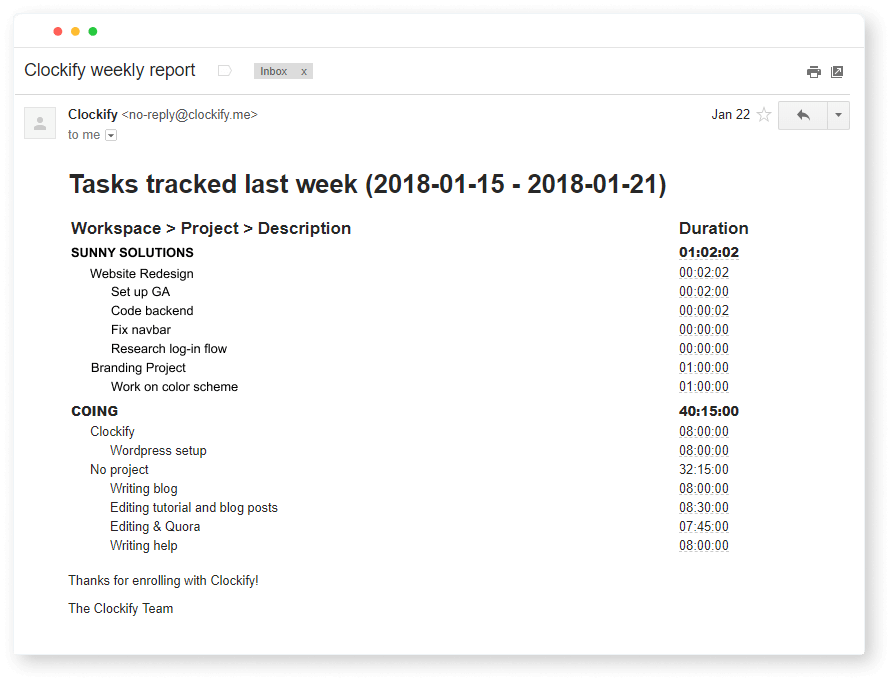Weekly report
Weekly report shows you a weekly breakdown of your time in a classic timesheet view. It shows a summary of all time for each day in the week, as well as total time.
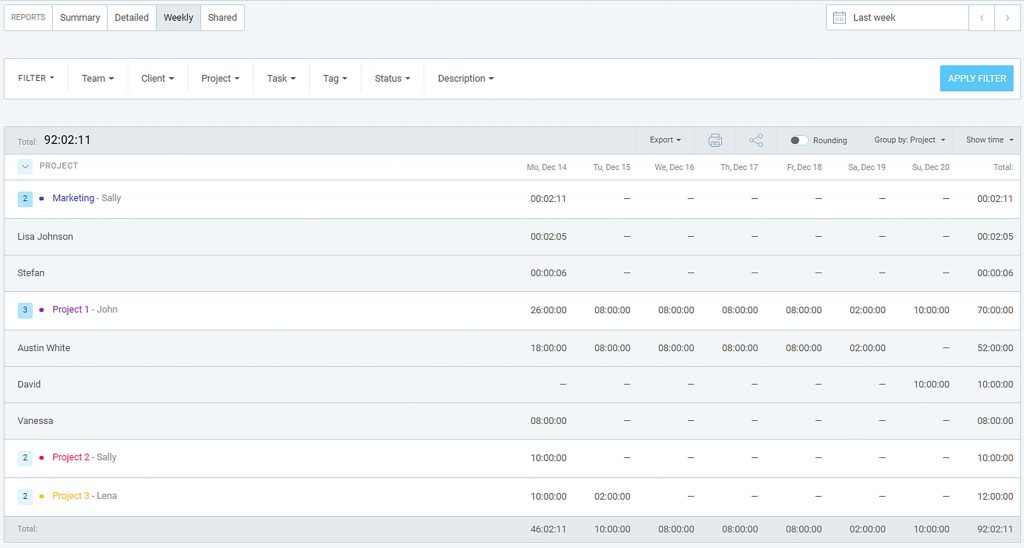
You can group time entries either by project or by user:
- Grouping by project is useful when you want to see how much time you’ve worked for each client.
- Grouping by user is useful when you want to see how much time each person on your team worked each day.
Instead of time, you can also choose to see earnings for each day by clicking Show Time -> Amount.
Like in any other report, you can use filter data, change time range, share report, and print/export the results.
Users without time #
To see who hasn’t tracked any time in a given week, group the report by user and click on Show users without time. Only Admins can see this option.
You can also filter by approval status and see who hasn’t submitted their time and didn’t get approval.
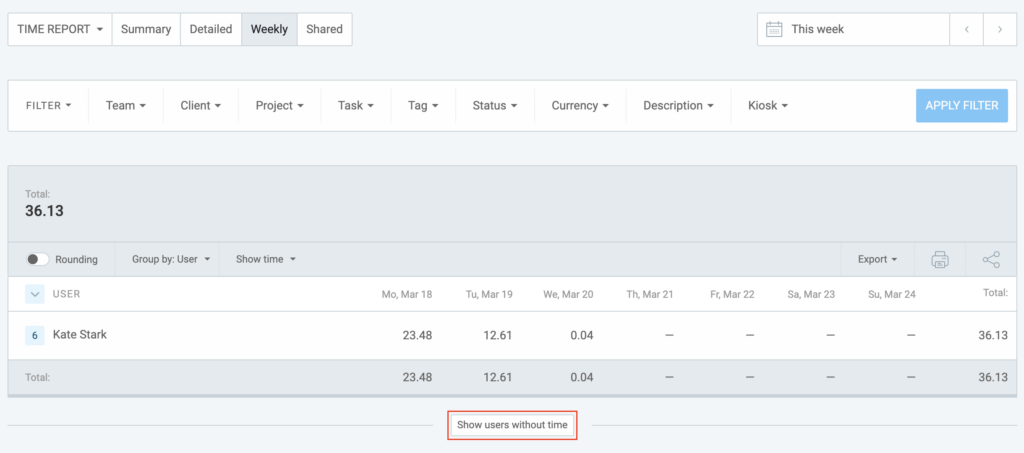
Weekly report email #
At the start of each week, Clockify sends you a summary of all time tracked from the previous week. Please note that the email will be sent only if you logged some time the previous week and it will include only your personal tracked time in all your workspaces.
You can turn off weekly emails in Profile Settings.