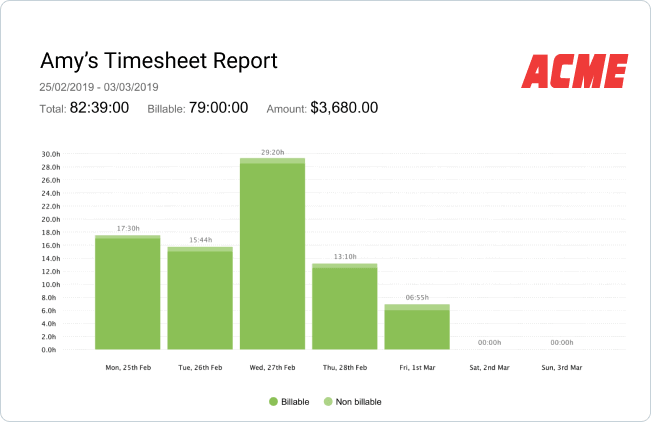Free Time Card Calculator
Total your weekly timecard hours, overtime, and pay in decimal format for payroll.
- |
||||||
|---|---|---|---|---|---|---|
Day |
Start time |
Break start |
Break end |
End time |
Break deduction |
Total |
Monday |
||||||
Tuesday |
||||||
Wednesday |
||||||
Thursday |
||||||
Friday |
||||||
Saturday |
||||||
Sunday |
||||||
Total pay:
$ 0 Overtime pay:$ 0.00 Total hours: 0.00 Overtime hours: 0.00 |
||||||
Note:
Add custom note:
Base pay rate & currency
per hour
Overtime after
Overtime rate
times base rate
What are time cards?
A time card is a card with time clock stamps used to record the start and end times of an employee's work day.
Employees enter their start time, end time, total hours worked, and overtime for that day into a time card template. Sometimes, time card templates include lunch breaks too.
Each line of data is one time entry. Employees usually have 5 time entries per week, unless they work on weekends. In that case, their weekly time cards usually consist of 7 time entries.
Employees can enter this data manually (in a Word document, Excel spreadsheet, or a printed time card template).
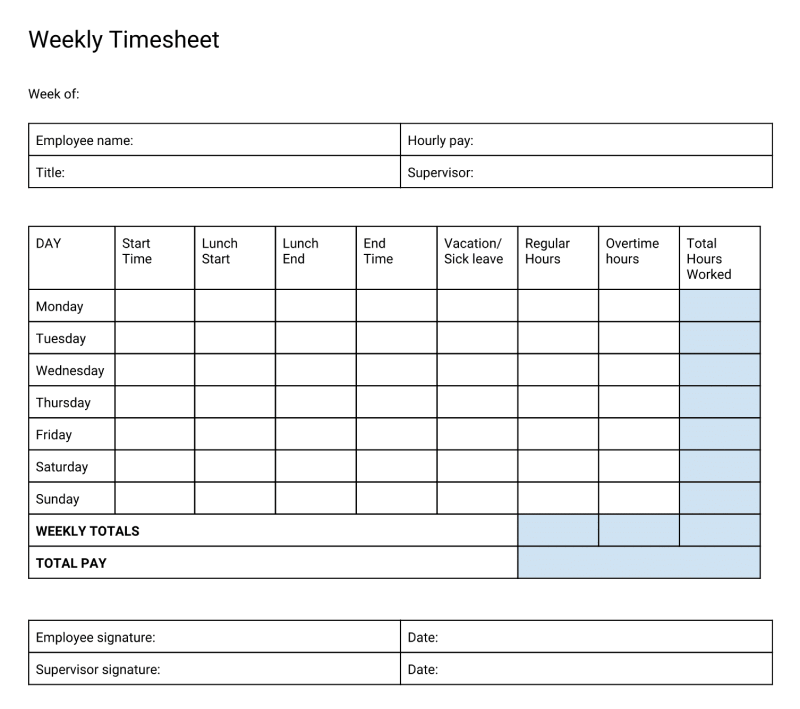 Download time card / timesheet templates
Download time card / timesheet templates
What are time card calculators?
Time card calculators give you a sum of your daily and weekly work hours.
You could make your own time card calculator in Excel from a template, but you'd have to define your own formulas which could be time-consuming and might bring less accurate results.
So, a better choice is to use an automatic time card calculator to speed up and streamline the process.
This time card calculator works as an employee time clock app that helps you keep employee attendance records.
In a way, it also works as an elapsed time calculator — it helps you calculate hours and minutes worked between two different points in time.
Essentially, it's also a timesheet calculator with lunch break time included (usually 30 minutes). This lunch break time is automatically deducted from the work hours in the total calculation.
How to use a time card calculator?
With a time card calculator, you get the option to set the records straight on your work hours.
But, if you've never used a time card calculator before, you might not be aware of all the options that come with it.
Let's go over a step-by-step process of using a time card calculator so that you can make the most out of it.
Calculate work hours with a time card calculator
To total your weekly hours, enter start/end time (or select the time from the dropdown menu), enter the time you've spent on a break, and the calculator will automatically calculate the result.
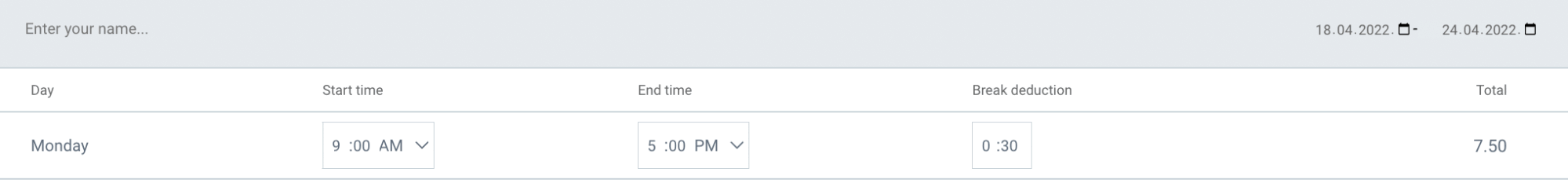
You can enter time in AM/PM format, or switch to a 24h format in Options.
Quickly navigate from one field to another using the Tab button and move around with your Up and Down arrow keys.
Deduct break time with a time card calculator
You can enter how much time you've spent on a break, which will be deducted from your total hours.
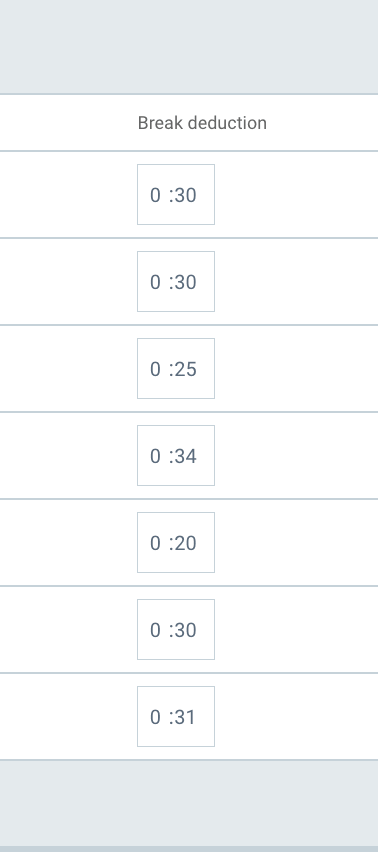
Alternatively, you can specify the exact time when your break started and ended.
Calculate pay with a time card calculator
Time card calculator can calculate your payroll based on your hourly rate.
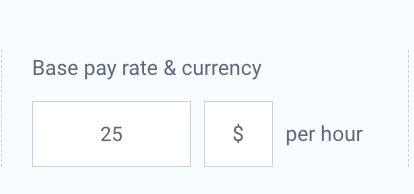
Simply enable the "Show pay" option, enter your hourly rate (and currency), and the calculator will calculate and show the payment info next to the total hours.
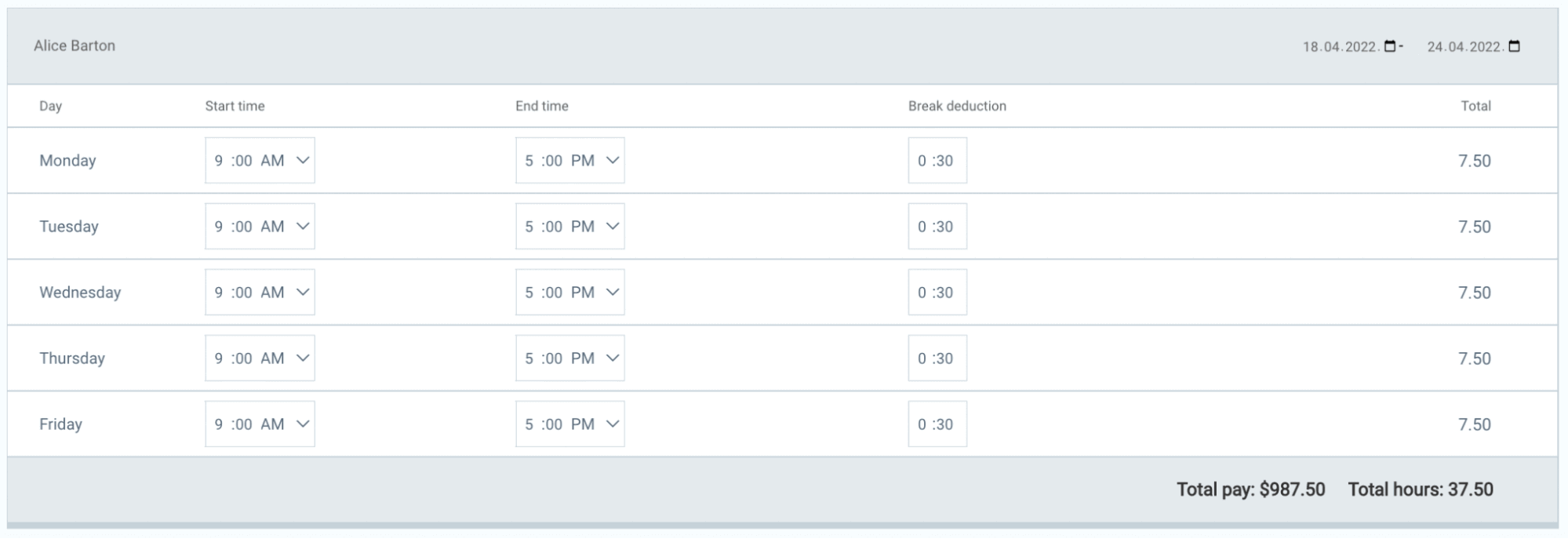
Calculate overtime with a time card calculator
The calculator can show you the number of overtime hours once you enable “Show overtime”.
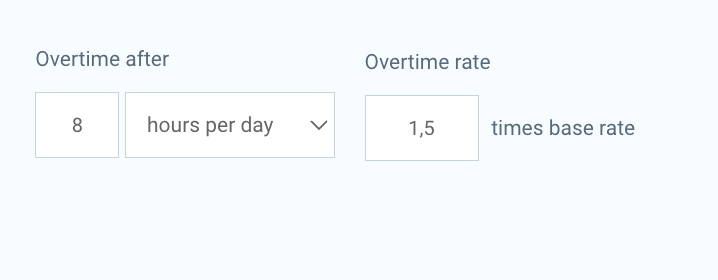
You can manually select the point when the calculator begins counting your work hours as overtime — after 8h/day, 40h/week, or custom.
The calculator can even use a different hourly rate for overtime hours when calculating pay once you've enabled "Use overtime rate".
Print/download the data from the time card calculator
Once you're finished entering the data, you can print your time card and give it to your manager.
You can also download your time card in CSV format (which can be opened in Excel) for your personal archive.
To save the time card as PDF in Chrome: click Print, under "Destination" instead of your printer select "Save as PDF", and click Save.
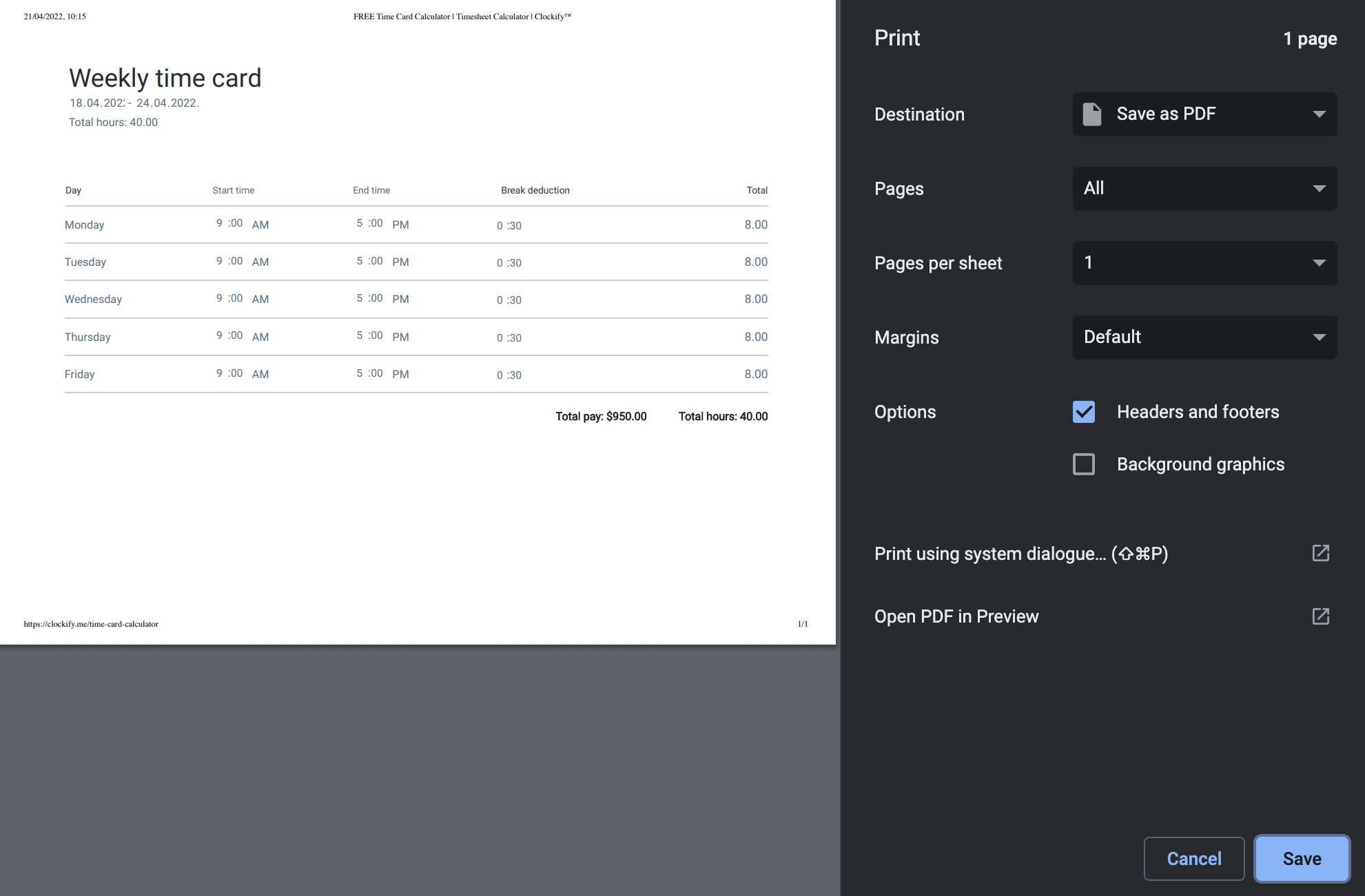
Customize the time card in the time card calculator
You can enter your name in the top left corner of the calculator, select a different date, and — if you select the "Add note when printing" option — you'll be able to insert a custom note which will appear on paper/PDF.
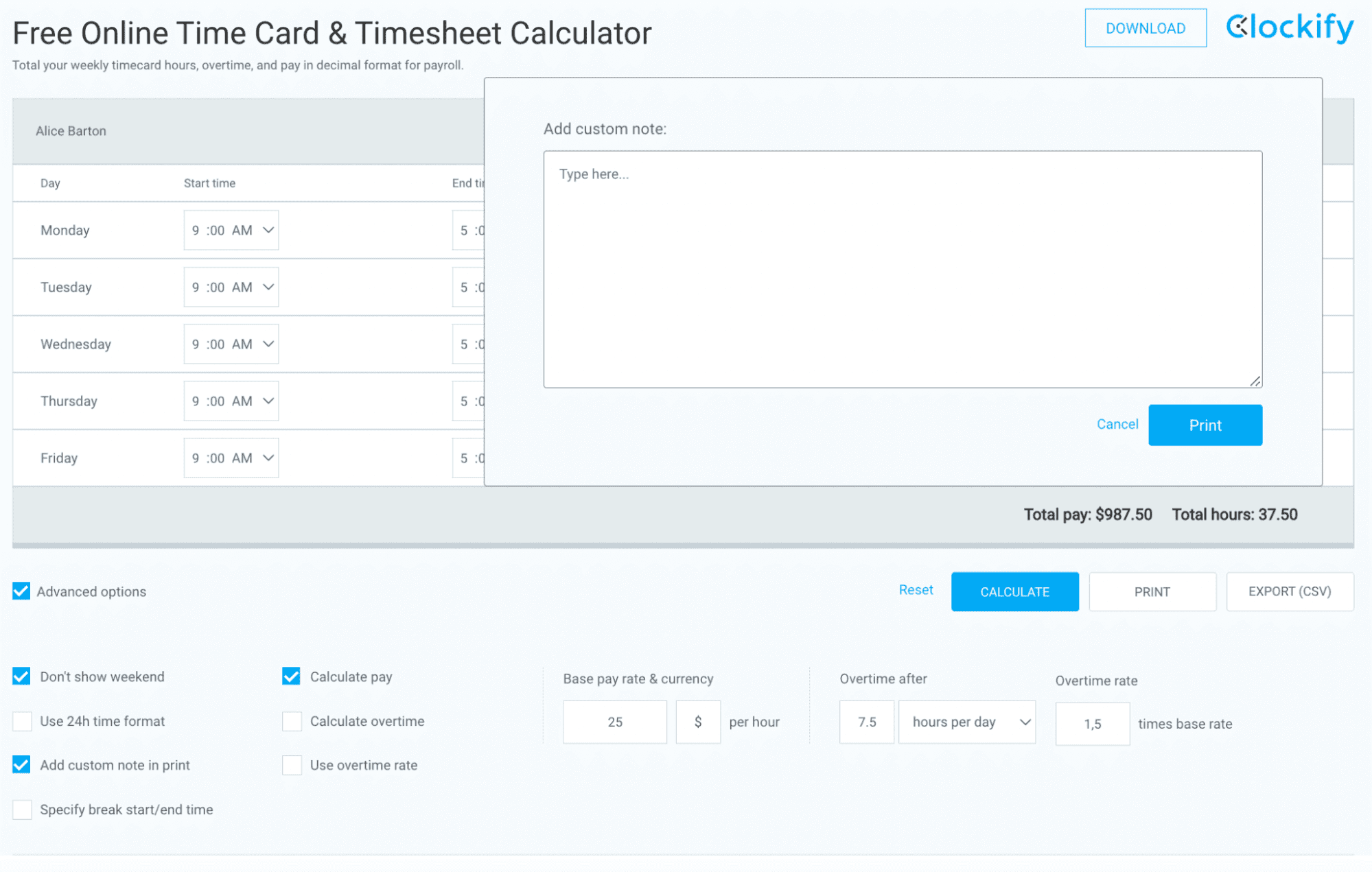
If you don't work over the weekend, you can switch to the 5-day workweek — and Saturday and Sunday won't be displayed.
Save time cards in the time card calculator
If you want to access your time cards later, you can enter time in the Clockify timesheet.
Learn more about: How to calculate payroll | Average hourly ratesHow can a time card calculator help you?
There are several uses of a time card calculator. Specifically, it helps with:
- Keeping employee attendance records in order to monitor employee attendance and absences
- Logging daily and weekly work and break time
- Getting the data necessary to correctly process payrolls
- Gathering statistics on productivity at the office
- Improving employee productivity and efficiency
- Calculating billable rates per hour worked
- Generating and sending out accurate reports to clients
- Maintaining a positive business reputation owing to an accurate reporting system
Who can use a time card calculator?
A number of professionals can use the data from time card calculators:
- Lawyers and other professionals who bill by the hour, in order to keep track of client hours and billable rates for their services
- Accountants, in order to keep everything in check by tracking employee timesheets and calculating billable rates for clients
- Payroll departments, in order to process payroll for multiple employees
- Freelancers, in order to show the clients the accurate time spent on projects or send a payment request to a client
The advantages of Clockify Time Card calculator
By entering time in the Clockify time card calculator, you will be able to:
- Reduce the amount of the time you waste
- Manage your projects better
- Bill your clients accurately, and make sure you get adequately paid for the time you worked
- Automate your billing process
- Insert your hours within a matter of second
Want to do more with a timesheet calculator? Use a timesheet app
Although using a time card calculator is a speedy and time-efficient way of calculating work hours, this process can be automated and simplified even further with an all-in-one app.
If you're looking for a more polished and enhanced automated time card calculator, Clockify gives you the option to streamline your work hours calculations and reduce the number of errors.
Being a free employee time clock app, timesheet app, and attendance tracker, Clockify lets you and your team enter all your weekly time in a timesheet and review the total hours in Reports.
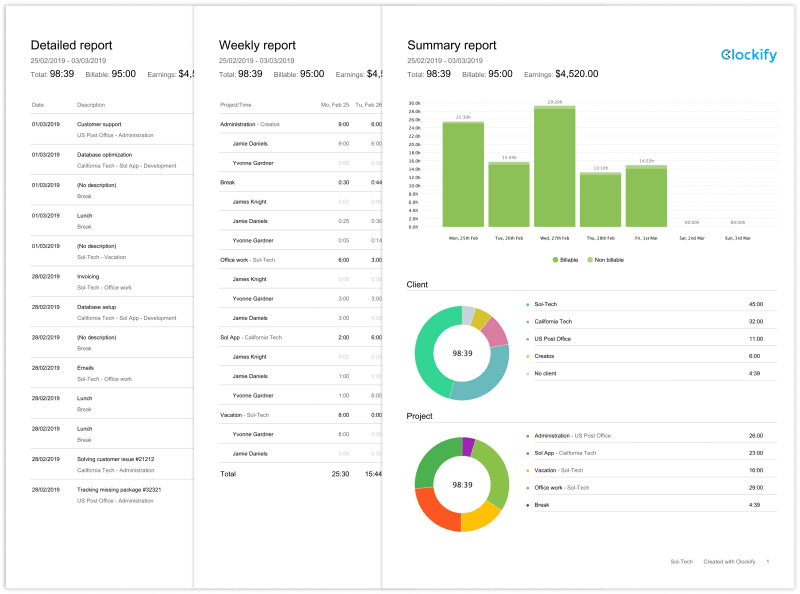
Once you're done reviewing your data, you can customize your reports, download them as PDF, CSV, or Excel files and share them as many times as you wish.