How to transfer time data to Google Sheets
Download CSV/Excel report
You can filter data by any dimension and time range, and then download data by exporting Summary, Detailed, or Weekly report either as a CSV or Excel, and then import it into Google Sheets so you can create custom reports.
Download report samples: PDF • CSV • Excel
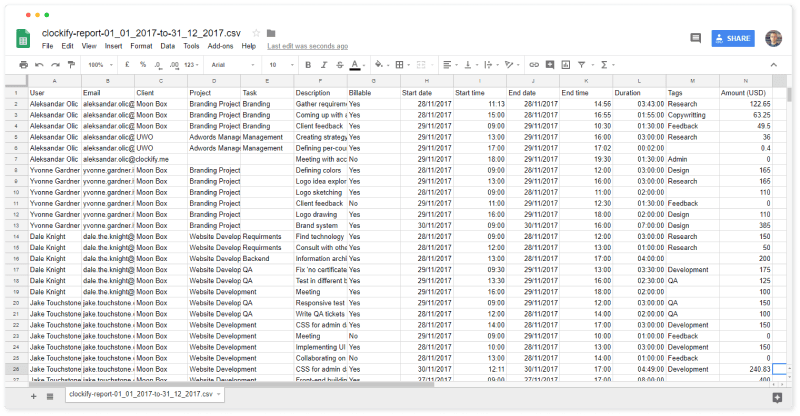
Use Coupler.io
Coupler allows you to connect Clockify directly with your Google Spreadsheet and then automatically get reports in spreadsheeet, without having to manually export and import the files.
Use an automation app
You can use one of many task automation software available on the market. They can, for example, create a record in a spreadsheet every time you make a time entry; plus, they offer more actions that can happen when something happens in Clockify:
Use API
Clockify has open API so you can develop a custom integration with Google Sheets.
Or, you can use an open-source tool like clockify2gdrive.
Connect Clockify via API key
Don't have Clockify account? Sign up free
