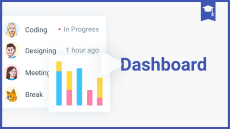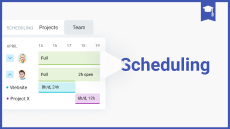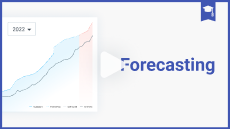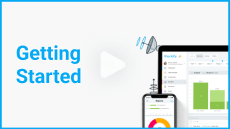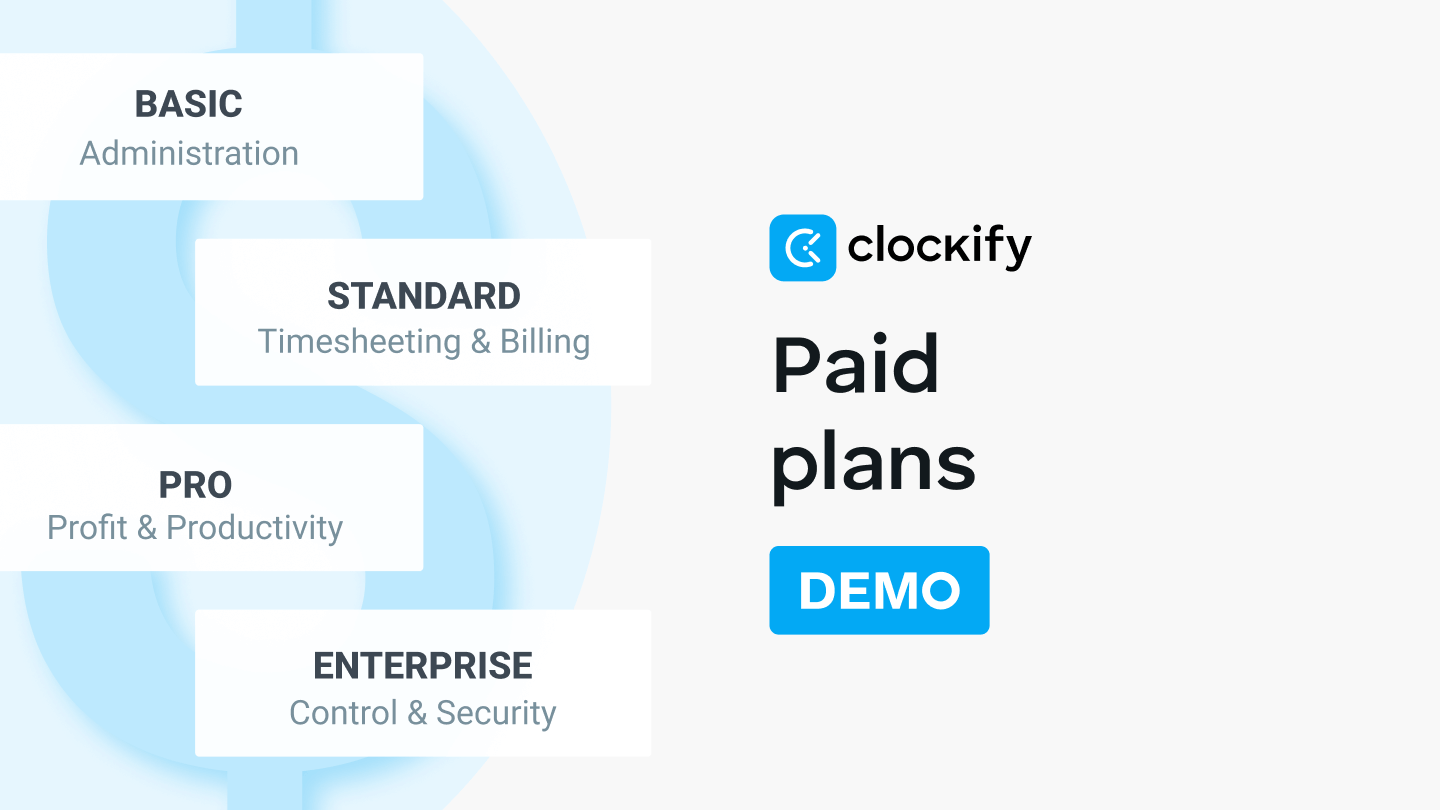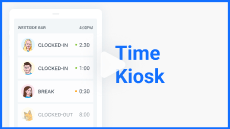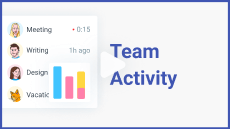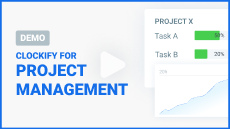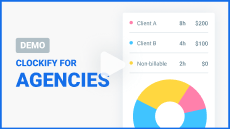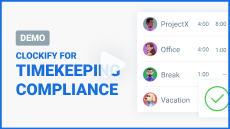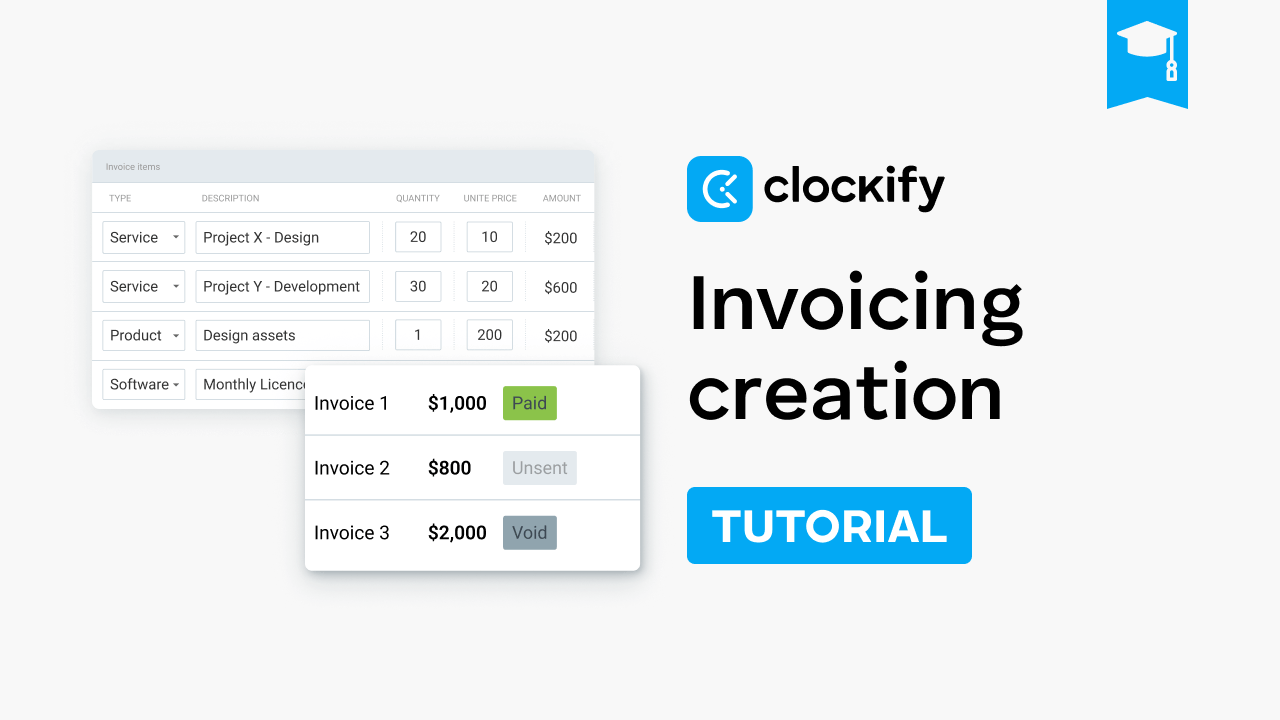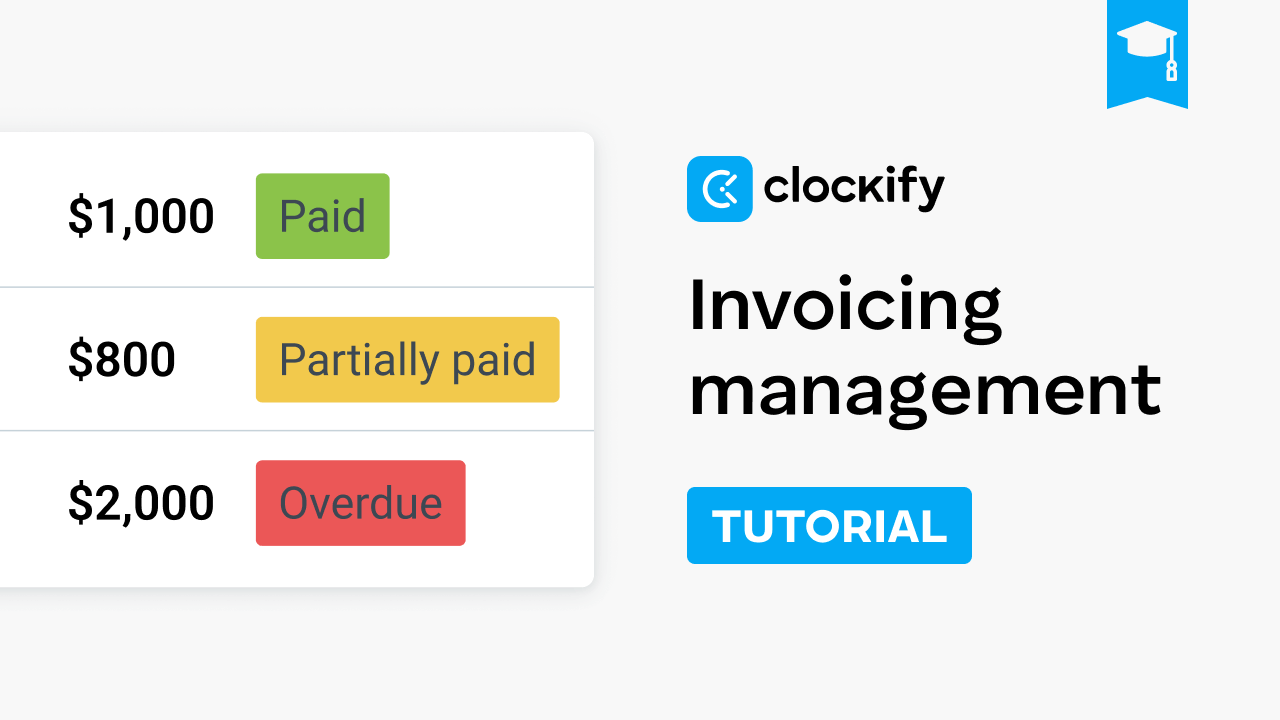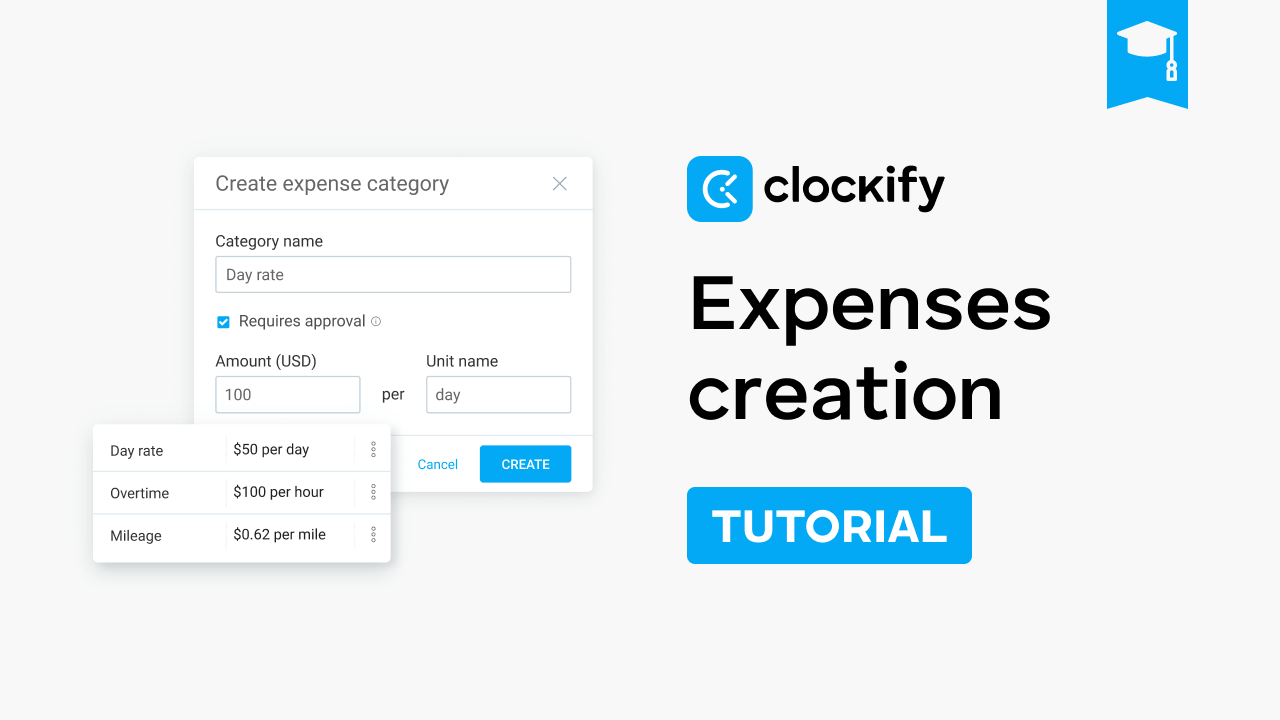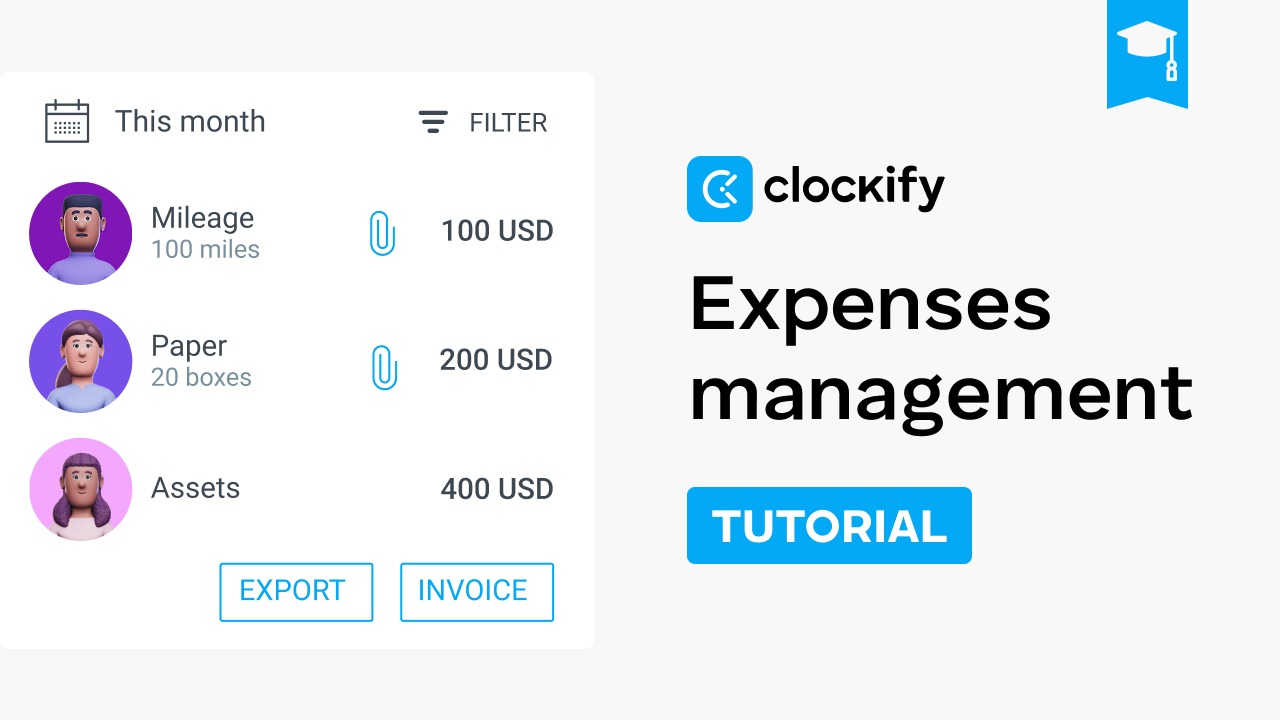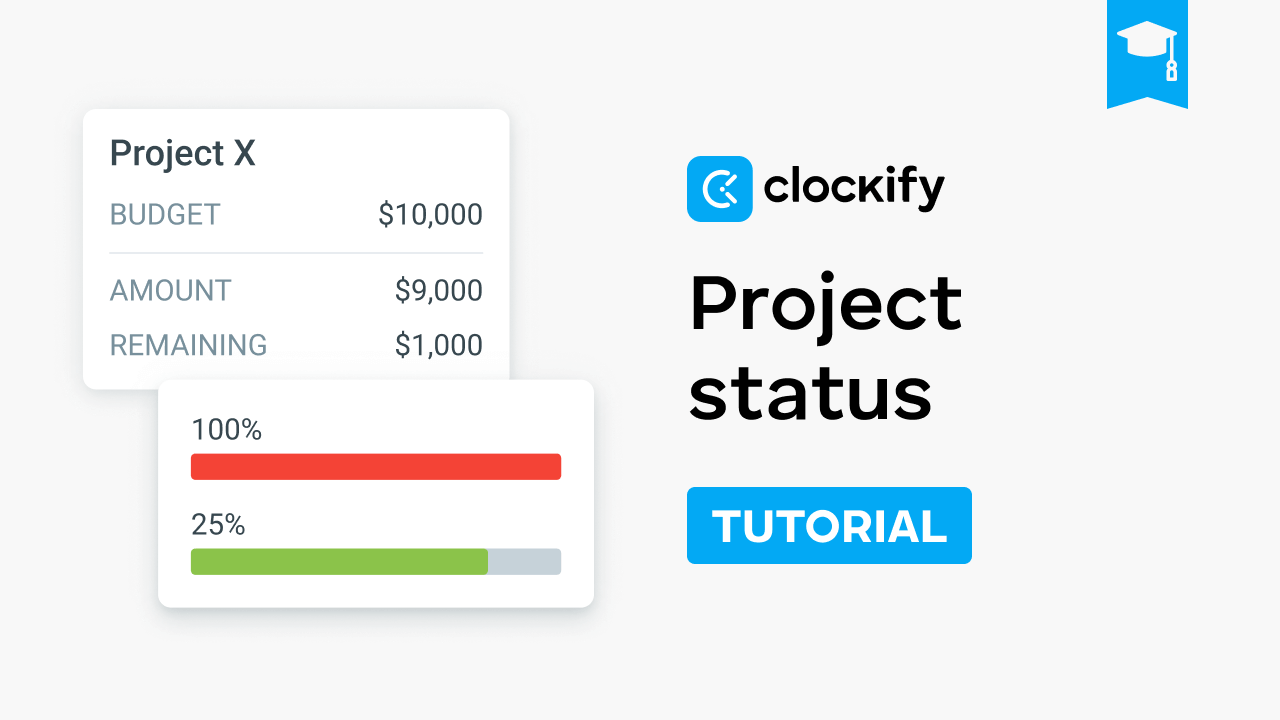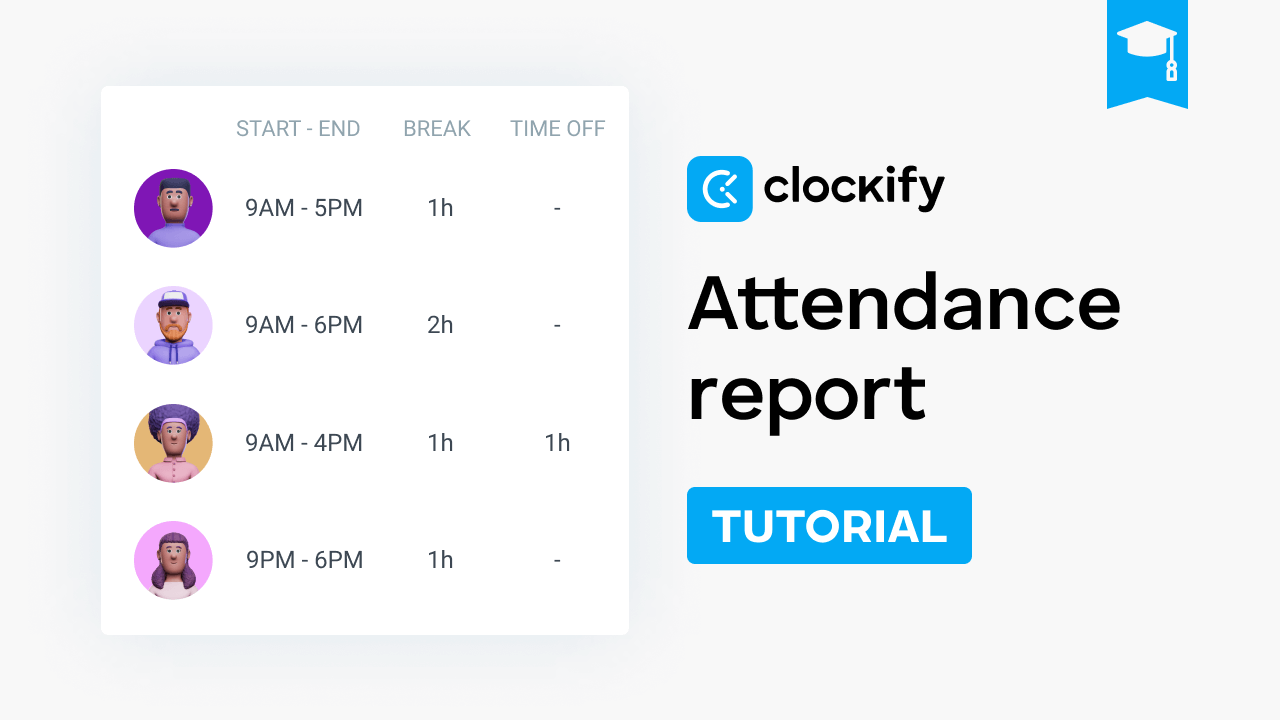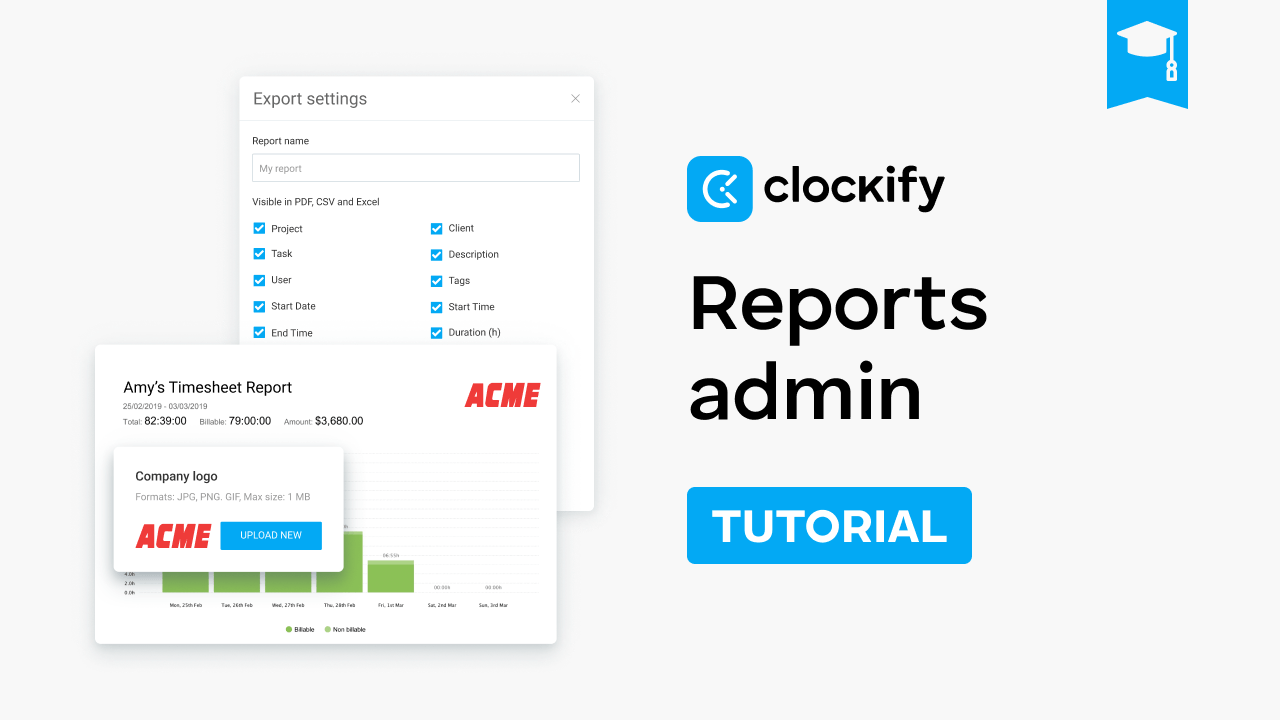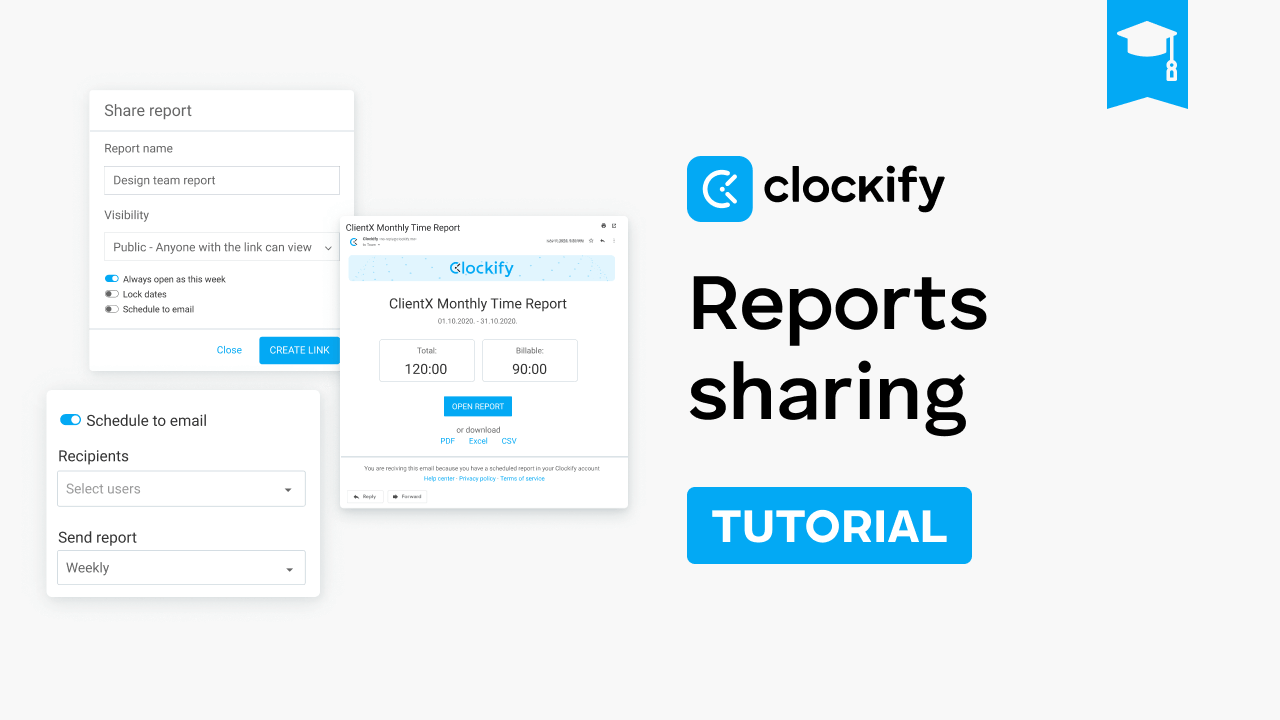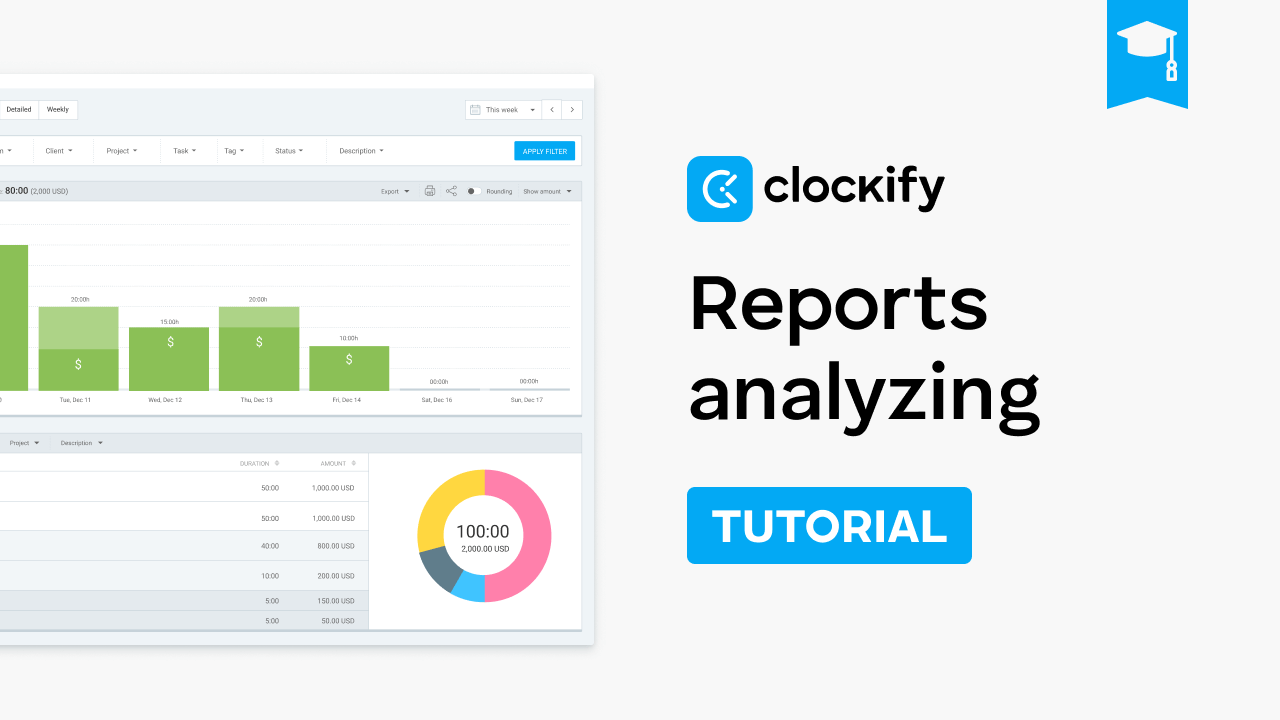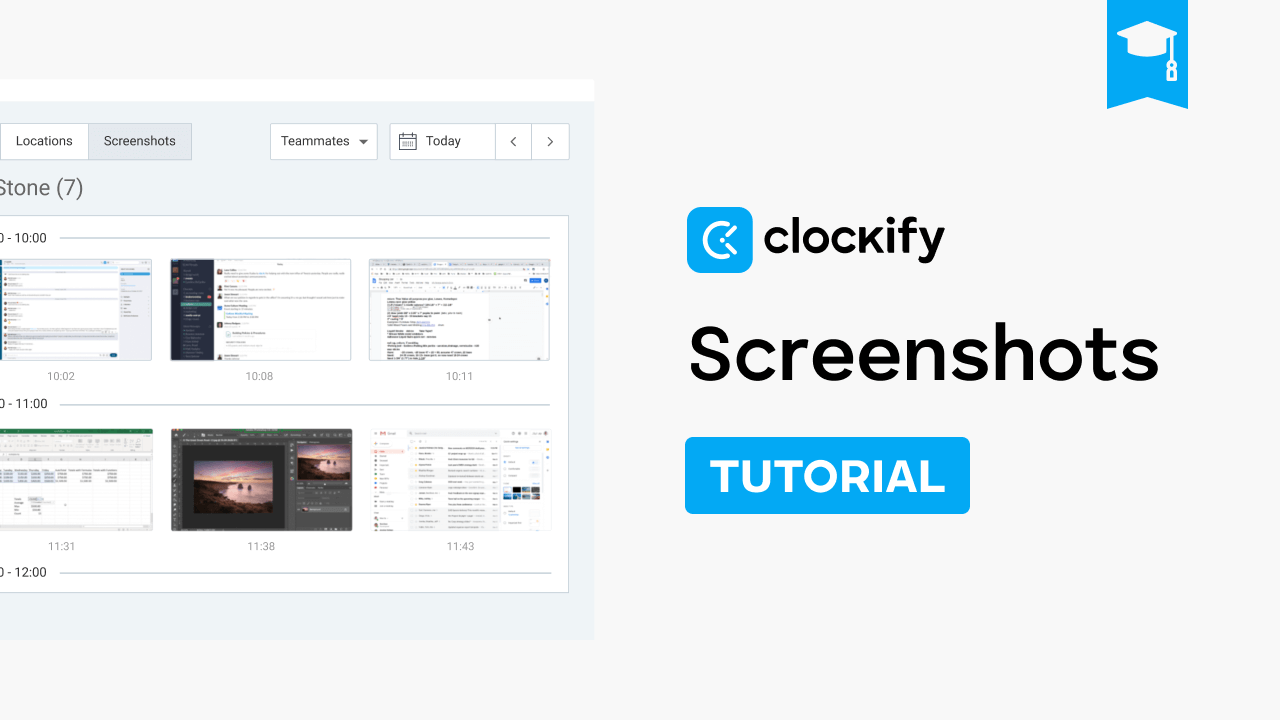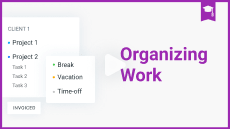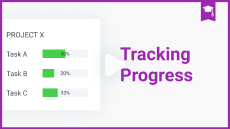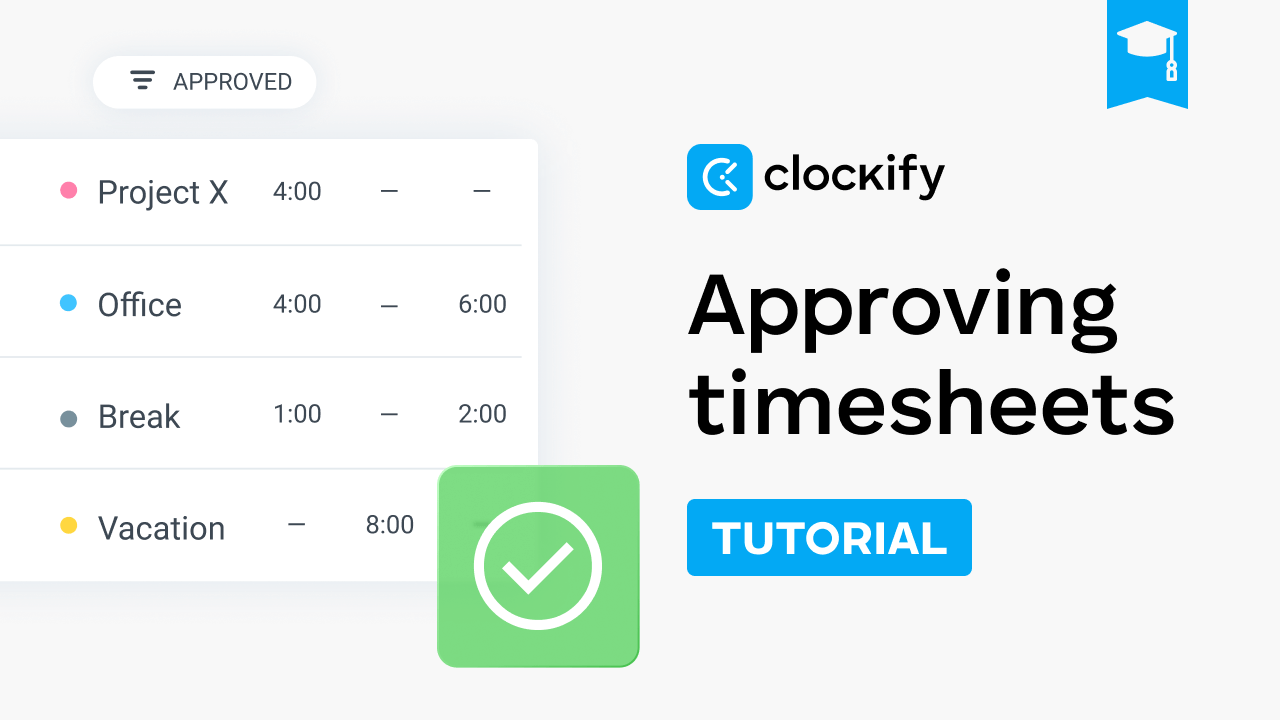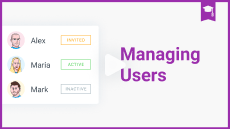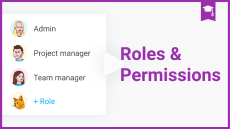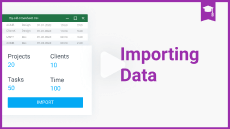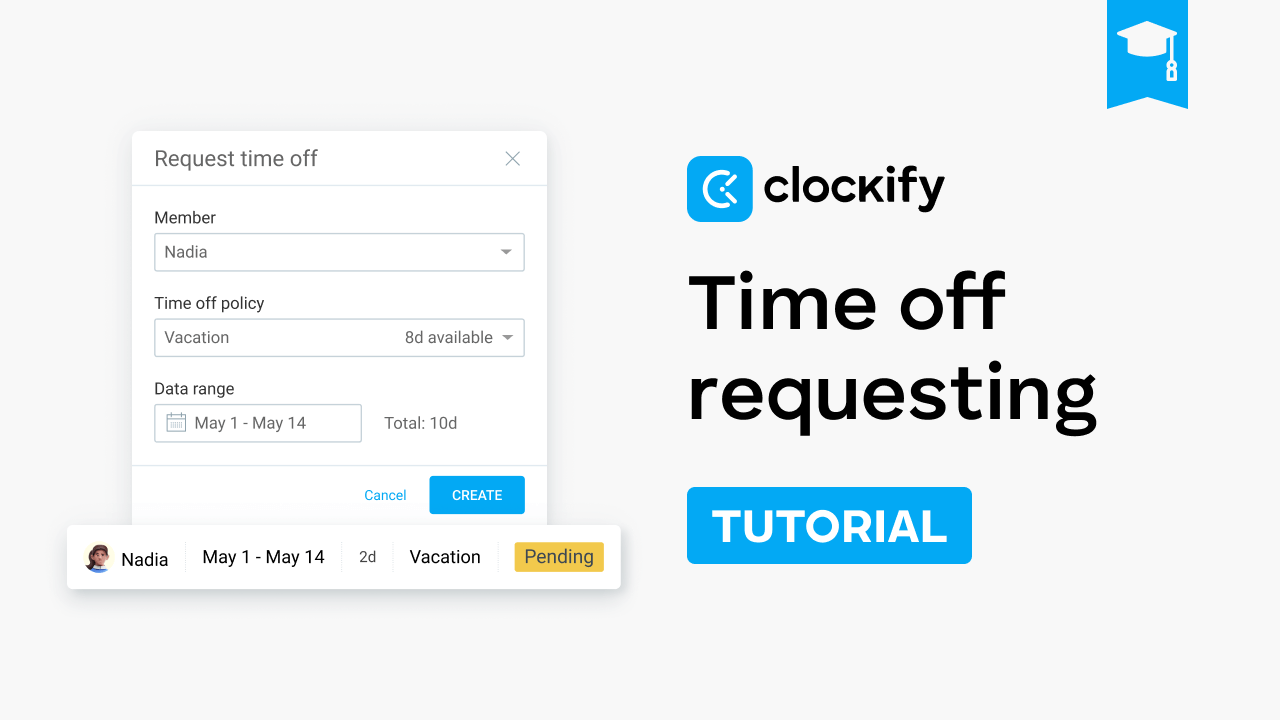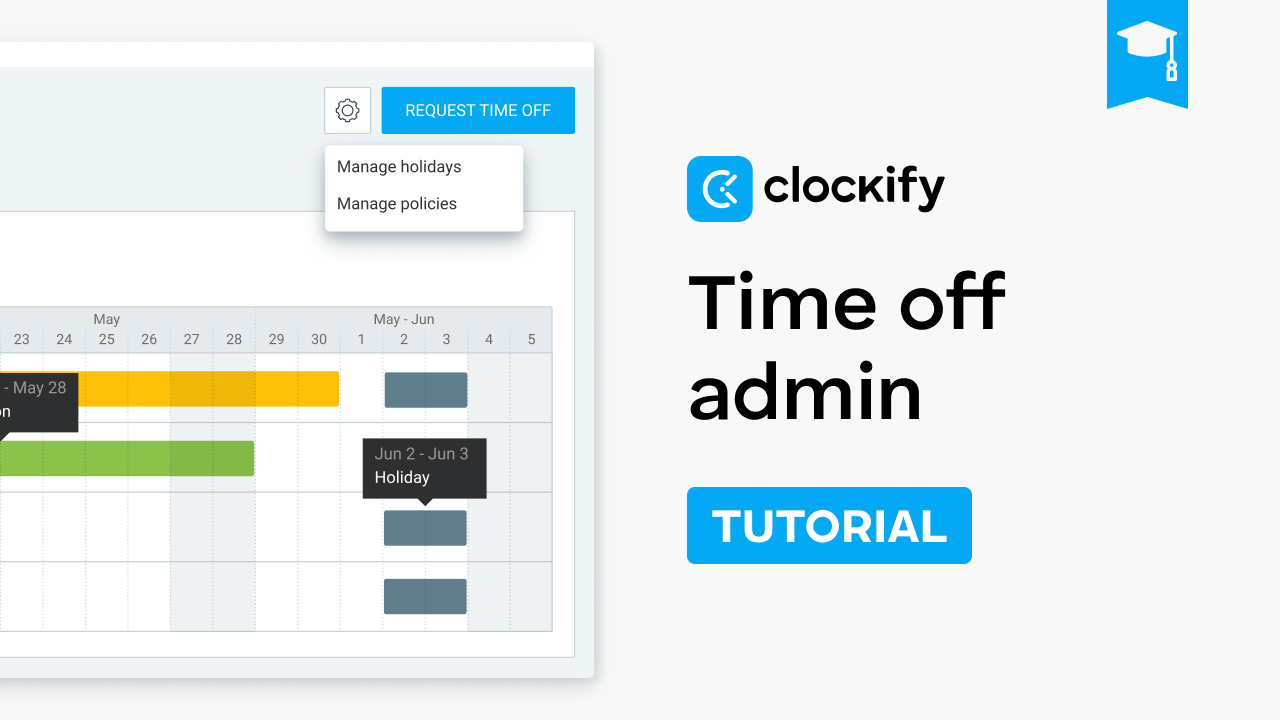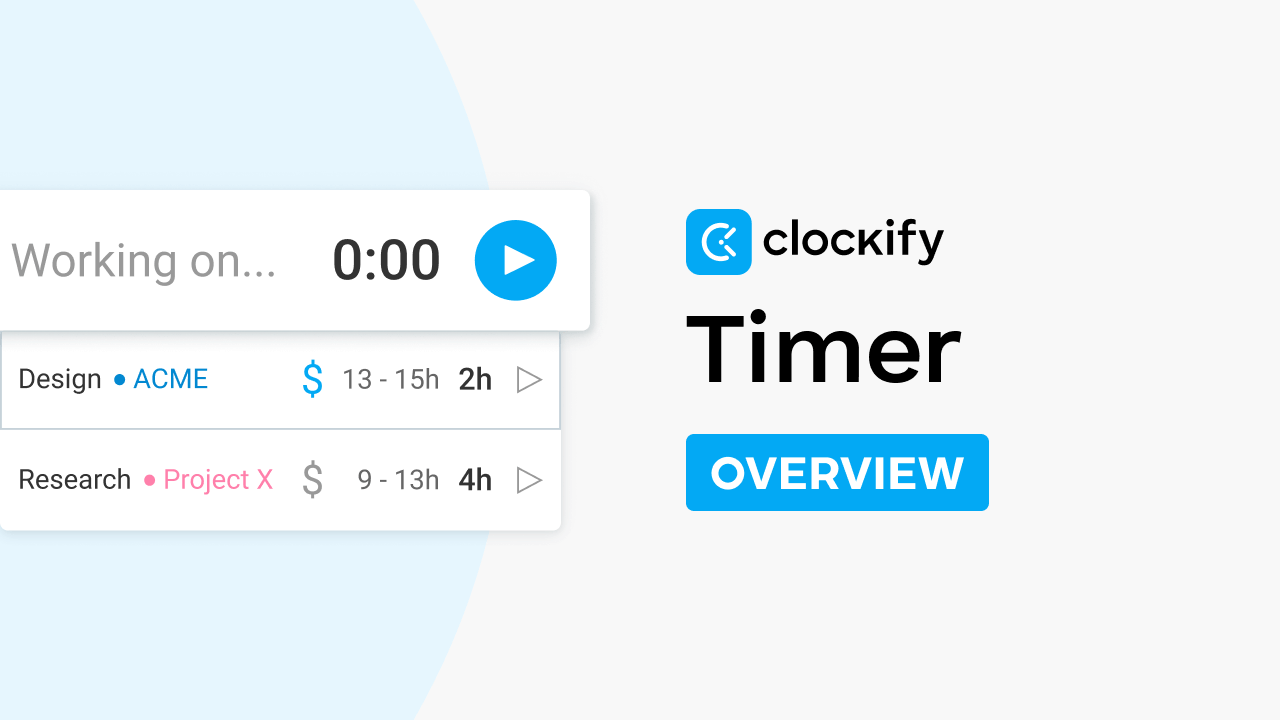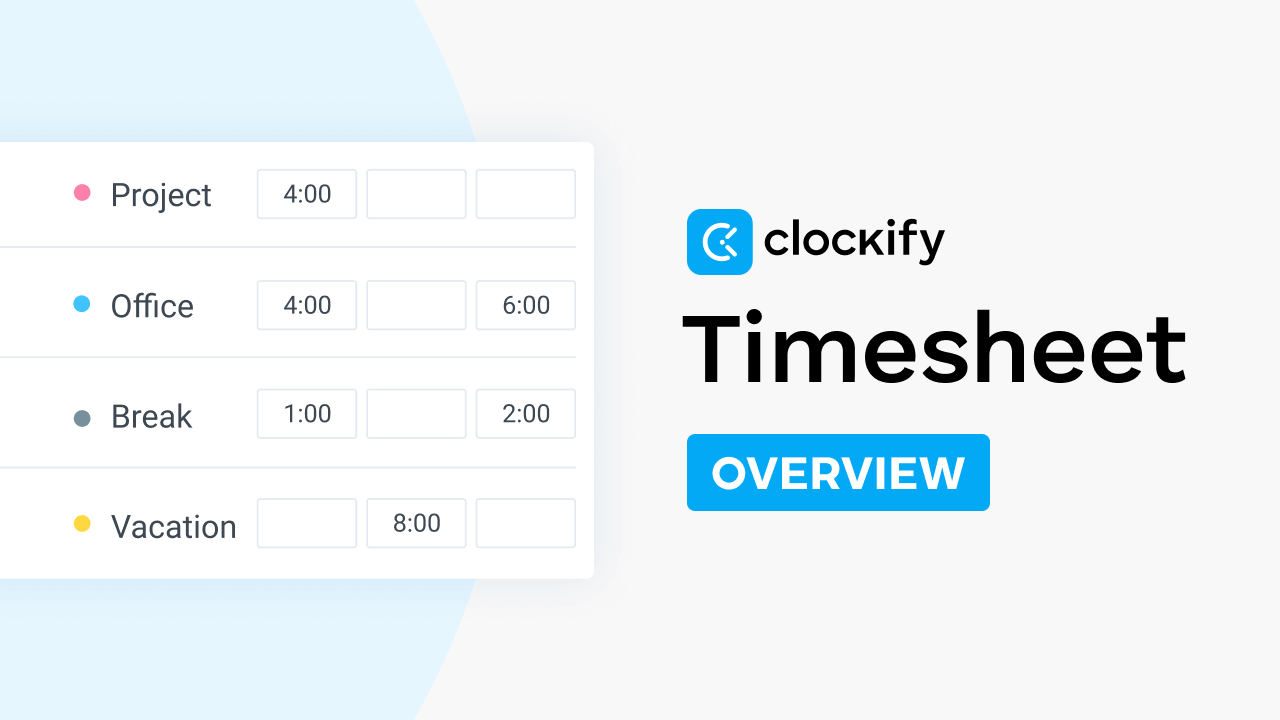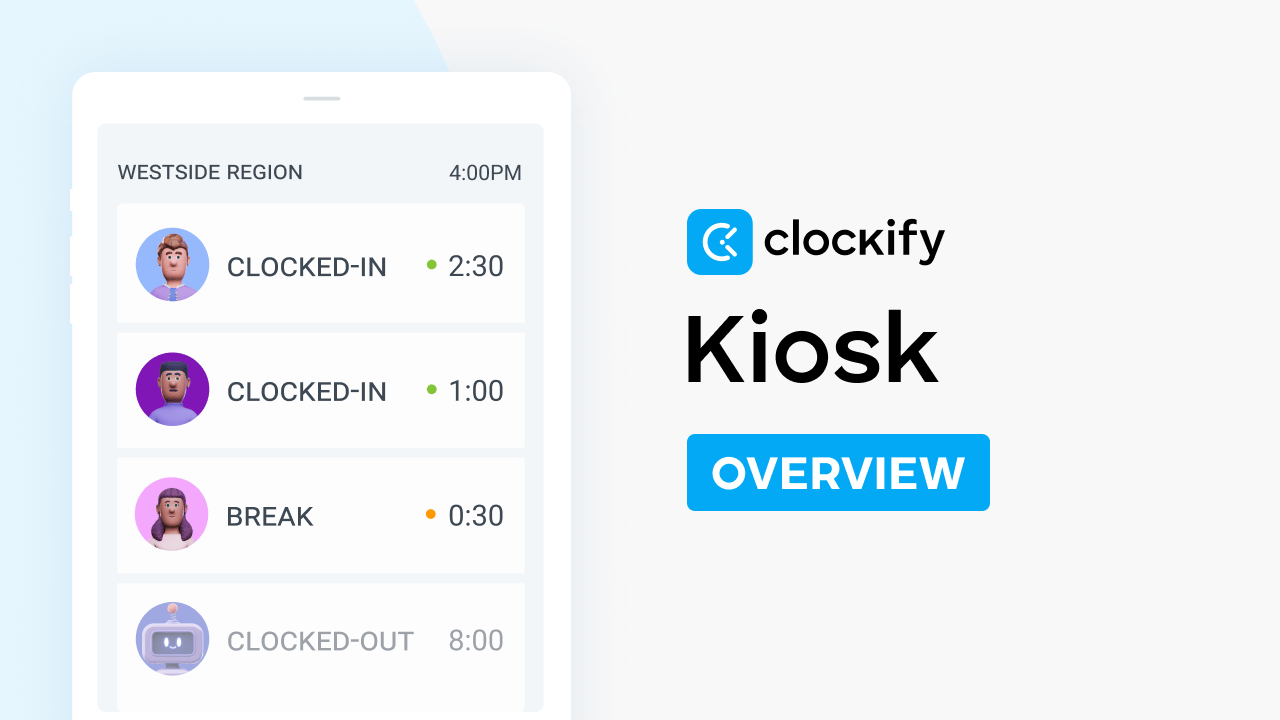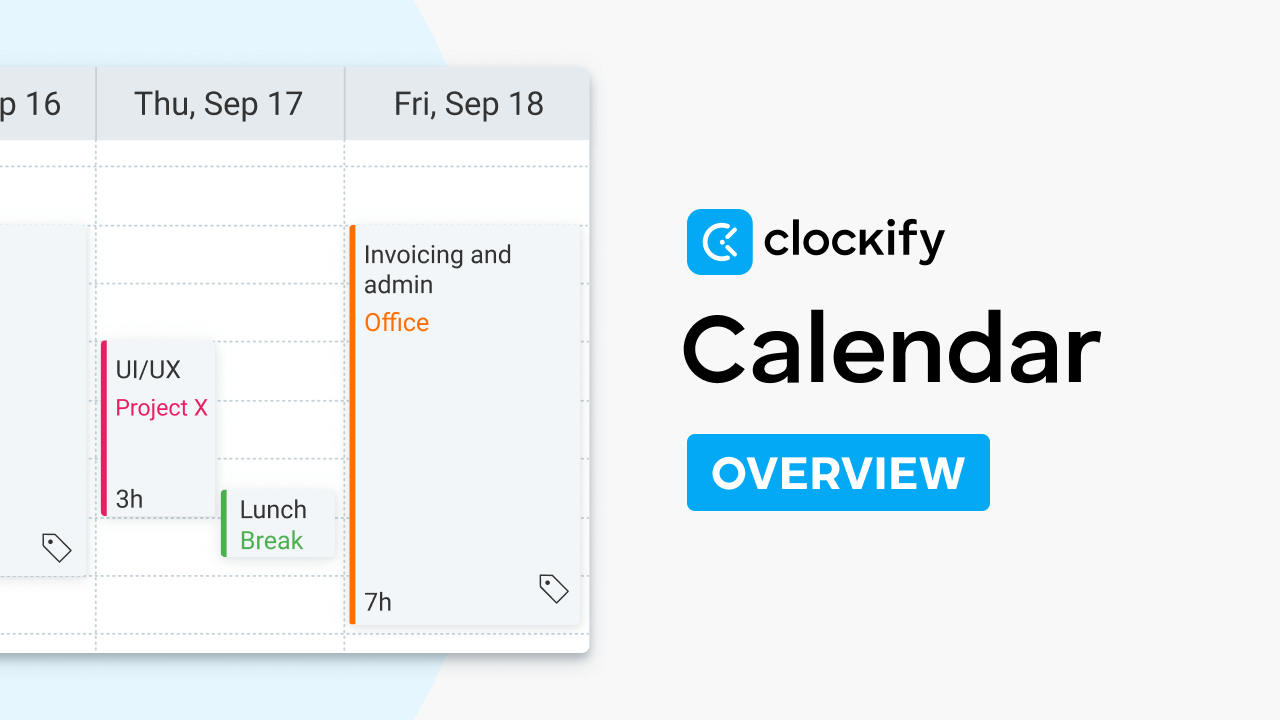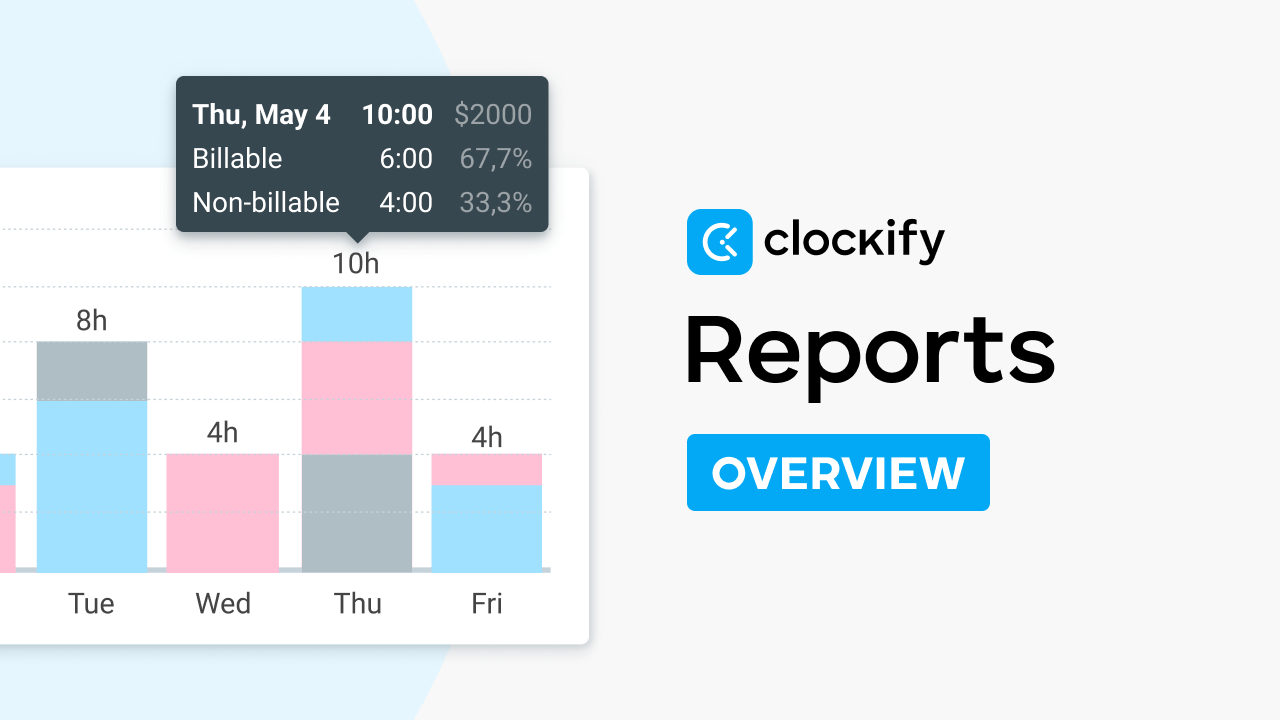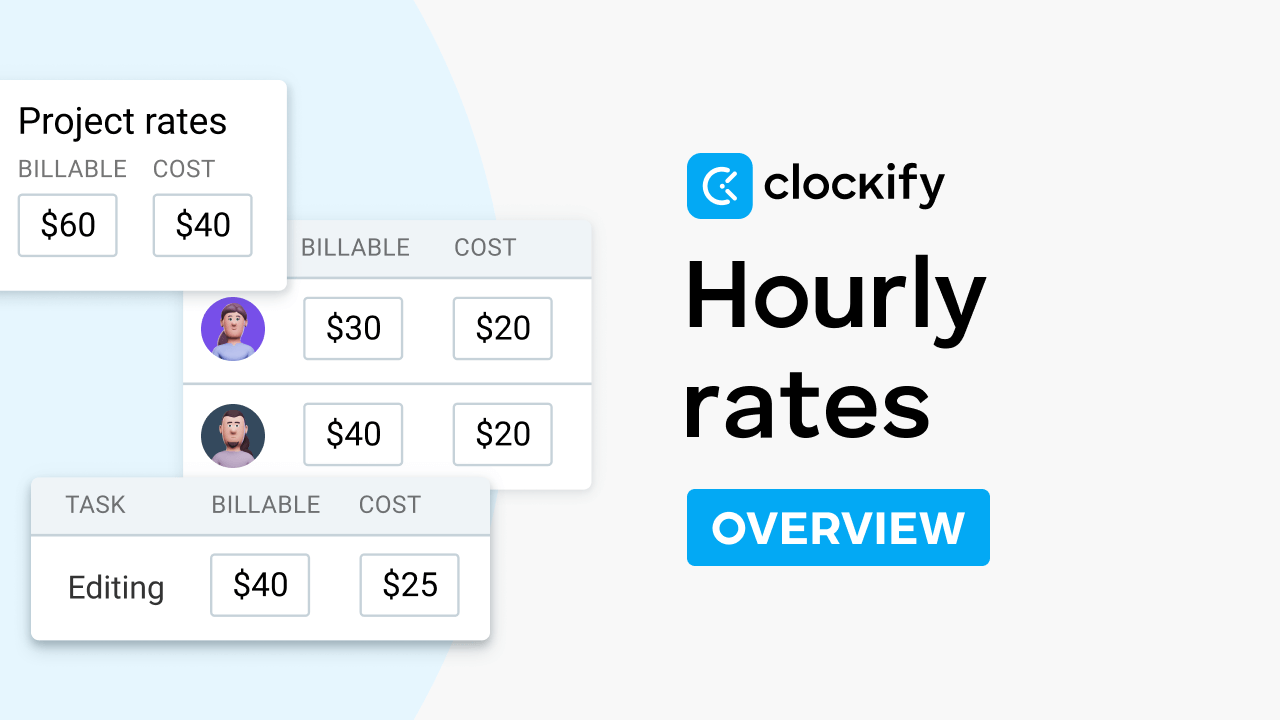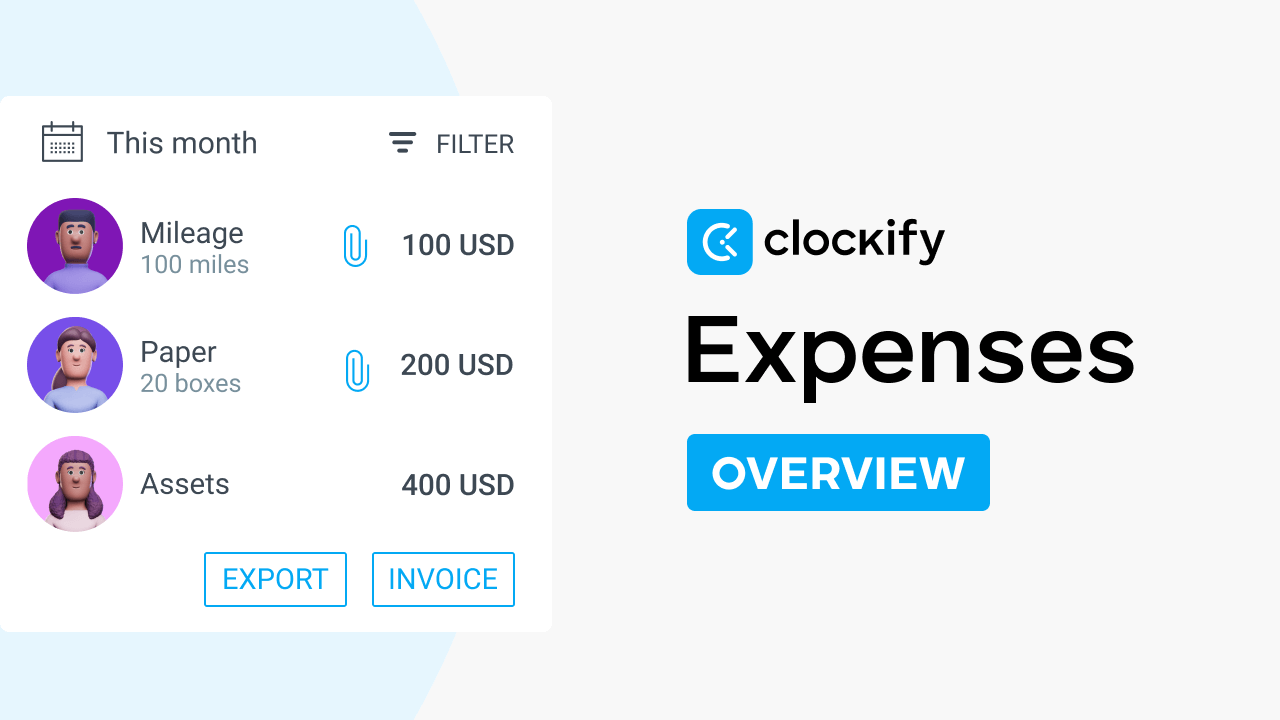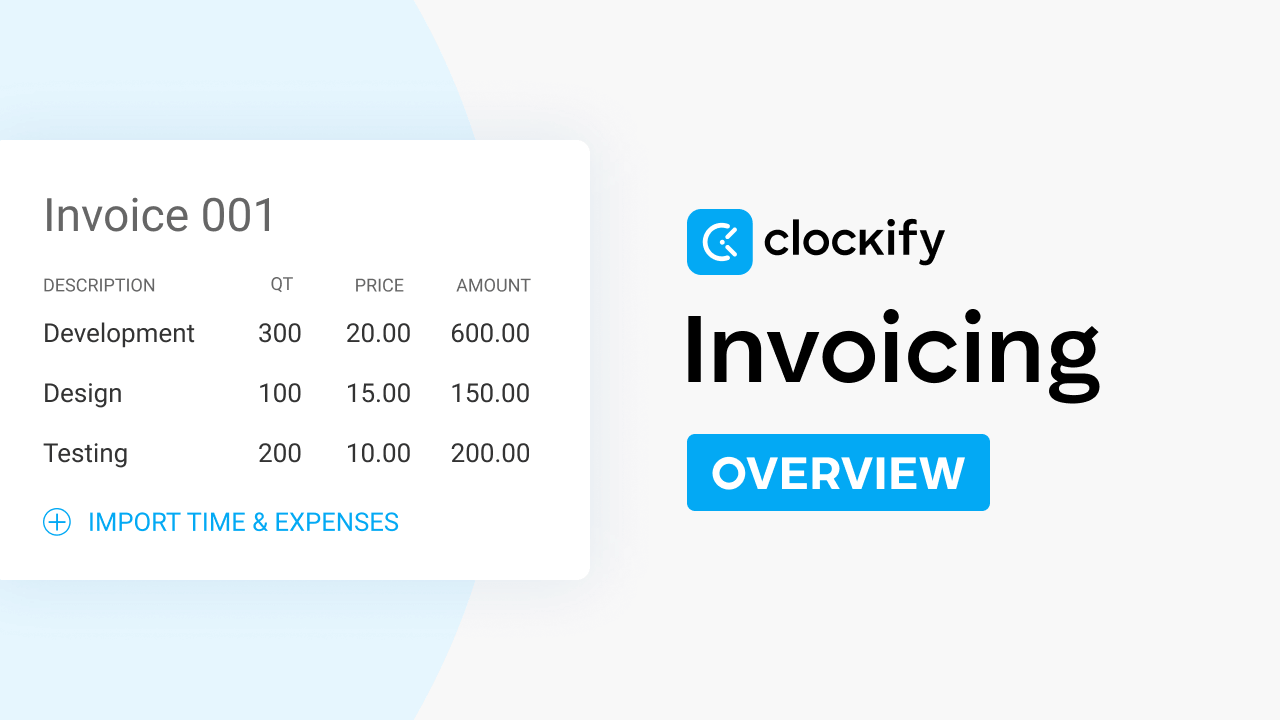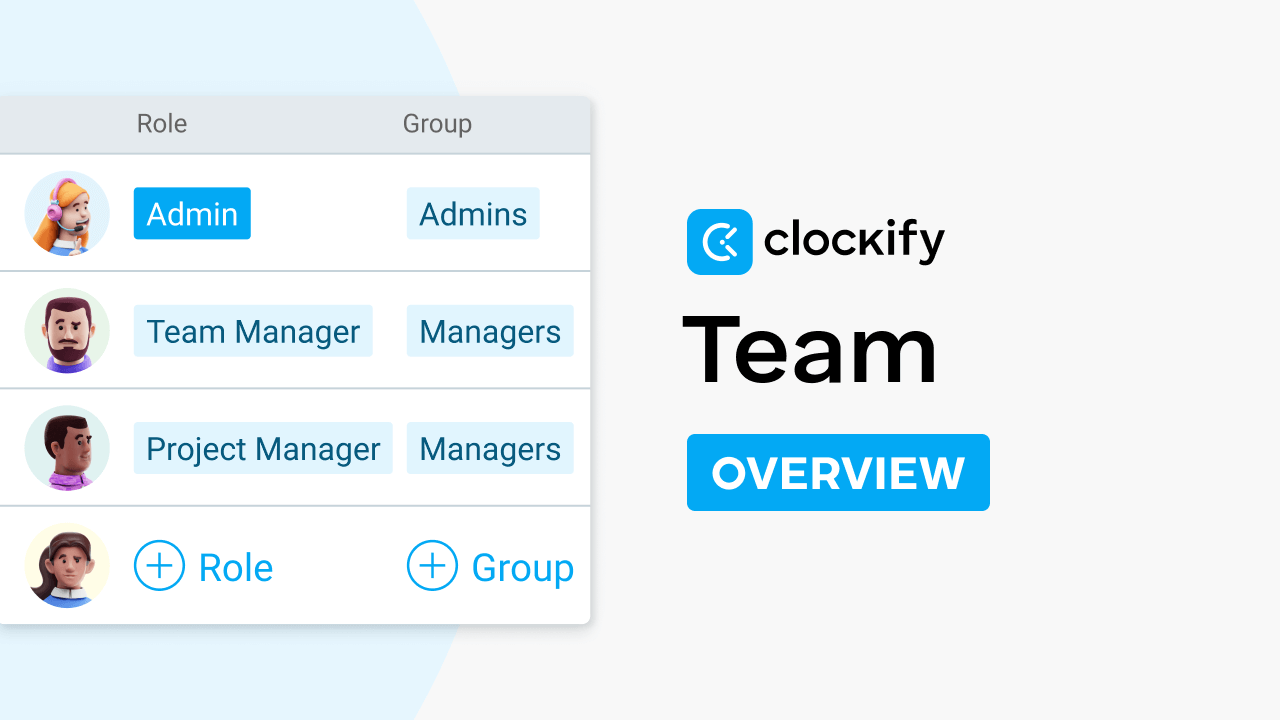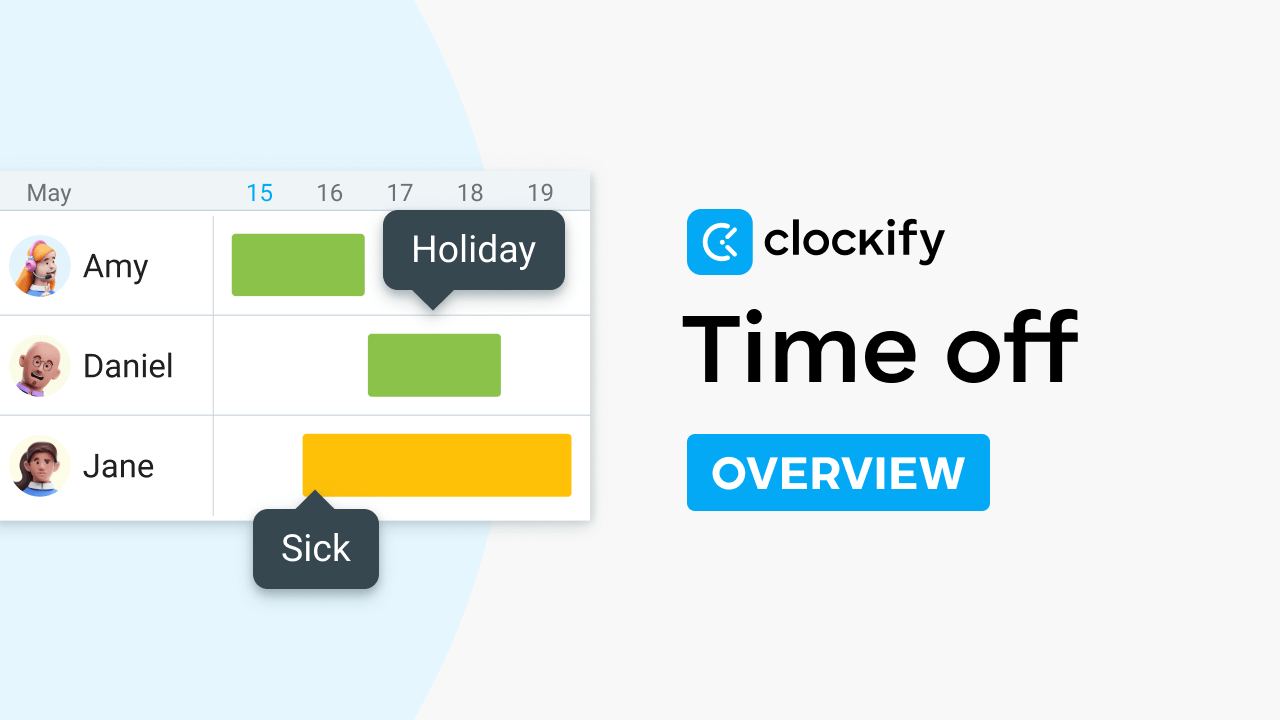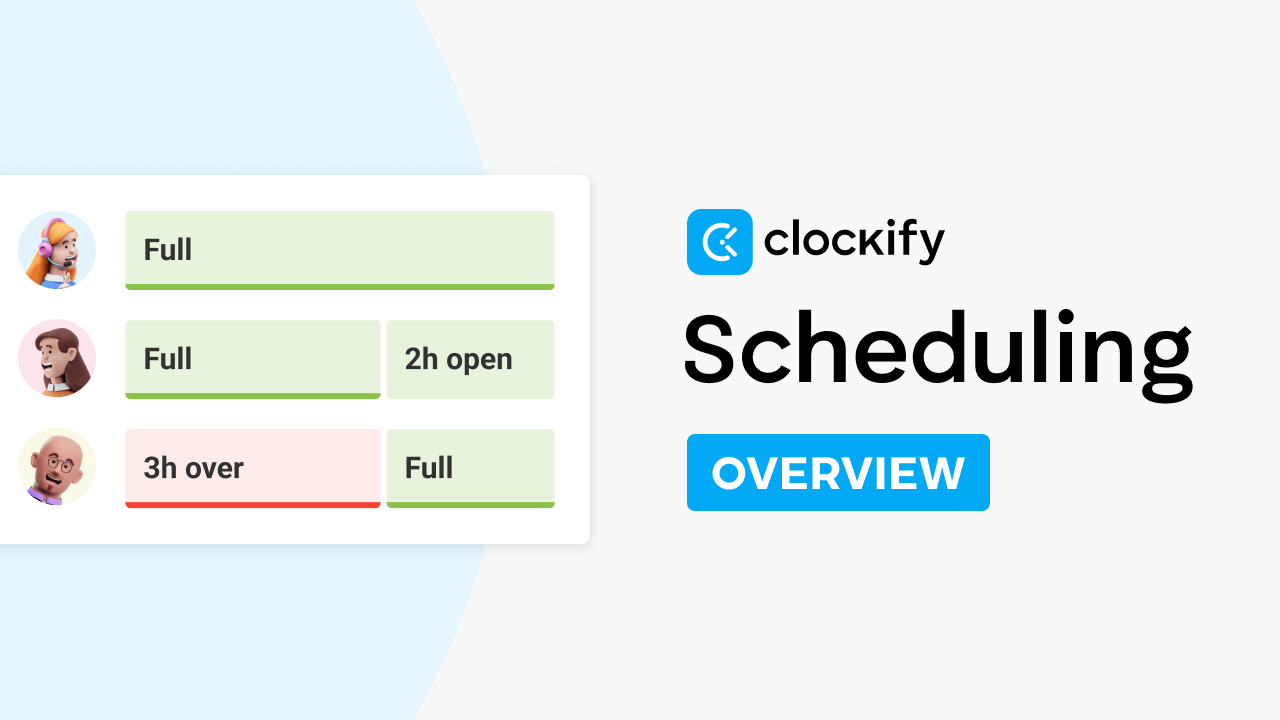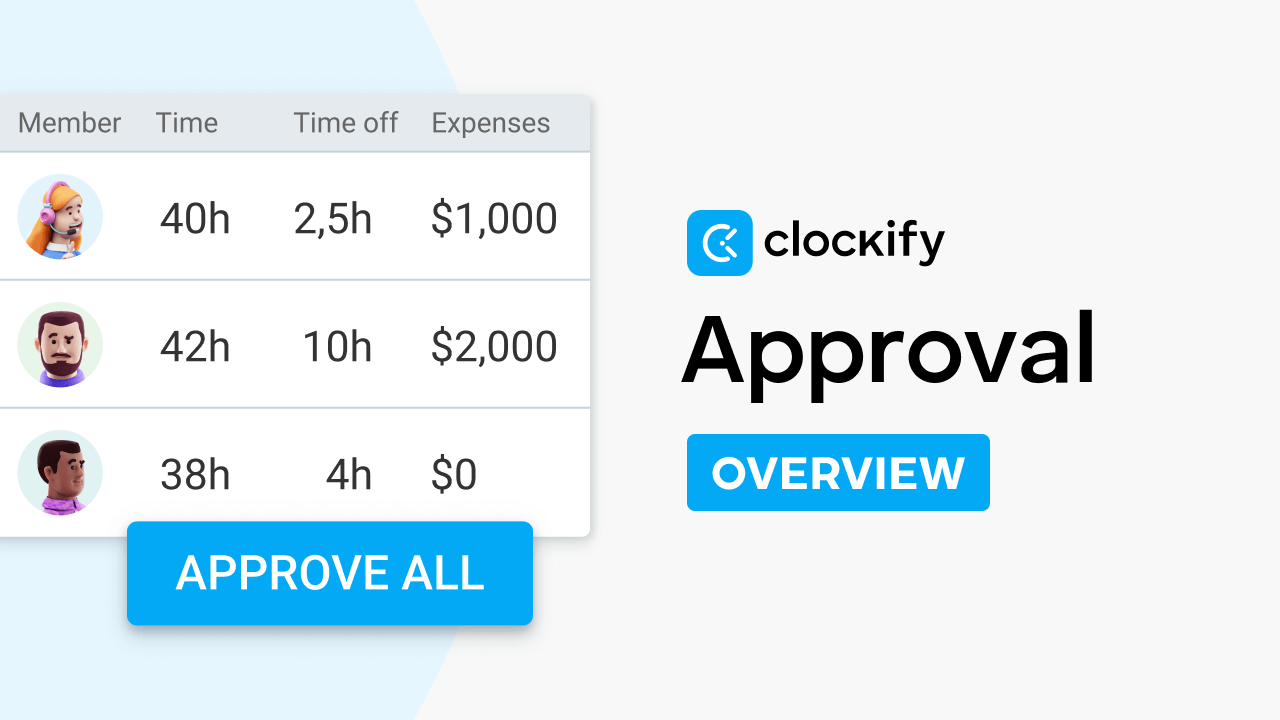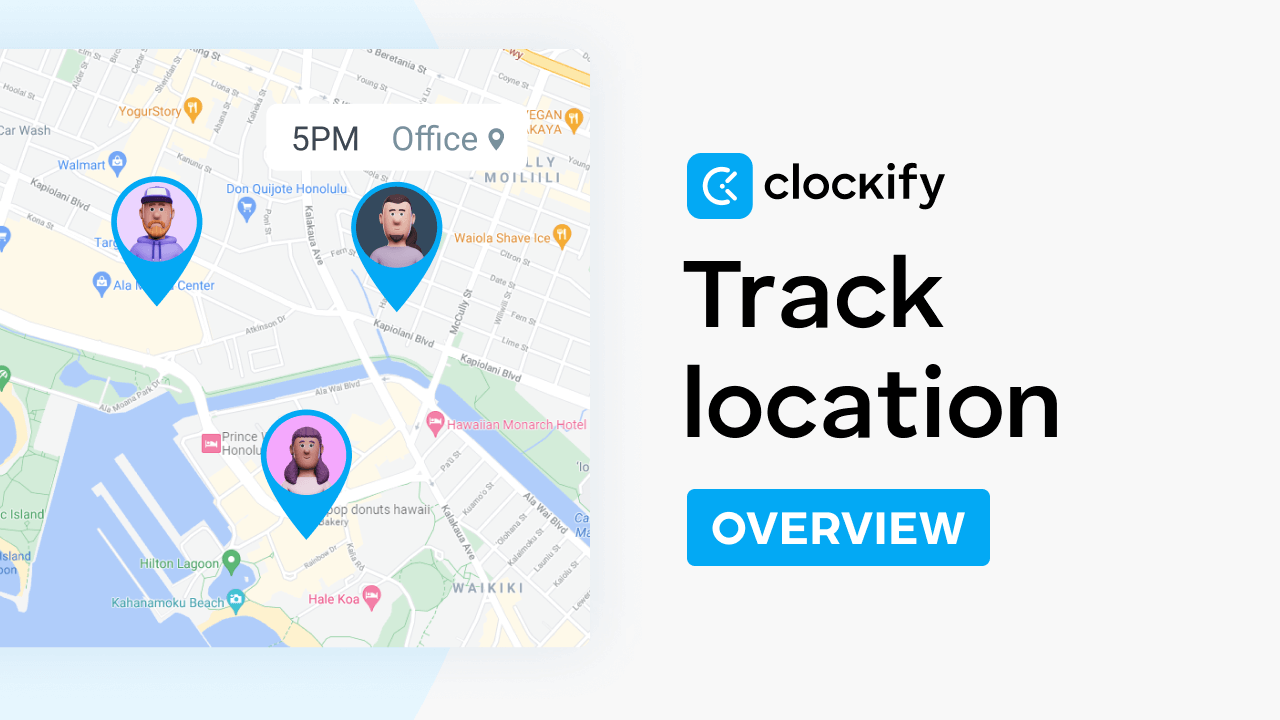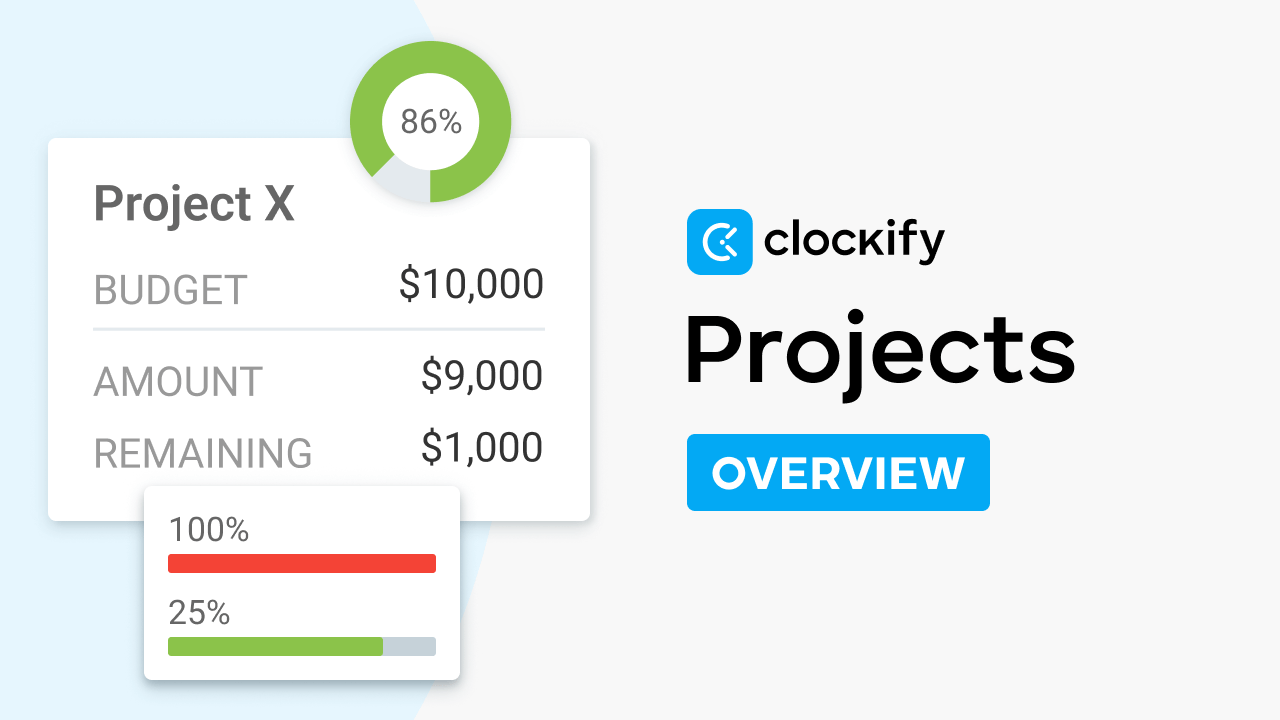Learn how everything in Clockify works.
See guides →
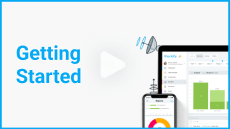
13 min
How to set up Clockify.
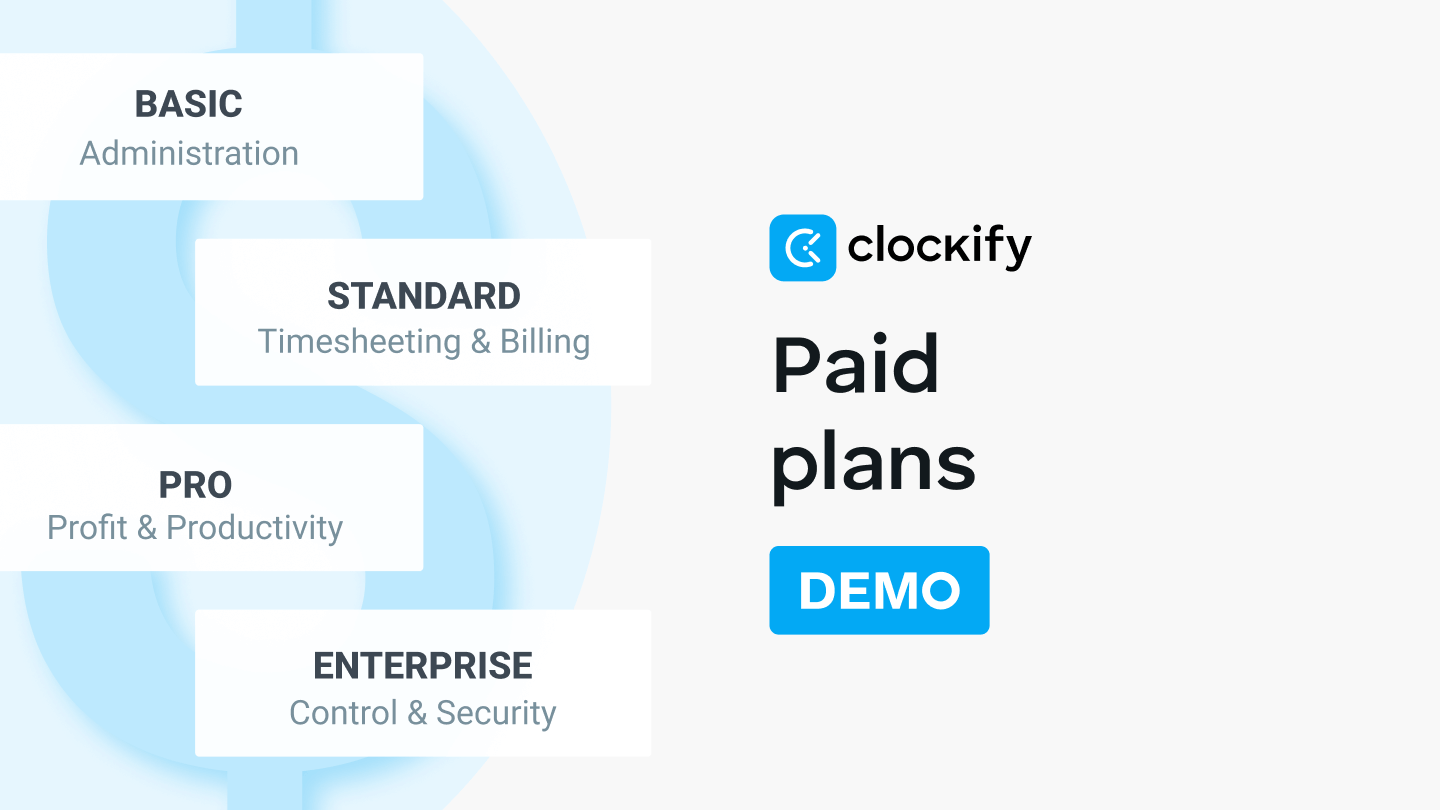
18 min
Paid features tour.

7 min
How to improve productivity.
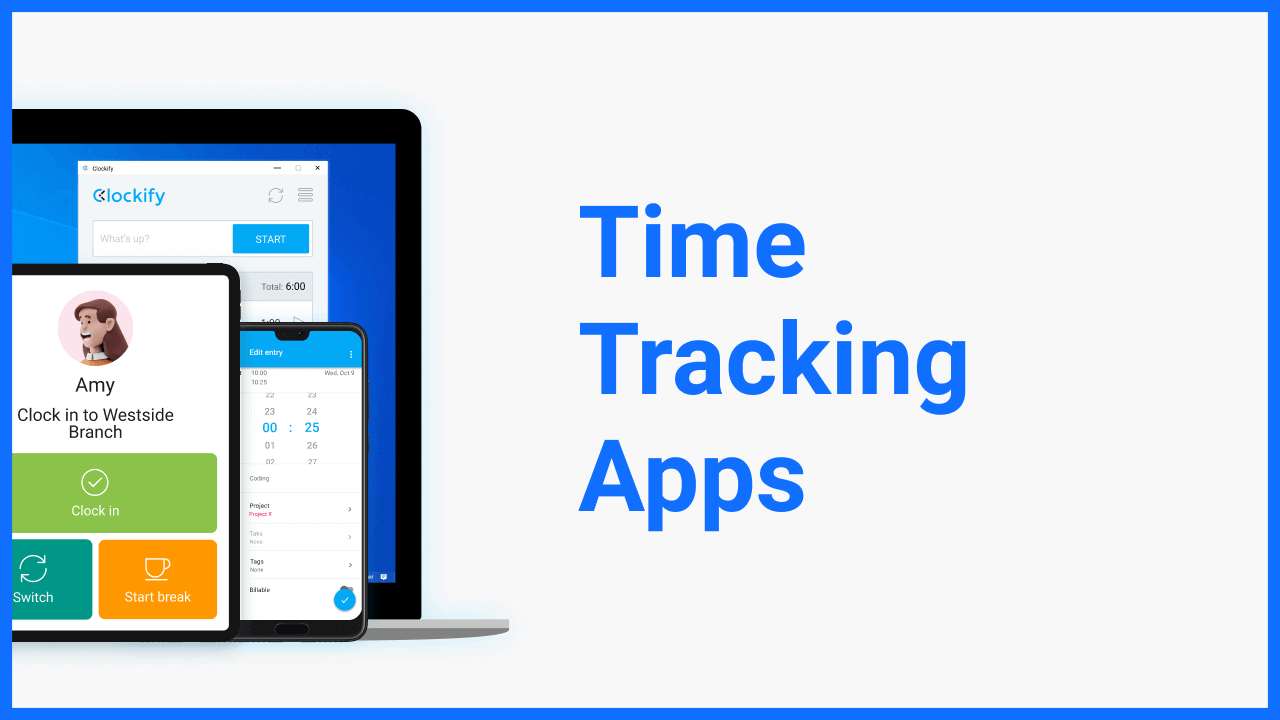
5 min
How to track time using an app.
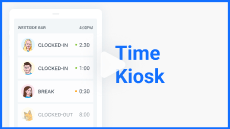
6 min
How to use a time clock system.
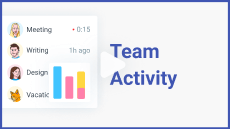
9 min
How to track team activity.

9 min
How to manage billable hours.
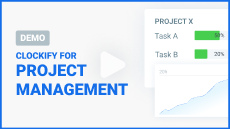
11 min
How to manage projects.
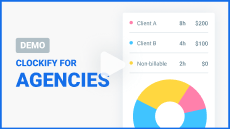
26 min
How to manage your agency.

22 min
How to set up a workspace.
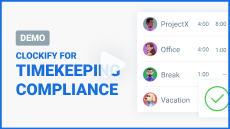
24 min
Compliance with labor laws.
Learn everything there is to know about each feature in Clockify.
Complete training course (playlist) →
TIME TRACKING
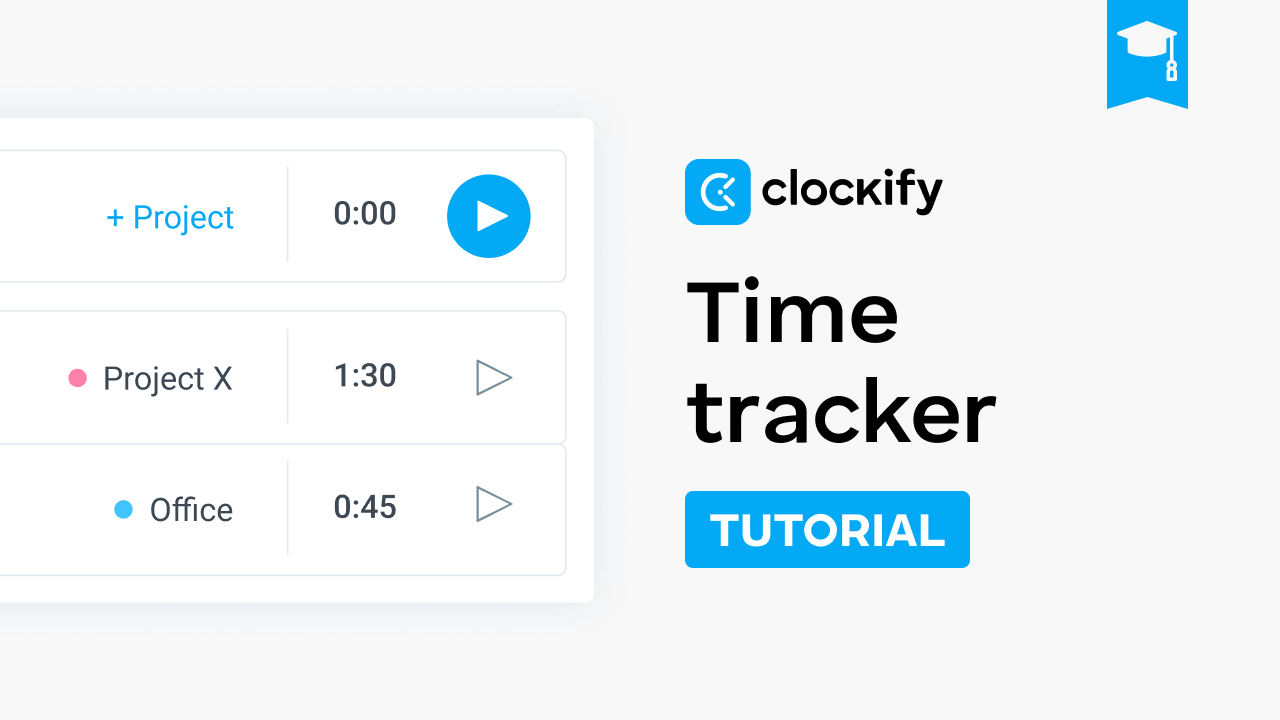
12 min
How to track time in Clockify.
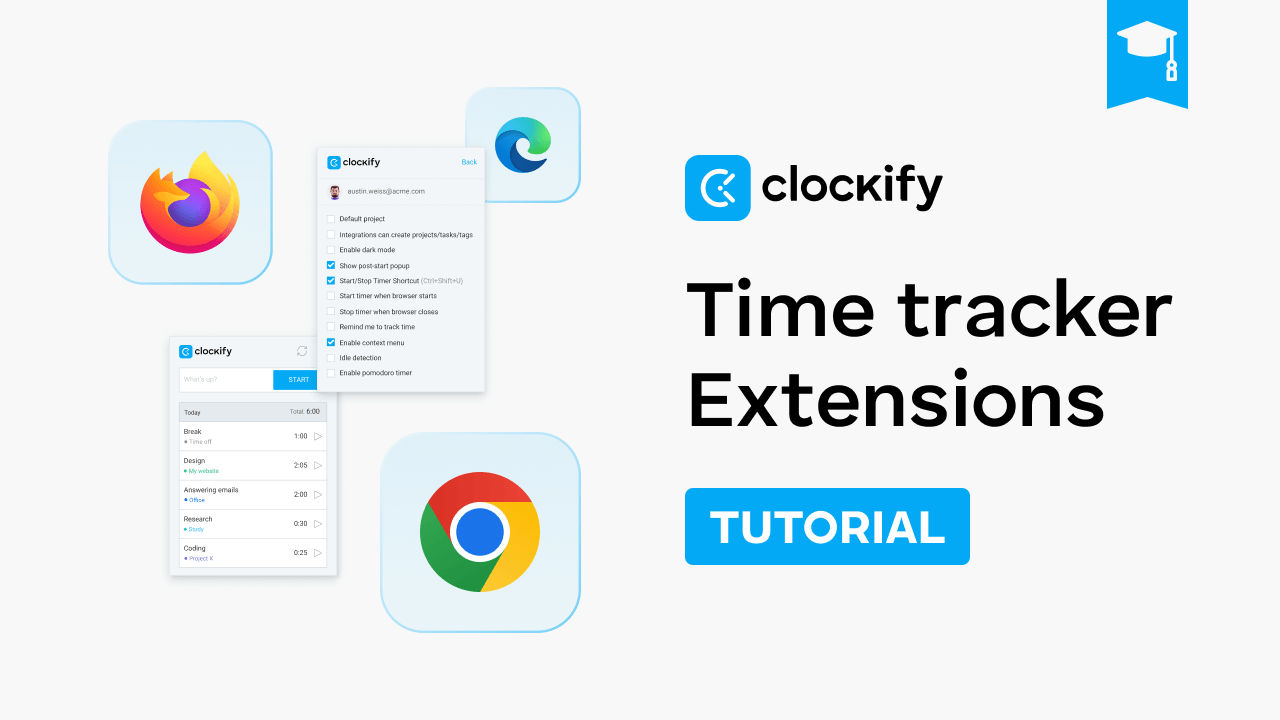
6 min
Tracking with browser extensions.
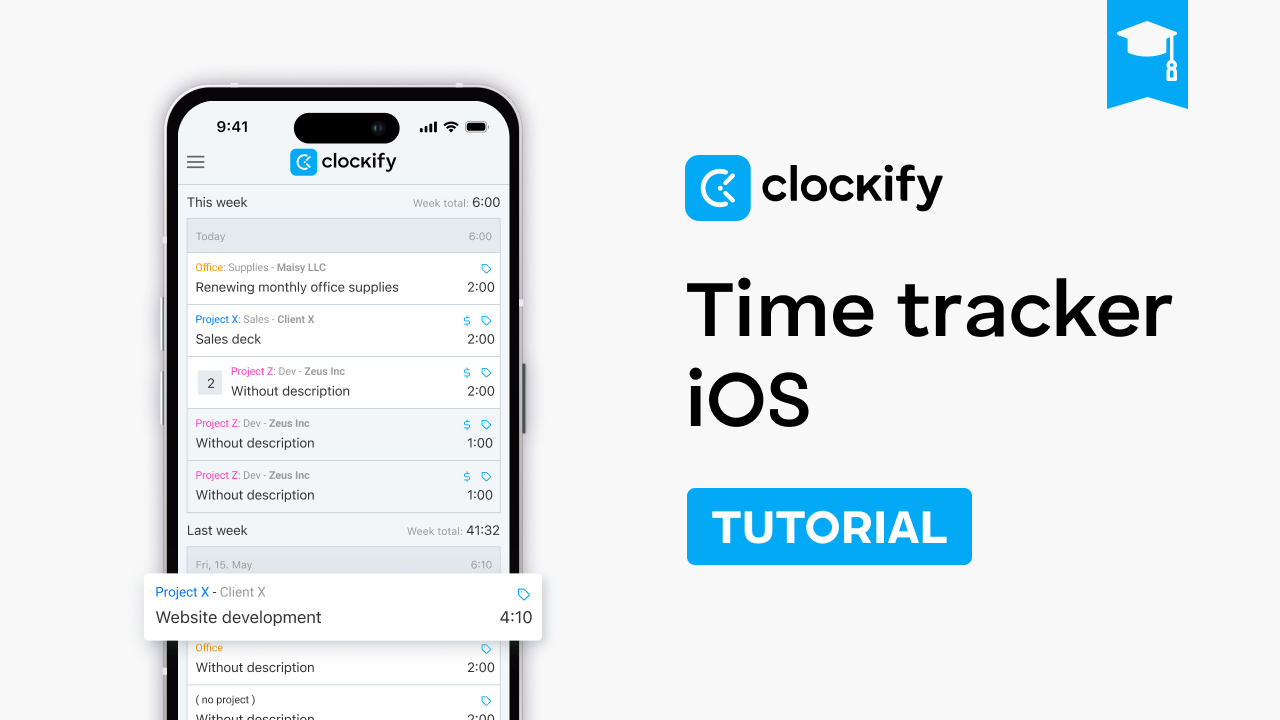
7 min
Tracking time on iOS.
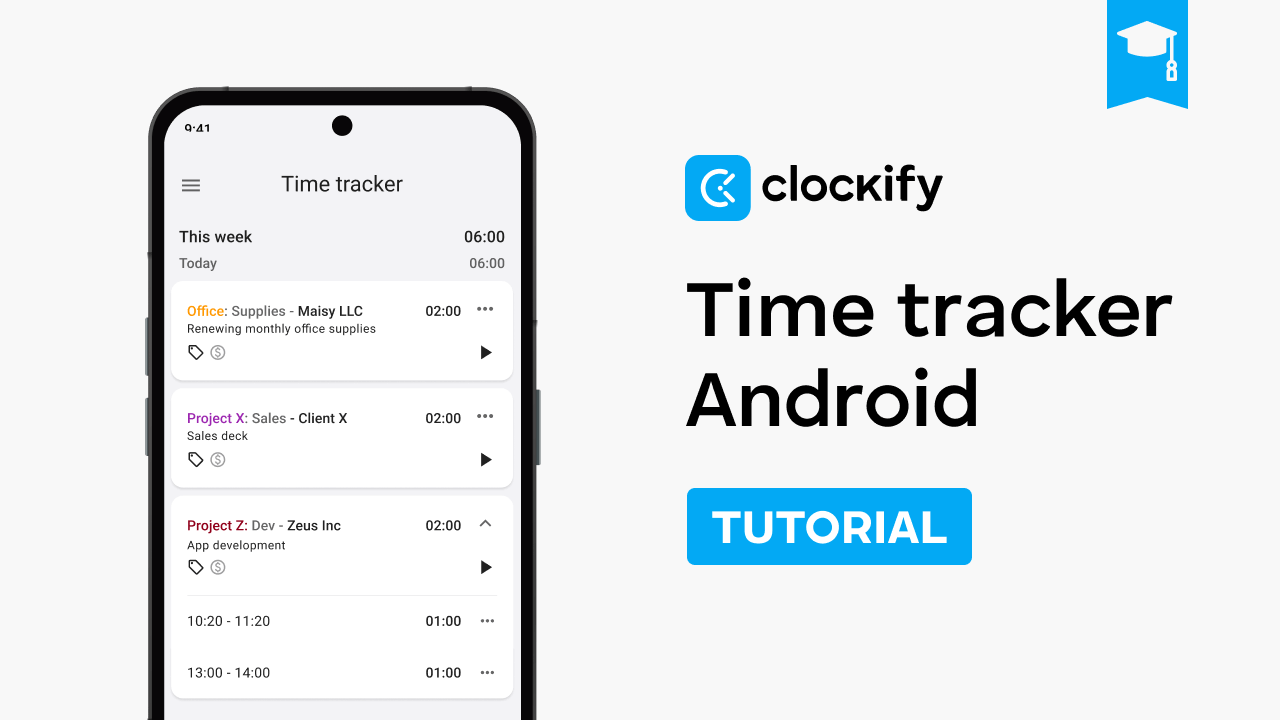
11 min
Tracking time on Android.
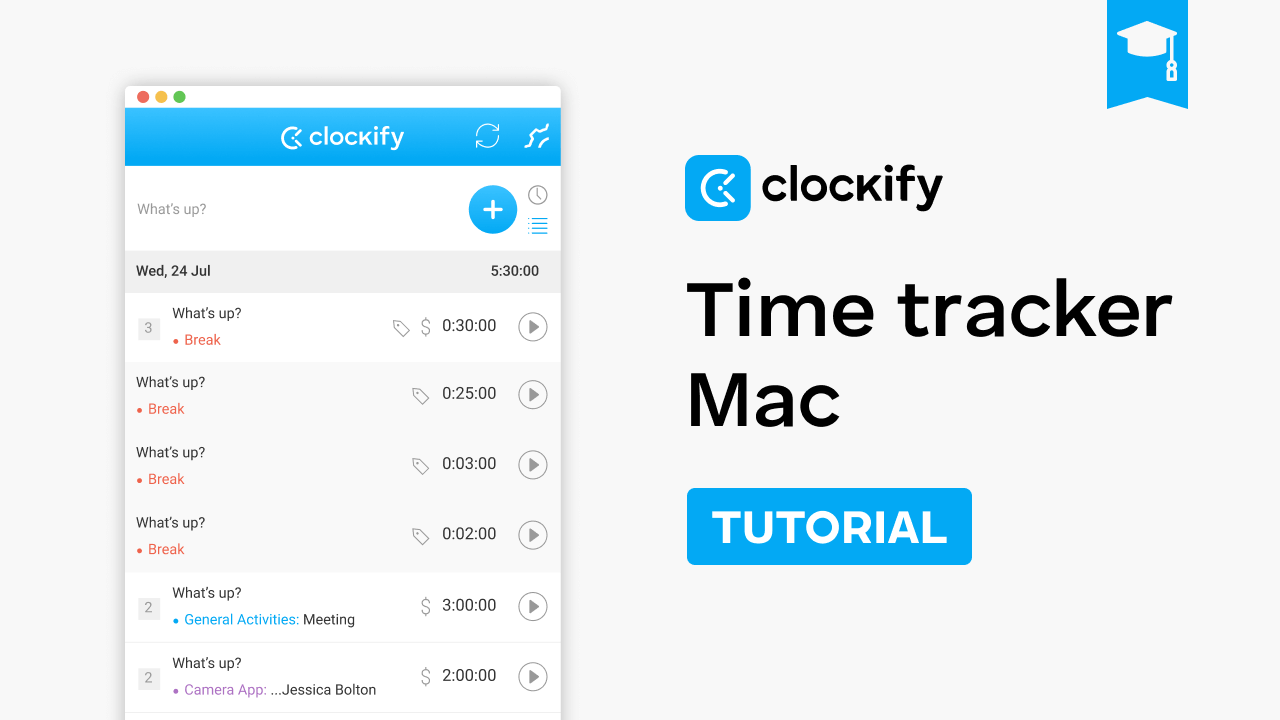
7 min
Tracking time on Mac.
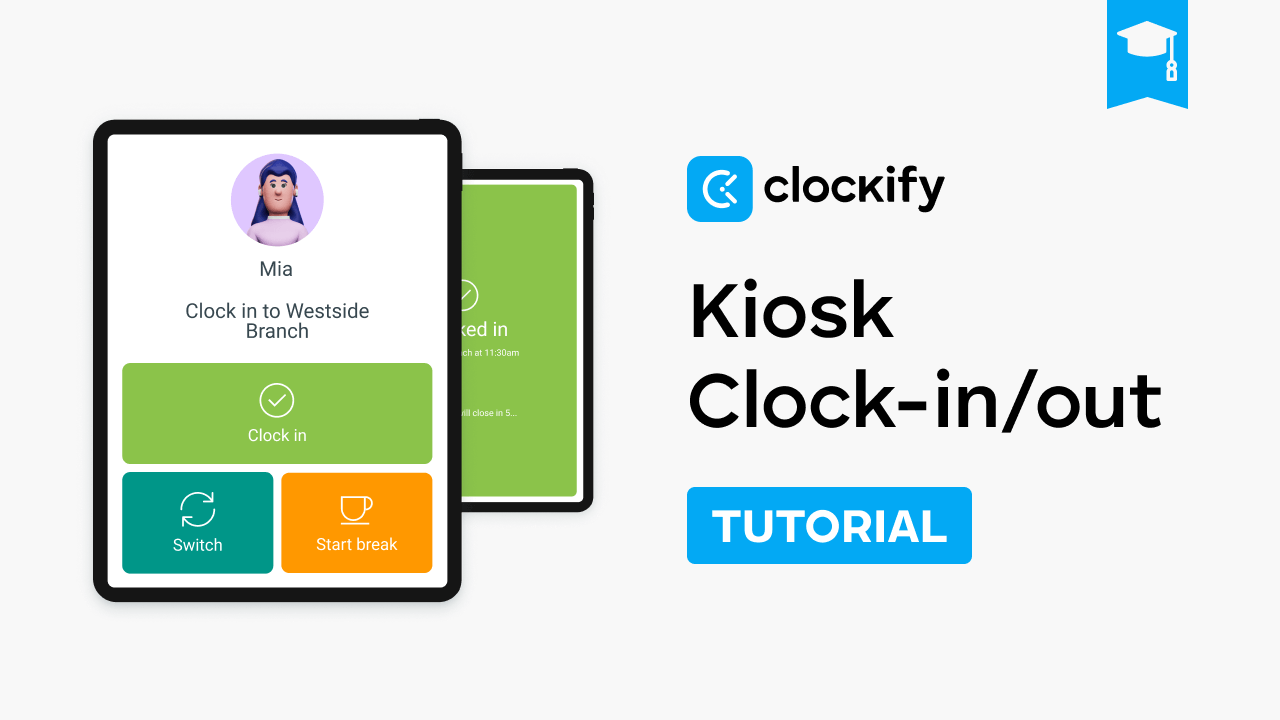
5 min
Tracking time with Kiosk.
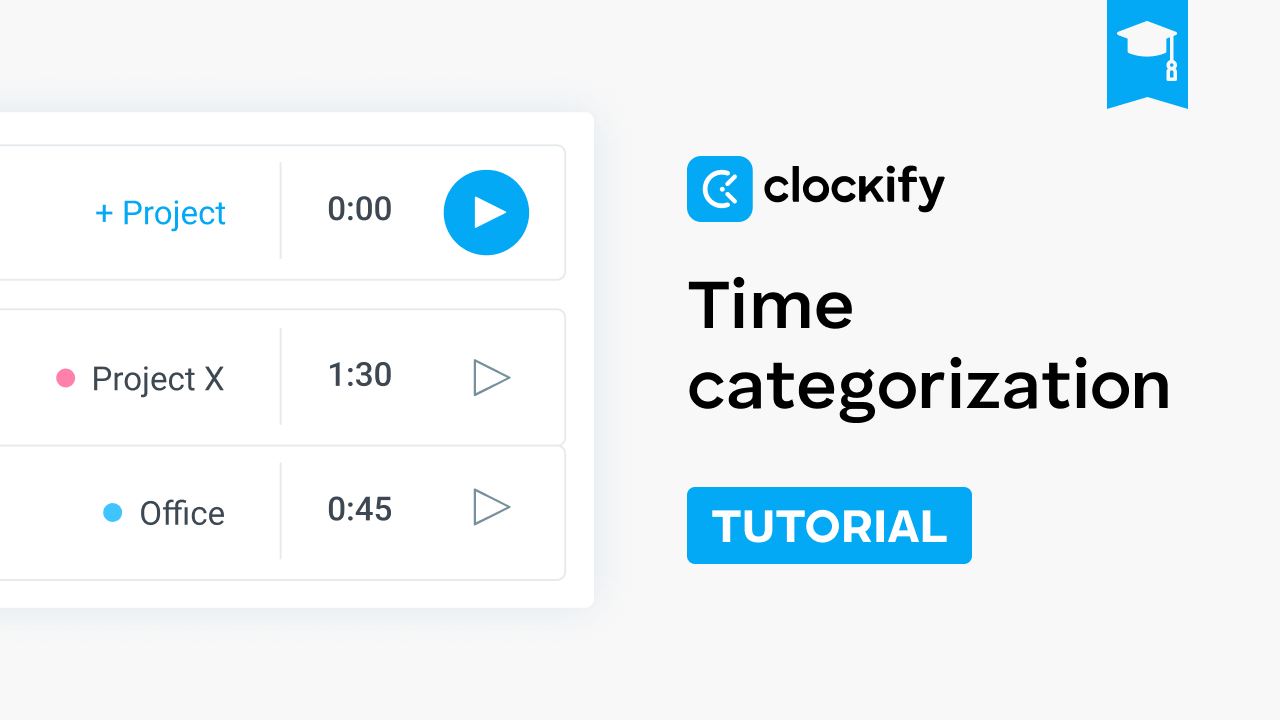
7 min
How to categorize tracked time.

2 min
How to find the right task.
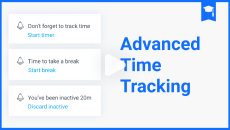
4 min
Reminders, idle time, and more.
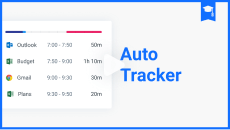
3 min
Track time spent across programs.
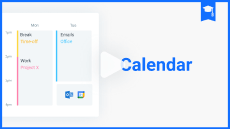
2 min
How to manage time in calendar.
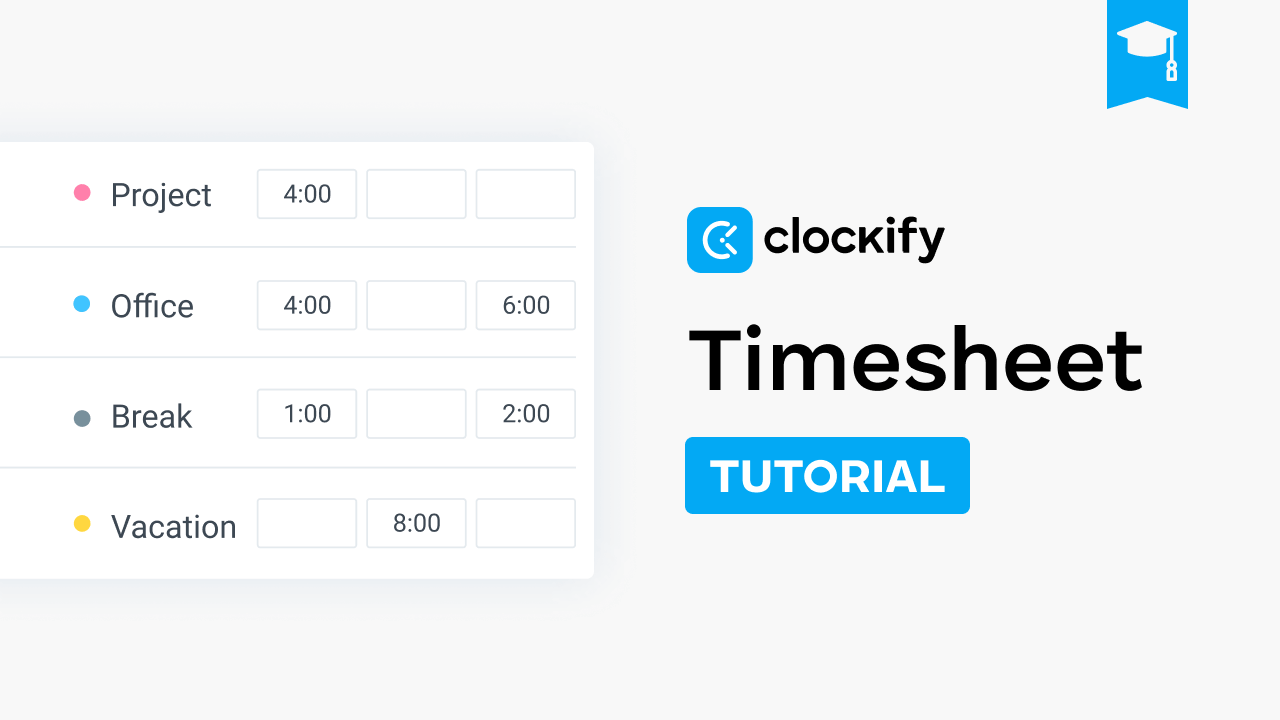
10 min
How to fill a weekly timesheet.
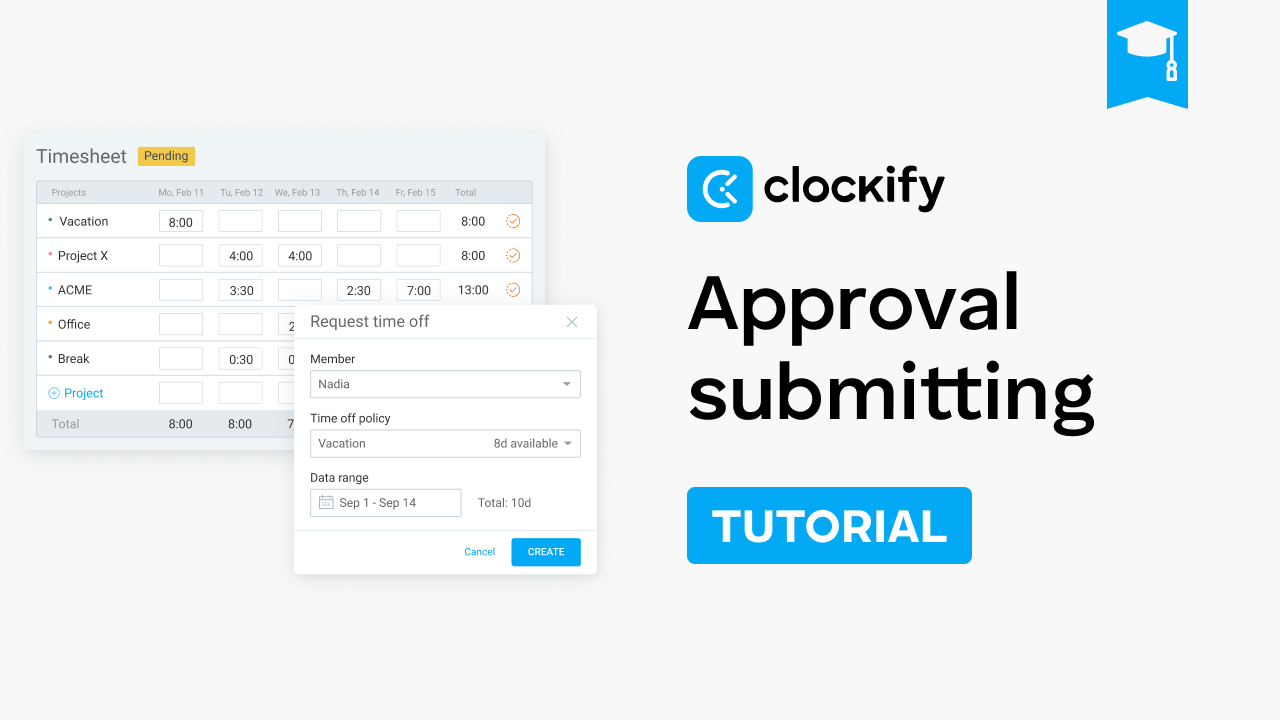
4 min
How to submit time & expenses.
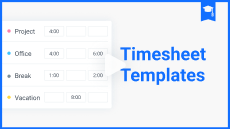
1 min
How to quickly load activities.

2 min
Useful timesheet features.
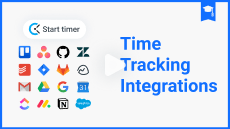
4 min
How to track time in other apps.

2 min
Useful time tracking shorcuts.
REPORTING
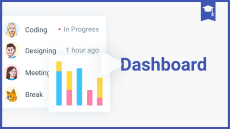
3 min
How to see a quick breakdown.

8 min
How to apply billable rates.
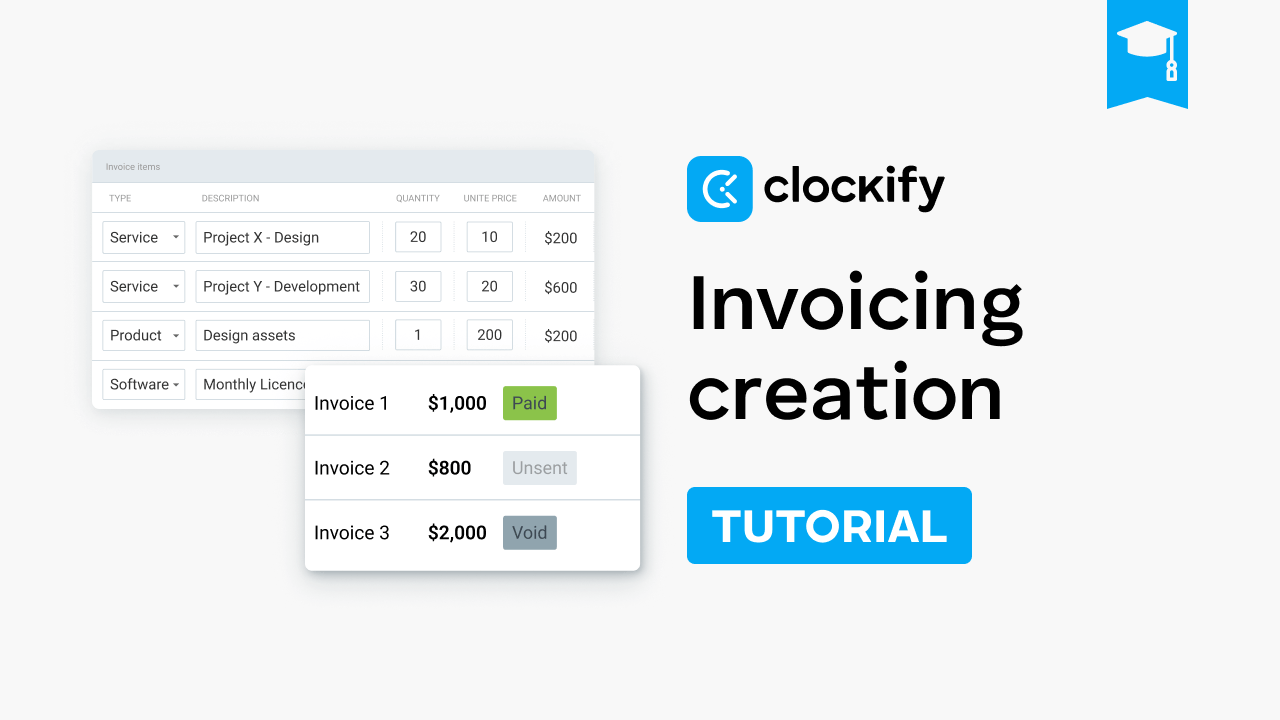
6 min
Creating invoices.
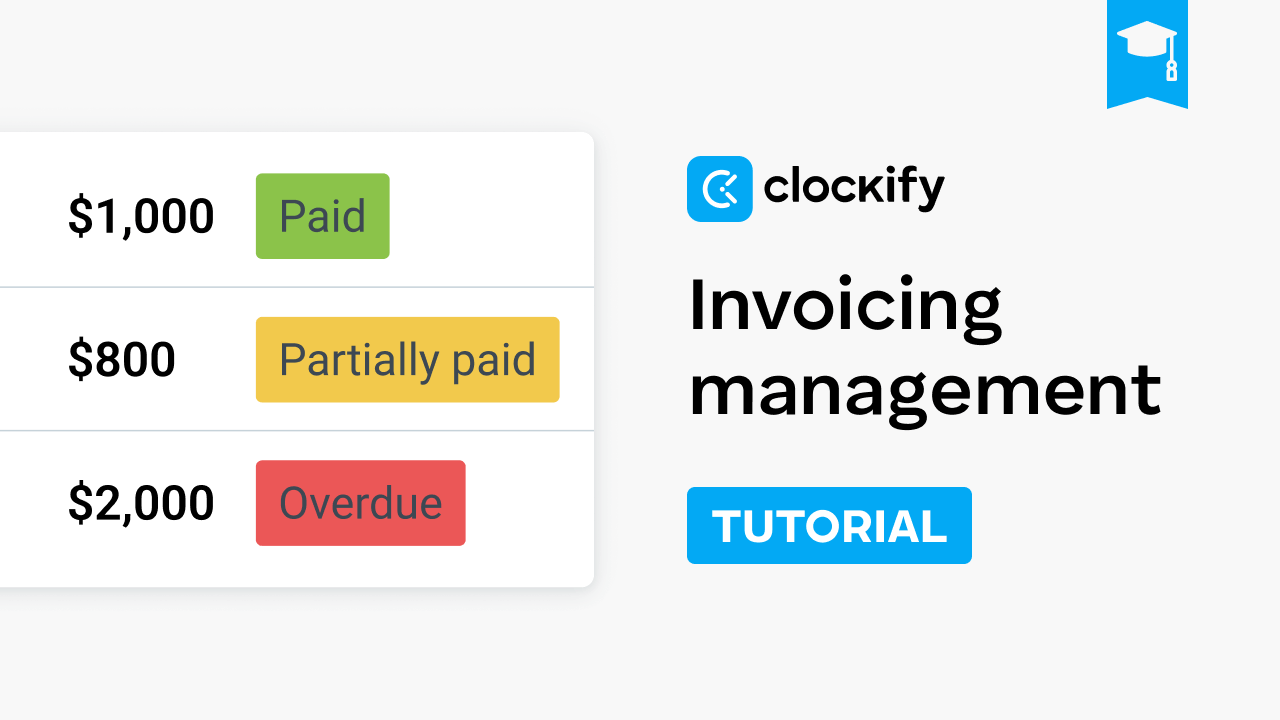
6 min
Manage invoices.
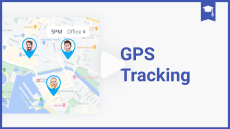
3 min
How to track location.
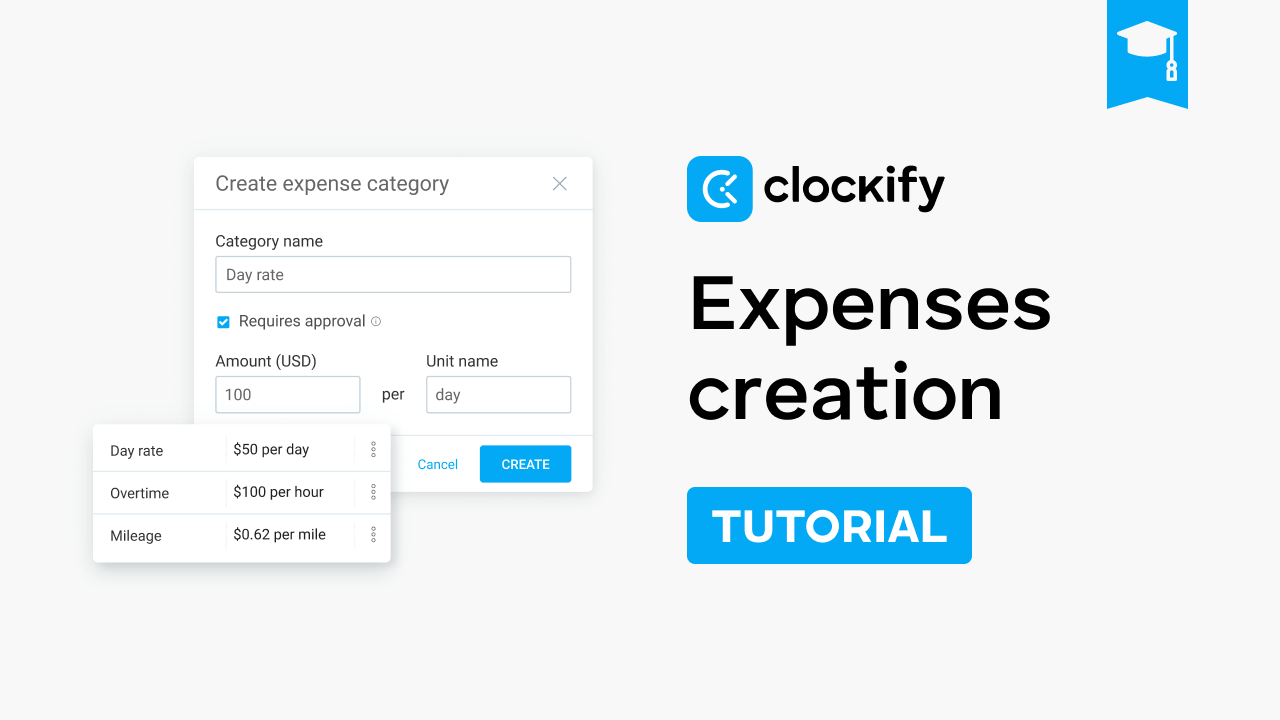
3 min
How to record expenses.
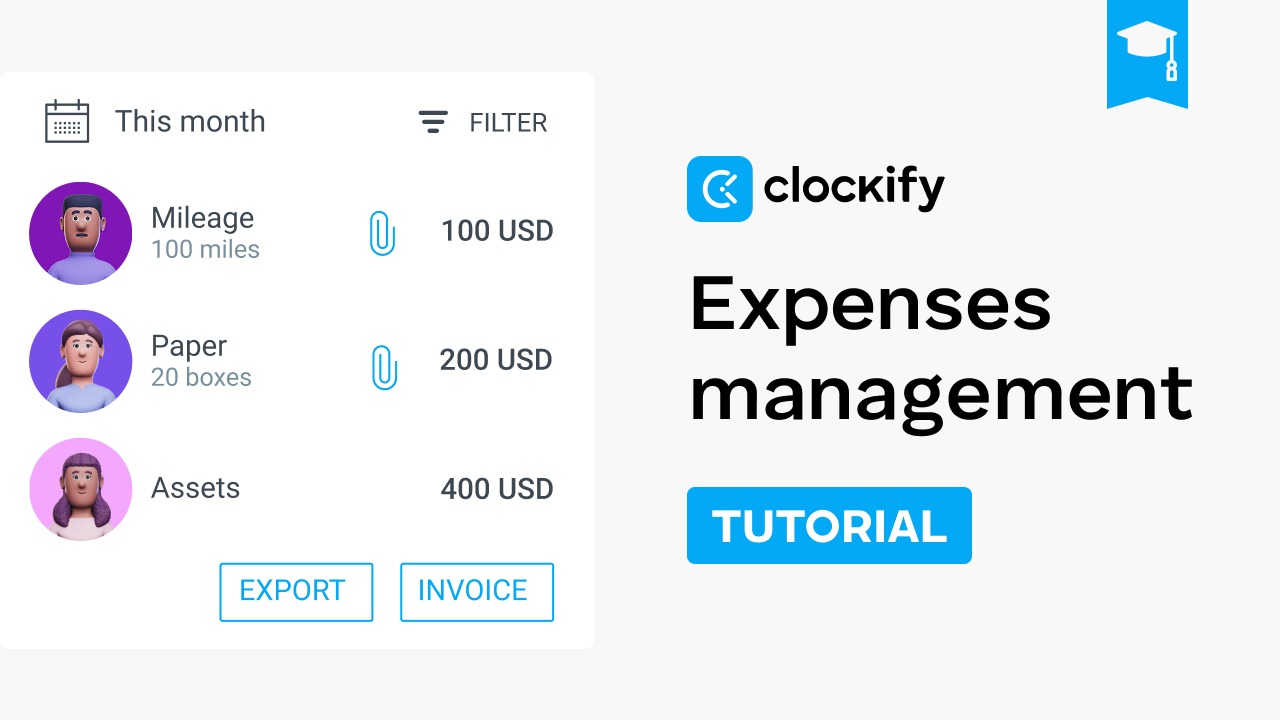
7 min
Manage expenses.
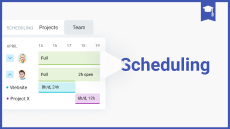
11 min
Scheduling projects and labor.
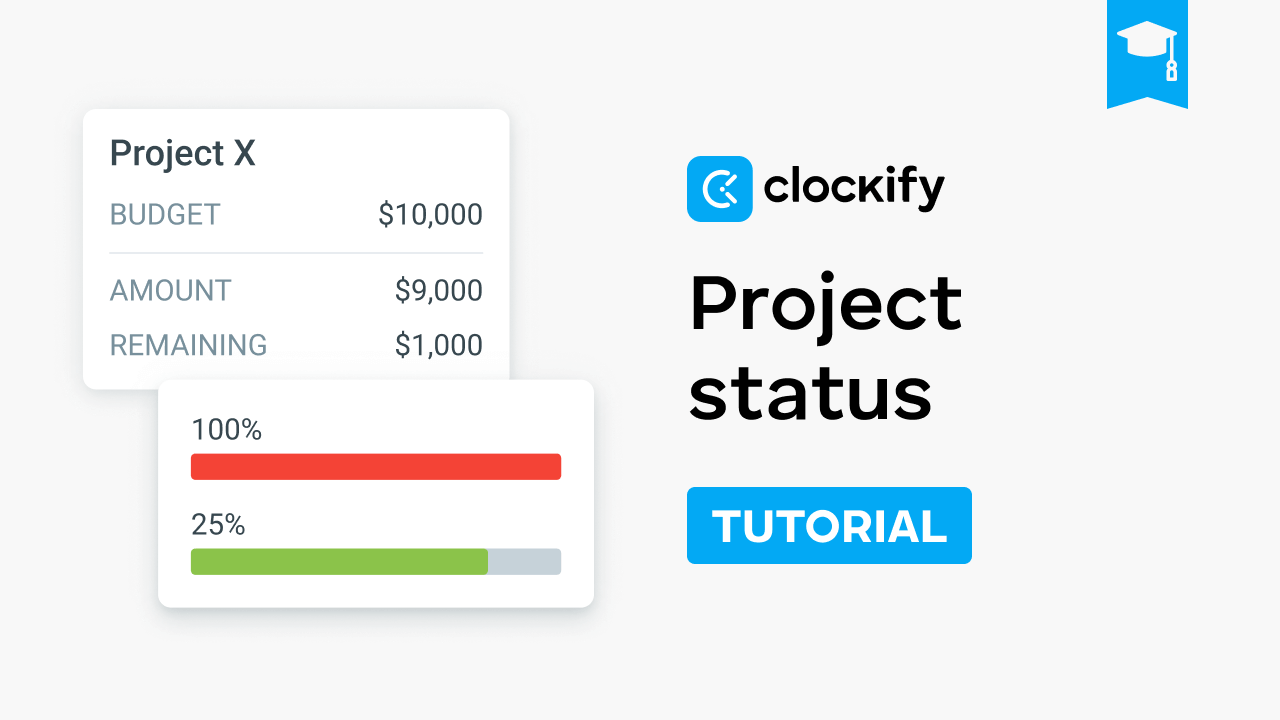
7 min
Track project progress.
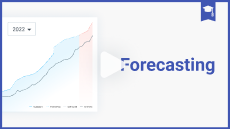
6 min
Predict project progress.
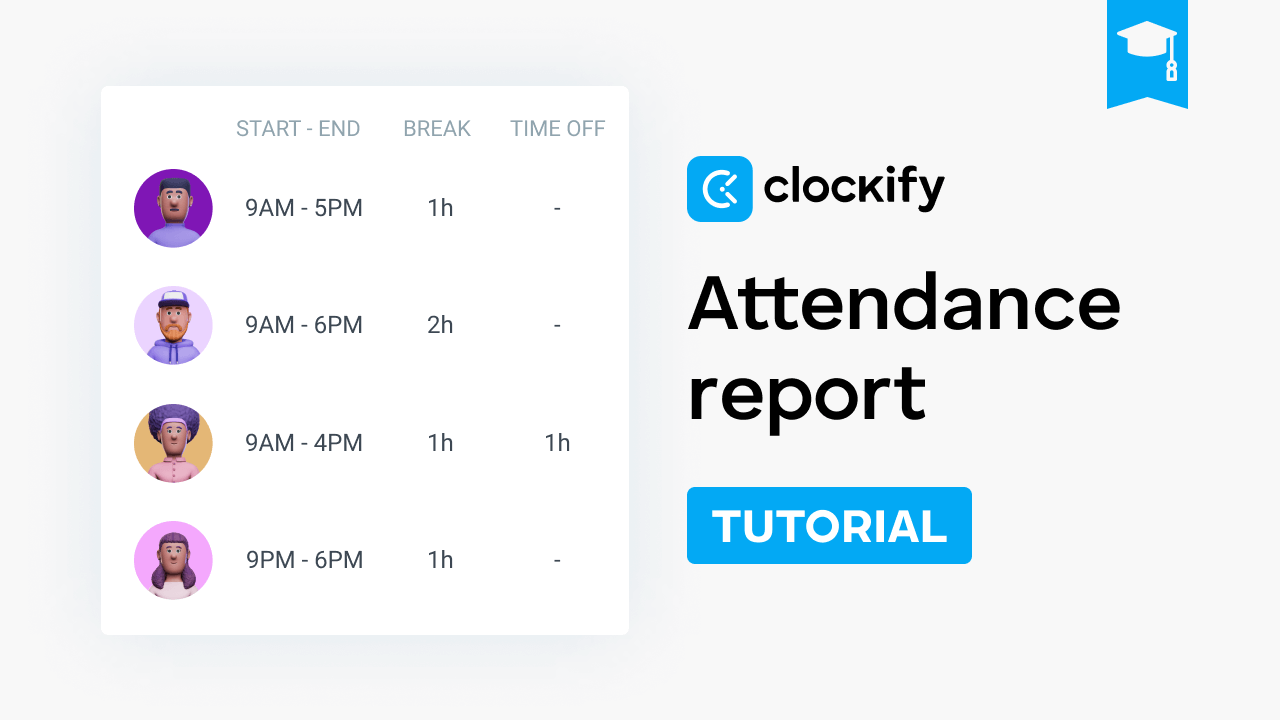
6 min
Analyze attendance report.
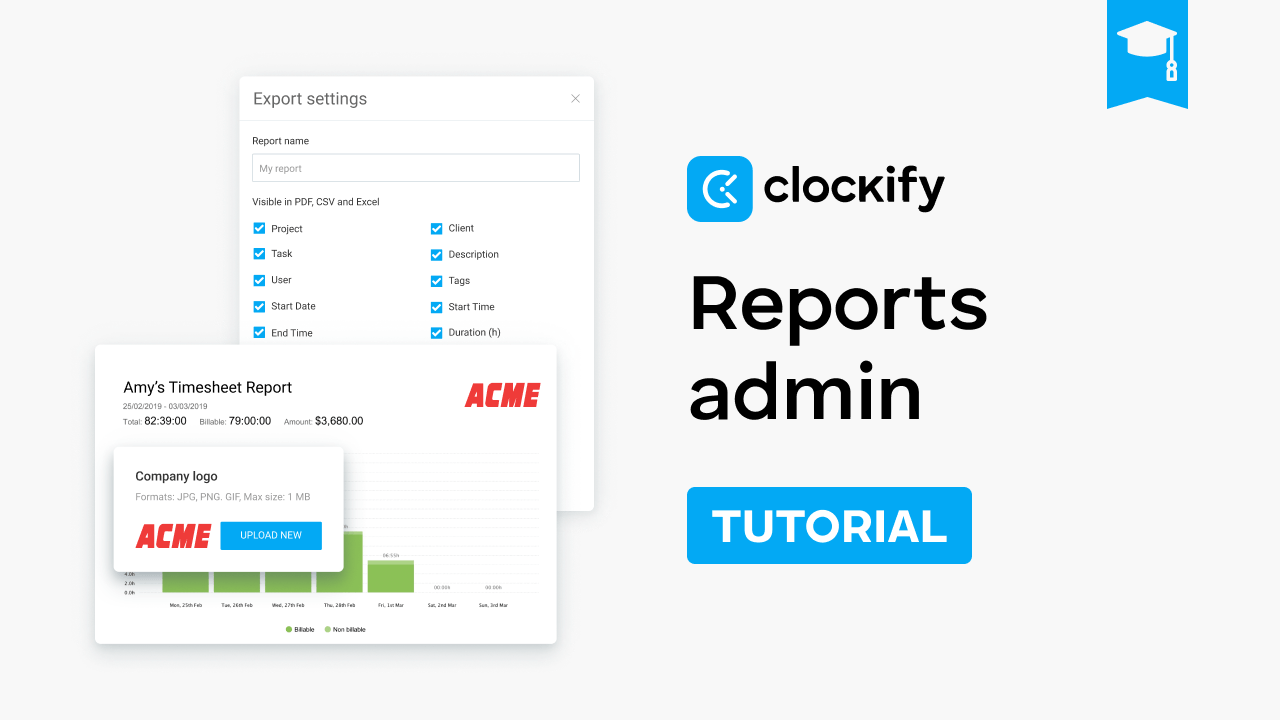
9 min
Manage time in reports.
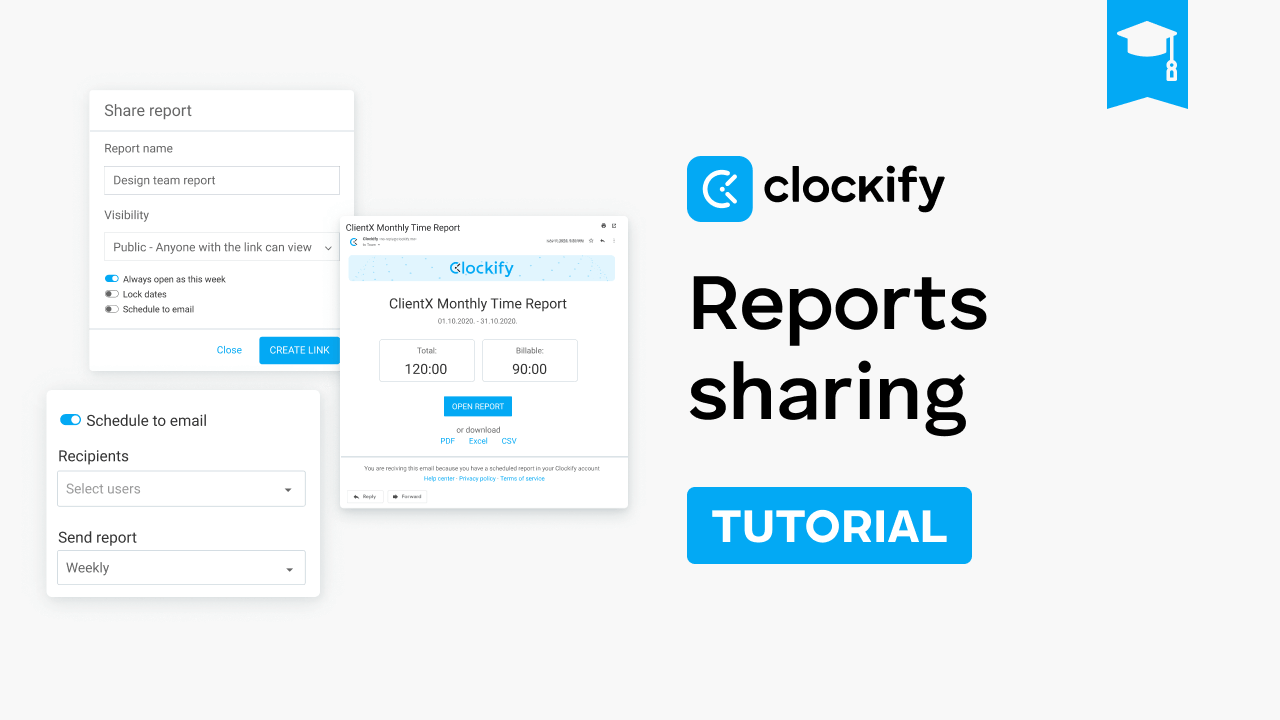
7 min
Share time reports.
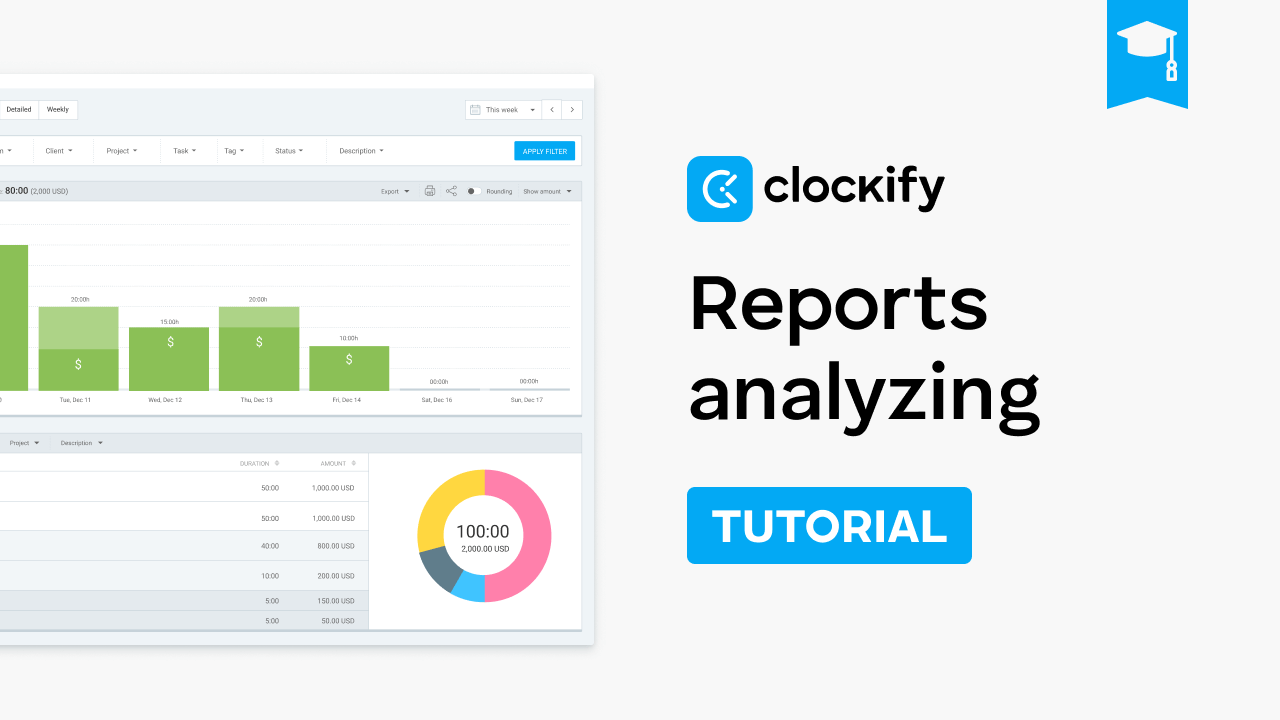
12 min
Analyze time reports.
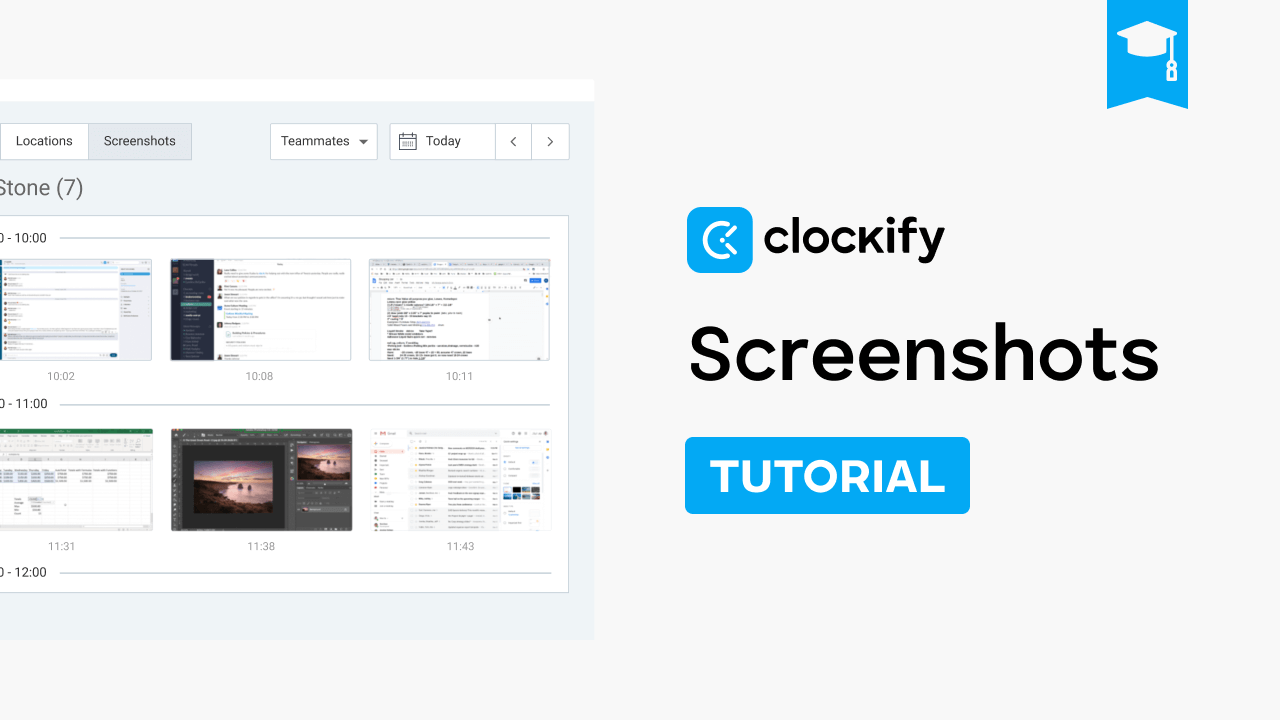
3 min
Working screenshots.
ADMINISTRATION
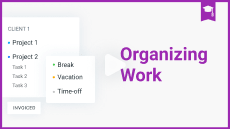
4 min
How to organize activities.
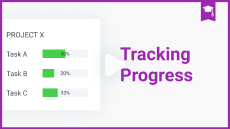
4 min
How to track project progress.
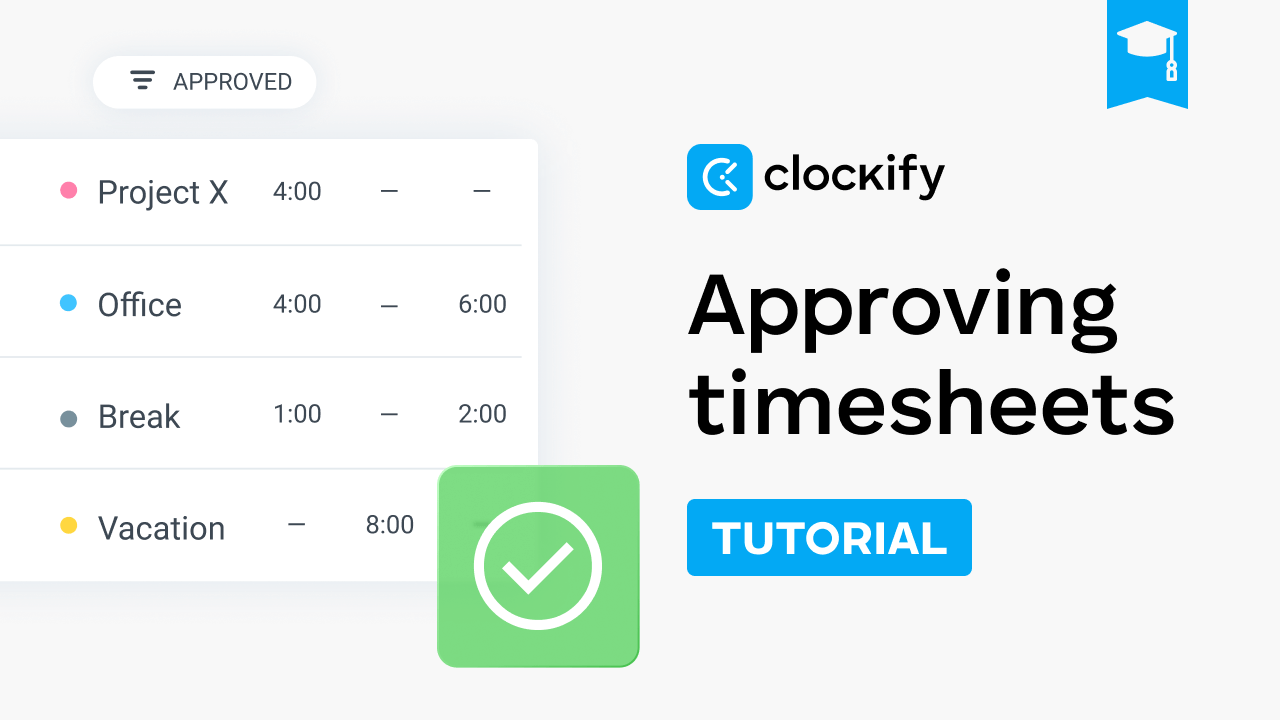
2 min
How to approve timesheets.
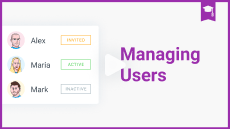
7 min
How to invite and manage users.
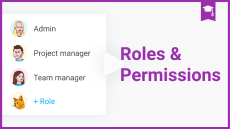
10 min
Manage who can do what.
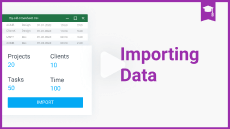
8 min
How to import time and projects.

5 min
How to add custom data.

3 min
How to send data to QuickBooks.
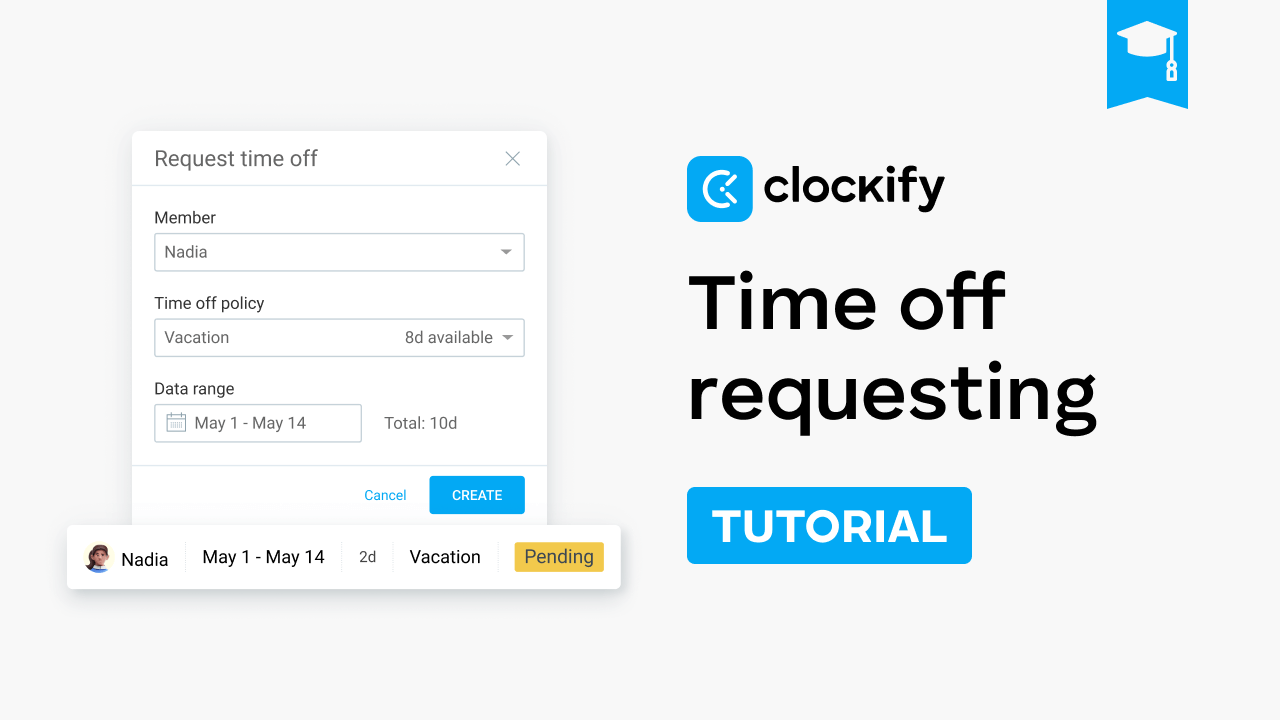
5 min
How to request time off.
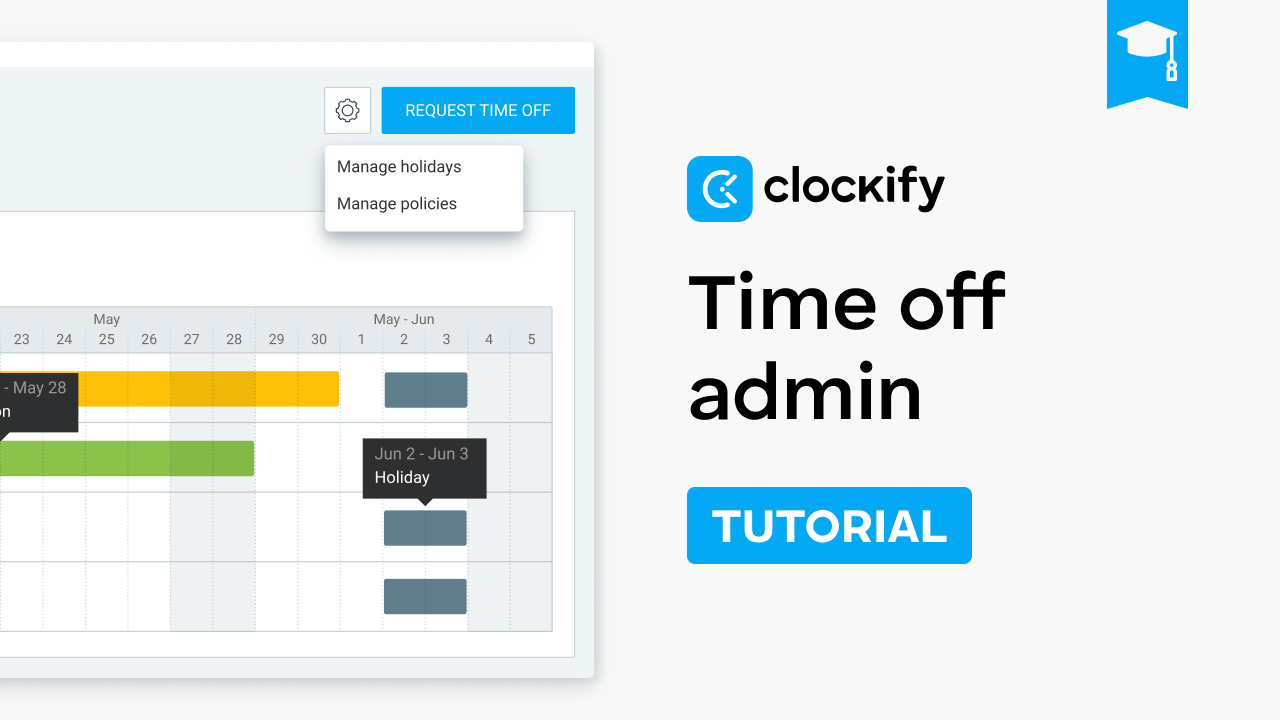
10 min
How to manage time off.
![]()
![]()
![]()
![]()
![]()
![]()
![]()
![]()
![]()
![]()
![]()
![]()
![]()