Discrepância na planilha de horas do integrante
Se os registros de tempo na planilha de horas de um usuário parecerem deslocados, mais longos ou mais curtos do que o esperado, ou não corresponderem ao que foi rastreado originalmente, o problema provavelmente é causado por diferenças de fuso horário entre o usuário e a pessoa que visualiza a planilha.
O Clockify ajusta automaticamente os registros de tempo com base no fuso horário local de quem os visualiza.
As entradas de tempo são mostradas no fuso horário do visualizador #
O Clockify exibe as entradas de tempo de acordo com o fuso horário da pessoa que as visualiza, não o fuso horário em que foram rastreadas.
Por exemplo, se um usuário rastreia o tempo das 9h às 17h em UTC+1 e um gerente em UTC-5 visualiza a entrada, ela pode aparecer como das 3h às 11h, mesmo que a duração ainda seja precisa.
Verifique os horários exatos de início e término no Relatório detalhado #
Se o usuário estiver em um fuso horário diferente, os horários exibidos ainda serão ajustados ao fuso horário do visualizador por padrão.
Para corresponder ao fuso horário do usuário:
- Clique no ícone do seu perfil no canto superior direito
- Selecione Preferências
- Abaixo do fuso horário, alterne para o fuso horário do usuário
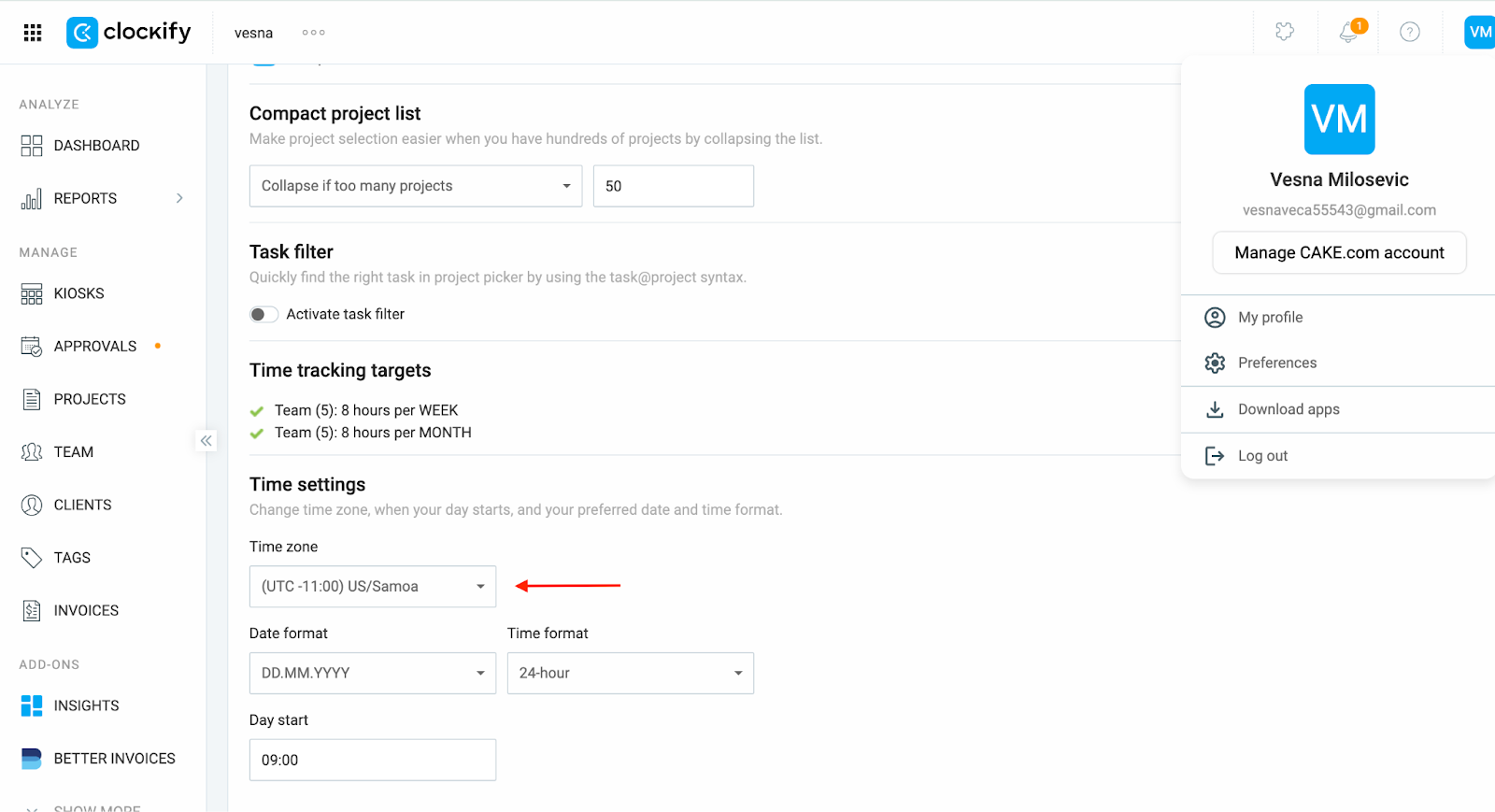
Isso mostrará o registro de tempo exatamente como foi rastreado.
Para ver o horário de início e término rastreados originalmente:
- Acesse a página do Relatório detalhado
- Localize o registro de tempo em questão
A duração permanece precisa #
Mesmo que os horários de início e término pareçam estar alterados, a duração total do registro de tempo estará sempre correta, independentemente do fuso horário.
Isso se aplica independentemente de o tempo ter sido rastreado:
- Manually, or
- Using the timer feature
Ainda com problemas? A equipe de suporte do Clockify terá prazer em analisar e ajudar você. Entre em contato conosco pelo e-mail support@clockify.me e nos forneça as seguintes informações:
- Uma captura de tela das entradas de tempo da Planilha de horas e do Relatório detalhado
- Informações sobre se você está no mesmo fuso horário que o usuário em questão