Relatórios e faturas não correspondem
Se você notar pequenas diferenças entre os valores exibidos em seus relatórios e faturas, não se trata de um erro. Isso acontece porque o Clockify os calculou de maneiras ligeiramente diferentes para manter a precisão.
Os relatórios calculam o tempo com mais decimais do que as faturas #
O Clockify rastreia o tempo com várias casas decimais, como 1,375 horas, por exemplo.
- Os relatórios mostram o tempo no formato completo (a menos que seja alterado nas Configurações do Espaço de Trabalho), como 1:15:45 ou 1 hora, 15 minutos e 45 segundos.
- As faturas, por outro lado, convertem e arredondam o tempo para duas casas decimais, como 1,26 hora.
Essa diferença na forma como o tempo é administrado leva a pequenas variações no total.
As faturas arredondam cada entrada antes de calcular os totais #
When generating an invoice, Clockify rounds each time entry to 2 decimals before multiplying by the rate. Reports calculate total time first, then multiply.
Exemplo:
Ao gerar uma fatura, o Clockify arredonda cada entrada de tempo para 2 casas decimais antes de multiplicar pelos valores. Os relatórios calculam primeiro o tempo total e depois multiplicam.
- Entrada 1: 1:15:45
- Entrada 2: 2:45:30
- Entrada 3: 0:59:50
Totais do relatório:
- Tempo total = 5:01:05 (5 horas, 1 minuto e 5 segundos)
- A US$ 100/h -> US$ 501,08
Totais da fatura:
- Entrada 1: 1:15:45 -> 1.26h
- Entrada 2: 2:45:30 -> 2.76h
- Entrada 3: 0:59:50 -> 1.00h
- Total = 1.26 + 2.76 + 1.00 = 5.02h
- A $100/h -> $502.00
A fatura acaba mostrando US$502,00, enquanto o relatório mostra US$501,08, uma diferença de US$0,92 devido à conversão de arredondamento.
Como conciliar faturas e relatórios #
Para que ambas as funcionalidades calculem o tempo da mesma forma, ative o arredondamento de tempo para todos os registros.
Melhor opção:
- Defina o arredondamento para os 6 minutos mais próximos (o que equivale a 0,1h).
O Clockify usa 0,1 hora = 6 minutos como base para o arredondamento. Como relatórios e faturas arredondam cada registro de tempo da mesma forma, para o bloco de 6 minutos mais próximo, você obtém resultados consistentes em todos os níveis.
Exemplo:
Digamos que você tenha este registro de tempo:
- Tempo real rastreado: 1:07:00 = 1,1166… horas
Sem arredondamento:
- Relatório usa 1,1166h -> R$ 111,66
- A fatura arredonda: 1,12h -> R$ 112,00
Diferença de R$ 0,34
Com arredondamento para os seis minutos mais próximos:
- 1:07:00 arredonda para 1,1h (porque 6 minutos = 0,1h)
- Tanto o relatório quanto a fatura usam 1,1h -> R$ 110,00
Ao arredondar para um número divisível por 6, todos os registros são considerados na mesma unidade de tempo (por exemplo, 1,0h, 1,1h, 1,2h…), o que remove todos os segundos que causam discrepâncias.
Como habilitar o arredondamento de tempo #
- Clique nos três pontos ao lado do nome do espaço de trabalho
- Selecione Configurações do espaço de trabalho
- Role a tela para baixo e navegue até a seção
- Arredondamento de tempo
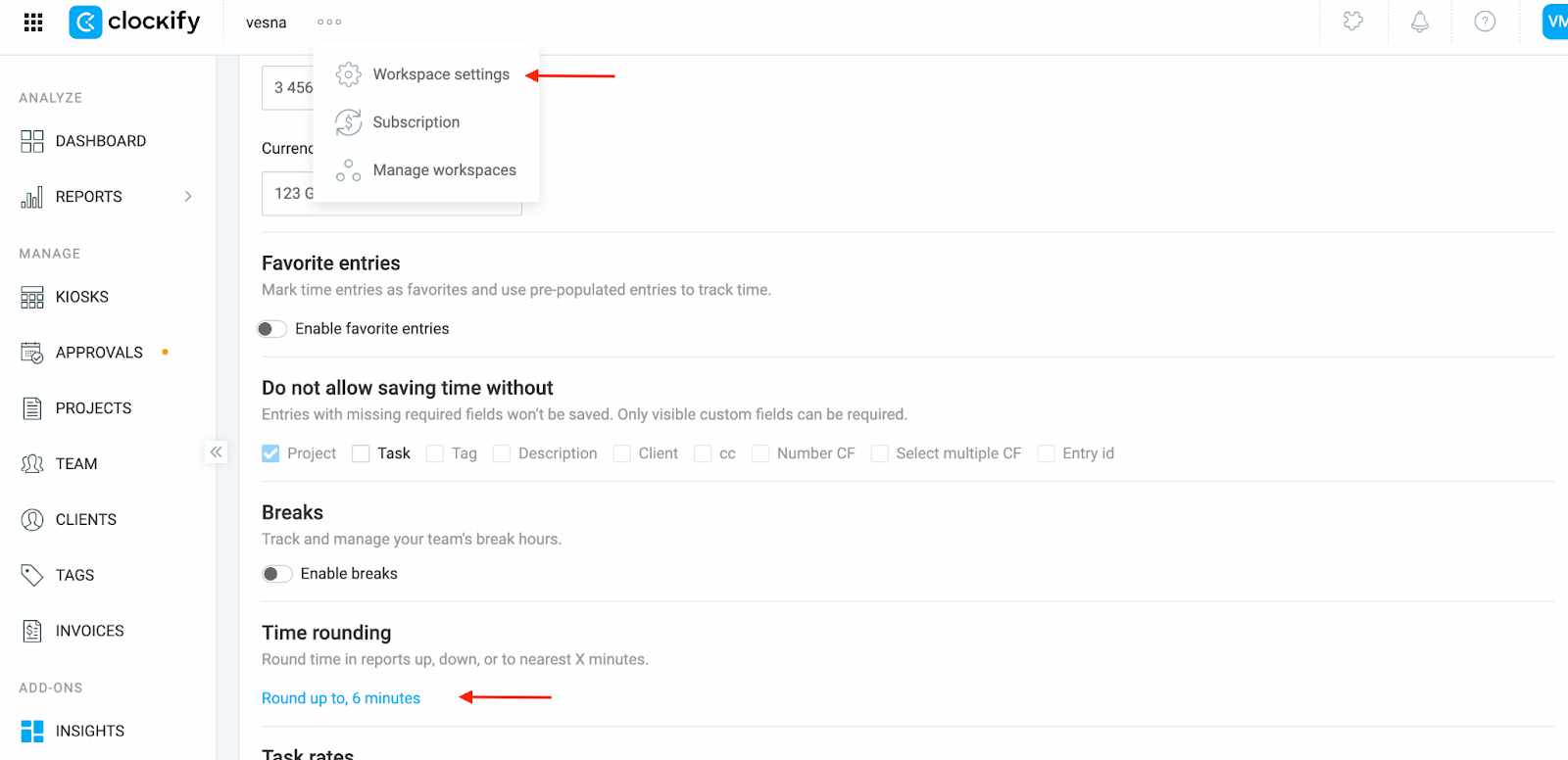
Ainda com problemas? A equipe de suporte do Clockify terá prazer em analisar e ajudar você. Entre em contato conosco pelo e-mail support@clockify.me e inclua as seguintes informações:
- Uma captura de tela do relatório detalhado e da fatura que você está comparando
- Informações sobre o formato de duração definido no seu espaço de trabalho
- Uma captura de tela do valor por hora