Os usuários não podem solicitar folgas
2 min de leitura
Se um membro da equipe não conseguir enviar uma solicitação de folga, aqui estão os motivos mais comuns e como resolvê-los.
O integrante não está designado à política de folga #
Se um usuário não estiver atribuído a nenhuma política de folga, ele não poderá concluir uma solicitação.
Os administradores podem verificar isso seguindo as etapas abaixo:
- Navegue até a página Folgas
- Clique no ícone de engrenagem e selecione Gerenciar políticas
- Clique nos três pontos e selecione Editar
- Certifique-se de que o usuário esteja listado no menu designado
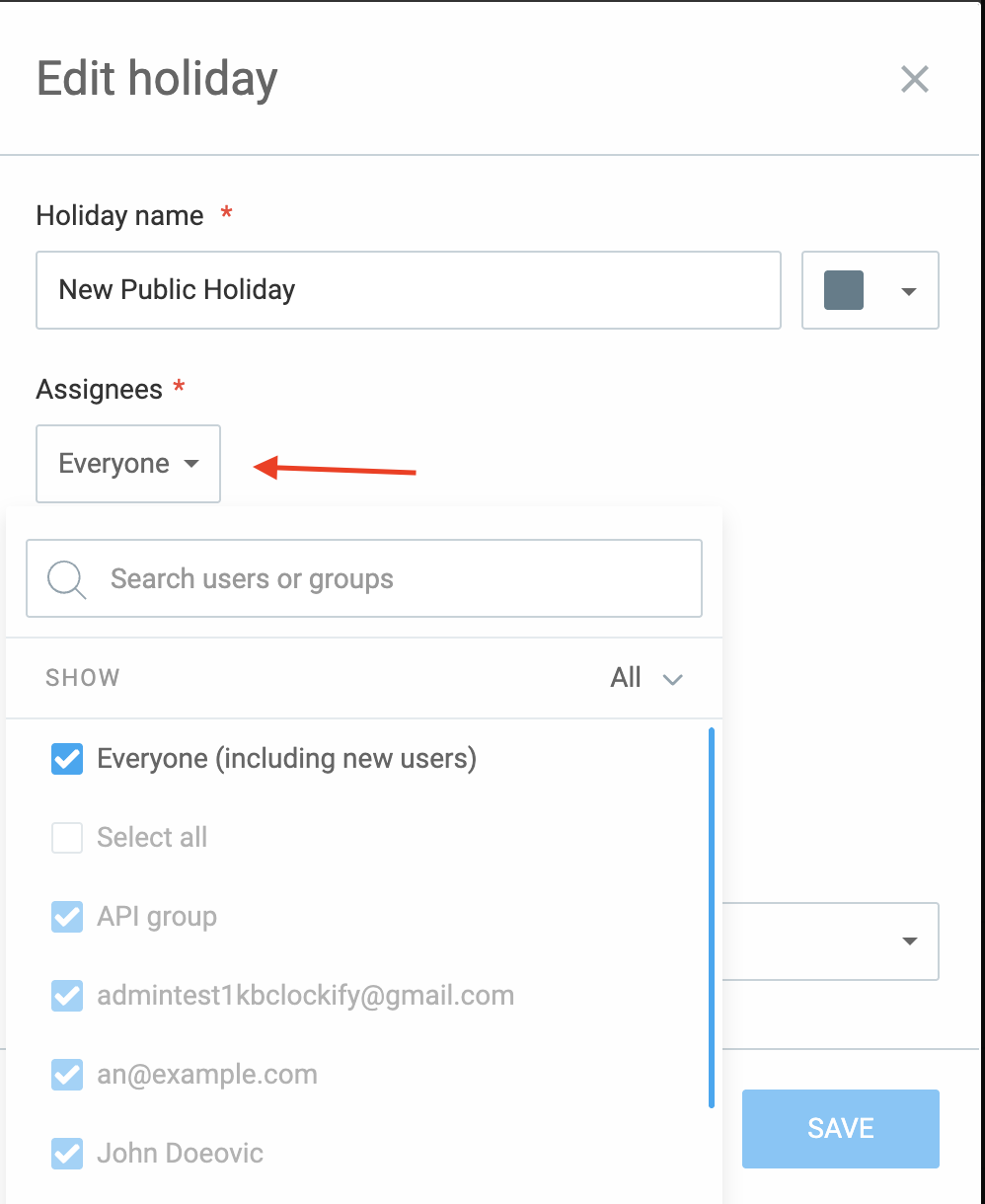
O usuário não tem saldo de folgas suficiente #
Mesmo que um usuário esteja atribuído à política, ele não poderá solicitar folga se não tiver saldo.
Para verificar o saldo:
- Navegue até a página Folgas na barra lateral
- Clique na aba Saldo
- Filtre por Usuário ou Política para visualizar o saldo disponível
Se não tiver saldo suficiente:
- Adicione ao saldo manualmente clicando nos três pontos
- Ou acesse as configurações da política e ative Permitir saldo negativo para permitir que os usuários solicitem folgas mesmo que não tenham dias disponíveis suficientes
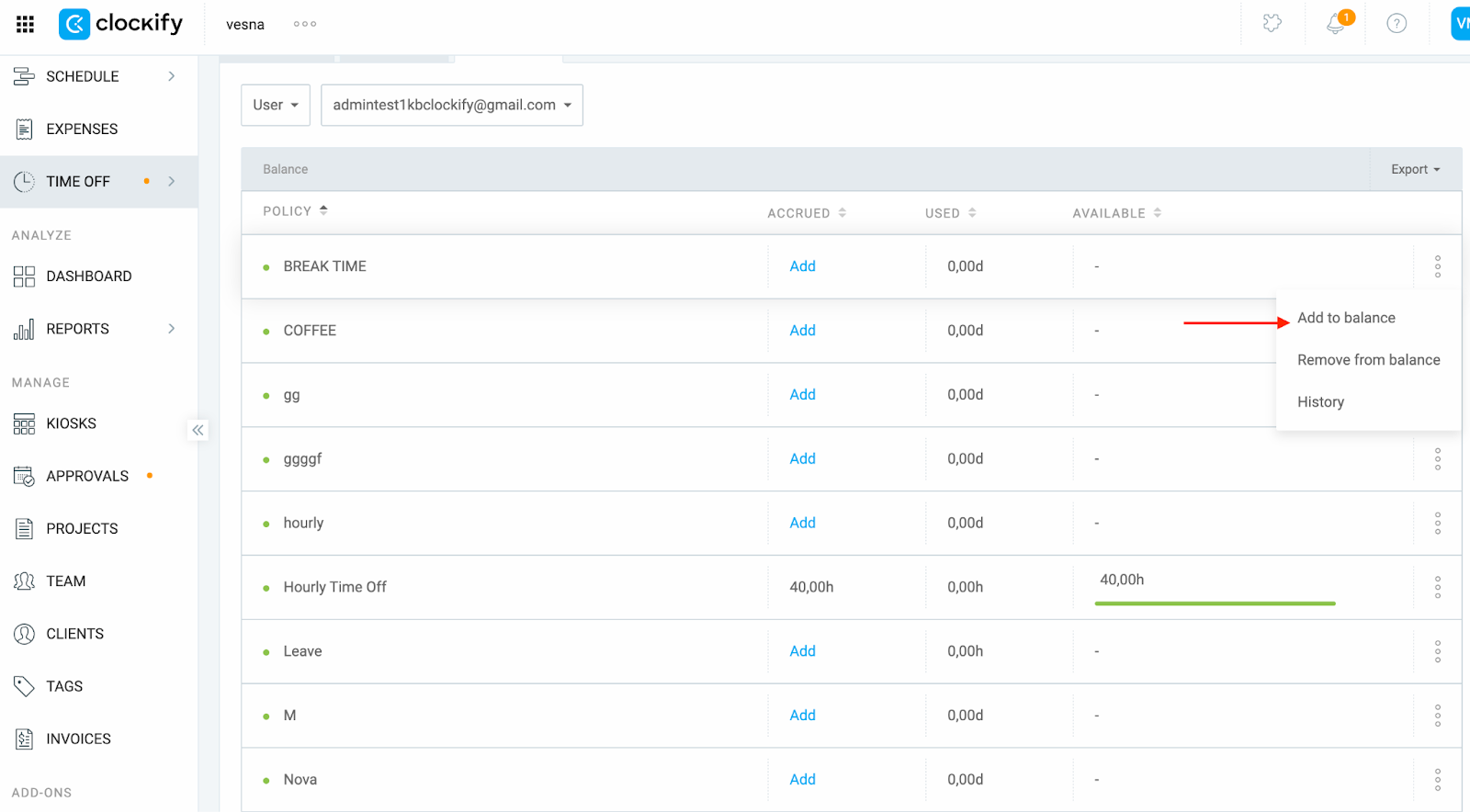
Ainda com problemas? A equipe de suporte do Clockify terá prazer em analisar e ajudar você. Entre em contato conosco pelo e-mail support@clockify.me e inclua as seguintes informações:
- Uma captura de tela das configurações da Política de Folgas, mostrando a atribuição do usuário
- Uma captura de tela da aba de saldo do usuário para essa política
- A mensagem de erro (se houver) que o usuário vê ao tentar solicitar folga
Esse artigo foi útil?
Thank you! If you’d like a member of our support team to respond to you, please drop us a note at support@clockify.me