Benutzer können keine Abwesenheitsanträge stellen
2 Min. Lesezeit
Wenn ein Teammitglied keinen Abwesenheitsantrag einreichen kann, kannst du hier die häufigsten Gründe finden und wie du diese behebst.
Benutzer ist der Abwesenheitsrichtlinie nicht zugewiesen #
Wenn ein Benutzer keiner Abwesenheitsrichtlinie zugewiesen ist, kann er keine Abwesenheit beantragen.
Administratoren können dies wie folgt überprüfen:
- Navigiere zur Seite Arbeitsfreie Zeit
- Klicke auf das Zahnrad-Symbol und wähle Richtlinien verwalten
- Klicke auf die drei Punkte und wähle Bearbeiten
- Stelle sicher, dass der Benutzer im Menü Zugewiesene aufgeführt ist
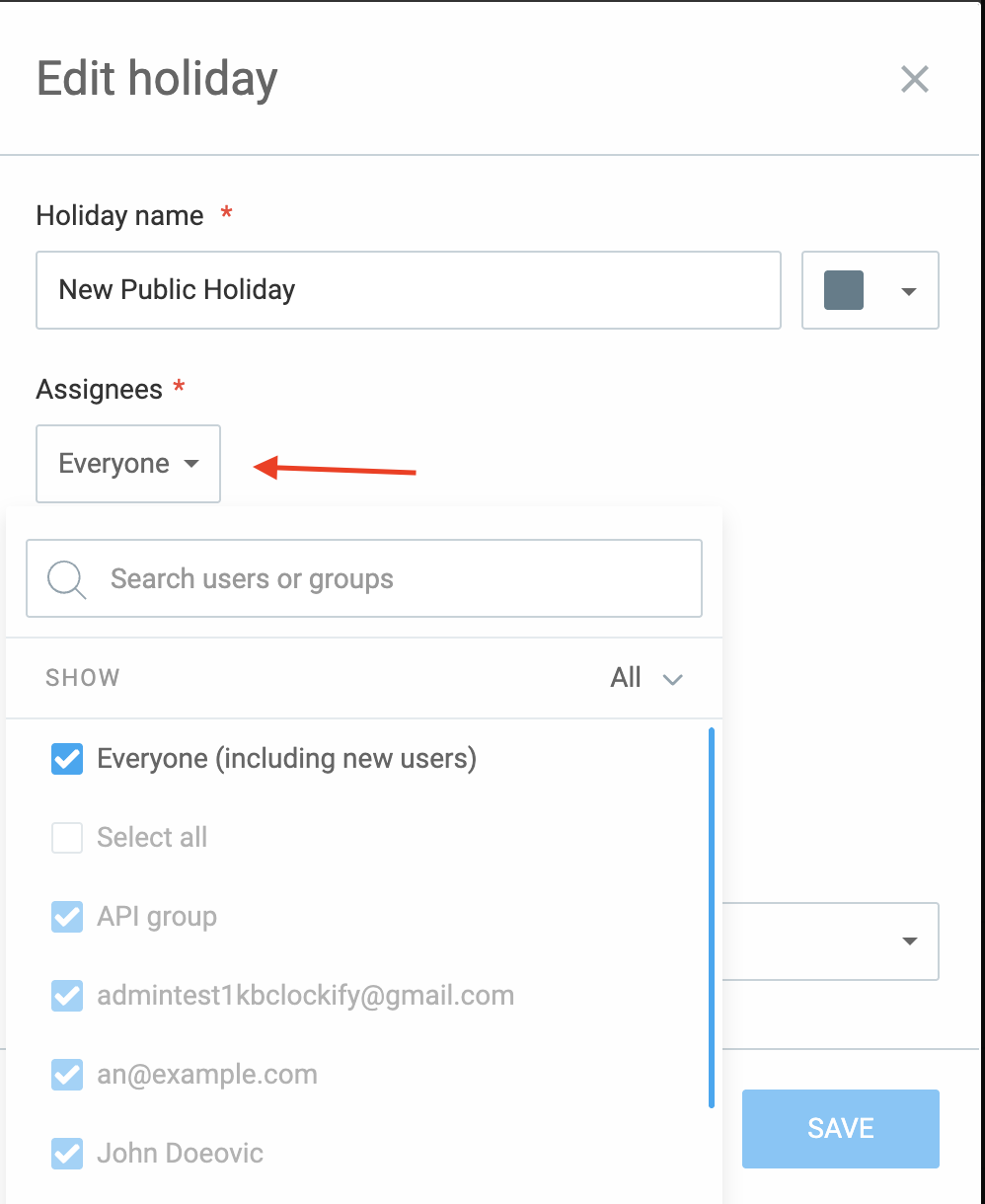
Benutzer hat kein ausreichendes Abwesenheitsguthaben #
Selbst wenn ein Benutzer der Richtlinie zugewiesen ist, kann er keine Abwesenheit beantragen, wenn sein Guthaben null beträgt.
So überprüfst du den Saldo:
- Navigiere über die Seitenleiste zur Seite Arbeitsfreie Zeit
- Klicke auf den Tab Saldo
- Filtere nach Benutzern oder Richtlinien, um den verfügbaren Saldo anzuzeigen
Wenn nicht genügend Saldo vorhanden ist:
- Füge zu ihrem Saldo manuell hinzu, indem du auf die drei Punkte klickst
- Oder: Gehe zu den Richtlinieneinstellungen und aktiviere Negativsaldo zulassen, damit Benutzer Abwesenheit beantragen können, auch wenn sie nicht genügend verfügbare Tage haben
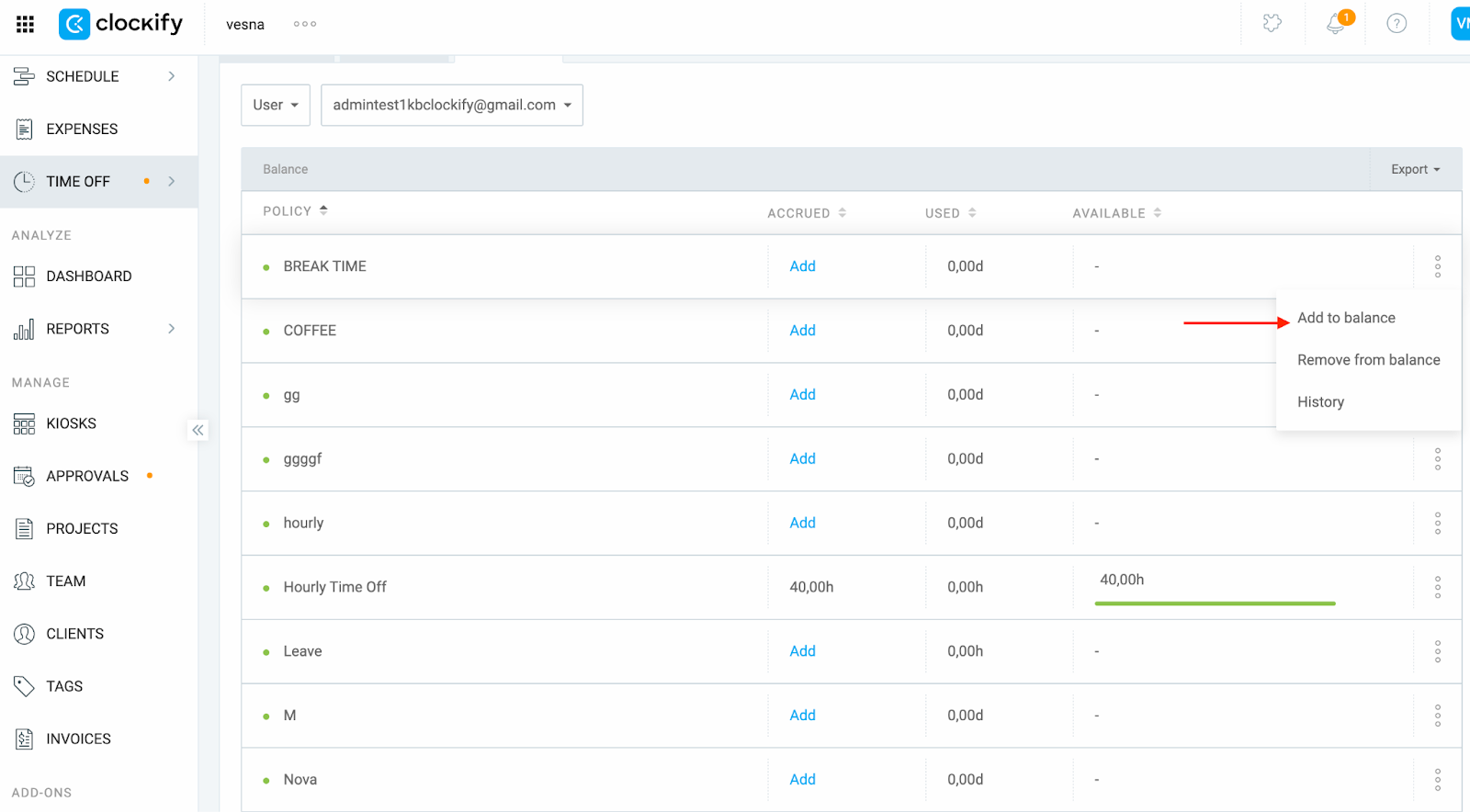
Hast du immer noch Probleme? Das Clockify-Support-Team hilft dir gerne weiter. Bitte kontaktiere uns unter support@clockify.me mit folgenden Informationen:
- Ein Screenshot der Einstellungen der Abwesenheitsrichtlinie, auf dem die Benutzerzuweisung angezeigt wird
- Ein Screenshot des Tabs “Saldo” des Benutzers für diese Richtlinie
- Die Fehlermeldung (falls vorhanden), die der Benutzer beim Versuch, Abwesenheit zu beantragen, angezeigt bekommt
War der Artikel hilfreich? #
Thank you! If you’d like a member of our support team to respond to you, please drop us a note at support@clockify.me