URL do quiosque é inválido
Às vezes, ao tentar iniciar um quiosque, você pode se deparar com um erro informando que a URL é inválida. Isso pode acontecer por diversos motivos, a maioria deles fáceis de corrigir com uma rápida verificação ou ajuste nas configurações.
Desative o quiosque #
Se estiver vendo um erro de URL inválida, atualizar o quiosque pode resolver o problema.
Para fazer isso:
- Acesse a página Quiosques na barra lateral
- Clique nos três pontos ao lado do quiosque e selecione Desativar
- Use o filtro para mostrar quiosques inativos
- Clique nos três pontos novamente e selecione Ativar
- Copie o link do quiosque e tente iniciá-lo novamente
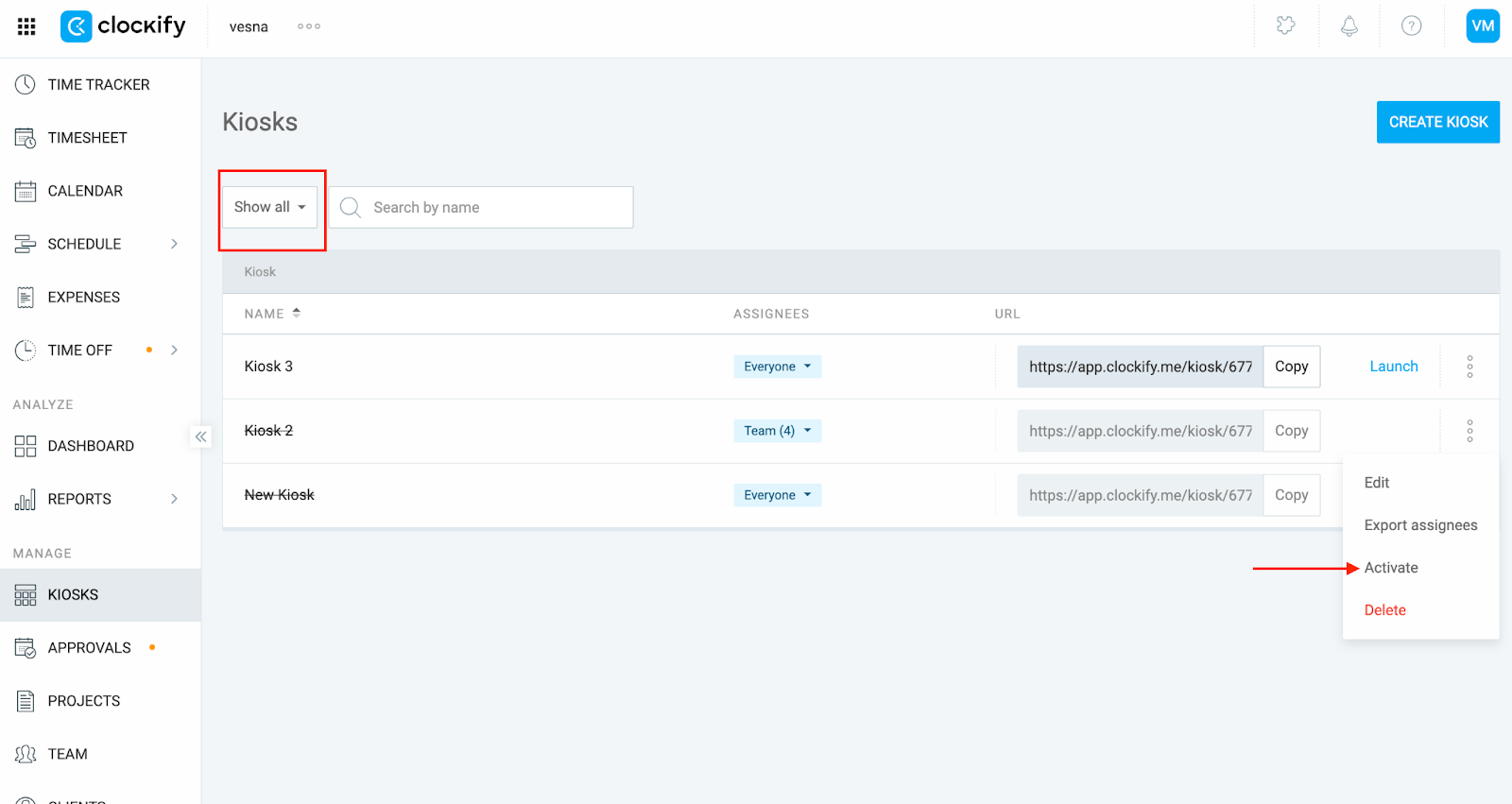
O nome do quiosque contém caracteres não suportados #
Caracteres especiais como barras (/) ou símbolos (! @ #) no nome do quiosque podem corromper a URL.
Solução:
- Na página Quiosque, clique nos três pontos ao lado do quiosque
- Selecione Editar
- Remova ou substitua caracteres especiais no nome do quiosque
- Salve as alterações e use o link atualizado
Problemas com o navegador #
Cache, cookies ou configurações do navegador podem causar problemas de carregamento, mesmo com uma URL válida.
Solução:
- Tente iniciar o quiosque em uma janela anônima/privada.
- Atualize o navegador e reinicie
- Limpe o cache e os cookies do navegador
Ainda com problemas? A equipe de suporte do Clockify terá prazer em analisar e ajudar você. Entre em contato conosco pelo e-mail support@clockify.me e inclua as seguintes informações:
- URL do quiosque que você está tentando iniciar
- Uma captura de tela da mensagem de erro que você pode estar recebendo