Discrepância na planilha
2 min de leitura
Se você estiver observando diferenças entre o registro de ponto do seu membro da equipe e o que você vê como administrador, provavelmente é devido a diferenças de fuso horário nas configurações do perfil. Veja por que isso acontece e como resolver.
Por que isso acontece #
- O Clockify armazena todos os registros de tempo em UTC nos servidores. O que cada usuário vê no aplicativo do navegador é baseado no fuso horário definido em suas configurações de perfil.
- Se um membro da equipe estiver em um fuso horário diferente do seu, os registros de tempo dele podem aparecer em um dia ou horário diferente quando você os visualizar na sua conta.
- Isso não significa que os dados estejam incorretos; eles estão apenas sendo exibidos em relação ao horário local de cada pessoa.
Como resolver a discrepância #
- Peça ao integrante da equipe para acessar as configurações de Preferências no perfil dele.
- Peça para ele Alterar o fuso horário para corresponder ao seu.
- Atualize a página para comparar novamente.
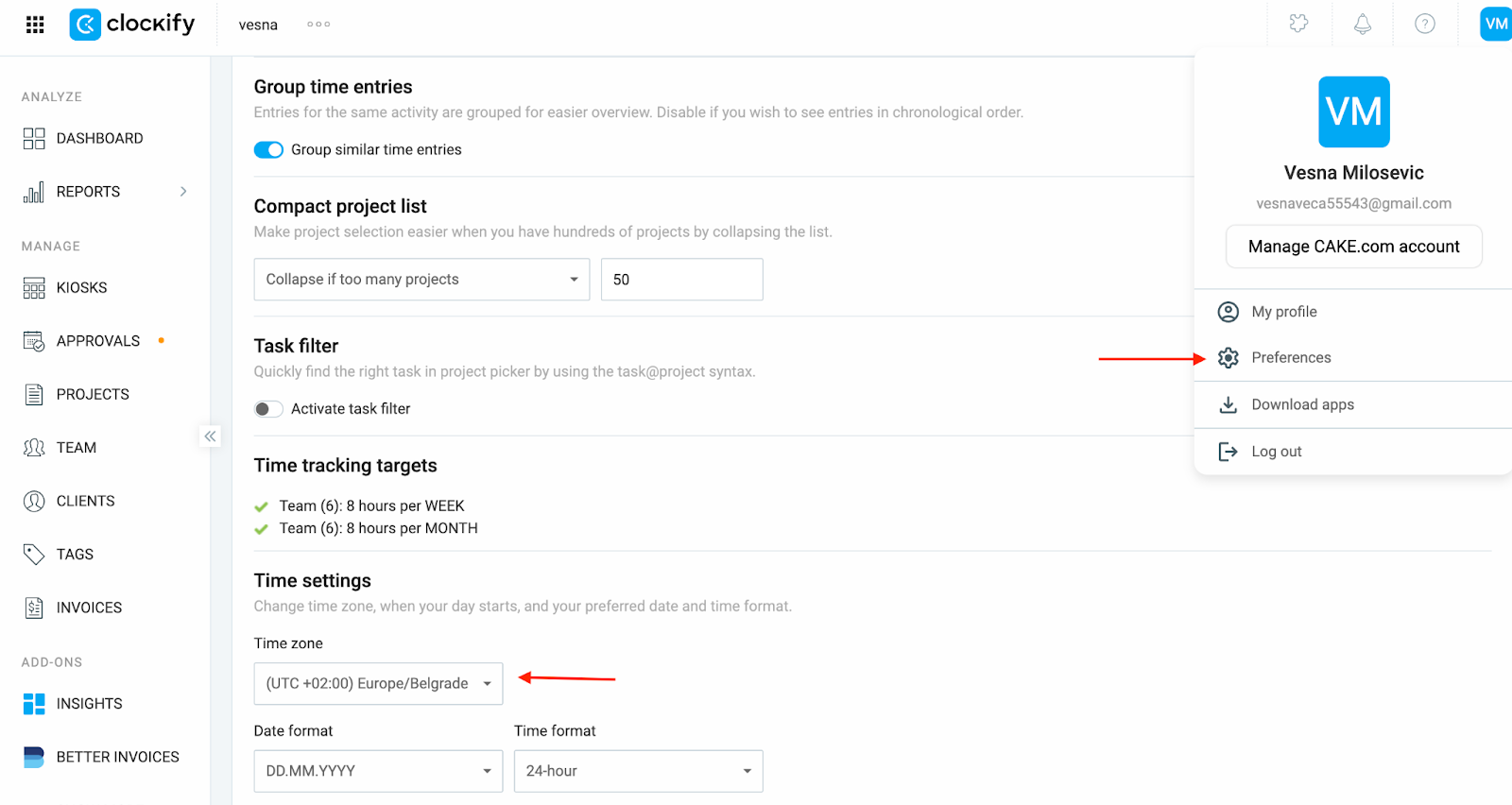
Assim que os fusos horários estiverem alinhados, você verá os horários e datas correspondentes para as entradas na Planilha de horas.
Ainda com problemas? A equipe de suporte do Clockify terá prazer em analisar e ajudar você. Entre em contato conosco pelo e-mail support@clockify.me e inclua as seguintes informações:
- Seu fuso horário e o fuso horário do integrante da equipe
- Uma captura de tela de ambas as visualizações (se possível)
- Data ou intervalo de tempo afetado quando a discrepância aparece
Esse artigo foi útil?
Thank you! If you’d like a member of our support team to respond to you, please drop us a note at support@clockify.me