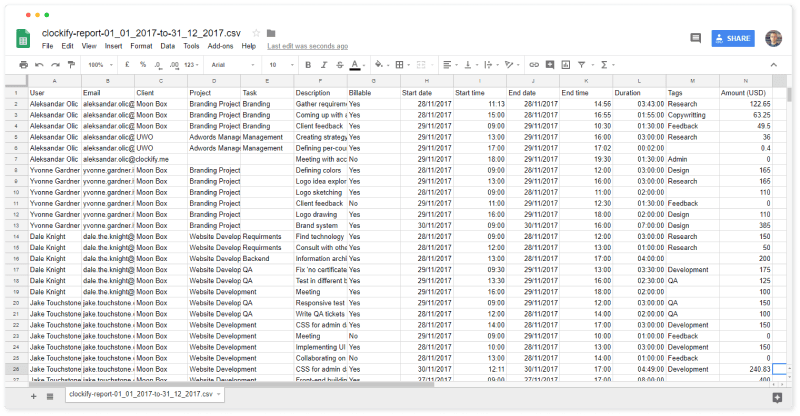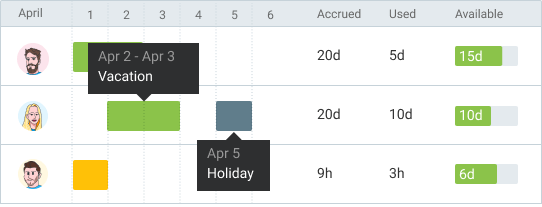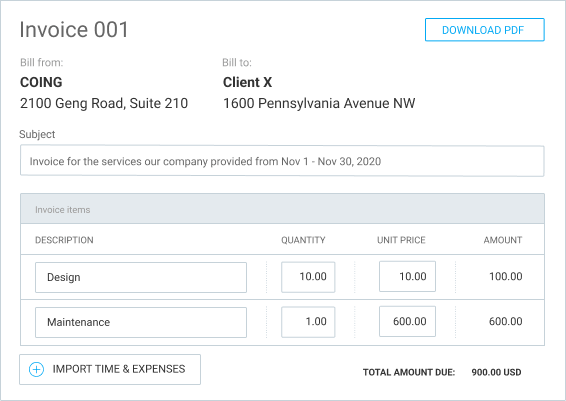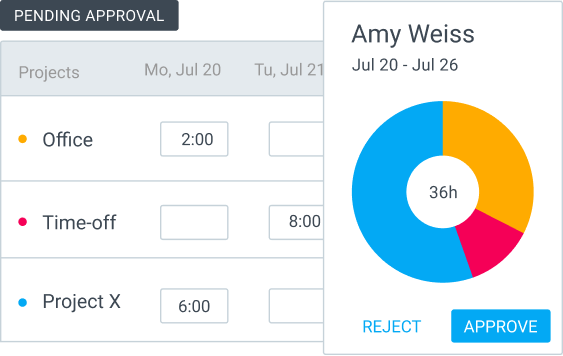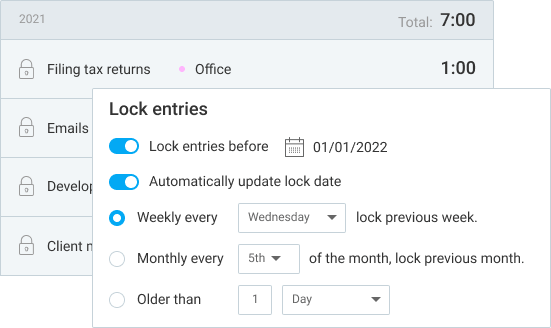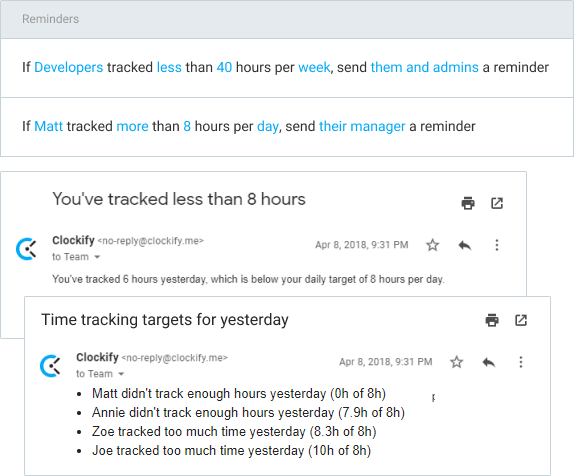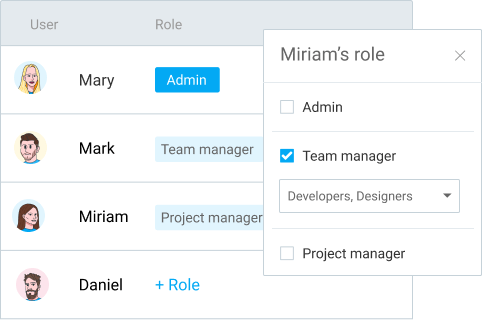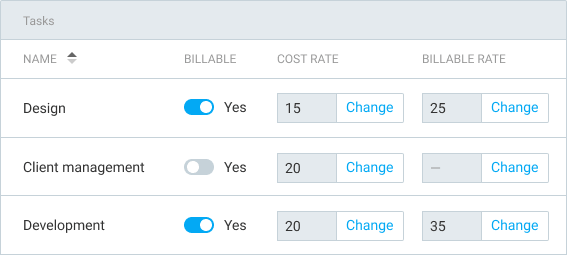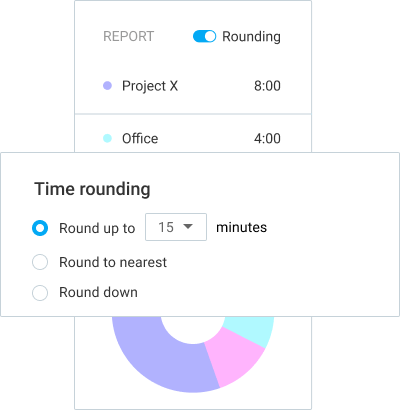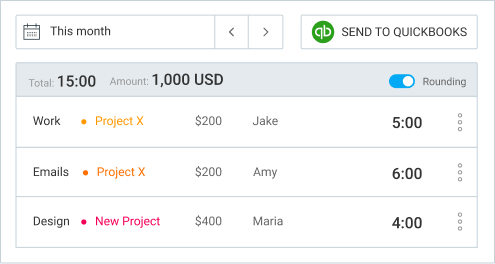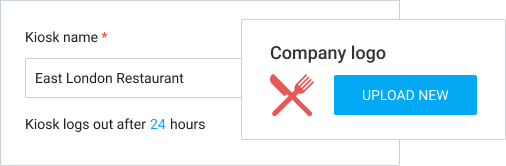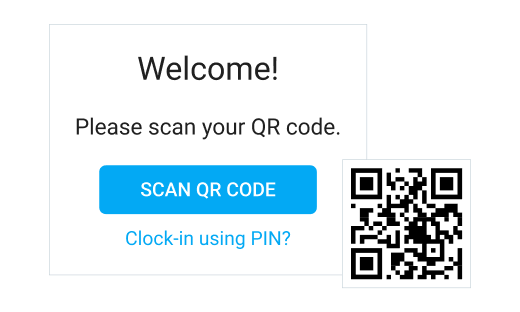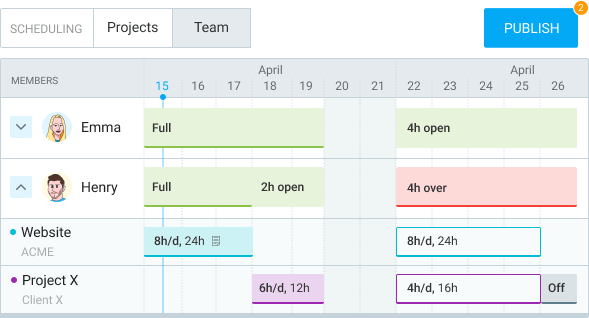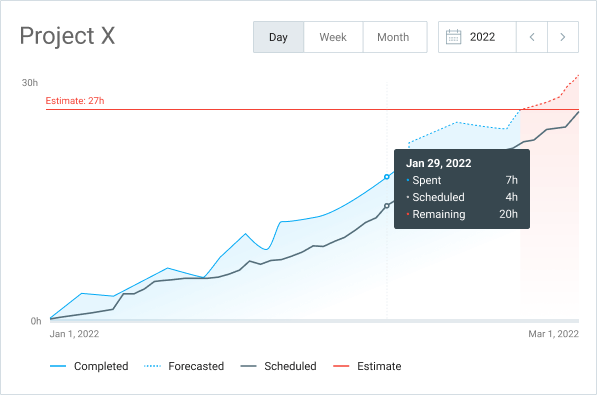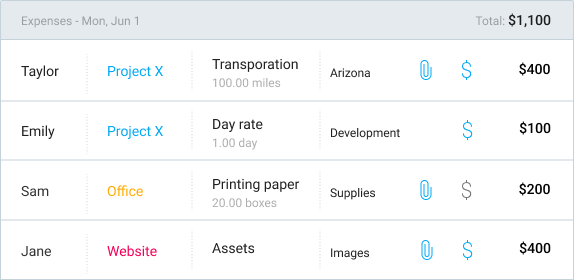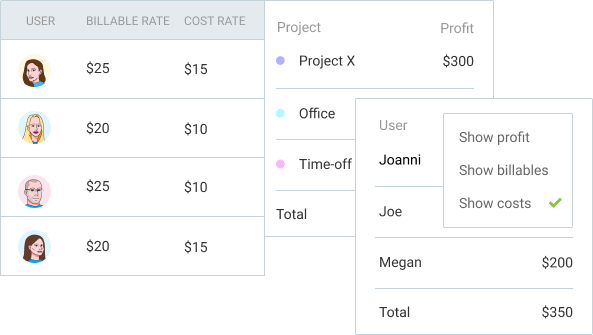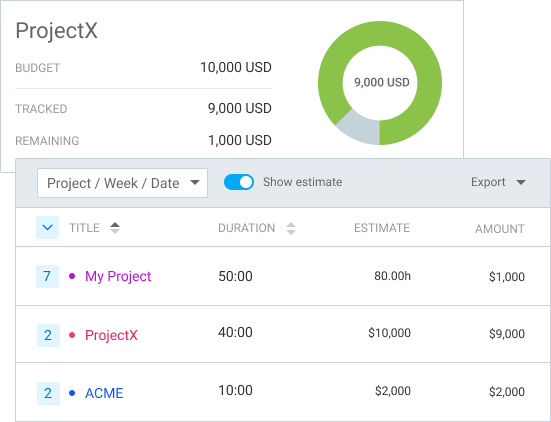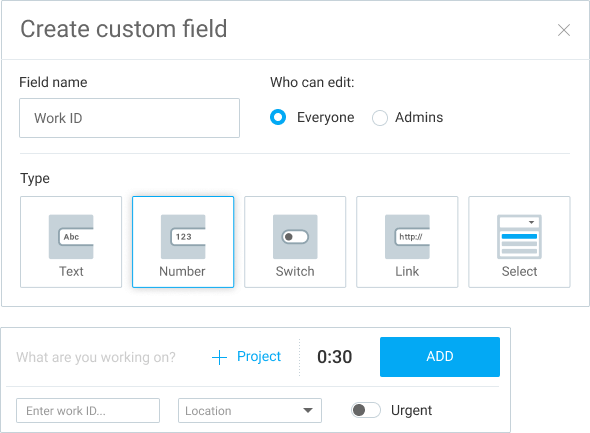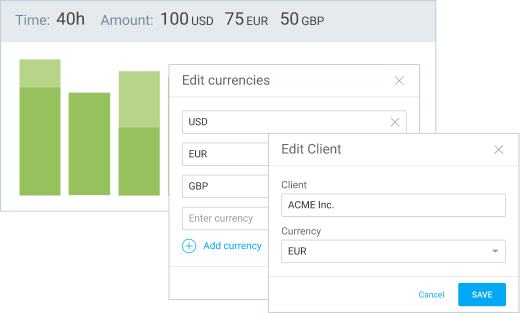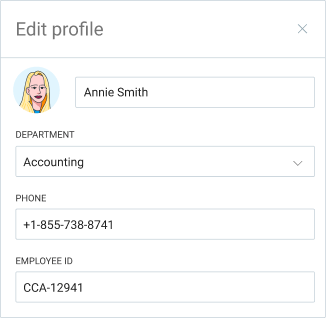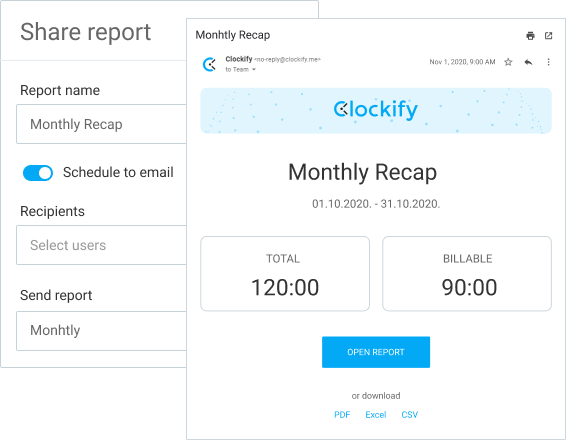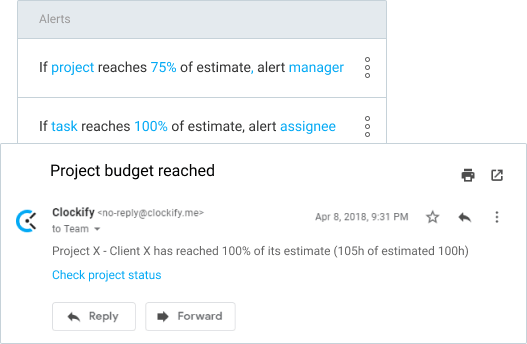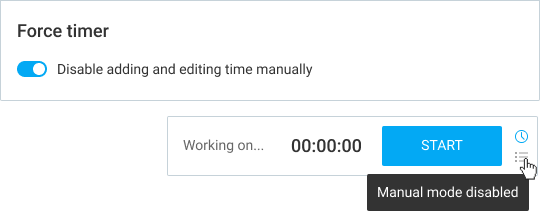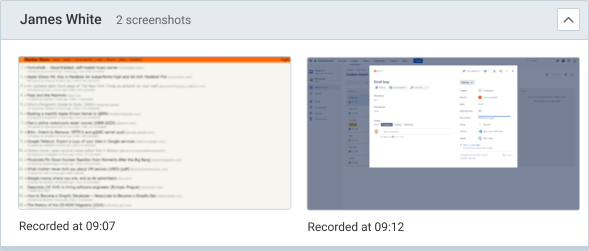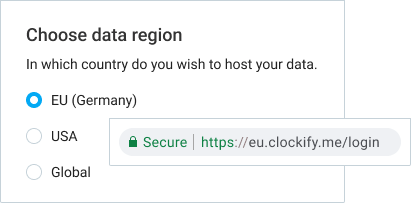Payroll Hours Tracking Software
Clockify's payroll hours tracker enables businesses to effortlessly track employee hours, calculate wages, and generate accurate payroll reports, saving valuable time and ensuring payroll accuracy.


How to track payroll hours in Clockify
Set up projects
Next, create custom projects. In Clockify, you can create an UNLIMITED number of projects, tasks, and categorize them by clients.
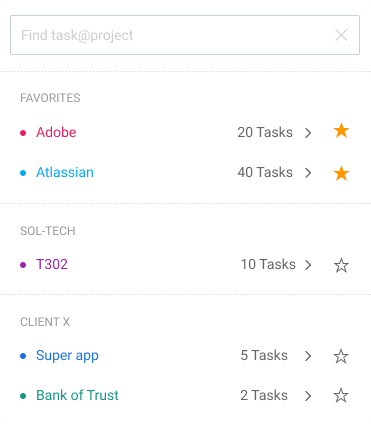
Invite employees
Now, form teams. Simply send emails to the people you want to invite to your workspace. Assign team roles and responsibilities within your team.
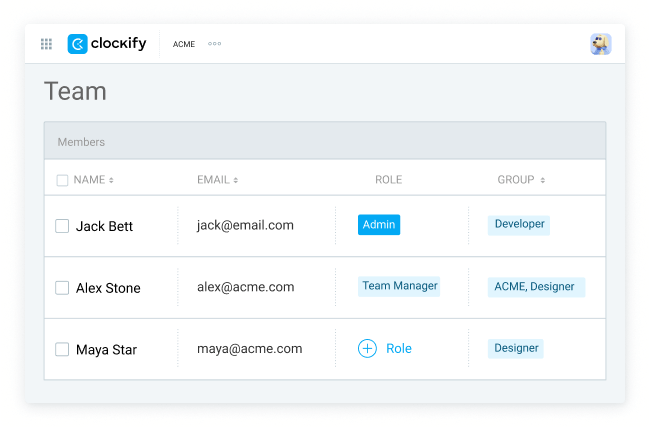 Learn more: Form your team and assign roles
Learn more: Form your team and assign roles
Set hourly rates
The next thing you need to do is set hourly rates for each employee, project, and task.
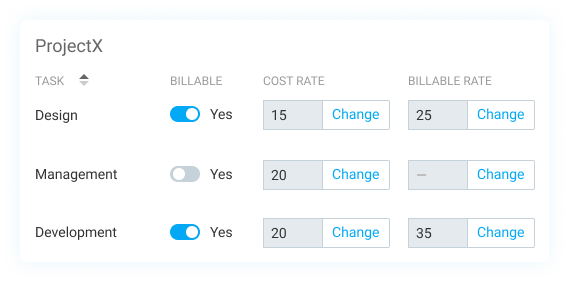
Employees log work hours
In Clockify, employees can choose how they want to track their time:
- Timer mode — by using a timer
- Manual mode — by logging time manually
- Timesheet view — by logging time in a timesheet
Employees can log time online in browser, or via a mobile app (Android • iOS).
You can also set automatic timesheet reminders in Clockify if an employee forgets to log their work hours for payroll.
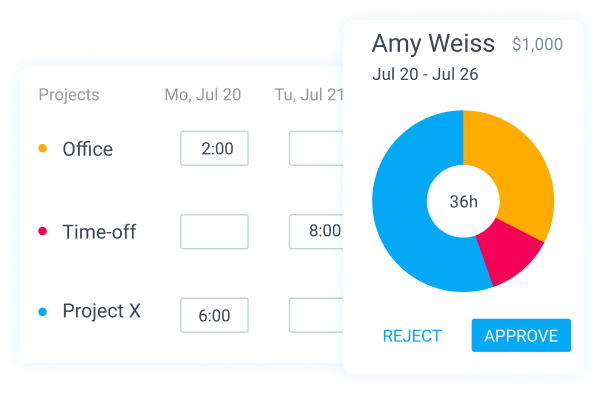
Track employee overtime
Track daily employee arrival and departure times, breaks, overtime, and time off.
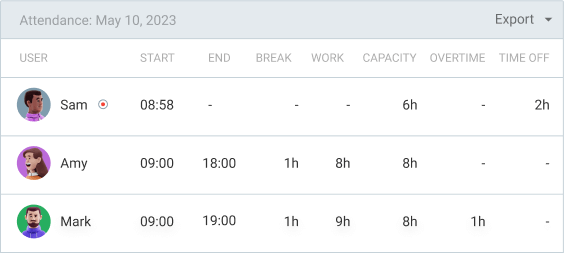
See and analyze hours in reports
See each employee time card, summarize all hours an employee worked, and see what they're due based on their hourly rate.