No puedo encontrar mi espacio de trabajo
Si parece que tu espacio de trabajo ha desaparecido, no te preocupes, en la mayoría de los casos está vinculado con tus detalles de inicio de sesión o membresía de espacio de trabajo. Esta guía te ayudará a revisar los casos más comunes y te explicará cómo regresar a tu espacio de trabajo rápidamente.
Has iniciado sesión con una dirección de correo electrónico incorrecta #
Cada cuenta de Clockify está vinculada a una dirección de correo electrónico específica. Si inicias sesión en una cuenta diferente a la que utilizaste para unirse o crear un espacio de trabajo, no la verás en la lista.
Qué hacer:
- Comprueba con qué correo electrónico has iniciado sesión
- Si no estás seguro qué correo electrónico has utilizado para tu espacio de trabajo:
- Revisa tus bandejas de entrada de correo electrónico para ver si hay mensajes relacionados con Clockify (por ejemplo, invitaciones, informes, etc.)
- Si formas parte de un espacio de trabajo de empresa, pídele al administrador del espacio de trabajo que verifique tu correo electrónico a través de la página de Equipo
¿Estás utilizando Apple ID?
- Si has iniciado sesión o creado una cuenta utilizando la opción “Continuar con Apple”, es posible que la cuenta utilice la función Retransmisión Privada de Apple, que genera un correo electrónico privado y anonimizado (por ejemplo, random@privatereplay.appleid.com).
- Si intentas iniciar sesión más tarde utilizando tu dirección de correo electrónico correcta, es posible que no funcione porque este correo electrónico no está vinculado a tu cuenta de Clockify.
Asegúrate iniciar sesión con el mismo método que has utilizado originalmente (por ejemplo, Continuar con Apple, no iniciar sesión manualmente).
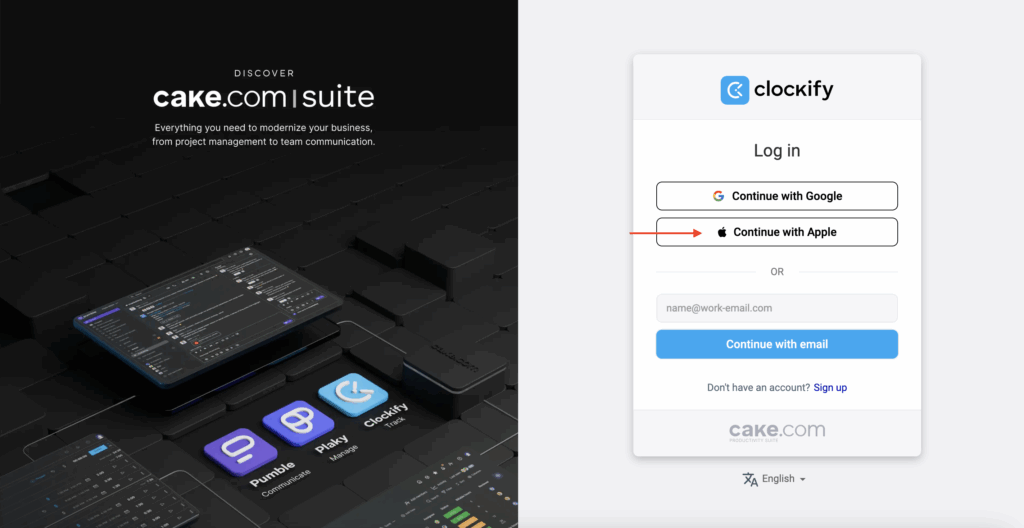
Tienes múltiples espacios de trabajo bajo la misma cuenta #
Si has iniciado sesión con la dirección de correo electrónico correcta, pero aún no puedes encontrar tu espacio de trabajo, es posible que tengas múltiples espacios de trabajo y el incorrecto está activo actualmente.
Para cambiar al otro espacio de trabajo:
- Haz clic en el selector del espacio de trabajo ubicado en la esquina superior izquierda de la pantalla
- Navega por la lista de espacios de trabajo para ver si el espacio de trabajo que falta se encuentra aquí
Te han eliminado del espacio de trabajo #
Si te han eliminado del espacio de trabajo, se cerrará automáticamente la sesión y se te redirigirá a tu espacio de trabajo personal.
Para verificar:
- Abre la campana de notificación (esquina superior derecha)
- Busca el mensaje: “Has sido eliminado del espacio de trabajo.”
Si este es el caso, ponte en contacto con tu administrador para que te vuelva a invitar.
¿Sigues teniendo problemas? El equipo de soporte de Clockify estará encantado de revisarlo y ayudarte. Contáctanos en support@clockify.me e incluye la siguiente información:
- La dirección de correo electrónico con la que has iniciado sesión actualmente
- El nombre del espacio de trabajo al que estás intentando acceder