Cómo desinstalar las aplicaciones móviles de Clockify (Android e iOS)
1 min de lectura
Si tienes problemas o necesitas reinstalar la app para solucionarlos, desinstalar y reinstalar la app móvil de Clockify es una forma rápida de restablecerlo. Aquí te explicamos cómo hacerlo según tu dispositivo.
Desinstalar Clockify en Android #
- Busca el ícono de la app Clockify en tu pantalla de inicio
- Mantén pulsado el ícono de la app
- Selecciona Desinstalar
- Confirma tu decisión
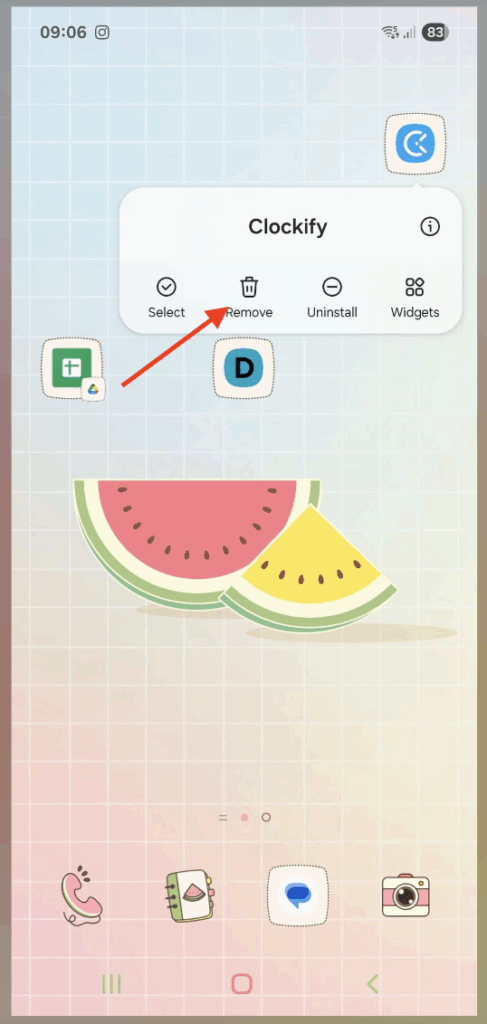
Alternativamente:
- Ve a Ajustes > Apps > Clockify > Pulsa Desinstalar
Desinstalar Clockify en iOS #
- Busca el ícono de la app Clockify en tu pantalla de inicio
- Mantén pulsado el ícono de la app hasta que aparezca un menú
- Pulsa Eliminar app
- Selecciona Eliminar app y confirma
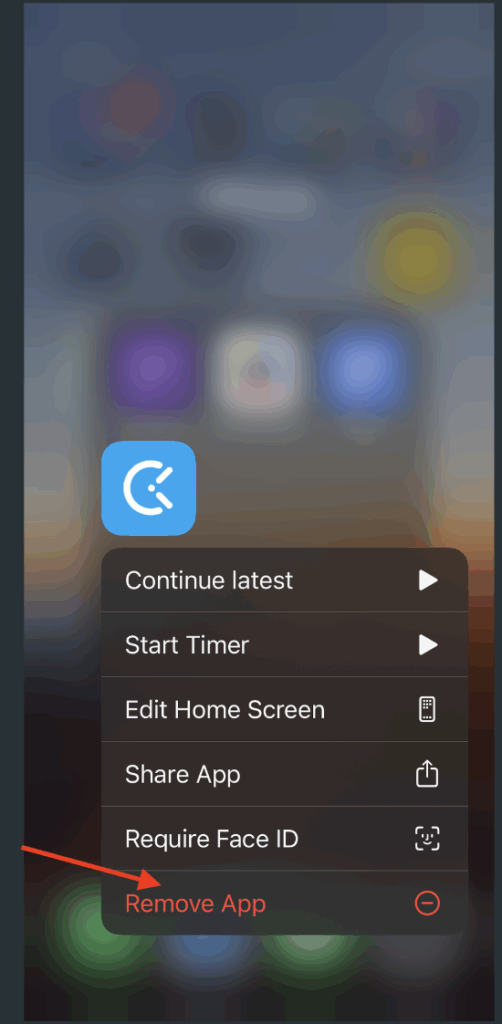
Alternativamente:
- Ve a Ajustes > General > Almacenamiento del iPhone > Busca y pulsa Clockify > Pulsa Eliminar app
¿Te resultó útil este artículo? #
Thank you! If you’d like a member of our support team to respond to you, please drop us a note at support@clockify.me