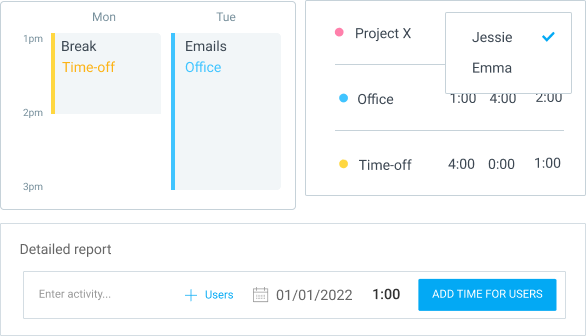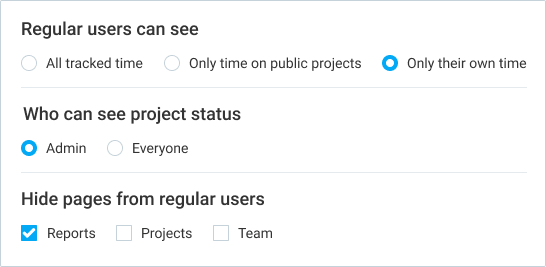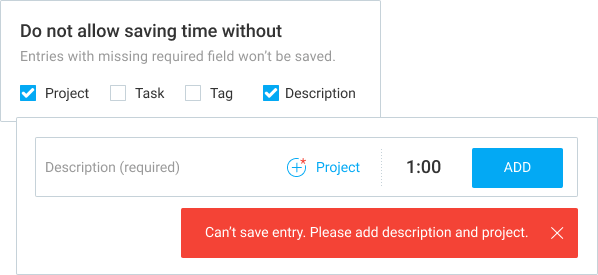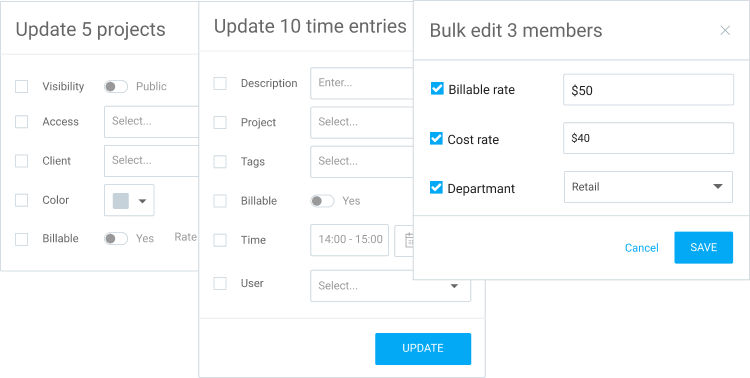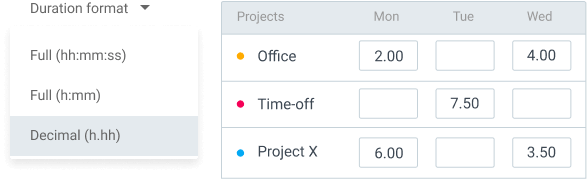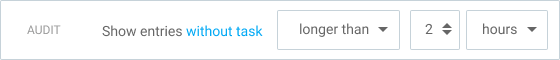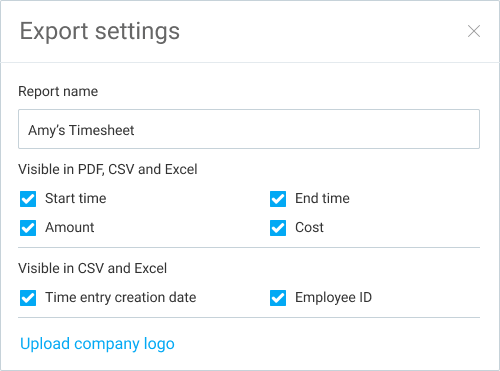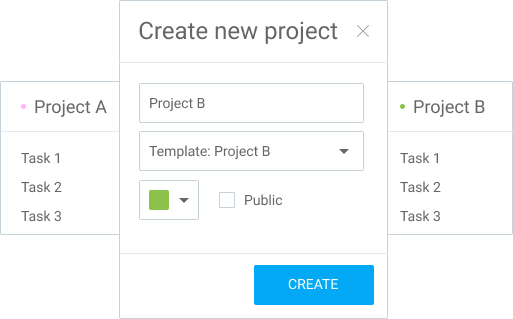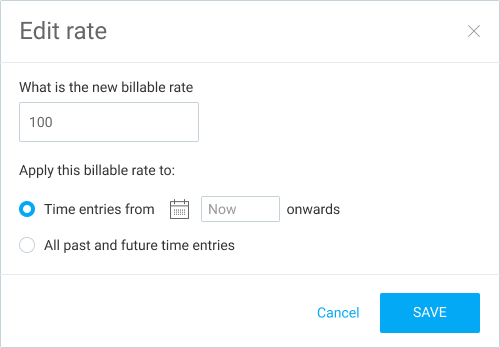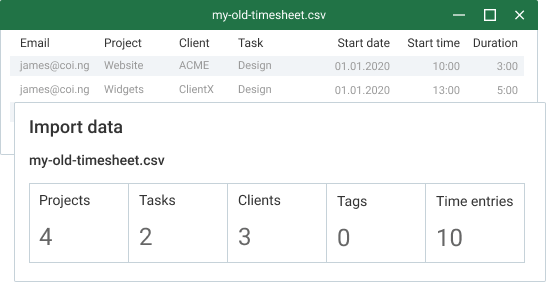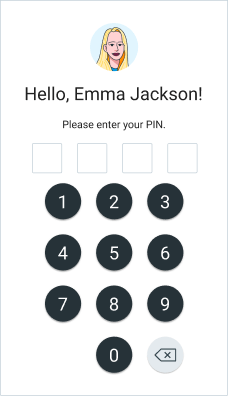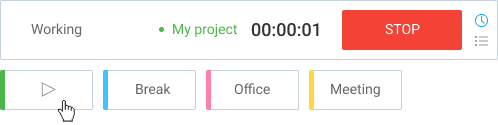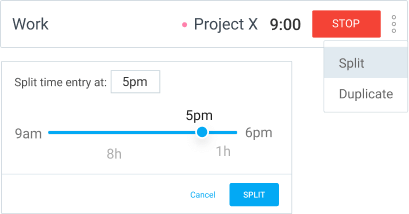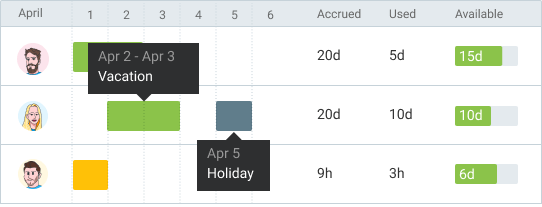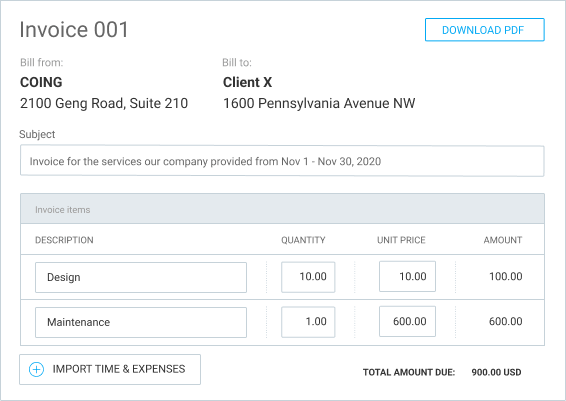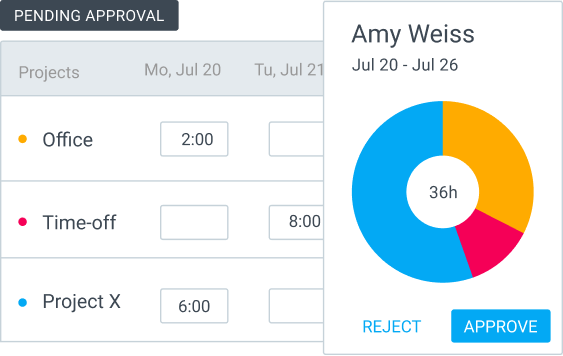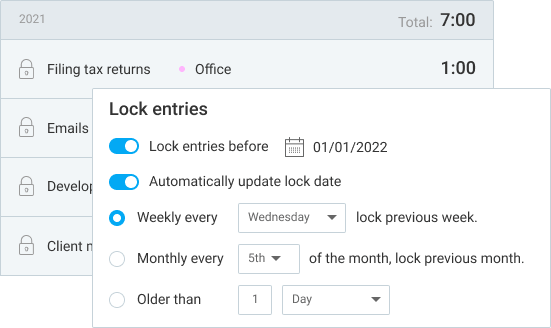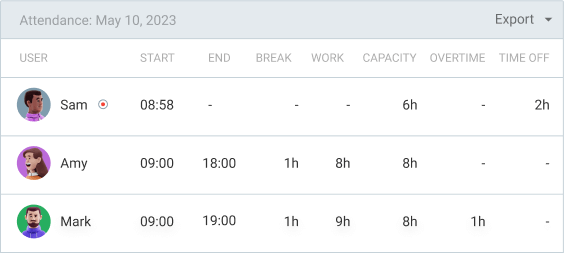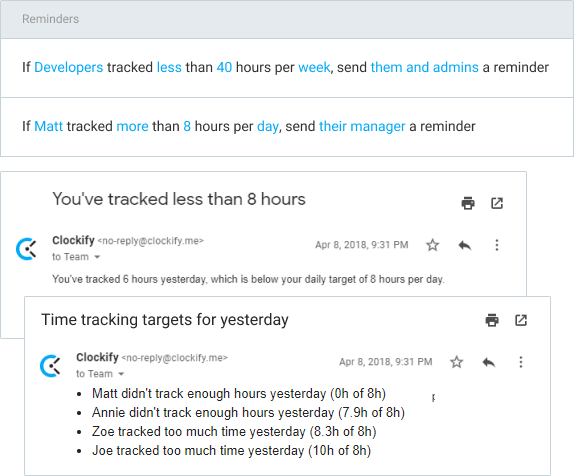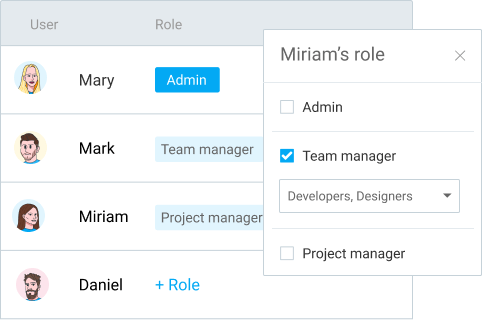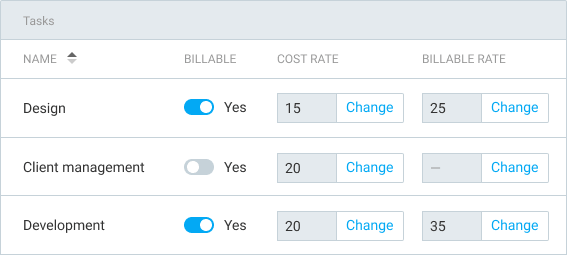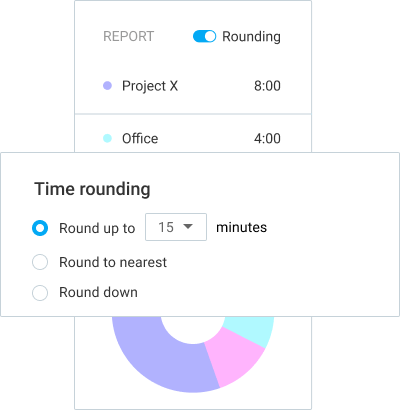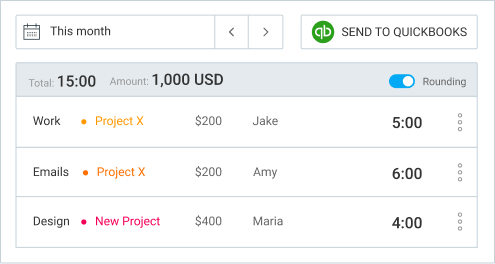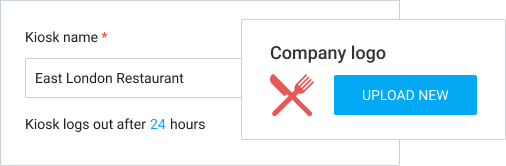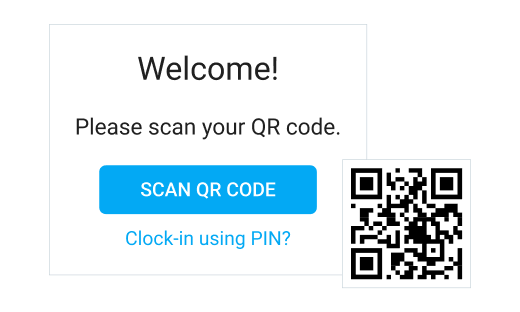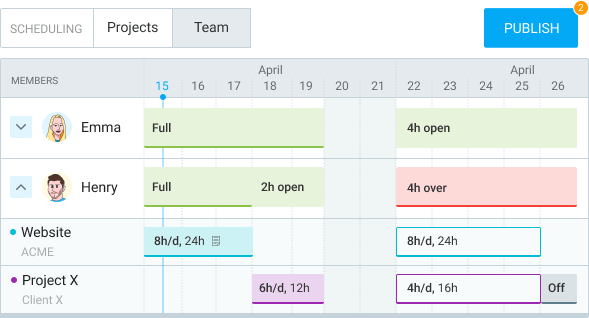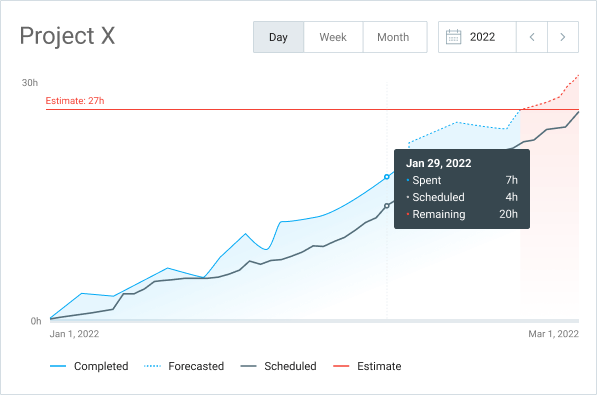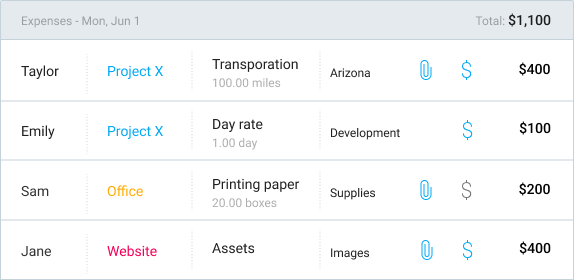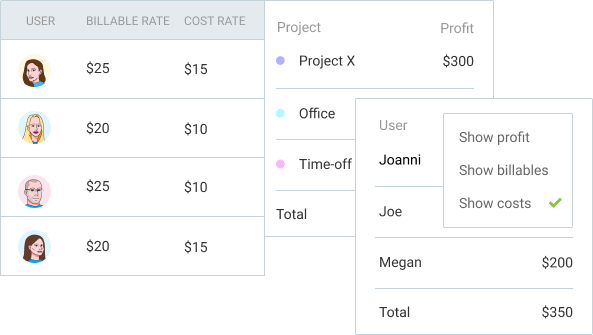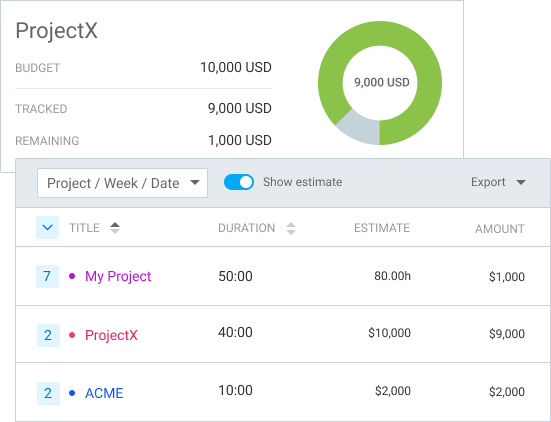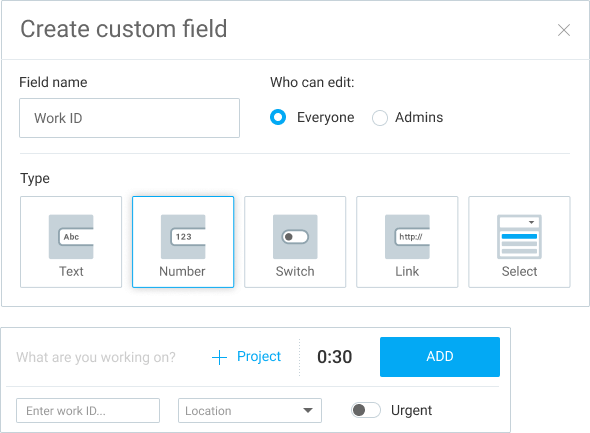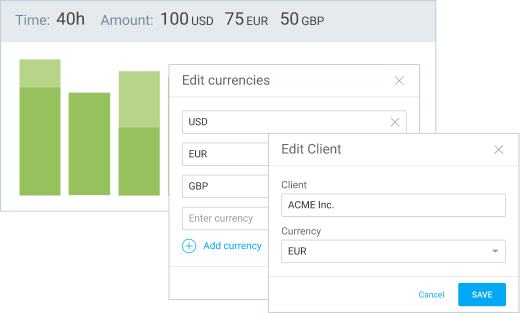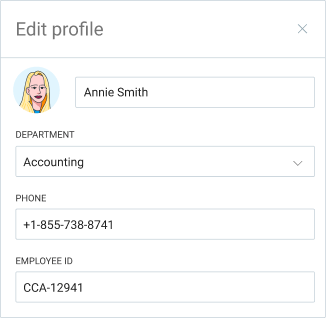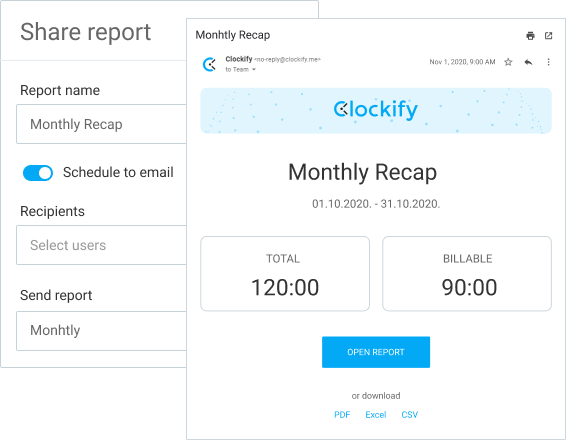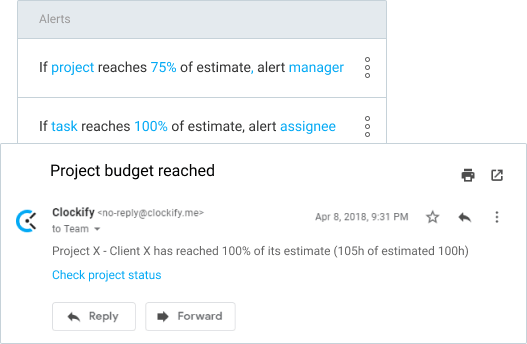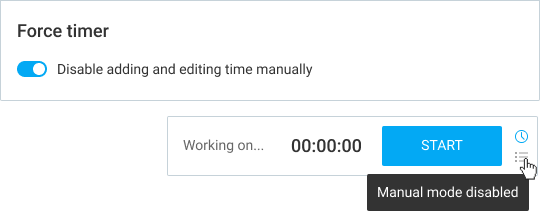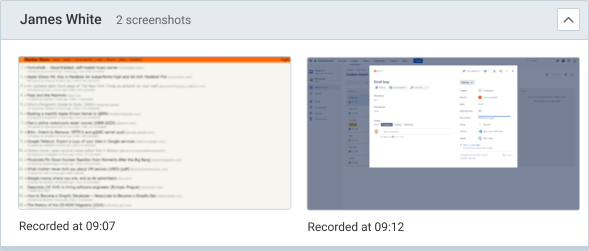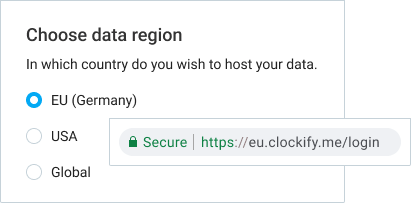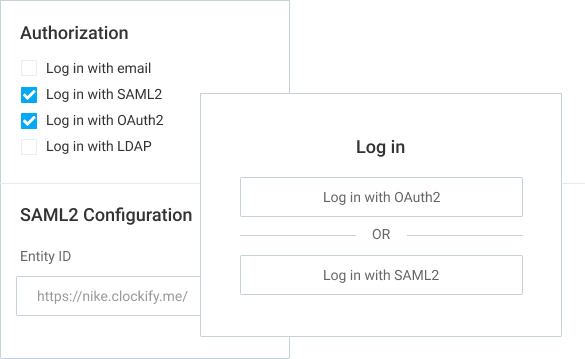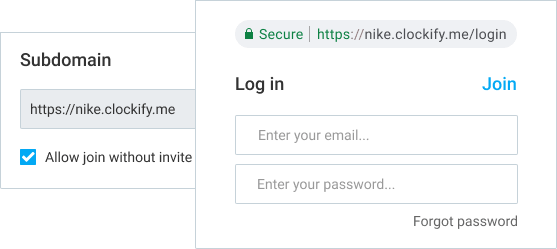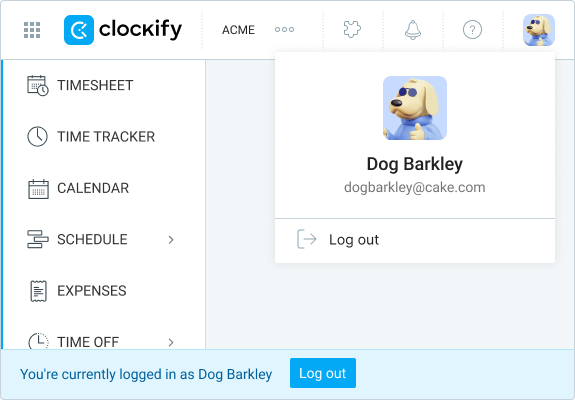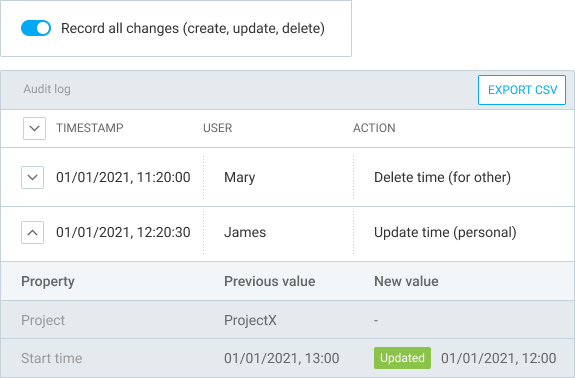The Best Timely Alternative
Clockify is a #1 Timely alternative that lets you and your team track how much billable time you spend on client projects.


Clockify vs Timely
| Price (per user) | from $3.99 | from $9 |
| Unlimited users | ✓ | $ |
| Unlimited projects | ✓ | $ |
| Time tracking | ✓ | $ |
| Auto tracker | ✓ | $ |
| Reports | ✓ | $ |
| Apps (mobile, desktop) | ✓ | $ |
| Integrations | ✓ | $ |
| Estimates | ✓ | $ |
| Budget | $ | $ |
| Hourly rates | ✓ | $ |
| Labor cost | ✓ | |
| Approvals | $ | |
| Custom fields | $ | |
| Time off | $ | |
| Expenses | $ | |
| Invoicing | $ | |
| Scheduling | $ | $ |
| Screenshots | $ | |
| GPS tracking | $ |
How Clockify works
Set up projects
Create projects, categorize them by clients, and create tasks on projects. Then, all you have to do is choose a project/task, write an optional description of what you're doing, and start the timer.
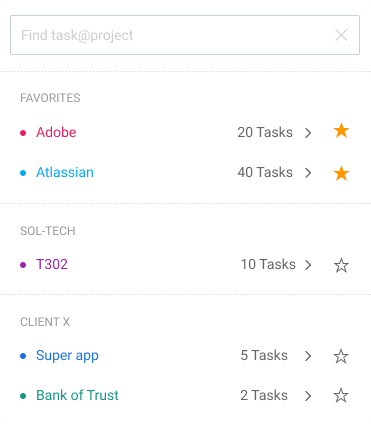
Track time
Track time you spend on activities with a single click using a timer. If you forget to start timer, you can always enter the time manually later.
You can track time in the browser, or via desktop and mobile app (iOS, Android, Mac, Windows, Linux). Desktop app comes packed with useful time tracking features like reminders, idle detection, and more.

Automatic tracker
Clockify will then track all active programs you use and websites you visit.
Set hourly rates
Set hourly rate for each employee and project. All your team has to do is mark their time entries as billable and Clockify will automatically calculate the billable amount.
Run reports
You can run an online report and break down billable data however you need, and later export as PDF, Excel, or CSV, or share a link to the live report with your client.
Download PDF samples: Summary • Detailed • Weekly

Record expenses
Create expenses for project fixed fees and other types of expenses (by sum or unit), and attach receipts.
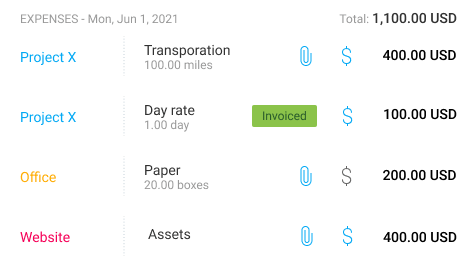
Set budget and create invoice
Set fixed fee projects (in time or money), choose if it resets each month, and later create invoices for all your worked billable hours and expenses.
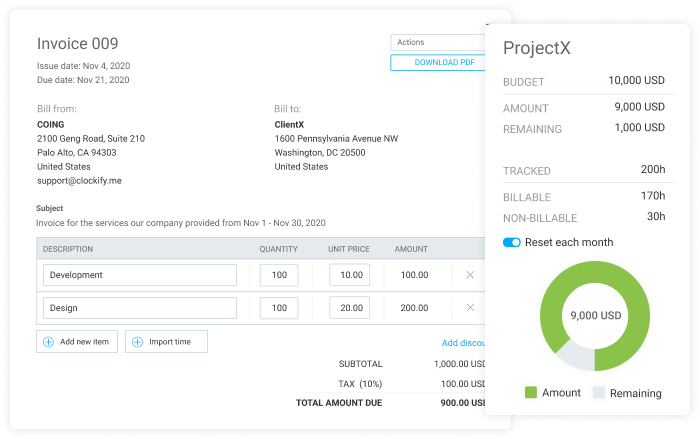
Clockify features
Import data from Timely
Transfer all your past tracked time, clients, projects, tags, and team members to Clockify and continue tracking time in the simplest way possible.
Insanely simple time tracking
You and your team can track time using a timer or manually enter how much you've worked at the end of the day in a timesheet. You can access Clockify just like Timely - via web or one of the apps.

Flexible and robust reports
Clockify's advanced time reports will help you see where you and your team spend time, and how much you need to bill clients.

Manage projects and tasks
Clockify lets you track time on projects. Set up projects, assign tasks to employees, estimate project hours, and visually monitor work progress.

Billing and invoicing
Set hourly rates for projects and team members, compare costs vs profit, record expenses, and invoice billable time and expenses.
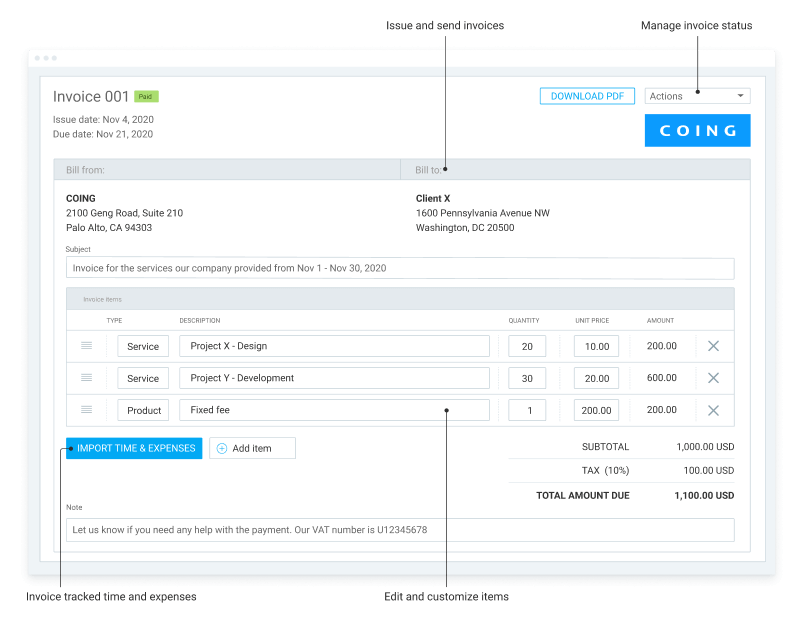
BASIC
Administration
$
3.99
USD
per seat/month
billed annually
(or
$4.99 if billed
monthly)
Watch tour
All FREE features, plus:
STANDARD
Timesheeting & Billing
$
5
.49
USD
per seat/month
billed annually
(or
$6.99 if billed
monthly)
Watch tour
All BASIC features, plus:
BEST VALUE
PRO
Profit & Productivity
$
7
.99
USD
per seat/month
billed annually
(or
$9.99 if billed
monthly)
Watch tour
ENTERPRISE
Control & Security
$
11
.99
USD
per seat/month
billed annually
(or
$14.99 if billed
monthly)
Watch tour


4.8 (9,073 reviews)