No recibo un código de verificación
Si no recibes un código de verificación, a continuación te ofrecemos posibles razones por las que esto podría suceder y cómo resolverlas.
Si estás utilizando Gmail o Apple ID, puedes seleccionar ‘Continuar con Google’ o ‘Continuar con Apple’ respectivamente.
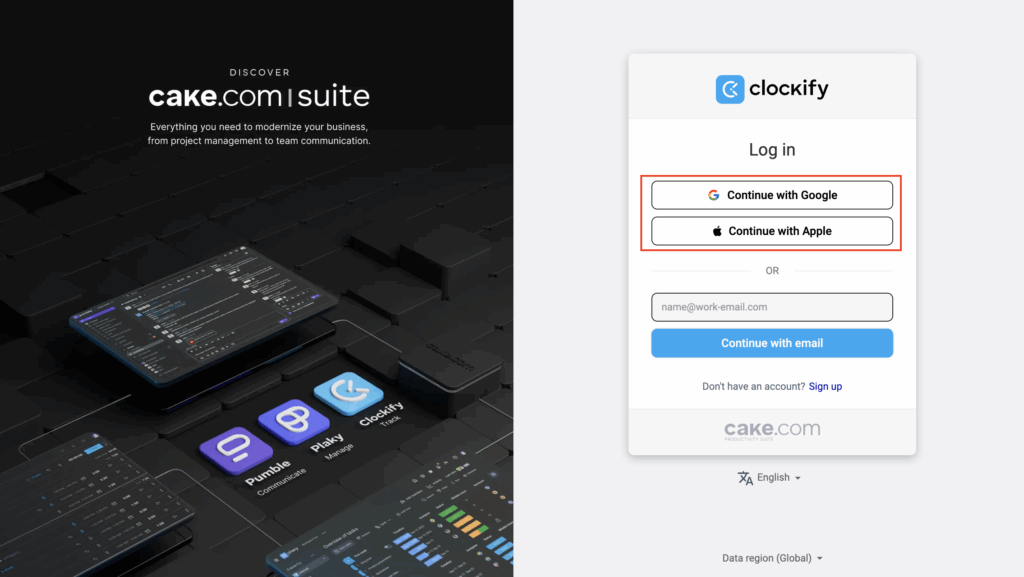
Asegúrate de haber ingresado una dirección de correo electrónico válida
A menudo, los correos electrónicos ingresados en la pantalla de inicio de sesión contienen errores tipográficos, lo que hace que los códigos se envien a diferentes direcciones de correo electrónico. Comprueba que la dirección del correo electrónico sea correcta.
Los códigos de verificación terminaron en tu carpeta de correo no deseado o spam
Asegúrate de verificar tu carpeta de correo spam o no deseado, y asegúrate de que tu buzón de correo electrónico tenga suficiente espacio para recibir nuevos mensajes.
Los mensajes están en cola o se han puesto en cuarentena por tu proveedor de correo electrónico
Para resolver este problema, te recomendamos ponerte en contacto con los administradores de tu dominio de correo electrónico o con un proveedor de correo electrónico para que puedan verificar los mensajes en cuarentena y liberarlos.
Si utilizas Outlook, aquí te presentamos una guía rápida sobre cómo puedes acceder a tu cuarentena:
https://learn.microsoft.com/es-es/defender-office-365/quarantine-end-user?view=o365-worldwide
Nuestras direcciones IP y dominios están bloqueados por tus servidores
Para garantizar una comunicación fluida entre los servidores, te recomendamos incluir la lista blanca de los siguientes direcciones IP y dominios:
| Dominios | Dirección IP |
| clockify.me mail.cake.com cake.com psrp.mail.cake.com | 5.75.209.81 5.75.212.221 5.75.220.86 49.12.11.29 78.47.117.186 78.47.192.85 78.47.223.122 88.198.168.23 88.198.94.71 116.202.180.226 116.203.166.36 116.203.2.185 162.55.179.218 195.201.252.90 195.201.255.208 195.201.44.14 |
Consulta tu administrador del sistema o la documentación del proveedor de servicios de correo electrónico para obtener instrucciones específicas o direcciones IP de la lista blanca.
¿Sigues teniendo problemas? El equipo de soporte de Clockify estará encantado de revisarlo y ayudarte. ¡Contáctanos en support@clockify.me!