Comment afficher le temps suivi des membres inactifs de l’équipe ?
1 min de lecture
Vous pouvez toujours consulter le temps suivi par les membres de l’équipe qui ne sont plus actifs dans votre espace de travail.
Si le membre de l’équipe est désactivé :
- Accédez à n’importe quel rapport (résumé ou détaillé)
- Ouvrez le filtre Équipe
- Sélectionnez Inactif pour inclure les utilisateurs désactivés
- Recherchez le membre de l’équipe par son nom pour afficher ses saisies de temps
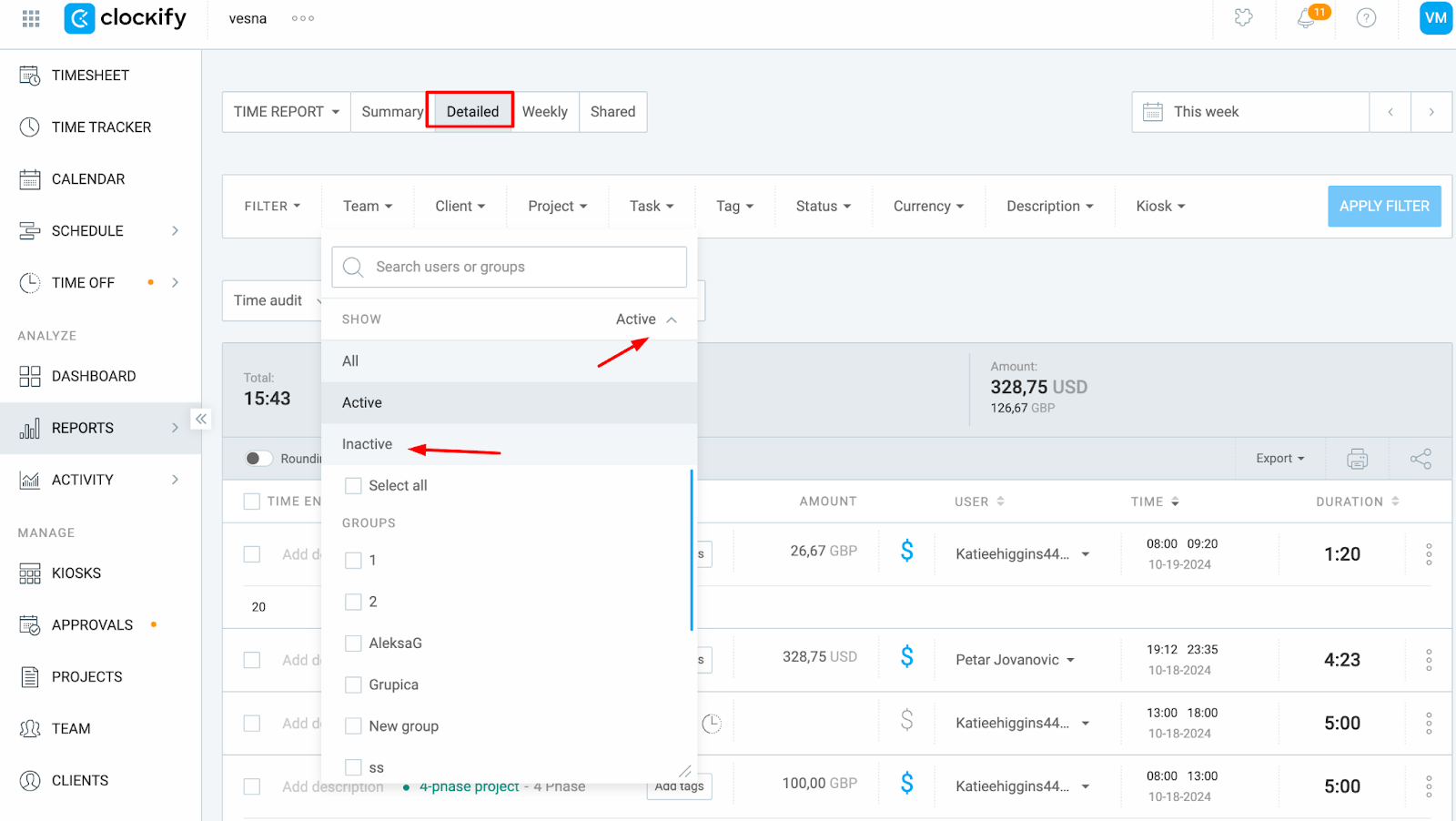
Si le membre de l’équipe est supprimé :
- Accédez au rapport résumé
- Use the Group by -> User option
- Faites défiler la liste groupée et recherchez les utilisateurs sous « DeletedUser »
- Cliquez dessus pour ouvrir un rapport détaillé où vous pouvez voir toutes leurs saisies de temps
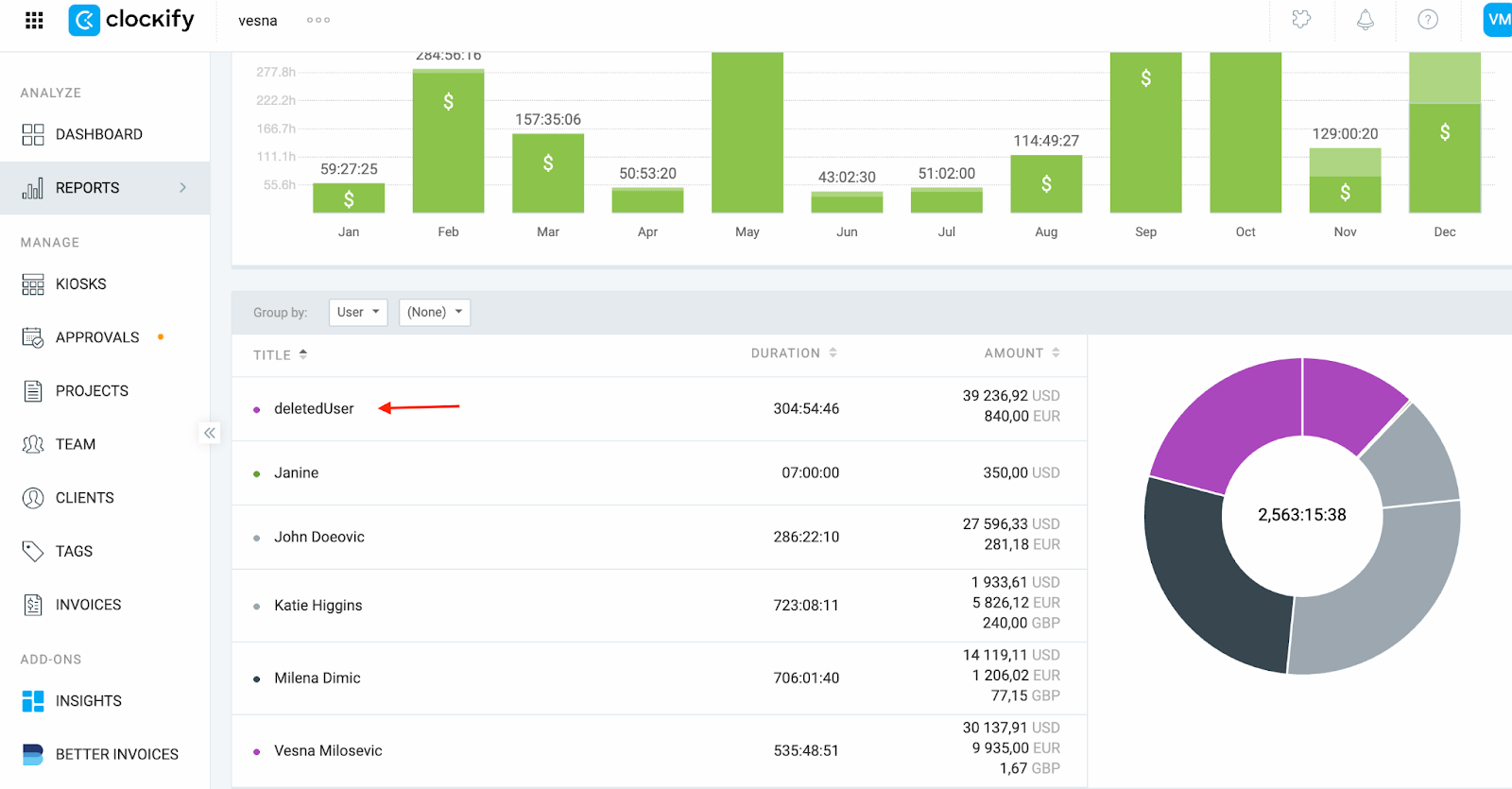
Si vous supprimez complètement un utilisateur de votre organisation, son nom n’apparaîtra plus dans les rapports ou les saisies. Il sera répertorié sous le nom « DeletedUser ». Pour conserver les données historiques tout en libérant son siège, nous vous recommandons de désactiver l’utilisateur plutôt que de le supprimer.
Cet article vous a-t-il été utile ? #
Thank you! If you’d like a member of our support team to respond to you, please drop us a note at support@clockify.me