Impossible de modifier le début de la semaine
Si vous essayez de modifier le début de la semaine dans Clockify mais que le changement ne s’applique pas, le comportement peut dépendre de l’endroit où le paramètre est mis à jour et de votre rôle dans l’espace de travail.
Changer le début de la semaine s’applique seulement aux nouveaux utilisateurs #
Vous pouvez définir le jour de début de semaine par défaut dans les paramètres de l’espace de travail (en cliquant sur les trois points à côté du nom de votre espace de travail), mais ce paramètre n’affecte que les nouveaux membres de l’équipe qui rejoignent l’espace de travail après la modification.
Votre propre affichage de la semaine ne sera pas mis à jour en modifiant le paramètre de l’espace de travail.
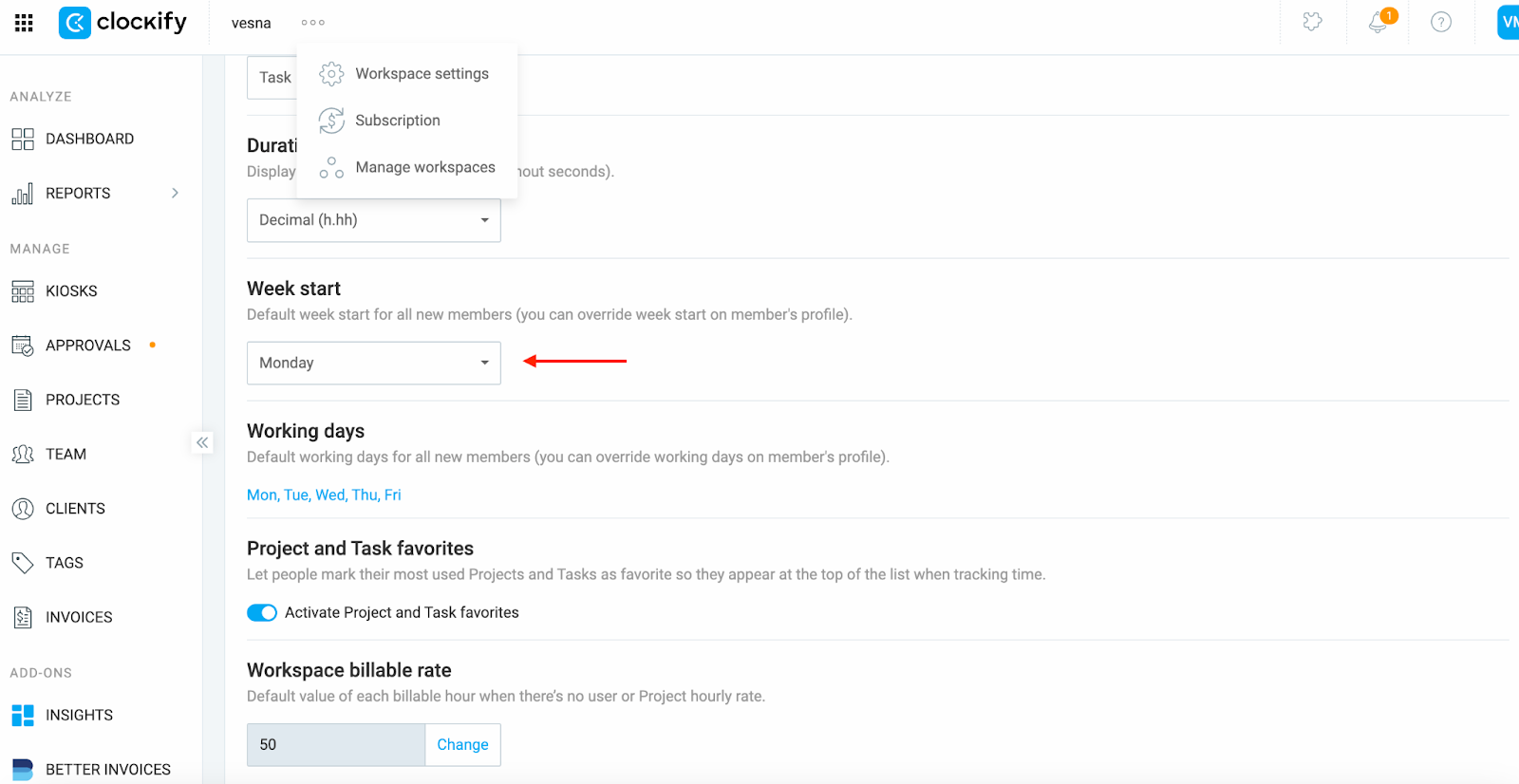
Comment modifier vos paramètres de début de la semaine #
Si vous souhaitez modifier le début de la semaine pour votre propre vue :
- Accédez à la page Équipe
- Trouvez votre nom dans la liste et cliquez sur les trois points à côté
- Sélectionnez Modifier le profil
- Choisissez votre jour de début de semaine préféré
- Cliquez sur Enregistrer
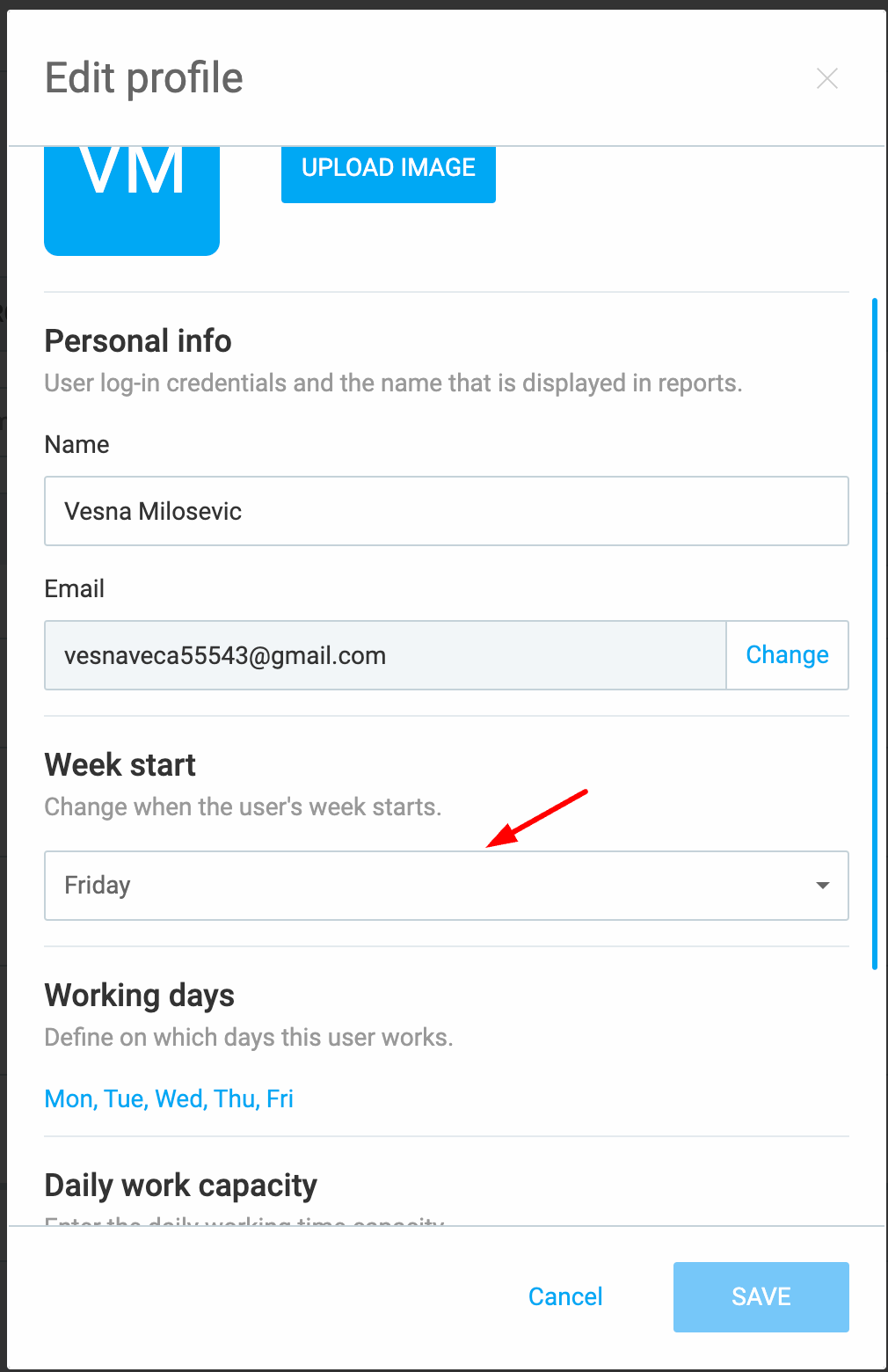
Pas d’accès à la page d’équipe #
Si vous êtes un utilisateur standard et que vous n’avez pas accès à la page Équipe, un administrateur devra modifier ce paramètre pour vous.
Les administrateurs peuvent :
- Accédez à la page Équipe
- Cliquer sur les trois points à côté du nom de l’utilisateur
- Sélectionnez Modifier le profil
- Mettre à jour le paramètre Début de semaine
- Enregistrez les modifications
Vous rencontrez toujours des difficultés ? Notre équipe d’assistance se fera un plaisir d’examiner votre cas et de vous aider. Veuillez nous contacter à l’adresse support@clockify.me et nous fournir les informations suivantes :
- Une capture d’écran de l’endroit où vous essayez de modifier le paramètre
- Les informations sur votre rôle dans l’espace de travail