Resumen del plan Basic
Ten más controles administrativos para aumentar la productividad.
Edición avanzada
- Audita todas las entradas para informes claros y completos
- Prevén entradas de tiempo incompletas
- Realiza cambios al tiempo, proyectos y miembros de forma masiva
- Empieza nuevos proyectos rápidamente a partir de una plantilla
- Mantén perfiles de usuarios personalizados con su información personal
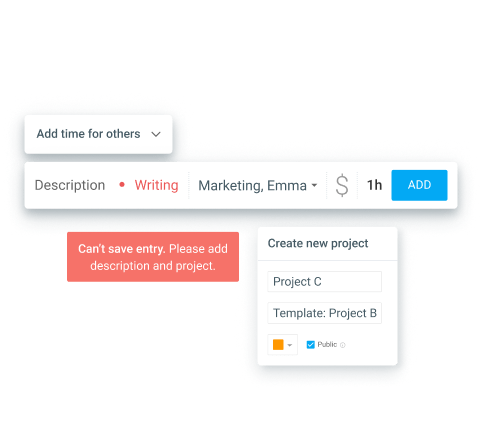
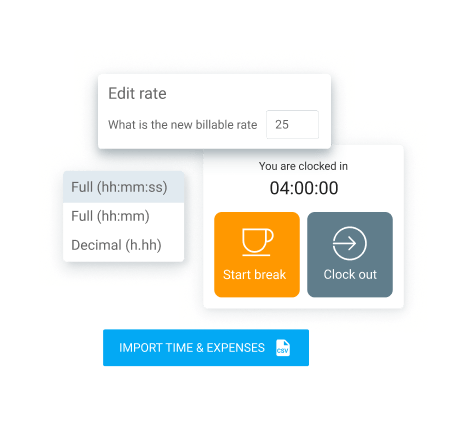
Informes avanzados
- Rastrea el tiempo gastado en descansos
- Aplica nuevas tarifas por hora antes de exportar el informe
- Personaliza datos de informe antes de exportarlo
- Controla formatos de números en tus informes
- Importa el tiempo y continúa rastreando con los datos previos
Más opciones de privacidad
- Asegura la privacidad de datos y esconde información sensible
- Asegura registros de tiempo correctos con códigos de inicio de sesión personalizados
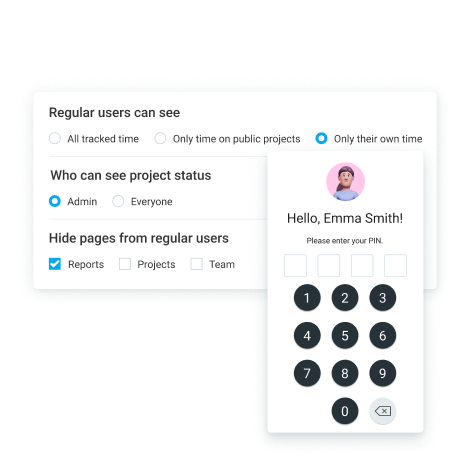
Plan de precios
BASIC
Administración
$
3,99 USD
por puesto/mes
facturado anualmente
(o
$4,99 si se factura
mensualmente)
¿Qué está incluido en este precio?
Todas las funciones GRATIS, y:
Preguntas frecuentes
¿Hay algunos límites en el plan gratuito?
Puedes realizar un seguimiento de todo el tiempo e invitar a tantos usuarios como quieras, y utilizar Clockify de forma gratuita todo el tiempo que quieras. También ofrecemos apoyo a todos, independientemente de su plan. Si necesitas funciones adicionales, puedes actualizarlas en cualquier momento.
¿Puedo probar las funciones adicionales?
¡Por supuesto! Puedes probar todas las funciones PRO de forma gratuita durante 7 días, sin necesidad de tarjeta de crédito. Puedes activar la prueba gratuita en la página de Actualización. Si necesitas más tiempo, asegúrate de contactar a nuestro equipo de ventas para una extensión y una demo.
¿Qué es un puesto?
Cada usuario activo e invitado de un plan de pago requiere un puesto pagado. Si desactivas a algún usuario, liberas su puesto pagado para que puedas invitar a un nuevo usuario. Si compras otro puesto a mitad de ciclo, se te cobrará un precio prorrateado para ese ciclo de facturación.
¿Hay algunos impuestos adicionales?
Depende del país de origen de tu empresa. Todos los precios se muestran sin impuestos, y si estamos obligados legalmente a cobrar el IVA de tu país, ese impuesto se añadirá al precio final, que verás al finalizar la compra antes de realizar el pago.
¿Cómo funciona la cancelación?
Puedes cancelar tu suscripción en cualquier momento en la página Suscripción. Simplemente encuentra tu plan activo actual en la pestaña Facturación y haz clic en “Cancelar suscripción”. Una vez que canceles y la suscripción actual caduque, bajarás a la versión gratuita y no habrá costes adicionales. No perderás ningún dato (la cancelación solo afecta el acceso a las funciones adicionales).
¿Qué métodos de pago se admiten?
Aceptamos pagos con tarjeta de crédito para todos los planes. Para pagos de mayor volumen (por ejemplo, licencias anuales para varios puestos), también admitimos transferencias bancarias y órdenes de compra; en ese caso, lo mejor es que te pongas en contacto con nosotros en sales@clockify.me.
¿Ofrecéis reembolsos?
No ofrecemos reembolsos. Pero, si se te cobró por equivocación debido a un error del sistema, ponte en contacto con nosotros y te devolveremos el dinero inmediatamente. Si quieres probar las funciones adicionales, te recomendamos activar primero la prueba gratuita de 7 días ANTES de realizar cualquier pago.
¿Ofrecéis descuentos?
Ofrecemos 20% DE DESCUENTO en todos nuestros planes al pagar anualmente. Aparte de eso, no ofrecemos más descuentos. Mantenemos todos nuestros precios asequibles para que todos obtengan el mejor trato posible, sin necesidad de negociación.
¿Cómo funcionan los precios de los quioscos?
Si usas el modo de quiosco, puedes añadir empleados por nombre como usuarios limitados. Al actualizar, pagas un precio por separado por ellos. Los usuarios limitados solo pueden rastrear el tiempo a través del quiosco. Para usar la aplicación móvil, debes añadir su correo electrónico y convertirlos en usuarios completos.
¿Cómo funciona el precio anual?
Pagas por adelantado un puesto para todo el año y obtienes un 20% DE DESCUENTO. Si añades otro puesto a mitad de camino, pagas un precio prorrateado por el resto del año. Si necesitas a alguien solo por un período breve, puedes desactivarlo más tarde para liberar su puesto pagado para otra persona.
¿Cómo obtener el paquete Clockify + Plaky + Pumble?
Puedes actualizar las tres herramientas de Cake.com por un precio especial y ahorrar un 53% en suscripciones pagadas. Para comprar el bundle de CAKE.com (que incluye la versión ENTERPRISE de Clockify, Plaky y Pumble), ve a la página de actualización y elige el plan Bundle de CAKE.com.
