Gestionar tiempo libre para tu equipo
Gestiona el tiempo libre de tu equipo estableciendo políticas, aprobando solicitudes y siguiendo los saldos.
La gestión de tiempo libre es una función de pago disponible en los planes Standard, Pro, o Enterprise.
Funciones de gestión de tiempo libre #
- Políticas de tiempo libre: Define y gestiona diferentes tipos de permisos, como días de vacaciones, festivos y bajas por enfermedad.
- Acumulaciones y saldos: Sigue los días/horas restantes de permisos de los miembros del equipo para tener registros precisos y añadir o eliminar el saldo si hace falta.
- Gestionar solicitudes de tiempo libre: Los gerentes pueden aprobar o rechazar solicitudes según las políticas establecidas y sus permisos específicos.
- Withdraw or edit pending requests: Managers can withdraw or edit their own pending time off requests and those of their team members.
Solicitar tiempo libre #
Los miembros de equipo (o gerentes solicitando en su nombre) deberían seguir estos pasos para enviar una solicitud de tiempo libre.
Para solicitar tiempo libre:
- Ve a la página de Bajas
- Haz clic en Solicitar tiempo libre
- Selecciona la Política de tiempo libre adecuada en el menú desplegable
- Selecciona las fechas de inicio y fin de tu tiempo libre
- Añade una nota para quien la aprueba (opcional)
- Haz clic en Enviar
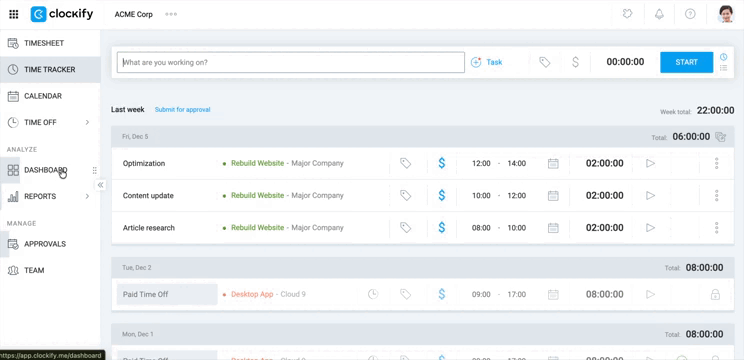
Aprobar solicitudes de tiempo libre #
Puedes aprobar o rechazar las solicitudes de tiempo libre según las políticas que has definido.
Para aprobar o rechazar las solicitudes de tiempo libre:
- Ve a la página de Bajas
- Encuentra las solicitudes pendientes en la pestaña Solicitudes o usa el filtro Pendiente
- Haz clic en Aprobar en la solicitud pendiente
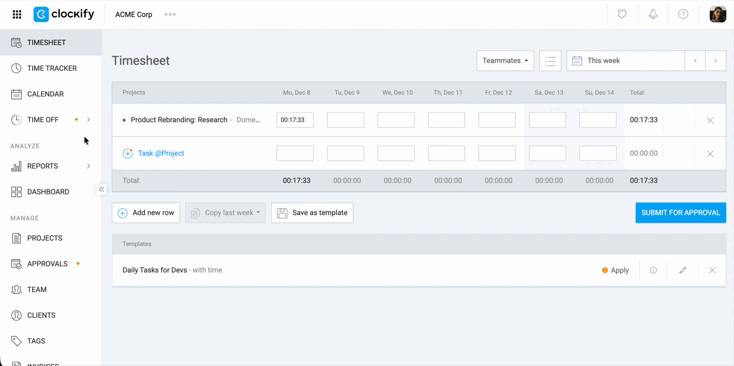
Una vez aprobado, se notificará al usuario por correo electrónico y el tiempo libre se restará automáticamente de su saldo disponible.
Rechazar solicitudes de tiempo libre #
Para rechazar las solicitudes de tiempo libre:
1. Ve a la página Bajas
2. Encuentra la solicitud pendiente en la pestaña Solicitudes
3. Haz clic en el ícono de tres puntos en la parte izquierda de la solicitud
4. Selecciona Rechazar
5. Escribe la razón para el rechazo en el campo de Nota field
6. Haz clic en Rechazar
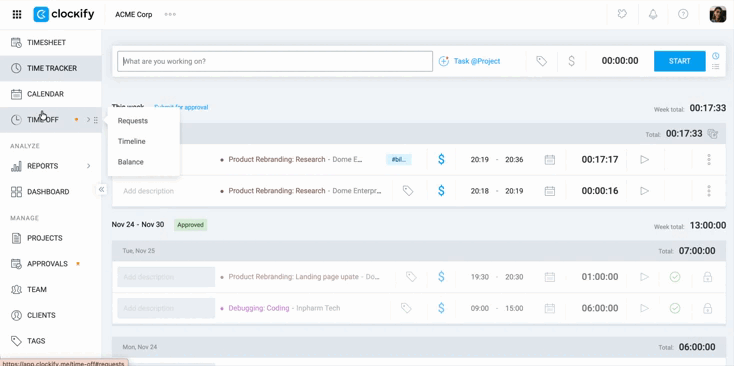
Acciones adicionales de gerente #
La siguiente tabla resume las acciones clave de gerente disponibles para la gestión de tiempo libre:
- Solicitar en nombre de: El gerente de equipo y los gerentes de proyecto pueden enviar las solicitudes de tiempo libre en nombre de los usuarios que gestionan. Esta solicitud incluirá la nota: “Solicitud realizada por el gerente.”
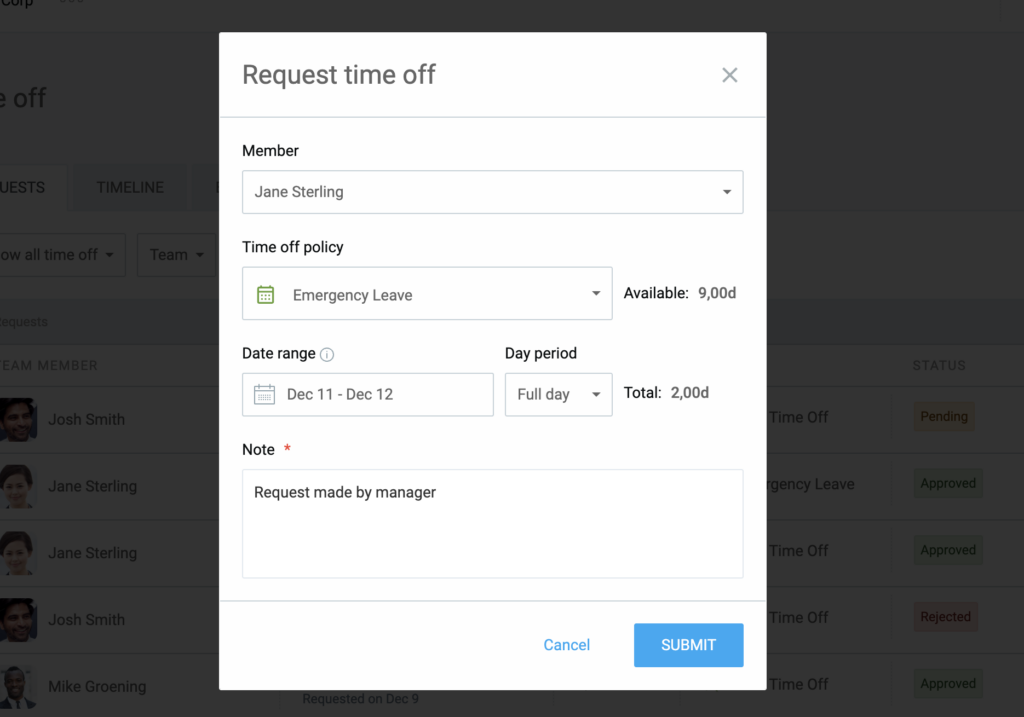
- Seguir saldos: Ve los saldos actuales de los miembros de equipo y revisa el historial completo de sus solicitudes pasadas.
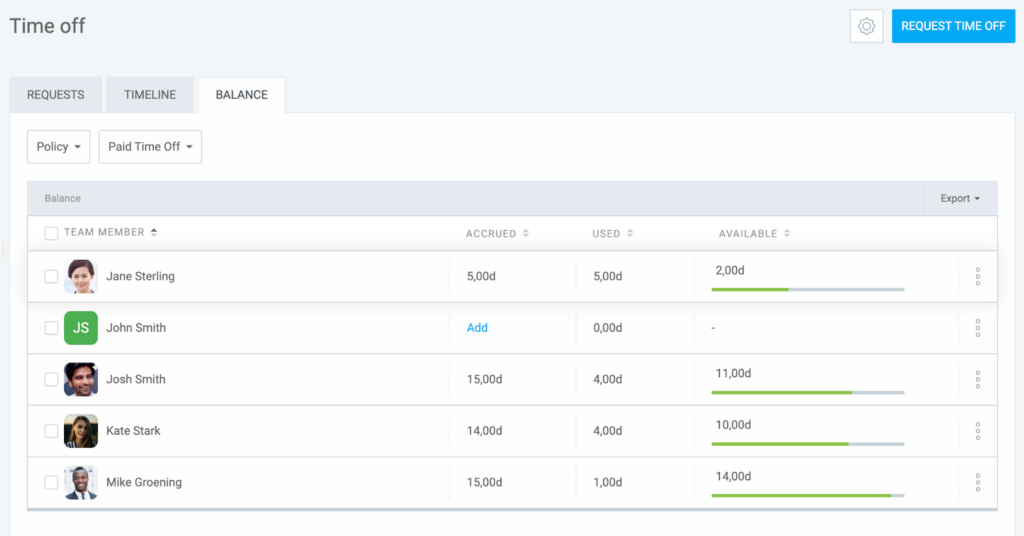
- Editar/retirar: Puedes retirar o editar cualquier solicitud pendiente para ti o para los miembros de tu equipo.
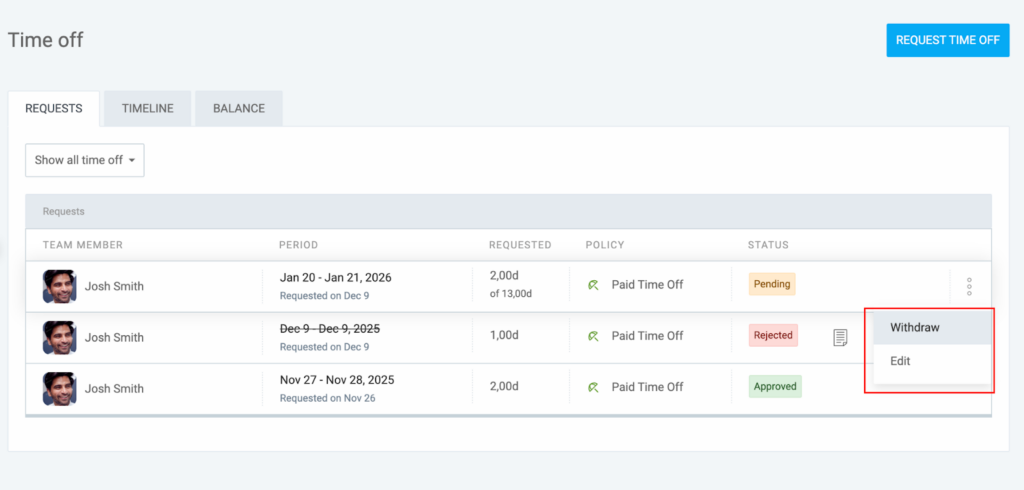
Roles de usuario y permisos de acceso #
Las posibilidades de acceso y aprobación varían dependiendo del rol del usuario en el espacio de trabajo:
| Rol | Solicitar tiempo libre | Aprobar/Rechazar solicitudes | Ver saldos/Historial | Editar/Retirar solicitudes |
| Gerente de equipo | Para sí mismo y para el equipo | Sí (solo para su equipo) | Sí | Sí (si están pendientes) |
| Gerente de proyecto | Para sí mismo y para el equipo | No | Sí | Sí (si están pendientes) |
| Administrador | Para sí mismo y para el equipo | Sí (para todos) | Sí | Sí (si están pendientes) |
Notificaciones por correo electrónico #
Las notificaciones garantizan que todos estén informados durante el proceso:
- Al enviar una solicitud: El gerente recibe una notificación.
- Al aprobarse o rechazarse una solicitud: Tanto el solicitante como su gerente reciben una notificación.
- Los administradores reciben notificaciones solo si son los únicos responsables de aprobar la política en cuestión.
Puedes gestionar tus preferencias de notificaciones en la pestaña Notificaciones por correo electrónico de la Configuración de tu perfil.
1. Haz clic en la foto de tu perfil (esquina superior derecha)
2. Selecciona Preferencias
3. Ve a Notificaciones por correo electrónico
4. Marca o desmarca las casillas para activar/desactivar las notificaciones por correo electrónico
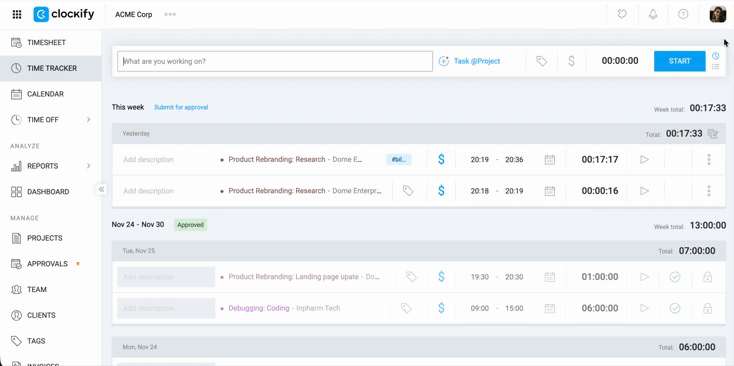
Preguntas frecuentes #
¿Puedo aprobar solicitudes de tiempo libre para usuarios fuera de mi equipo o proyecto? #
No, tu rango de aprobación está limitado por tu rol:
- Los gerentes de equipo pueden aprobar solo para los usuarios en su equipo.
- Los gerentes de proyecto pueden aprobar solo para los usuarios que trabajan en sus proyectos específicos.
- Los administradores pueden aprobar para todos en el espacio de trabajo.
¿Qué sucede si un miembro del equipo no tiene suficiente tiempo libre en su saldo?
Esto depende de la configuración de la política:
- Si la opción Permitir saldo negativo está habilitada en la política, la solicitud se permitirá (puedes establecer un límite de días/horas negativos permitidos.
- If the option is not enabled, the request will be automatically denied due to insufficient balance.
¿Se notificará a los miembros de mi equipo cuando su solicitud de tiempo libre sea aprobada o rechazada?
Sí, los miembros del equipo recibirán notificaciones por correo electrónico cuando su solicitud de tiempo libre sea aprobada o rechazada. Los gerentes también serán notificados cuando se envíen y se aprueben/rechacen las solicitudes.