Comment configurer une politique ?
Dans Clockify, vous pouvez configurer deux types de politiques sur la page Congés.
Politiques relatives aux jours fériés #
Les politiques relatives aux jours fériés s’appliquent aux jours fériés tels que Noël, le jour de l’An ou tout autre jour férié observé par votre organisation.
- Lorsque vous attribuez une politique de congés à des utilisateurs, ceux-ci sont automatiquement marqués comme absents à ces dates.
- Les jours fériés seront visibles dans la feuille de temps, le calendrier, les approbations et les rapports si la création automatique de saisie de congés est activée.
- Les utilisateurs n’ont pas besoin de soumettre de demande, le processus est automatique.
Vous pouvez également choisir si les jours fériés :
- Ont lieu chaque année
- Créent automatiquement des saisies de temps le jour du jour férié
Politiques relatives aux congés #
Les politiques relatives aux congés sont utilisées pour les demandes soumises par les utilisateurs, telles que les vacances, les arrêts maladie, les congés personnels, etc.
- L’utilisateur doit soumettre une demande afin de prendre un congé.
- Le congé ne sera comptabilisé qu’une fois la demande approuvée (si nécessaire).
Lorsque vous créez une politique relative aux congés, vous pouvez personnaliser les paramètres suivants :
- Nécessité d’une approbation
- Accumulation mensuelle ou annuelle des congés
- Autorisation pour les utilisateurs de prendre des demi-journées
- Création automatique des entrées de temps une fois approuvées
- Autorisation des soldes négatifs
Comment créer une politique (les deux types)
- Accédez à la page Congés
- Cliquez sur l’icône en forme de roue dentée dans le coin supérieur droit
- Sélectionnez Gérer les congés ou Gérer les politiques
- Dans la fenêtre contextuelle, sélectionnez Créer
- Renseignez le nom de la politique, les personnes assignées et les autres paramètres pertinents
- Enregistrez la politique
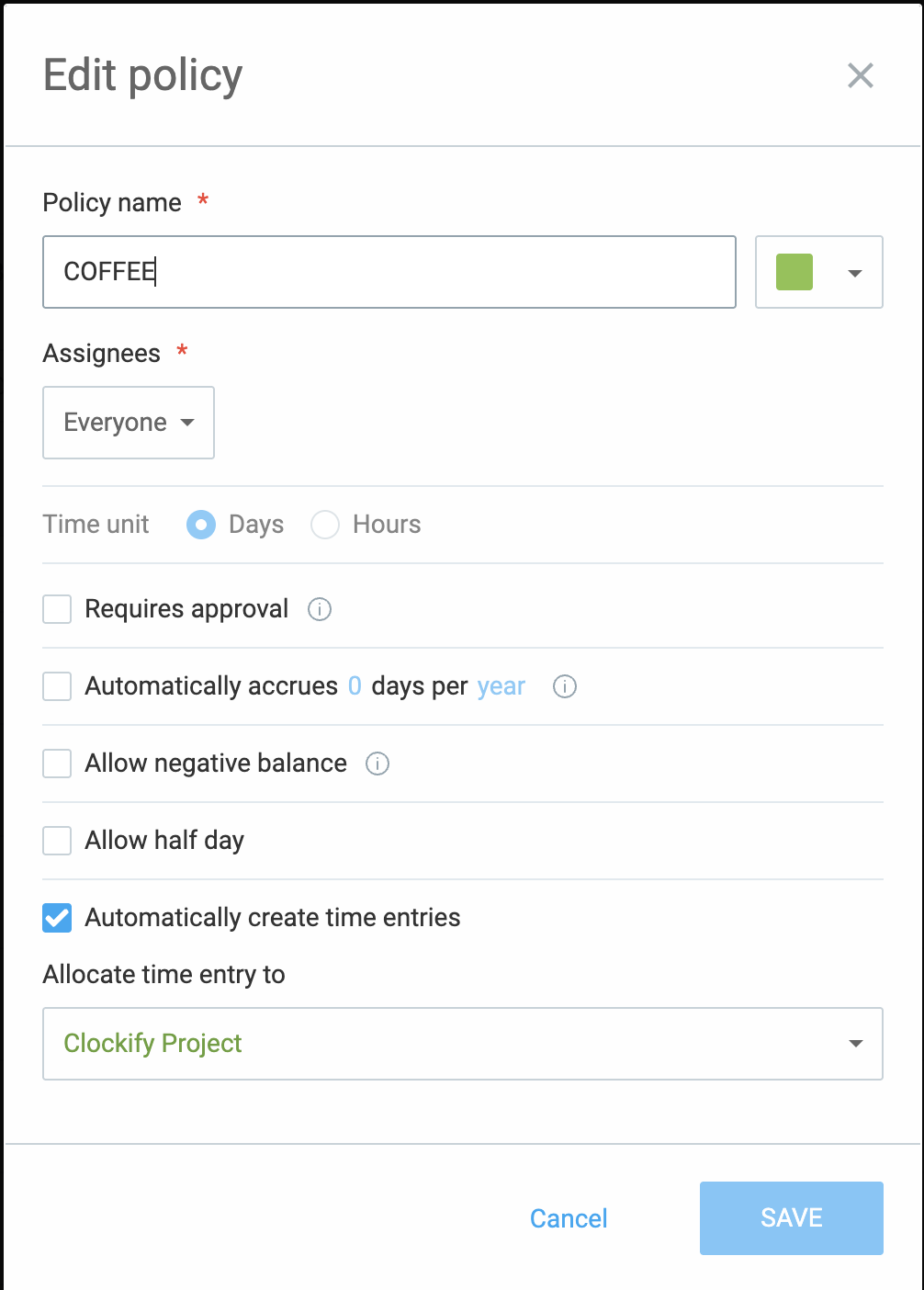
Vous pouvez créer autant de politiques de congés que nécessaire et les attribuer à des personnes spécifiques ou à des équipes entières.