Comment supprimer le compte
1 min de lecture
Seuls les propriétaires de l’organisation peuvent supprimer le compte. Cette action supprimera définitivement l’organisation et tous les espaces de travail associés.
Comment supprimer l’organisation #
- Cliquez sur l’image de profil dans le coin supérieur droit
- Sélectionnez Gérer le compte CAKE.com
- Ouvrez la section Organisation dans la barre latérale
- Cliquez sur Je veux supprimer mon organisation
- Confirmez la suppression
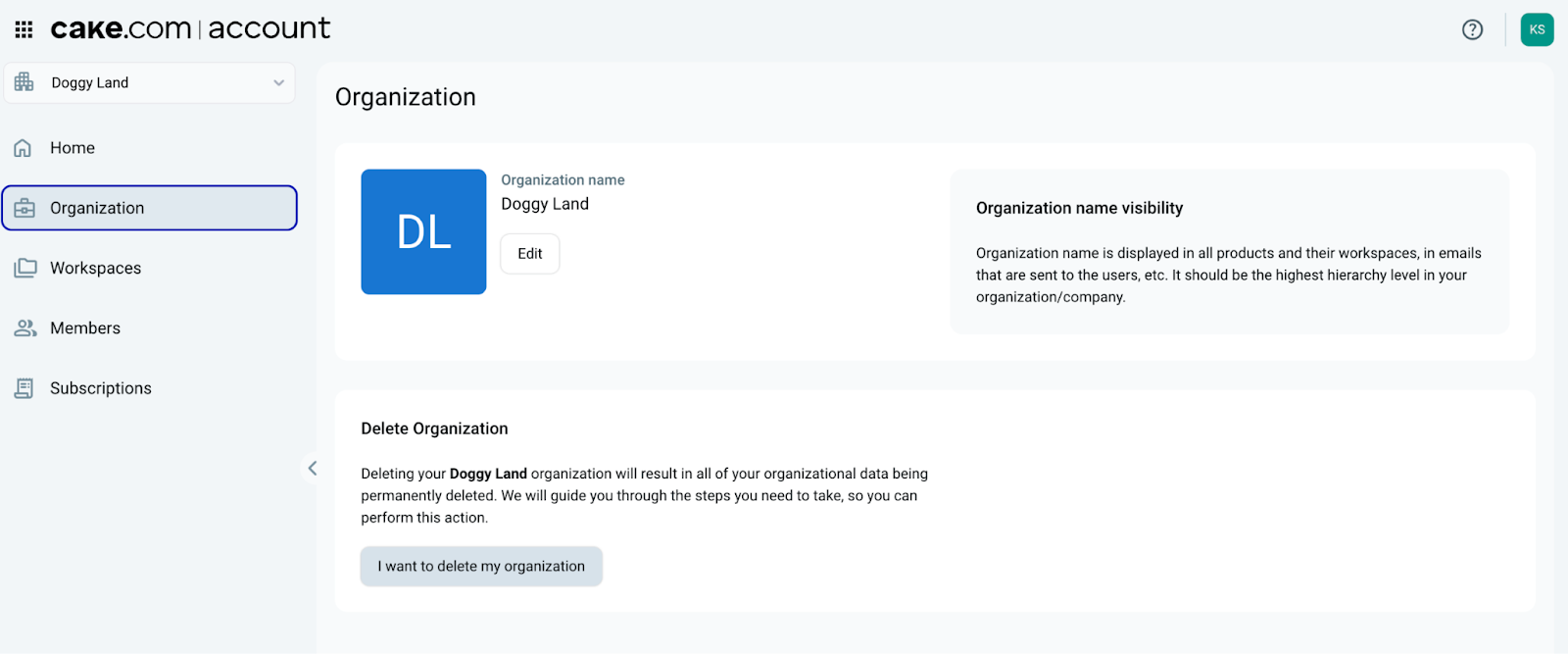
Cette action est irréversible.
Comment quitter une organisation #
Si vous n’êtes pas le propriétaire du compte, mais que vous souhaitez quitter l’organisation, vous pouvez les étapes suivantes.
- Cliquez sur l’image de profil dans le coin supérieur droit
- Sélectionnez Gérer le compte CAKE.com
- Ouvrez la section Organisation dans la barre latérale
- Cliquez sur Je veux quitter l’organisation
- Confirmez votre choix
Vous rencontrez toujours des difficultés ? Notre équipe d’assistance se fera un plaisir d’examiner votre cas et de vous aider. Veuillez nous contacter à l’adresse support@clockify.me et nous fournir les informations suivantes :
- Une capture d’écran de tout message d’erreur que vous pourriez recevoir lorsque vous essayez de supprimer l’organisation
- Les informations sur votre rôle actuel dans l’espace de travail
Cet article vous a-t-il été utile ?
Thank you! If you’d like a member of our support team to respond to you, please drop us a note at support@clockify.me