Saisie des jours fériés non créée
Si une saisie de jours fériés n’apparaît pas dans vos rapports, cela est généralement dû à l’une des raisons suivantes.
Les saisies de temps ne sont pas configurées pour être créées automatiquement #
Si cette option est désactivée dans les paramètres des jours fériés, vous ne verrez aucune saisie de temps pour cette date.
Pour vérifier cela :
- Accédez à la page Congés
- Cliquez sur l’icône de roue dentée et sélectionnez Gérer les jours fériés
- Cliquez sur les trois points à côté de la politique de congés concernée
- Vérifiez si l’option Créer automatiquement des saisies de temps est activée
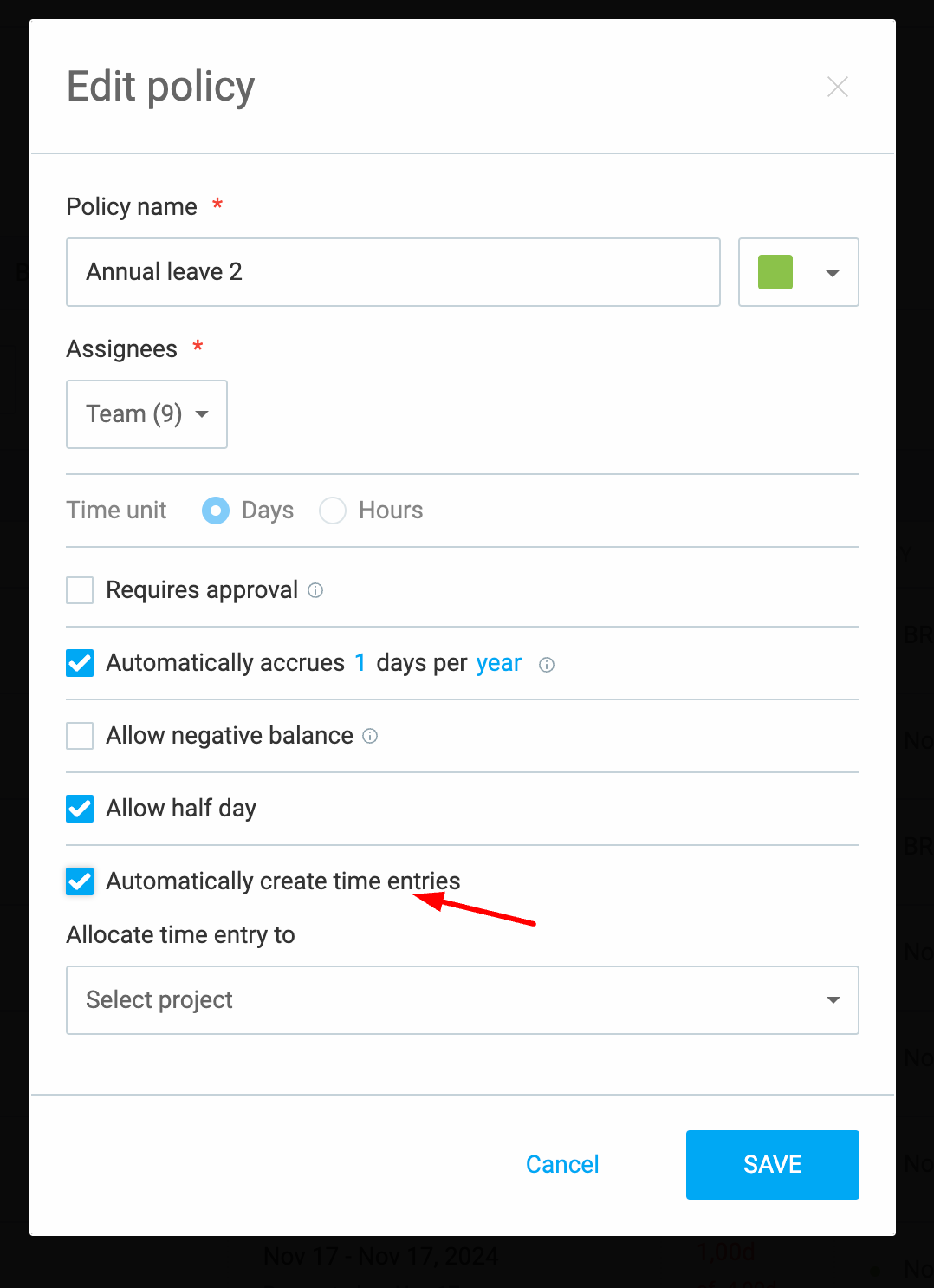
Le jour férié n’est pas attribué au membre de l’équipe #
Si un membre de l’équipe ne voit pas la saisie ou si vous ne le voyez pas dans les rapports, il se peut qu’il ne soit pas inclus dans la politique relative aux congés.
- Accédez à la page Congés
- Cliquez sur l’icône de roue dentée et sélectionnez Gérer les jours fériés
- Cliquez sur les trois points à côté de la politique de congés concernée
- Vérifiez si le membre de l’équipe a été affecté à la politique dans le menu Affectés
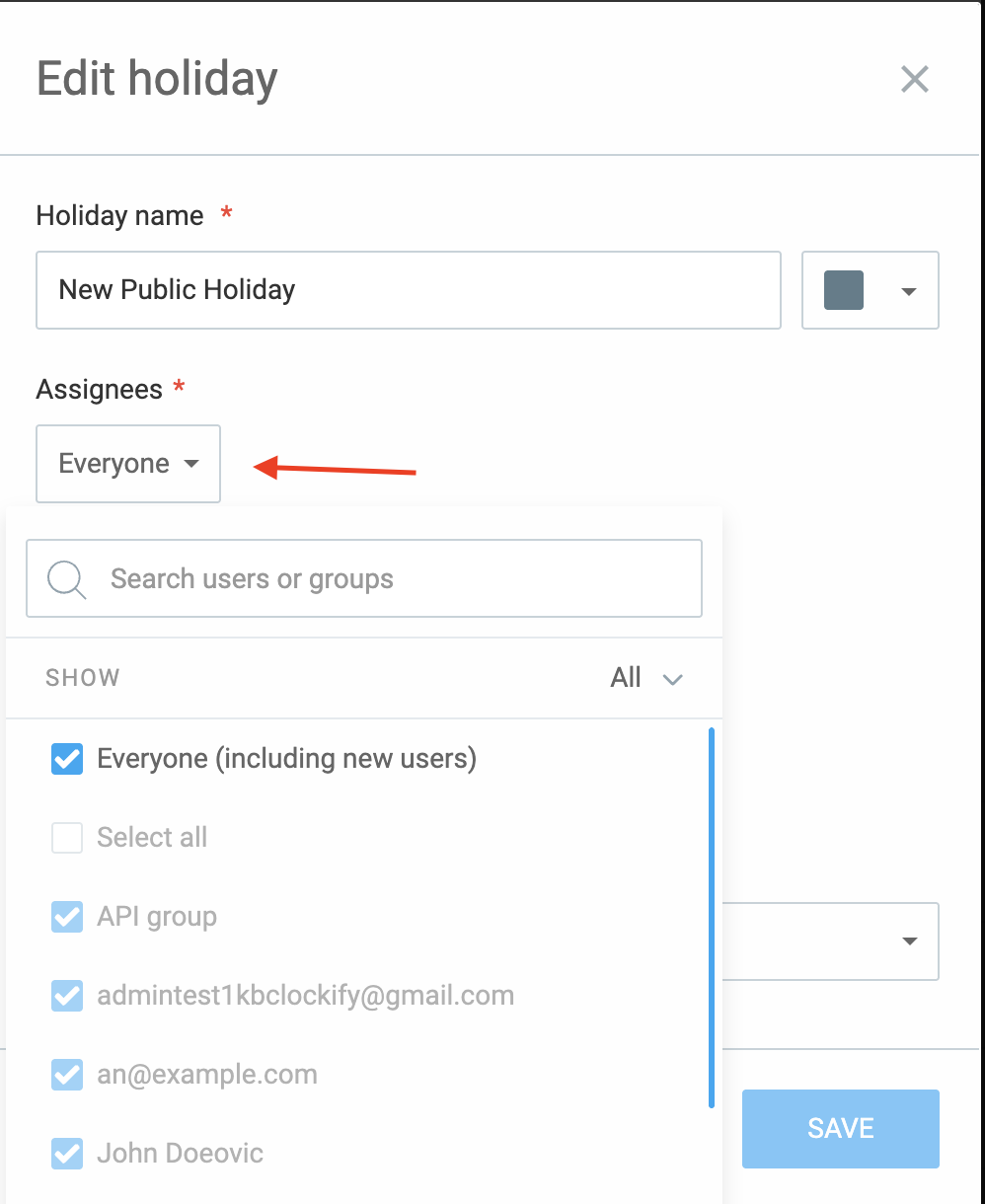
Les saisies relatives aux jours fériés sont créées à la date du jour férié, et non à l’avance ou rétroactivement. Si vous effectuez une vérification avant ou après le jour férié, la saisie n’apparaîtra pas, sauf si le jour férié a été correctement configuré à l’avance.
Vous rencontrez toujours des difficultés ? Notre équipe d’assistance se fera un plaisir d’examiner votre cas et de vous aider. Veuillez nous contacter à l’adresse support@clockify.me et nous fournir les informations suivantes :
- Capture d’écran des paramètres de la politique relative aux jours fériés
- Date de création du jour férié