Kiosk URL is invalid
2 Min. Lesezeit
Sometimes, when trying to launch a kiosk, you might run into an error stating that the URL is invalid. This can happen for a few different reasons, most of them easy to fix with a quick settings check or adjustment.
Deactivate the kiosk #
If you’re seeing an invalid URL error, refreshing the kiosk might resolve it.
Um dies zu tun, solltest du:
- Go to the kiosks page from the sidebar
- Click on the three dots next to the kiosk and select Deactivate
- Use the filter to show inactive kiosks
- Click the three dots again and select Activate
- Copy the kiosk link and try launching it again
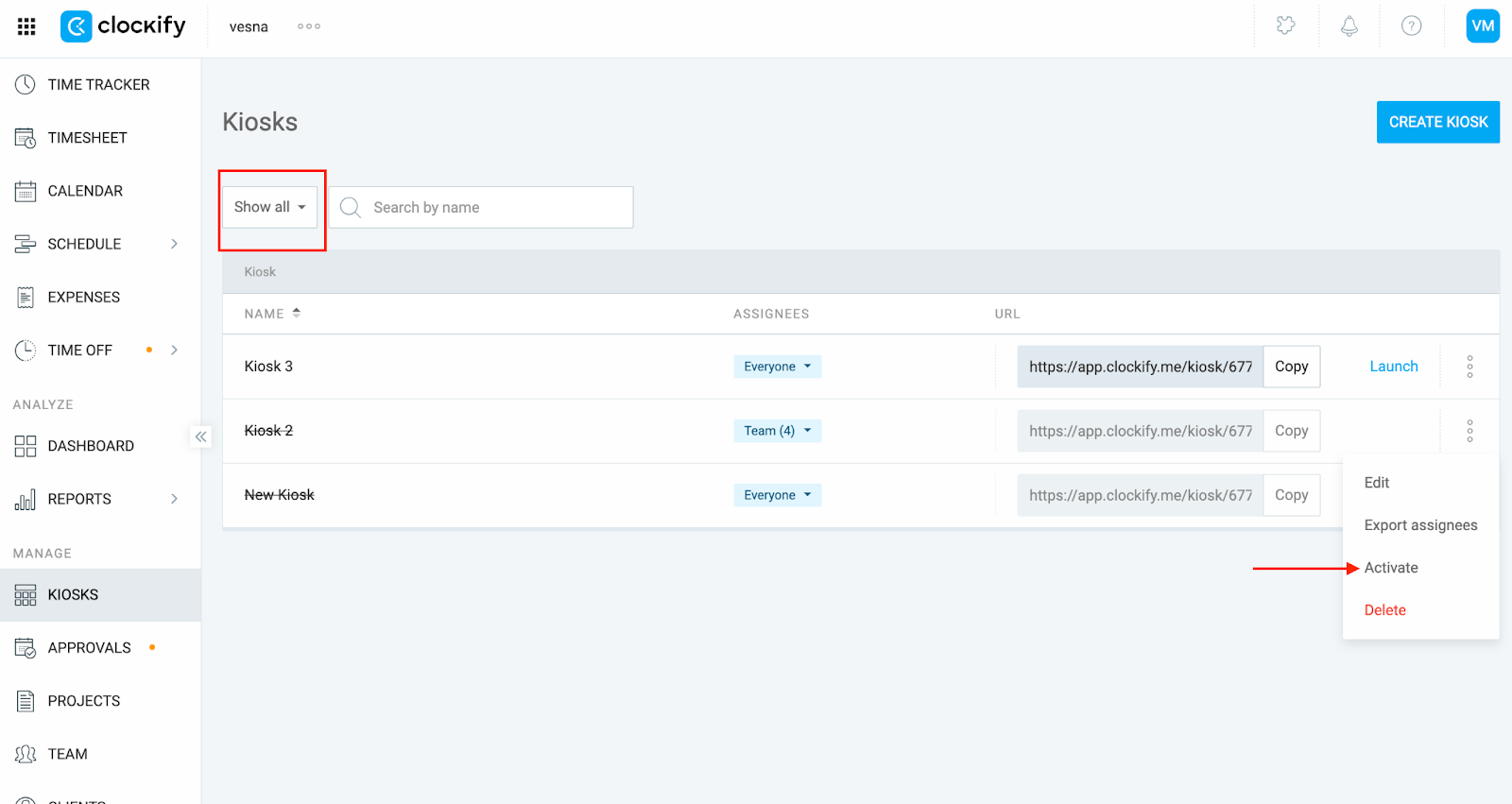
Kiosk name contains unsupported characters #
Special characters like slashes (/) or symbols (! @ #) in the kiosk name can break the URL.
Lösung:
- On the Kiosks page, click the three dots next to the kiosk
- Select Edit
- Remove or replace special characters in the kiosk name
- Save changes and use the updated link
Browser-Probleme #
Cache, cookies, or browser settings may cause loading issues even with a valid URL.
Lösung:
- Try launching the kiosk in an incognito/private window.
- Update the browser and relaunch
- Clear the cache and cookies from the browser
Hast du immer noch Probleme? Das Clockify-Support-Team hilft dir gerne weiter. Bitte kontaktiere uns unter support@clockify.me mit folgenden Informationen:
- URL of the Kiosk you’re trying to launch
- A screenshot of the error message you might be getting
War der Artikel hilfreich?
Thank you! If you’d like a member of our support team to respond to you, please drop us a note at support@clockify.me