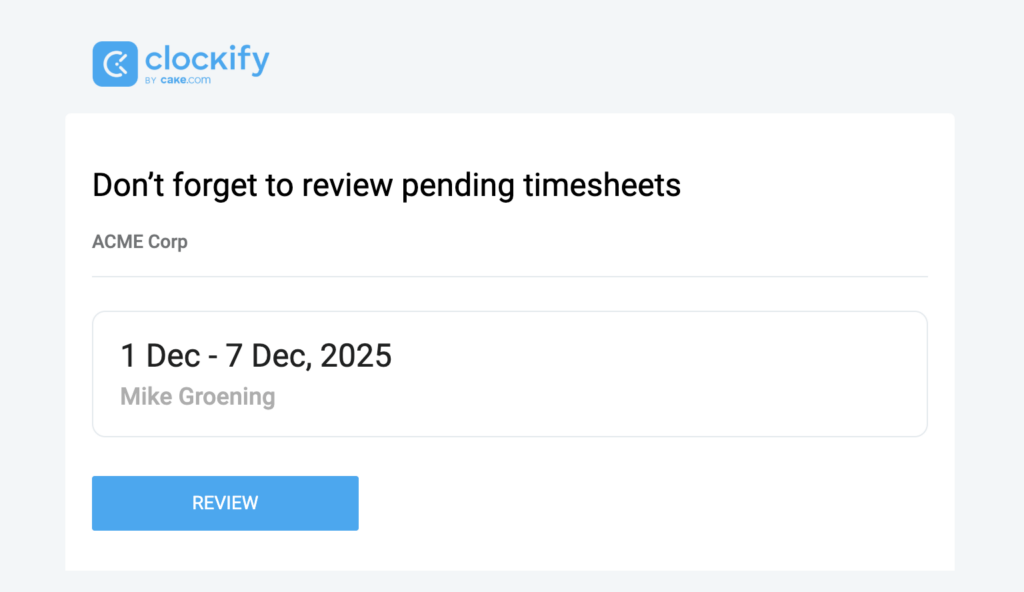Notifications dans Clockify
Clockify vous informe par le biais de différents types de notifications pour vous aider à rester au courant de vos tâches, de vos entrées de temps, de vos approbations et des activités de votre équipe.
Configurer les préférences de notification #
Vous avez un contrôle total sur les alertes que vous recevez et la manière dont vous les recevez. Les notifications peuvent être envoyées par email, via des notifications dans l’appli, ou parfois les deux.
Pour gérer vos notifications individuelles :
- Cliquez sur vos paramètres de profil dans le coin supérieur droit
- Sélectionnez Préférences
- Accédez à l’onglet Notifications par email
- Cochez ou décochez les cases pour activer ou désactiver des alertes spécifiques
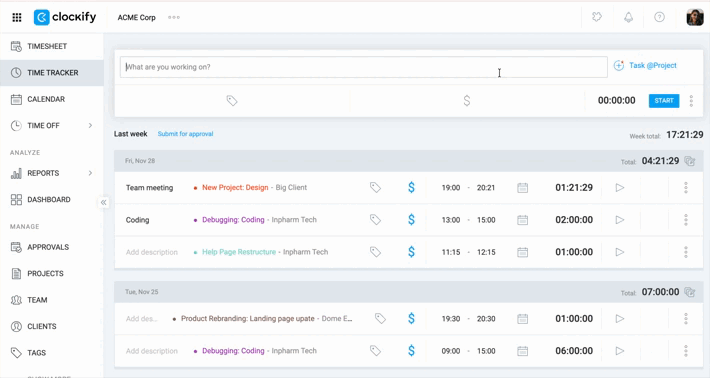
Types de notification #
Les notifications dans Clockify se répartissent en trois catégories principales : approbations et congés, tâches et modifications, et rappels.
Notifications de feuilles de temps et d’approbation #
Voici un aperçu des notifications relatives aux feuilles de temps et aux approbations dans Clockify, leurs déclencheurs, leurs destinataires et leur contenu.
Soumettre la feuille de temps #
Ces notifications sont envoyées lorsqu'un utilisateur soumet une feuille de temps pour approbation. Elles aident les gestionnaires et les administrateurs à suivre les feuilles de temps soumises qui nécessitent une attention particulière.
| Type de notification | Déclencheur | Destinataires | Détails du contenu |
| Feuille de temps soumise | Utilisateur clique sur le bouton Soumettre pendant une période donnée | Manageur ou administrateur attribué à l’utilisateur | Lien vers la page d’approbation des feuilles de temps pour révision |
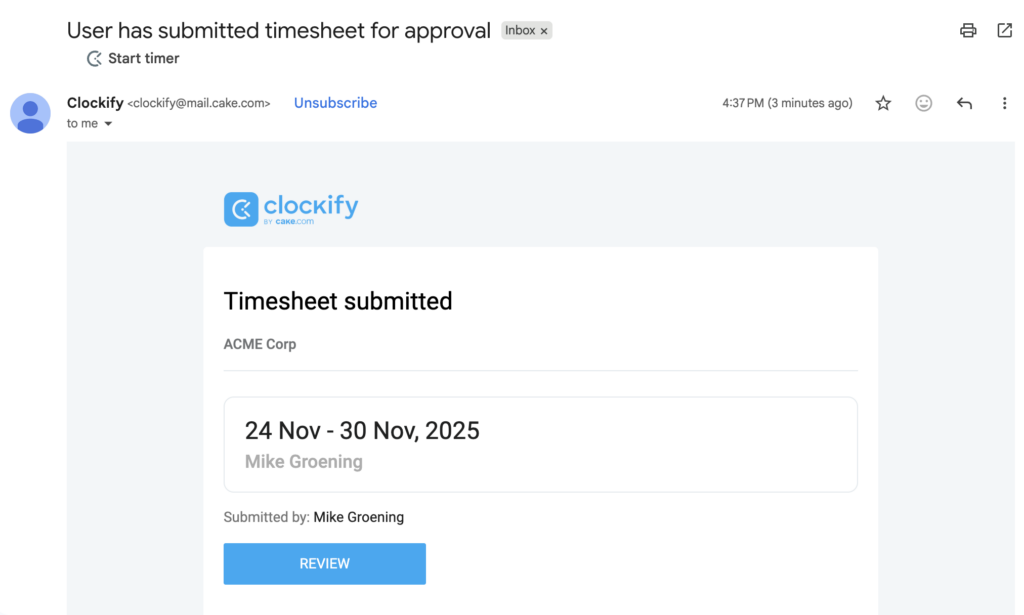
Approbation de la feuille de temps #
Ces notifications tiennent les utilisateurs informés du statut de leurs demandes d'approbation de feuilles de temps.
| Type de notification | Déclencheur | Destinataires | Détails du contenu |
| Feuille de temps approuvée/rejetée | Administrateur ou manageur approuve ou rejette une feuille de temps soumise | Utilisateur qui a soumis la feuille de temps | Le statut final et toute note/raison de rejet fournie |
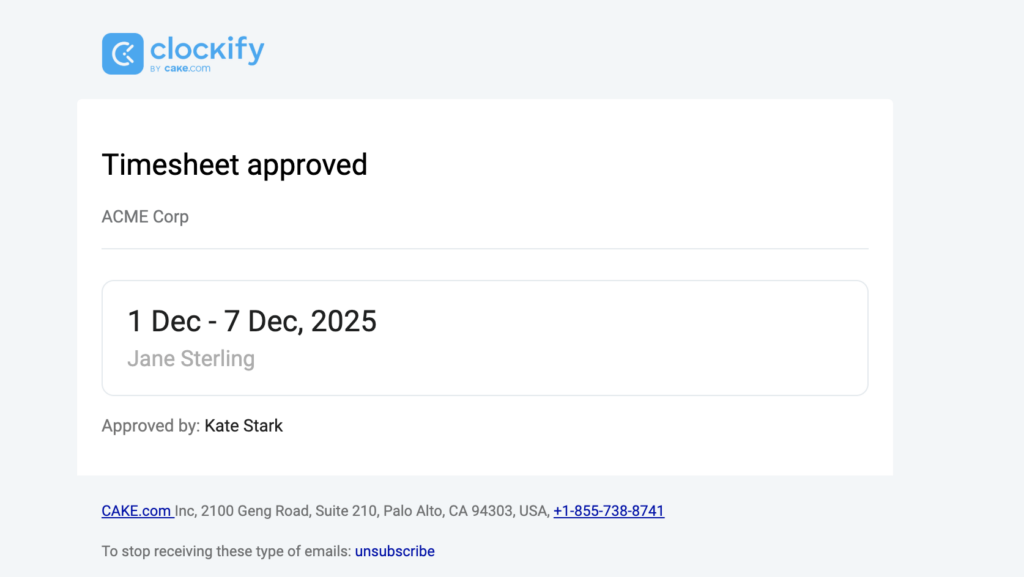
Notifications de demande de congés #
Les demandes de congés et leur statut d'approbation déclenchent des notifications pour assurer un suivi correct des congés des employés.
| Type de notification | Déclencheur | Destinataires | Détails du contenu |
| Statut de la demande de congé | La demande de congé est soumise, approuvée ou rejetée | Demandeur, approbateur désigné et utilisateur spécifique chargé d’approuver/rejeter les demandes pour cette politique (manageur/administrateur) | Lien vers cette demande dans l’appli |
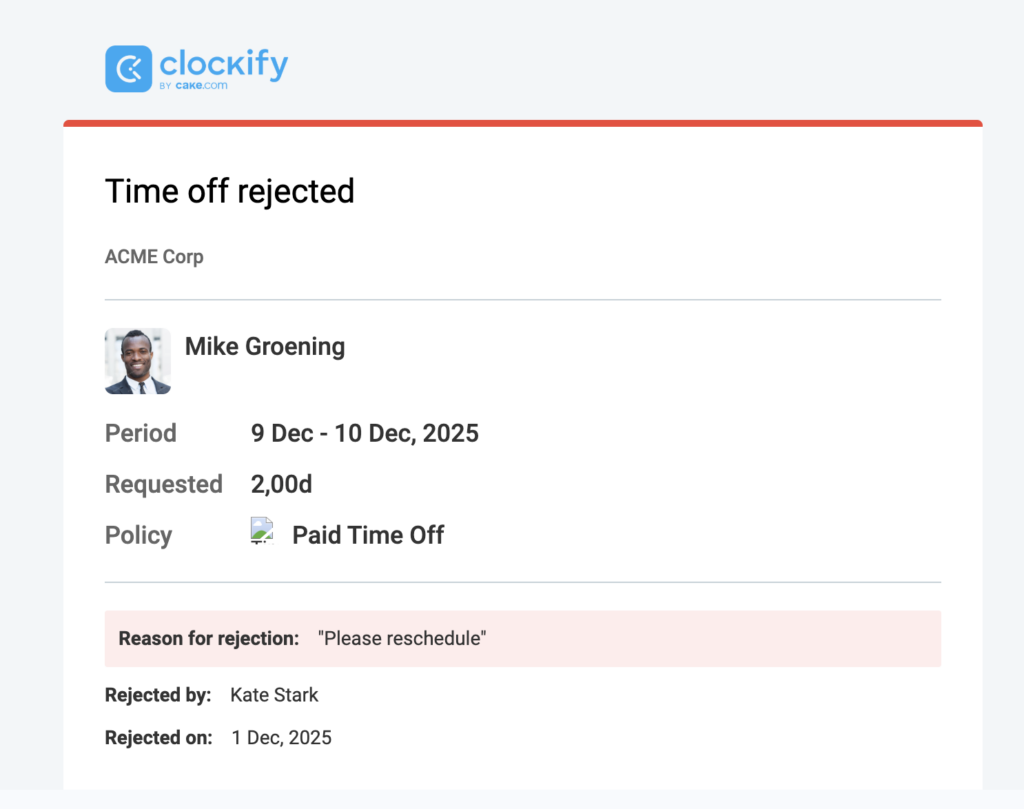
Notifications d'activité de l'espace de travail #
Ces notifications tiennent les utilisateurs informés des activités et des changements dans l’espace de travail, tels que les mises à jour des projets, des saisies de temps et des membres de l’équipe.
| Type de notification | Déclencheur | Destinataires | Détails du contenu |
| Activité de l’espace de travail | Les modifications sont effectuées dans l’espace de travail | Administrateurs et manageurs | Détails de la modification apportée et lien vers la page correspondante pour plus d’informations |
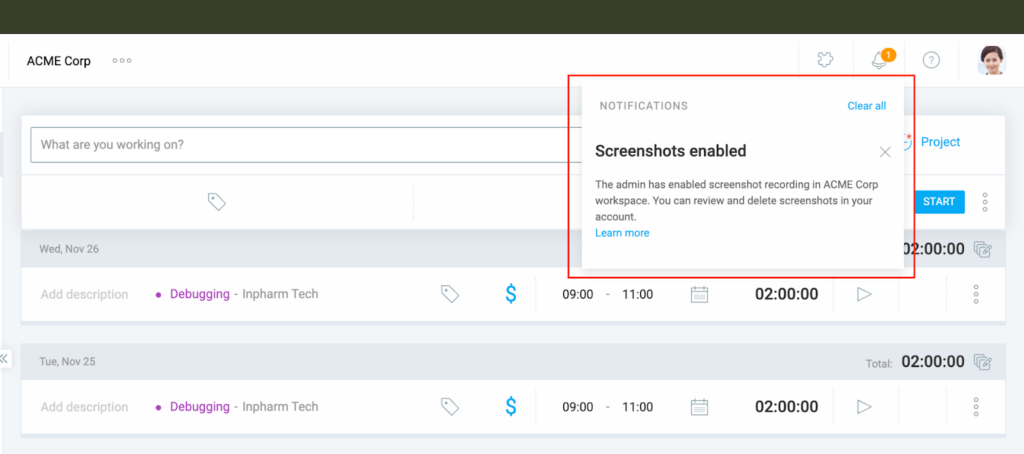
Rappel pour les feuilles de temps non soumises #
Ces rappels avertissent les utilisateurs s'ils n'ont pas encore soumis leurs feuilles de temps pour une période spécifique.
| Type de rappel | Déclencheur | Destinataires | Détails du contenu |
| Feuilles de temps non soumises | En fonction du calendrier de rappel défini dans les paramètres de votre espace de travail | Utilisateurs qui n’ont pas soumis leur feuille de temps pour la période définie | Rappel pour soumettre la feuille de temps et lien vers la page de la feuille de temps |

Rappel pour approuver les feuilles de temps #
Ces rappels aident les manageurs à garder le contrôle sur les approbations de feuilles de temps en attente, garantissant ainsi que les feuilles de temps sont approuvées à temps.
| Type de rappel | Déclencheur | Destinataires | Détails du contenu |
| Approuver les feuilles de temps | Basé sur le calendrier de rappels défini dans les paramètres de l’espace de travail | Manageurs/administrateurs avec des feuilles de temps en attente d’approbation | Liste des utilisateurs dont les feuilles de temps sont en attente d’approbation et lien vers la page Approbations |