Android-App bleibt beim Login-Bildschirm hängen
2 Min. Lesezeit
Wenn die Clockify-Android-App beim Laden der Anmeldeseite unendlich lange festhängt, kannst du das Problem wie folgt beheben:
App zwangsweise beenden #
- Öffne die Einstellungen deines Telefons
- Gehe zu Apps oder Anwendungen
- Suche und tippe auf Clockify
- Tippe auf Stoppen erzwingen
Dadurch wird die App vollständig heruntergefahren und kann neu gestartet werden.
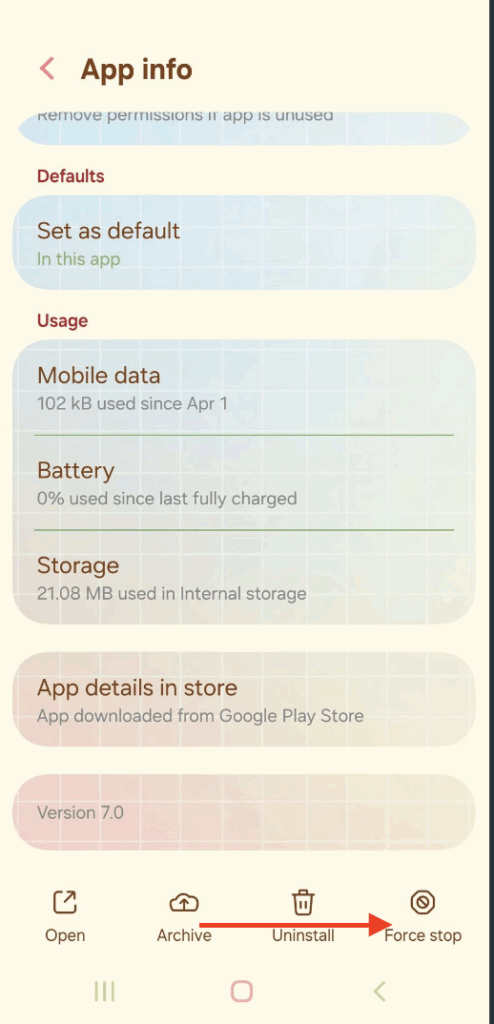
Standard-Browser-Einstellungen prüfen #
Clockify verwendet einen Standard-Browser, um die Anmeldeseite zu laden. Ist ein nicht standardmäßiger oder inkompatibler Browser eingestellt, kann dies zu Problemen führen.
- Gehe zu Einstellungen -> Apps -> Standard-Apps
- Tippe auf Browser-App
- Wähle Chrome oder Firefox als deinen Standard-Browser aus
Falls du diese Browser nicht installiert hast, lade sie aus dem Play Store herunter.
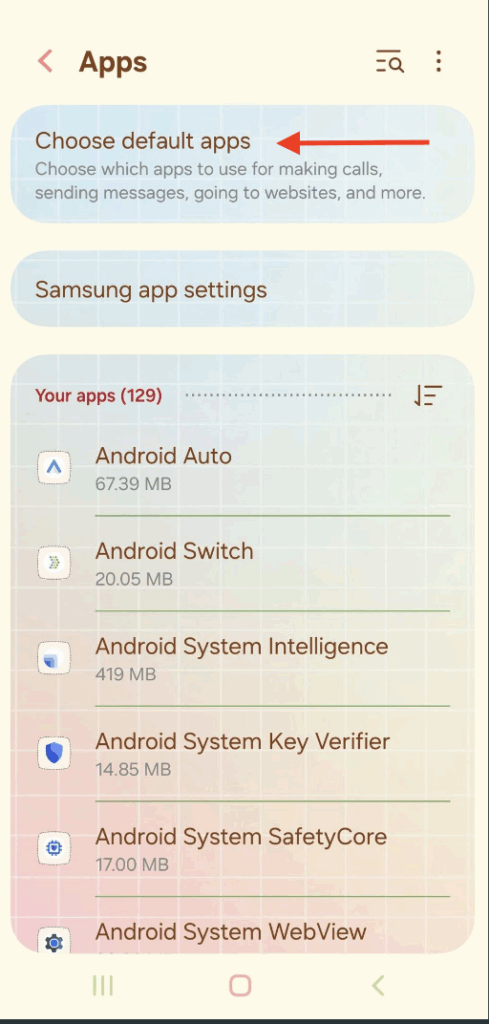
Clockify-App neu installieren #
- Gehe zu den Einstellungen -> Apps deines Telefons
- Suche und tippe auf Clockify
- Tippe auf Deinstallieren
- Öffne den Google Play Store
- Suche nach Clockify und installiere die App neu
- Öffne die App und versuche, dich erneut anzumelden
Hast du immer noch Probleme? Das Clockify-Support-Team hilft dir gerne weiter. Bitte kontaktiere uns unter support@clockify.me mit den folgenden Informationen:
- Informationen zu deinem Standard-Browser
- Betriebssystem (OS) und Version der Clockify-App
- Ein Screenshot des Problems oder aller Fehlermeldungen, die du erhältst
War der Artikel hilfreich? #
Thank you! If you’d like a member of our support team to respond to you, please drop us a note at support@clockify.me