We can all agree that time trackers have become an absolute necessity in every business. They provide an unbiased look at how we spend our time. Whether you want to identify if work time is being wasted somewhere or present an accurate rundown of billable time, they’re a vital tool for the modern office.
With this article, we aim to show you which time tracking favorites have a desktop Windows version. You can filter through our top ten choices and see which suits your business the best.
Best Windows time trackers are:
Factors to consider when choosing a time tracker:
What are your needs?
Are you a freelancer looking to track your own time?
Or are you a business owner/team leader who needs a time tracker for their team.
Your decision will largely depend on this. Some time trackers gravitate more towards team overviews, reports, and timesheets. They also help managers identify any time delays on projects. Other time trackers can be oriented towards personal time tracking, to help individuals know much of their time is billable or not. Lastly, they can simply be used as productivity trackers to those who just want to become more focused.
Consider who your time tracker is for. To make it a little easier for you, we’ve highlighted who will get the best use out of every app at the end of each review.
How customizable is the time tracker?
You know that feeling when you want to download, say, a to-do list app, but every single one seems off? Either the interface isn’t very user-friendly, or it’s too simplistic, or too complex… suddenly you start to feel like Goldilocks, and wonder if you’re being picky. In an ideal world, you could take aspects of each of those apps and make one that suits you perfectly.
The same goes for time trackers. Just like with a to-do list, you want one whose dashboard, overviews and timesheets can be modified to your specific business needs.
Flexibility is one of the crucial characteristics of the best time trackers. They let you edit, change, restructure all the moving elements until they suit your or your team’s needs. Check that your time tracking contender has a robust list of features that you can turn on and off and modify at your own leisure.
Just some of the more necessary features are:
- The ability to go both simple and in-depth as you want;
- Exporting data for meetings and reviews;
- Smartphone version;
- Adding notes and detailed descriptions to time entries;
- Manual and automatic time tracking;
- Weekly and monthly overviews.
Are app versions available?
Even if we’re talking about Windows software, you will need one that has a smartphone version. Whether it’s for iOS or Android. When it comes to teams, you can be sure that some people will want to have the time tracker on their phones.
It’s all about ease of access.
Sometimes, people forget to enter the chunk of time they spent emailing or typing up a report. Or they forget to turn off the tracker after closing their laptop (speaking from experience here). It’s like remembering you left the iron on halfway to the office. It’s a real lifesaver when an app version is available. You simply go on your phone, finish up what entries you had open, and done!
Does it offer data exports?
For freelancers, exporting timesheets means a clean overview of their billable and non-billable hours. Concise timesheets mean better and faster understanding with your client come payday.
For clients and enterprises, this is a great opportunity to find out where the time is spent the most. How productive, or unproductive they are as a whole and where they can improve.
Is its pricing in line with your budget?
While we all take a good look at the price tags, there are still a few things to factor in:
First off, consider the size of your business, and how this new software fits into your budget. Secondly, if you’re a one-person team, look for the most affordable option with few bells and whistles. What good will all those paid features be if you don’t use them?
Additionally: look for trial versions. Test out a few different brands and see which one holds up the best for your business.
If you’re still not sure on how to approach choosing the right software, spend some more time pre-planning. We have a more detailed breakdown that will take you right where you want to be.
But if this was enough to give you a good idea, then without further ado, let’s move on to the list!
The best time trackers for the Windows operating system:
Clockify
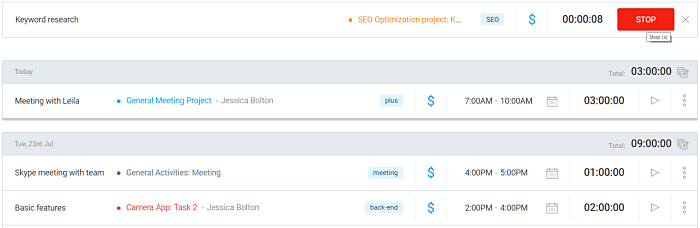
One of Clockify’s main selling points is its price – 100% free for both teams and individuals. Secondly, the same free plan offers more than 100 integrations. This alone allows you to customize the tracker to your own pipeline and projects.
Clockify predominantly tracks time. But at the same time, it acts as a productivity and team management tool. Both free and paid versions let you create multiple projects, with multiple users, custom labels, and weekly reports on your billable and non-billable hours, which are necessary for invoicing. You can overview your own times and others at any given moment, but Clockify is far from an employee monitoring tool. It is a trust-based time tracker, meaning that individuals are encouraged to be truthful and accountable about the information they put in.
Best for: Both individuals and teams alike. Businesses benefit from having an overview of how much time is spent (or wasted) on each project. Individuals can get an accurate estimate on their billable vs non-billable hours which helps in creating better invoicing reports.
Workpuls
The next entry on our list holds one additional feature to time tracking. Namely, WorkPuls is known for its employee monitoring features. Unlike other trackers, this software doesn’t leave time tracking to its users. Instead, the manager or team lead determines whitelisted (productive) and blacklisted (unproductive) websites and apps. In the image above, you can see how WorkPuls uses its AI to track every second a user spends on their computer. In this way, it automatically logs time for every person.
There is no free version of Workpuls, but you can get a free trial. On the other hand, Workpuls doesn’t have the billable vs non-billable hours option and lacks quite a bit on the side of productivity features.
Best for: Larger businesses and remote teams for easier control of time spent. Individuals can also find WorkPuls useful for understanding their workflow, but its design and purpose will have little value to them.
OfficeTime
This time tracker is easy to set up and use directly from the system tray. It is able to detect idle time on its own and then offers several options for its processing. OfficeTime has the billable vs non-billable option, and multiple billing rates. Another bonus is the one-time purchase offer, which makes it one of the cheaper time trackers out there.
That being said, it doesn’t cover a full scope of features and integrations as some other trackers on this list. Its lack of optimization for teams and collaborative work leaves much to be desired, too.
Best for: Both freelancers and businesses.
Timely
An automatic time tracker, Timely is an app that learns from your edits. As the website itself states, you start the timer and go about your day until you need to go to bed. The next day, you review the time entires the tracker grouped for you and make necessary edits. The tracker learns based on those edits and gets “smarter” every time. It takes away the hassle of having to log time manually.
Timely’s problem lies within its premium limitations. For individuals, the subscription is $8 a month with only three projects available at the same time. For teams, it’s unlimited, but double the price. For timesheets and billable features, you’ll need the enterprise plan, which can be considered pricey.
Best for: Enterprises and larger businesses, mainly because most of the features are available in more expensive plans. Individuals won’t get the full value for the lowest plan.
Wrike
Wrike is first and foremost a project and team management app with an integrated time tracker. It’s ideal if you want more than just a time tracker for yourself or the team. This app allows you to add dates and comments to your time entries for coworkers and clients to see. It also offers an overview of your own time log, as well as overviews by task, by assignee, or by project deadlines.
The downside of Wrike is that it comes to shine only with its premium business plan, which starts at $24 per month. For smaller businesses that might be a bit of a financial burden. However, if you need a quick, short-term solution, its free version is more than enough to keep you covered.
Best for: Freelancers and very small teams (up to 5 people for the free plan).
Harvest
The next on our list is Harvest. It’s a serious contender in the market because it offers the same overwhelming list of features and integration regardless of whether you choose the free or premium version. It has data exporting, detailed project tracking, invoicing, numerous integrations and more.
Harvest’s limiting factor is the number of users. The free version is great for individuals who have no more than two projects. For teams, the price is $12 a month per person or $10 a month for the yearly plan. And if you want to manage your project time ahead, you’ll need to purchase their sister app Forecast.
Best for: Freelancers with few projects at hand.
Paymo
Lauded for its ease of use and friendly UI, Paymo is among the most sought-after project management tools. It is a cloud-based software that offers a quick and simple time tracking desktop widget.
Paymo’s full time tracking features, however, are parsed out between payment plans – invoicing, automatic time tracking, file sharing, dashboard, analytics, etc. So if you’re looking for a time tracker with all the commodities, you will have to opt-in for the premium version.
Best for: The free plan is enough for freelancers who don’t need more than a manual time tracker. Essential features like invoicing and integrations are available only with the premium plan, which stands at around $12 a month per user.
TimeCamp
Timecamp places its focus on perfecting calculating billable and non-billable hours. It’s fine-tuned to resolve all possible invoice and billability issues and doubts a user may have. Additionally, it’s good for productivity tracking and analyzing both your and your employees’ work time.
With its free plan, Timecamp gives access to the time tracker only, and to one user. To get all of their perks, you will have to look into the paid plan, which proves to be the most profitable to medium to large-scale businesses. Additionally, the time tracking desktop widget seems to be very basic and will have you returning to the browser version to make full use of it.
Best for: Medium to large-scale businesses and teams. Individuals won’t have much use out of the widget, which is inferior to the web version.
Hubstaff
Hubstaff boasts a wide array of features, both basic and advanced. The desktop app is user-friendly, simple and stable, albeit its interface looks a little dated. There are invoicing, calendar integrations, various views (daily, weekly, monthly) for managers and the main dashboard offering access to all other aspects of the software.
That being said, Hubstaff’s drawback seems to be the activity system included in employee monitoring. It puts a certain amount of pressure on time spent working, as its mouse and keystrokes tracking cannot be adapted to different types of work. Tracking a meeting, for example, will have your screen be interrupted by the app every ten minutes to notify you’re being idle.
Best for: Businesses and teams. As witnessed by reviews, freelancers have a more difficult time with the app due to the pressure imposed by the monitoring feature.
ActiTIME
The last entry on our list, ActiTime is a time tracker first and foremost, with a lot of additional supporting features that make it an admirable contender to others. Just some of them include payroll management, timesheet summaries, overtime tracking, detailed reporting, and future project planning. For those running a tight ship and need every aspect transparent and covered, this software will provide.
However, the same feature-packed interface can be a turn off for those who don’t want a detailed time tracker. ActiTime has a slightly higher price tag that could also turn off some users.
Best for: Mid- to large-sized businesses. The free plan is fine for individuals who need a personal time tracker. For freelancers it will be limiting.
So, what’s the takeaway?
You can tell a lot about a time tracking software based on what the company offers with different price ranges. Some will parse out basic time tracker functions between different paywalls, others offer additional features that turn your tracker into a bigger productivity or time management tool. The third type will offer as much as they can in the free plan, with slight benefits in the premium.
Still unsure? Try out the free plans for each, and see for yourself.


