Basic
Standard
Enterprise
Fonctionnalités de l’offre Standard
Toutes les fonctionnalités de BASIC plus :
Gérez les congés, les jours fériés et les soldes
Créez des politiques de vacances et de congés (par exemple, congés payés, heures accumulées, arrêts maladie), et ajoutez les congés accumulés à votre équipe. Par la suite, les membres de votre équipe peuvent demander des congés et suivre leur solde.
En savoir plus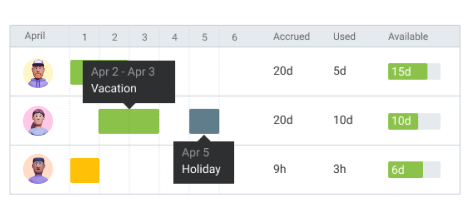
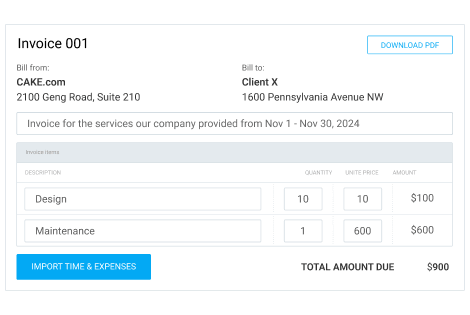
Créez des factures en fonction des heures suivies
Vous pouvez créer des factures pour vos clients, que vous pouvez télécharger au format PDF et envoyer à vos clients. Vous pouvez créer des factures à partir de zéro ou facturer vos saisies de temps existantes à partir de Clockify.
En savoir plusApprouvez formellement les feuilles de temps
Les utilisateurs peuvent soumettre leurs heures et dépenses à une approbation hebdomadaire ou mensuelle. Ensuite, le superviseur peut approuver (ou rejeter) la feuille de temps avant qu'elle ne soit envoyée à la paie. Une fois le temps approuvé, il ne peut plus être modifié (même par l'administrateur). En cas d'erreur, l'approbation doit être retirée, ce qui permet de conserver en permanence la trace écrite de qui a effectué les modifications, quand et pourquoi.
En savoir plus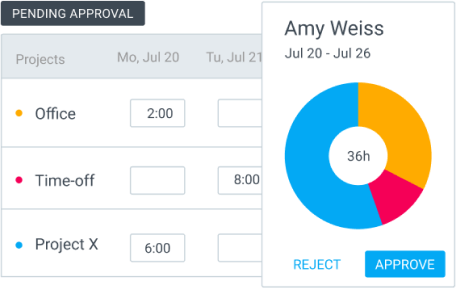
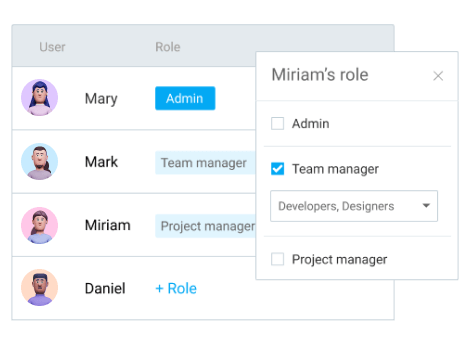
Donnez plus d'autorisations à quelqu'un
Choisissez un responsable d'équipe pour qu'il puisse voir le temps de son équipe et approuver ses feuilles de temps. Ou encore, désignez quelqu'un comme chef de projet pour qu'il puisse voir le temps passé sur ses projets et tout modifier sur ses projets (par exemple, créer des tâches, ajouter des membres de projet, définir des estimations, etc.).
En savoir plusEmpêchez les membres de modifier les feuilles de temps existantes
Verrouillez toutes les feuilles de temps avant une certaine date afin que seuls les administrateurs puissent les modifier. De plus, votre équipe ne sera plus en mesure d'ajouter des saisies de temps antérieures. Une fois les feuilles de temps verrouillées, vous pouvez facturer vos clients et calculer les salaires en toute sécurité, en sachant que personne ne modifiera accidentellement les données.
En savoir plus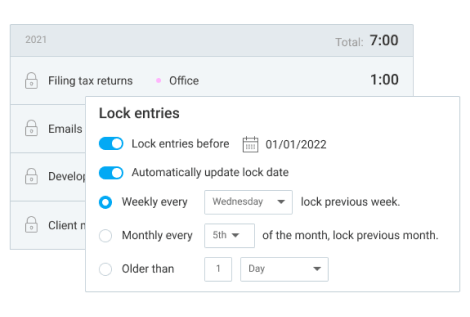
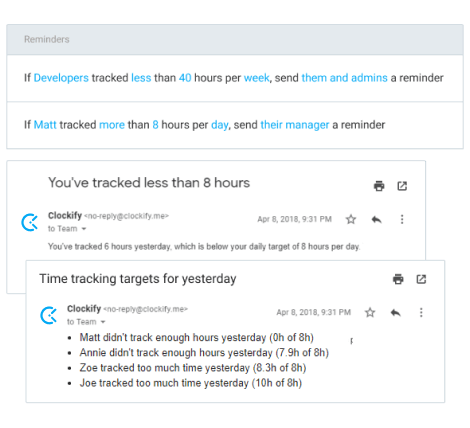
Rappelez à vos employés de saisir leur temps de travail
Créez des objectifs de suivi du temps pour les groupes et les membres (par exemple, 8 heures par jour). Si quelqu'un oublie d'enregistrer son temps, il recevra un rappel automatique par email. De même, si quelqu'un enregistre trop de temps, les administrateurs et les responsables peuvent également recevoir un email.
En savoir plusDéfinissez le taux horaire par tâche
Définissez un taux horaire différent pour chaque tâche d'un projet et choisissez les tâches facturables et celles qui ne le sont pas par défaut.
En savoir plus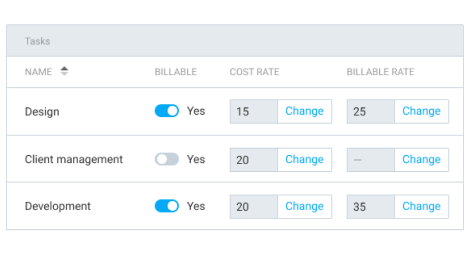
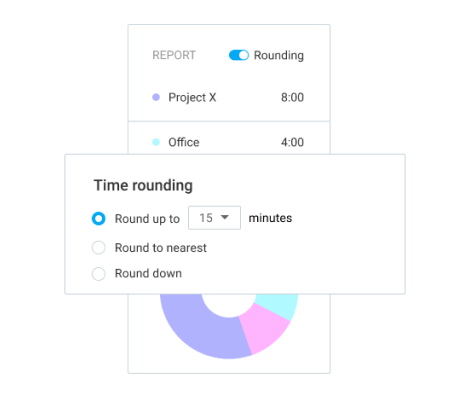
Arrondissez le temps dans les rapports
Activez ou désactivez l'arrondi pour faciliter l'analyse des rapports et les envoyer aux clients.
En savoir plusEnvoyez le temps à QuickBooks pour la facturation
Connectez Clockify à votre compte QuickBooks et synchronisez les utilisateurs et les clients entre eux. Ensuite, allez dans le rapport détaillé pour examiner les heures suivies, filtrer ce dont vous n'avez pas besoin, puis envoyez tous les enregistrements d'heures à QuickBooks pour un traitement ultérieur.
En savoir plus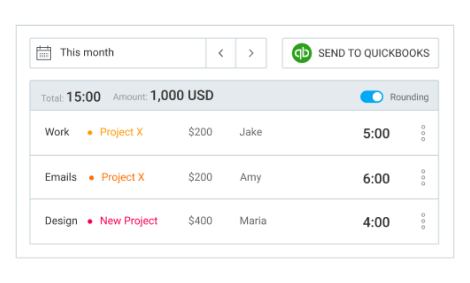
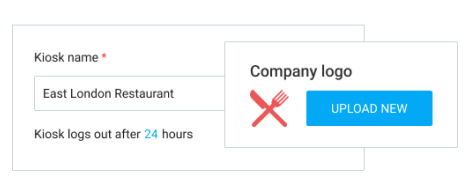
Ajoutez un logo et contrôlez la durée d'ouverture du kiosque
Lorsque vous ouvrez le kiosque, il reste ouvert pendant 24 heures. Après cela, la session expire et l'administrateur doit se connecter à nouveau. Si vous souhaitez que le kiosque reste ouvert plus ou moins longtemps, vous pouvez définir le nombre d'heures que vous souhaitez. Vous pouvez également télécharger le logo de votre entreprise pour remplacer le logo Clockify sur l'écran du kiosque.
En savoir plus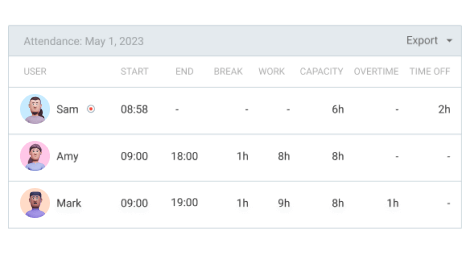
Consultez les présences quotidiennes et les heures supplémentaires de votre équipe
Suivez les présences quotidiennes de votre équipe et voyez quand ils ont commencé et terminé leur travail, combien de temps ils ont passé au travail par rapport aux pauses, et qui a fait des heures supplémentaires. Vous pouvez ensuite filtrer le rapport en fonction de n'importe quelle dimension et exporter les données.
En savoir plus