Basic
Standard
Enterprise
Fonctionnalités de l’offre Basic
Toutes les fonctionnalités GRATUITES plus :
Enregistrez les heures de travail au nom de votre équipe
Ajoutez du temps au nom d'autres personnes directement à partir du rapport. Vous pouvez ajouter du temps pour un seul utilisateur ou pour tout un groupe à la fois. Vous pouvez également passer à la feuille de temps de votre collègue et remplir rapidement sa feuille de temps à sa place. De cette façon, vous n'aurez plus à attendre que quelqu'un ajoute le temps manquant.
En savoir plus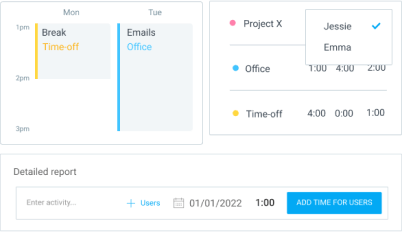
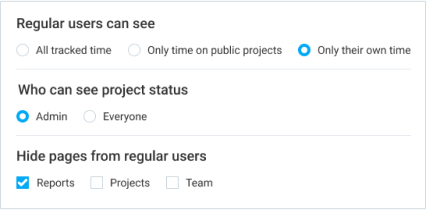
Empêchez les saisies de temps incomplètes
Masquez les projets, les équipes et les rapports aux utilisateurs standards. Empêchez les gens de voir les saisies de temps des autres.
En savoir plusPlus d’options de confidentialité
Rendez vos champs les plus importants obligatoires afin que personne ne puisse créer des saisies avec des informations manquantes (comme la description, le projet, la tâche ou un champ personnalisé). Une fois les saisies correctement classées, vous n'aurez plus à passer des heures à corriger les feuilles de temps d'autres personnes.
En savoir plus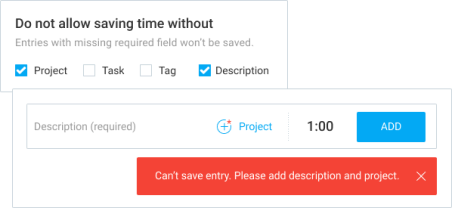
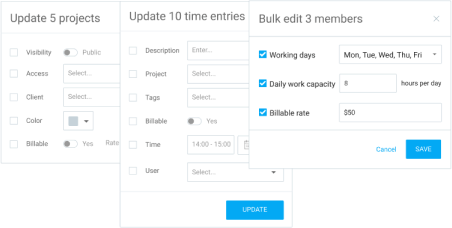
Mettez à jour plusieurs saisies, projets et utilisateurs
Sélectionnez toutes les saisies de temps, les utilisateurs ou les projets que vous souhaitez mettre à jour et modifiez leurs propriétés. Parfait pour la tenue des dossiers, par exemple lorsque vous devez marquer des saisies comme étant facturées, les déplacer vers un autre projet, marquer des projets comme confidentiels, ajouter les mêmes informations de champ personnalisé à plusieurs utilisateurs, etc.
En savoir plusConsultez et exportez le temps suivi au format décimal
Passez au format de durée décimale et toutes les heures seront affichées, saisies et exportées en décimales.
En savoir plus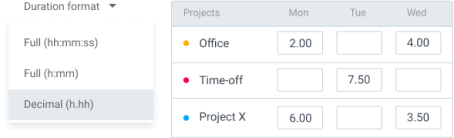

Corrigez vos rapports
Trouvez toutes les saisies non classées ou les saisies dont la longueur est étrange, et corrigez-les. Une fois que tout est correctement étiqueté et corrigé, vous pouvez les verrouiller et partager le rapport avec vos clients.
En savoir plusAjoutez votre logo et supprimez des colonnes
Lors de l'exportation de rapports ou de projets, choisissez les colonnes dont vous n'avez pas besoin dans le fichier CSV/Excel, ou ce que vous souhaitez voir apparaître dans le rapport PDF (données, graphiques, nom de rapport différent, logo de l'entreprise, etc.).
En savoir plus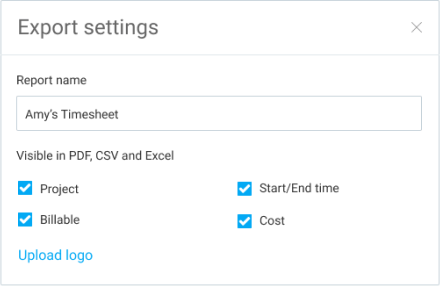
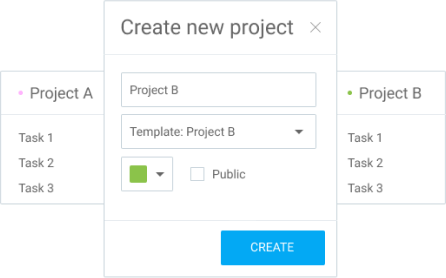
Créez un certain nombre de projets identiques
Une fois que vous avez configuré un projet avec des tâches, définissez-le comme modèle. Ensuite, chaque fois que vous créerez un nouveau projet, vous pourrez sélectionner le modèle et copier toutes les tâches et tous les paramètres dans le nouveau projet. C'est idéal si vous avez beaucoup de projets similaires pour différents clients.
En savoir plusMettez à jour tous vos anciens taux horaires
Lorsque vous modifiez un taux horaire, vous pouvez choisir si le nouveau taux s'applique dorénavant uniquement aux saisies de temps nouvellement créées, si vous souhaitez écraser le taux précédent sur les saisies de temps existantes ou si vous souhaitez appliquer le nouveau taux à partir d'une certaine date.
En savoir plus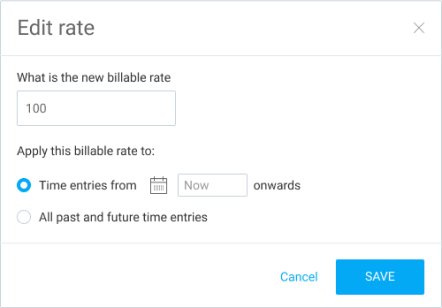
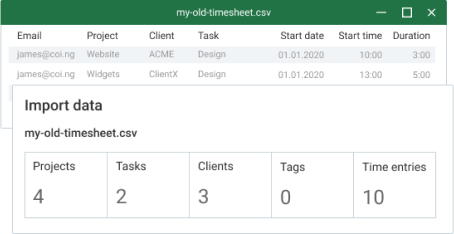
Importez vos anciennes feuilles de temps à partir d’un fichier
Préparez un fichier CSV dans Excel, puis importez-le. Clockify analysera le fichier, créera les projets et clients manquants et importera toutes les saisies de temps pour vous et votre équipe.
En savoir plusMarquez des saisies comme favorites
Replacez les saisies en haut de la liste pour un accès plus facile en les marquant comme favoris. Modifiez votre liste de favoris selon vos besoins.
En savoir plus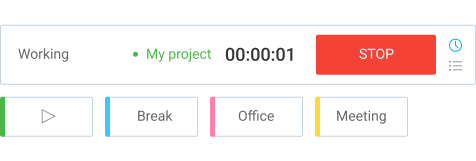
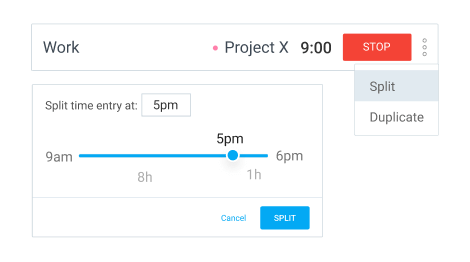
Divisez une saisie en deux
Choisissez une heure spécifique et séparez les saisies de temps en cours ou existantes en deux. Répétez le processus pour créer autant de saisies que nécessaire.
En savoir plusPointez avec le code PIN
Lorsque vous pointez à l'aide du kiosque, demandez aux employés de s'identifier avec leur code PIN personnel à 4 chiffres. Vous pouvez également pointer pour d'autres personnes en utilisant le code PIN universel secret du kiosque.
En savoir plus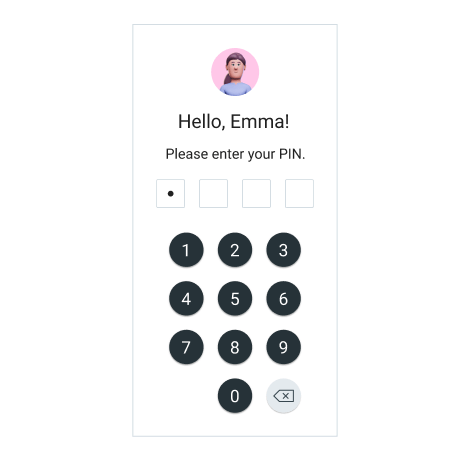
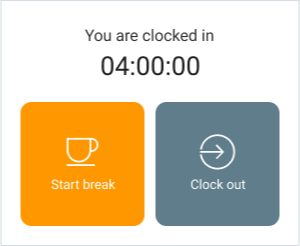
Suivez les pauses
Permettez aux employés de faire des pauses pendant qu'ils pointent et suivez le temps qu'ils passent à faire des pauses.
En savoir plus