Unable to transfer the ownership
If you are trying to transfer ownership of a Clockify workspace but don’t see the option, it’s likely because you’re not in the right place, or you don’t have the required permissions.
Only the current workspace owner can transfer ownership #
If you are not the current owner, you won’t see the option to transfer. Ownership can only be transferred by the person who currently holds it.
How to transfer ownership #
You won’t find the transfer option on the Team page; it’s only available from the CAKE.com account page.
To transfer ownership:
- Click on your profile picture and select Manage CAKE.com account
- Navigate to the Members tab on the sidebar
- Find the user you want to assign as the new owner
- Click on the three dots next to their name
- Select Transfer ownership
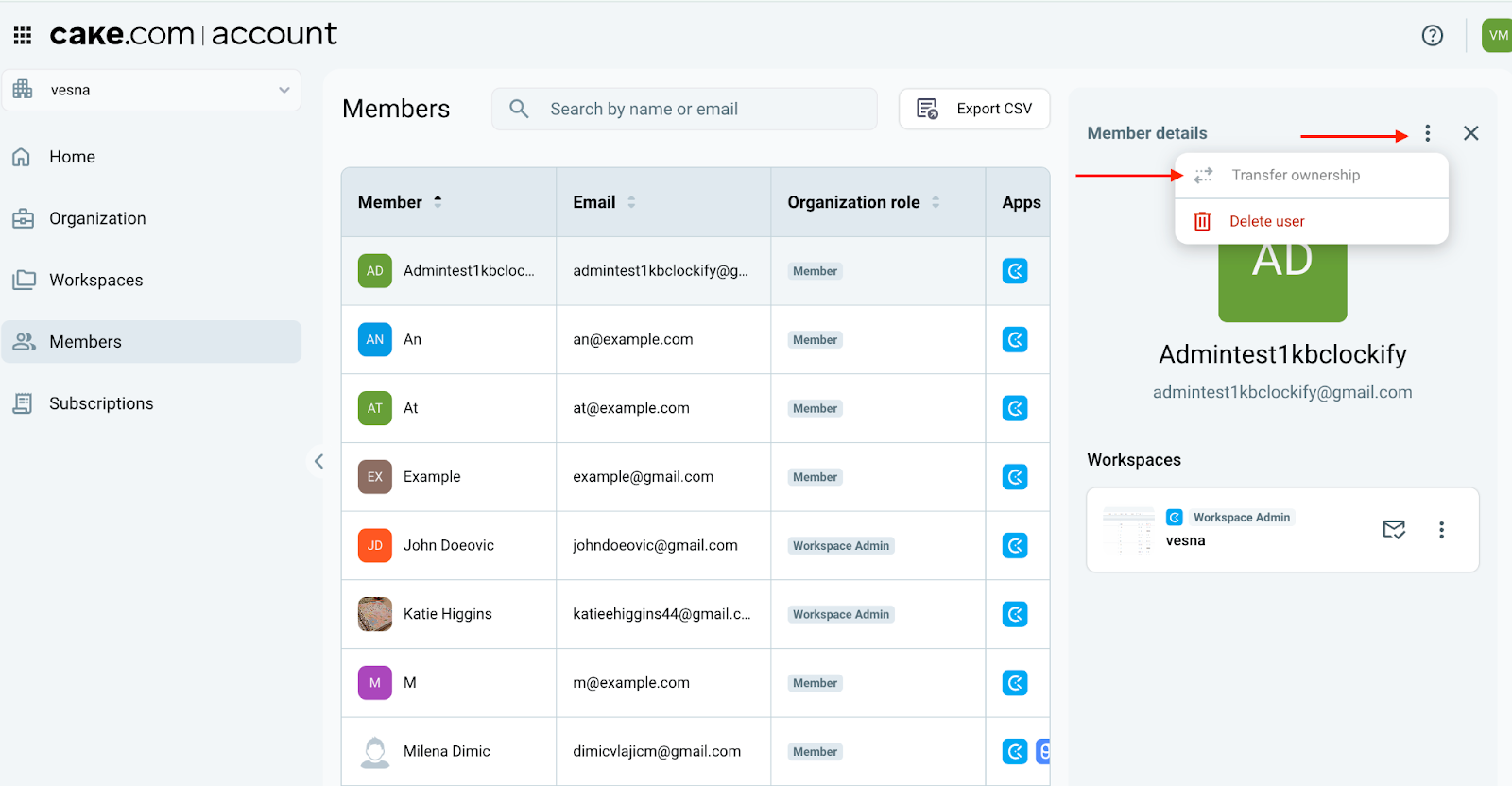
Once transferred, you’ll automatically be assigned the admin role.
Alternatively, you can change the ownership directly via the Organization page. To do so:
- Click on your profile picture and select Manage CAKE.com Account
- Click on the Organization section from the sidebar
- Select Start transfer ownership process
- Follow the steps and save the changes
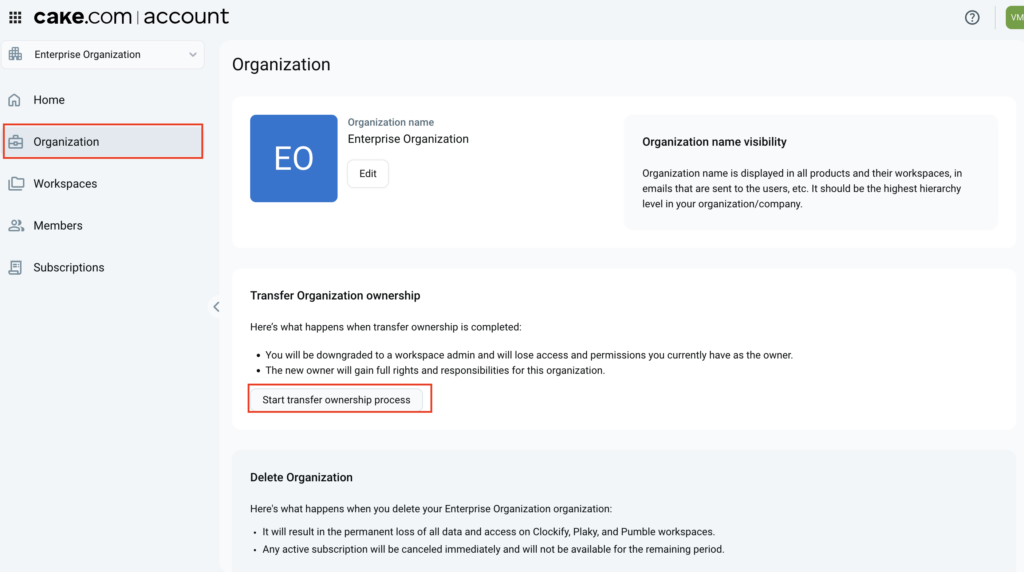
Still having issues? The Clockify Support Team will be happy to look into it and assist you further. Please contact us at support@clockify.me!