Free Time Tracker for Agencies
The most popular free time tracker for agencies. Track billable hours and calculate profitability for creative projects based on hourly rates.


Why track time with Clockify
- The only time tracker that's FREE no matter how many users you have
- Extremely simple to use (web, mobile, desktop, or within other apps)
- Calculates billable hours based on your hourly rates automatically
Everything you need from agency management software
Track billable and non-billable time
Employees can track time using an online timer, or enter how much they've worked manually. You can maximize your revenue and bill clients for every work minute by making sure you log every call, e-mail, and meeting.
Learn more about: Work hours tracker | Timesheet app
Manage projects and progress with software for creative agencies
Create tasks and assign people to them so they can track time against them. Estimate how long each task should take and use graphs/pies to check the progress visually. If a project goes over budget, Clockify can send you an alert.

Track project profitability
Reports break down all the tracked time and group it by project and client. Clockify's Detailed reports page lets you see how much of the tracked time is billable and how much you've earned that week or month based on your hourly rates. You can also export data or share a link with your client.
Learn more about: Calculating payroll | Calculating billable hours
Visit the Clockify guide for creative agency time-tracking.
Perfect for all types of agencies
Digital agencies • Creative agencies • Web design agencies • BPO / Outsourcing agencies • Software / Web programming agencies • Virtual assistant agencies • Social media marketing agencies (SMM) • Search engine optimization agencies (SEO) • Recruiting agencies
How time tracking for agencies work
Set up projects
Create projects, categorize them by clients, and create tasks. Then, all your employees have to do is choose a project/task (and provide a brief optional description of what they're doing) and start the timer.
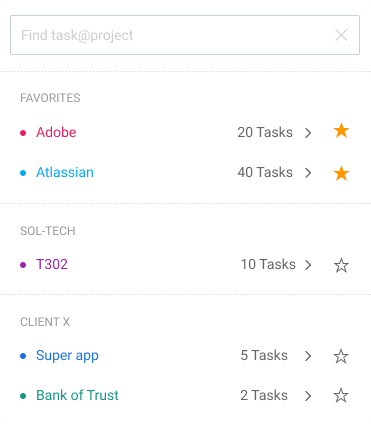
Invite your team
You can have an unlimited number of users for free (developers, designers, managers, clients).
Track time
Your team can track time using a timer or enter their time manually. They can track time in the browser, or via desktop and mobile apps. Desktop apps come with useful features like reminders, idle detection, and more.

Track time inside other apps
Install Chrome, Firefox, and Edge extensions and a timer button will appear in your favorite web apps so you can track time more easily (Trello, Asana, Todoist, etc.).
Set hourly rates
Set hourly rates for each employee and project. All your team has to do is track time and make sure time entries are marked as billable — Clockify will automatically calculate the billable amounts in reports and do the heavy-lifting itself.
Track progress on projects
Set estimates for tasks and projects, and later compare estimated vs tracked time and get notifications when a project goes over budget.


4.8 (9,073 reviews)



