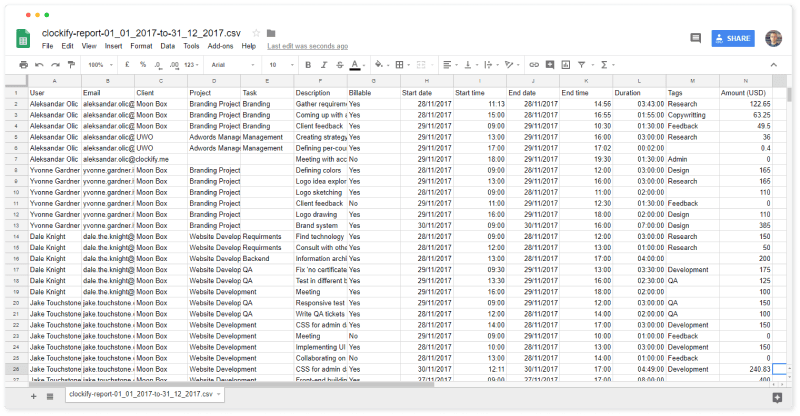Free Payroll Tracker
The most popular payroll time tracker. Log billable hours, set hourly rates, see employee costs, and export payroll data in any format you need.


Payroll hours calculator app
Whether you run a business or work as a freelancer — it can be challenging to keep track of your or your employee hours. You can do it manually for sure but save yourself the trouble and opt for a reliable payroll tracking app.
An efficient payroll tracker offers its users:
- Billable hours tracking
- Expense tracking
- Clock-in and clock-out system
- Time tracking and invoicing
- GPS location tracking
A payroll time tracker app saves time and does the job automatically.
How to track payroll hours in Clockify
Clockify is a FREE time and payroll tracking app that is used for automating the process of payroll calculation.
Create account
To start tracking your or your employee payroll hours in Clockify, the first thing you need to do is create an account.
Set up projects
Next, create custom projects. In Clockify, you can create an UNLIMITED number of projects, tasks, and categorize them by clients.
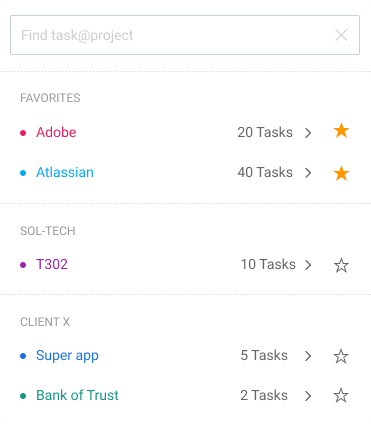
Invite employees
Now, form teams. Simply send emails to the people you want to invite to your workspace. Assign team roles and responsibilities within your team.
In Clockify payroll tracker, you can invite an UNLIMITED number of people, for FREE.
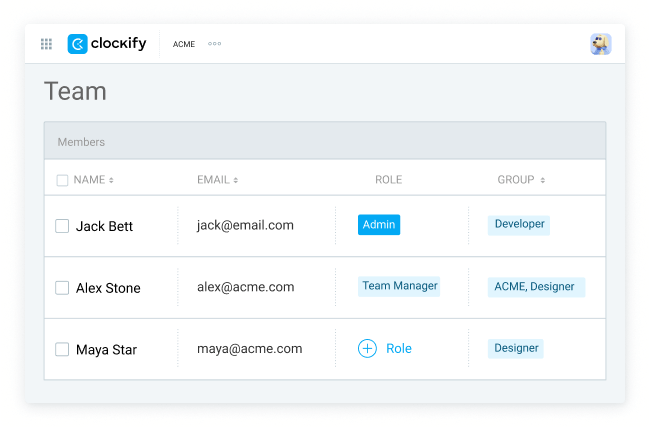 Learn more: Form your team and assign roles
Learn more: Form your team and assign roles
Set hourly rates
The next thing you need to do is set hourly rates for each employee, project, and task.
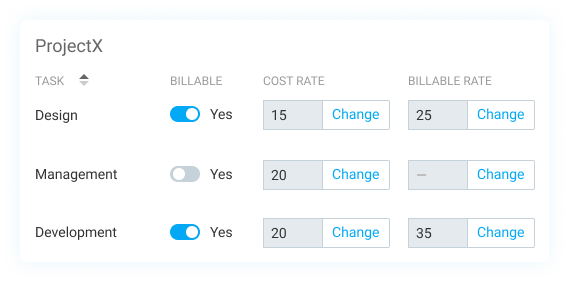
Employees log work hours
In Clockify, employees can choose how they want to track their time:
- Timer mode — by using a timer
- Manual mode — by logging time manually
- Timesheet view — by logging time in a timesheet
Employees can log time online in browser, or via a mobile app (Android • iOS).
You can also set automatic timesheet reminders in Clockify if an employee forgets to log their work hours for payroll.
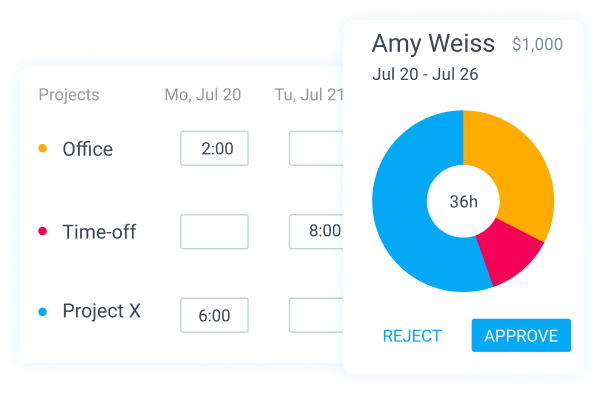
Track employee overtime
Track daily employee arrival and departure times, breaks, overtime, and time off.
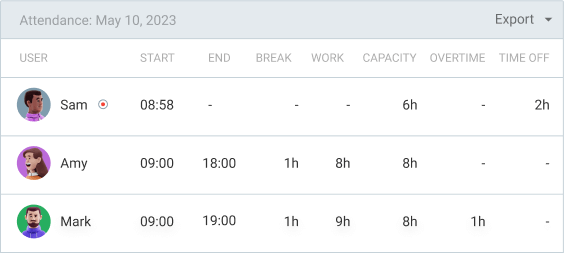
See and analyze hours in reports
See each employee time card, summarize all hours an employee worked, and see what they're due based on their hourly rate.


4.8 (9,073 reviews)