Free employee attendance tracker
Clockify is the latest free attendance tracker that helps you track work time and employee attendance. See who was present, when, what they worked on, and how long.


What is attendance tracker app
An attendance tracker app allows employers to streamline team management — document employee work hours, avoid tedious paperwork, and increase team productivity in the long run.
An efficient employee attendance tracker offers its users:
- Clock-in and clock-out system
- Timesheet auto fill
- Payroll and budget tracking
- Billable hours tracking
- PTO management system
How to track employee attendance in Clockify
Clockify is a FREE time tracking and attendance app for keeping record of work time in an advanced way.
Follow these simple steps to document your team's activity hassle-free.
Create Clockify account
To start documenting your team attendance in Clockify, the first thing you need to do is create an account.
Invite your team
Next, form teams. Simply send emails to the people you want to invite to your workspace. Assign team roles and responsibilities within your team. In Clockify attendance tracker, you can invite an UNLIMITED number of people, for FREE.
Track attendance
Employees can start a timer via web, desktop, and mobile app to track their attendance. Or you can set up a kiosk on a shared device from which everyone can punch in.
- Web app at https://clockify.me/apps
- Browser extension for Chrome / Firefox / Edge
- Desktop app for Mac / Windows / Linux
- Mobile app for Android / iOS
- Time clock kiosk

See who works on what
Team Dashboard shows your team activity. See who currently works on what (their running timer), when was their last activity, and see a visual breakdown of their workweek.
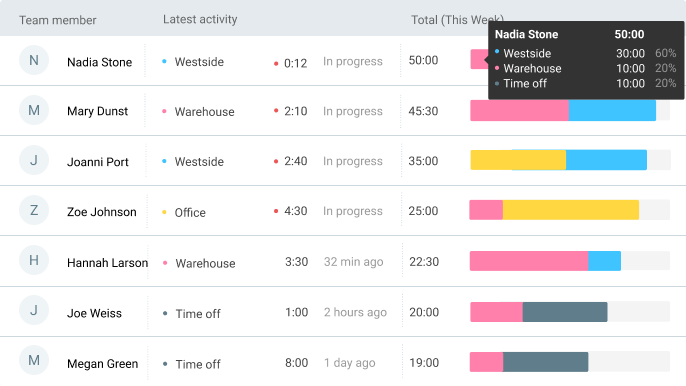
Check employee hours in reports
See your team's logged time in the attendance report - start, end, break, and overtime.
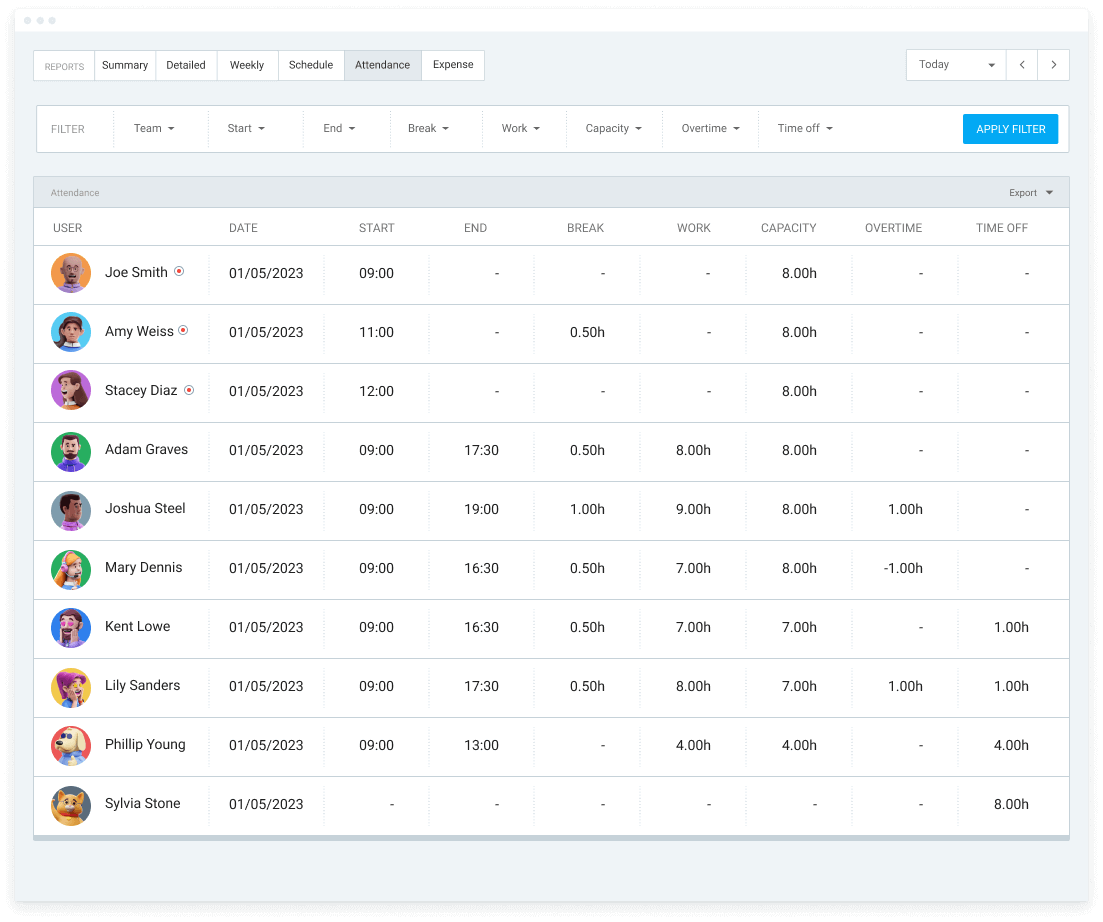
Clockify attendance tracker — additional uses
Apart from employee attendance tracking, you can use Clockify for:
Student attendance
Amplify students' productivity by using Clockify to track, record, and report on student attendance. Clockify gives you better insight into student absences, their projects, and total time spent in classes.
Event attendance
Use Clockify to track presence at various events. This will help you:
- Understand your target audience better
- Create a reliable event budget
- Award professional or educational credit
Non-profit organizations attendance
Clockify is an efficient app that non-profit organizations can use to track time and attendance of hourly workers. Clockify saves time and offers transparency in communication within the organization.
Free time tracker for non-profits
Church attendance
Clockify also offers attendance tracking for church groups. See who is coming to your church and how often. Attendance tracking gives you a better insight into your resources, supplies, capacity, and the mission of the church. By documenting people's attendance, you can see the involvement and contribution of each church member individually.

4.8 (9,073 reviews)



