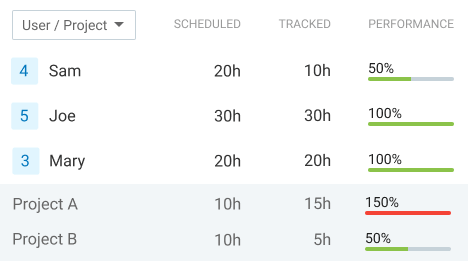Employee Scheduling Software
Save hours every week with our employee scheduling software. Create shifts, schedule employees, manage time off,
track time, and run reports.


What is employee scheduling software?
Clockify is a software for staff scheduling & time tracking allowing you organize your work and keep up with all your projects. With Clockify you will be able to:
- Monitor team availability
- Make optimized schedules
- Manage time off
- Visualize projects & milestones
- Monitor budget & expenses
- Export reports for payroll
How does employee scheduling work?
Set up projects
Create projects and tasks your team is going to work on.
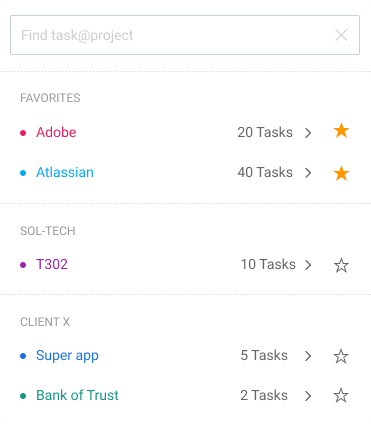
Add team members
Invite your whole team so you can plan their schedule.
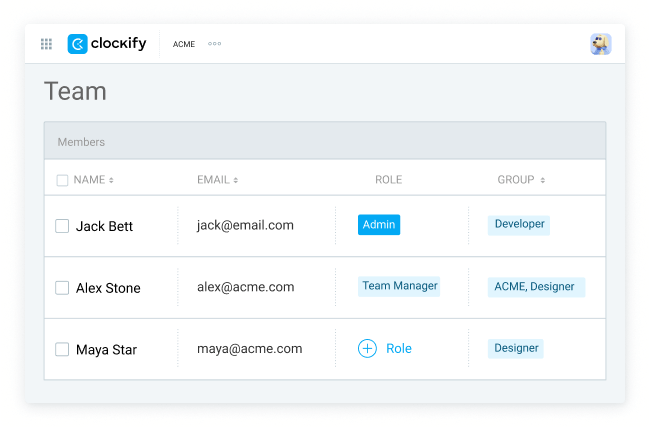
Create assignments
Define who needs to work on what and when, and add a note with more details.
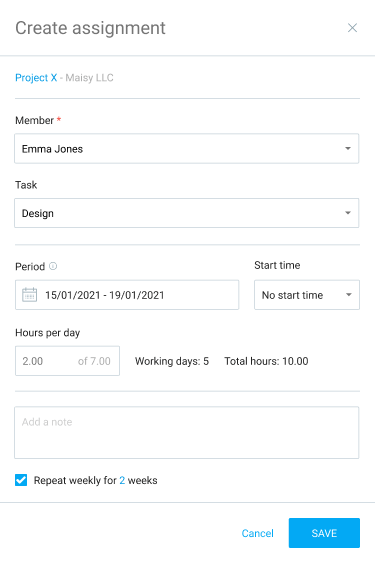
Publish assignments
Make schedule public so team members know what they need to work on and when.
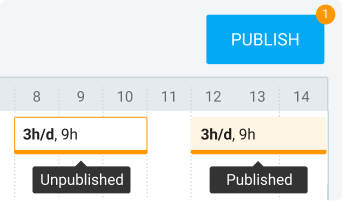
Manage capacity
- Visualize assignments on a timeline
- See who has too many hours assigned
- See who can take on more work
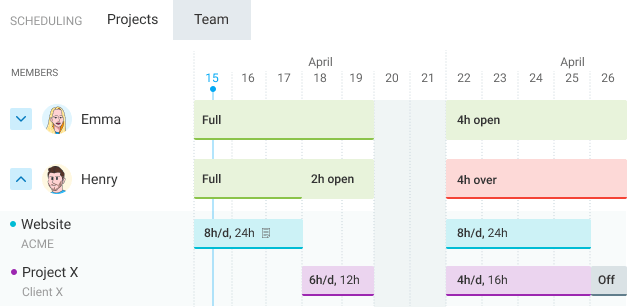
Track time
Your employees can see their assignments and track time on them via an app or via a shared kiosk station.

Sync calendars
Sync Outlook or Google Calendar with Clockify, so your employees can see the tracked time, events, or published assignments, and track time on them directly from the Calendar.
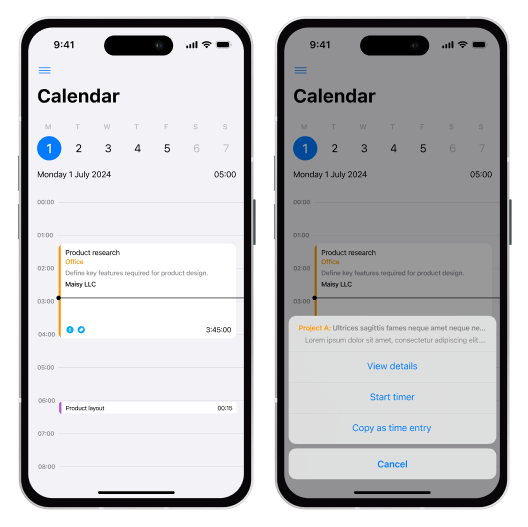
Manage time off
Request or approve employee time off, and manage company policies in one place.
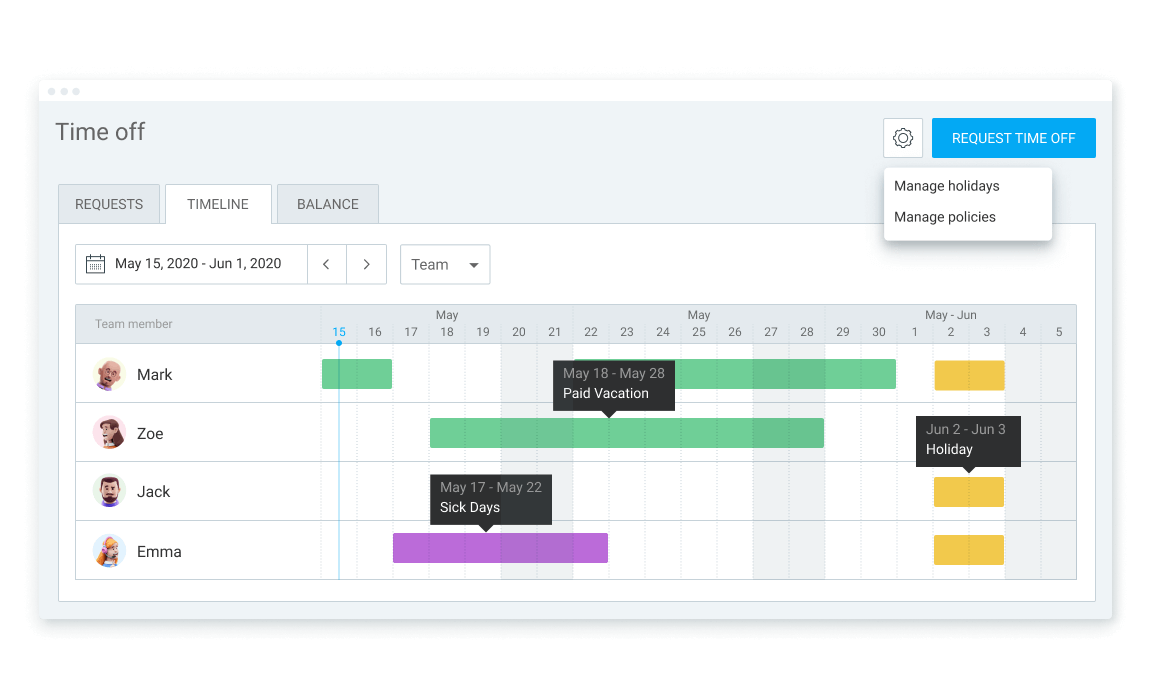
See who works on what
Check the Dashboard tab to see who’s currently clocked in and who works on which task.

Attendance report
Track daily employee arrival and departure times, breaks, overtime, and time off.
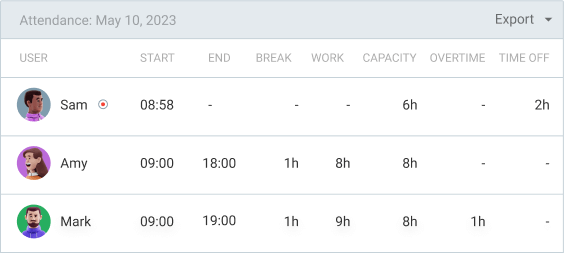
Assignments report
Assign work and compare scheduled vs actual work hours across projects, users, and dates.