How to delete the account?
1 min read
Only organization owners can delete the account. This action will permanently delete the organization and all associated workspaces.
How to delete the organization #
- Click on the profile picture in the upper right corner
- Select “Manage CAKE.com account”
- Open the Organization section from the sidebar
- Click “I want to delete my organization”
- Confirm the deletion
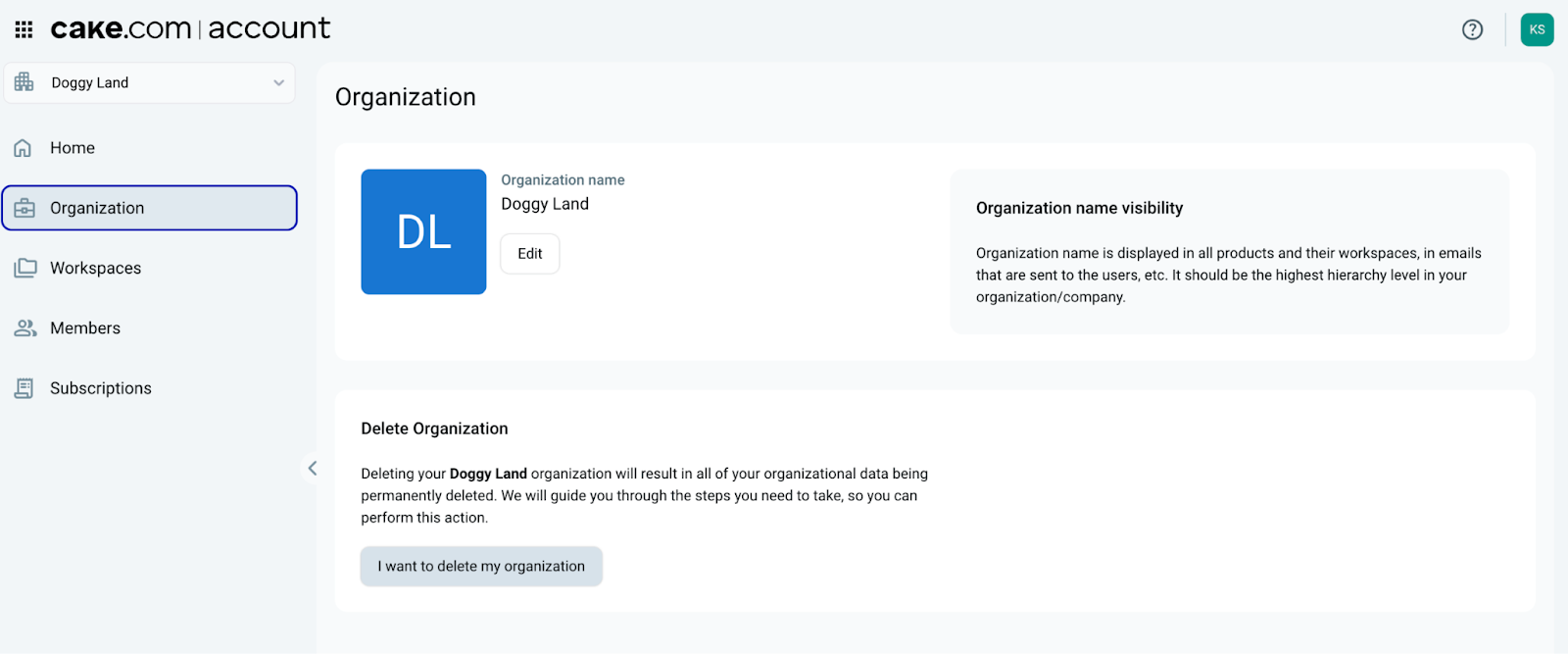
This action is irreversible.
How to leave an organization #
If you are not the owner of the account but would like to leave the organization, you can do so by following the steps below.
- Click on the profile picture in the upper right corner
- Select “Manage CAKE.com account”
- Open the Organization section from the sidebar
- Click “I want to leave the organization”
- Confirm your decision
Still having issues? The Clockify Support Team will be happy to look into it and assist you further. Please contact us at support@clockify.me and provide us with the following information:
- A screenshot of any error messages you might be getting when trying to delete the organization
- Information about your current role in the workspace
Was this article helpful?
Thank you! If you’d like a member of our support team to respond to you, please drop us a note at support@clockify.me