Force 2FA / MFA
Require everyone in your workspace to have two-factor authentication enabled to improve security.
Enabling 2FA for your account is free, and can be enabled in Profile settings.
Force 2FA for everyone in your workspace is a paid feature, which you can enable by upgrading your workspace to Standard, Pro, or Enterprise plan.
Require 2FA #
To require 2FA, go to Workspace Settings > Authentication tab and enable Require 2FA to access workspace.
Each user in your workspace will get a prompt to enable 2FA (if they don’t have it enabled) and log in again.
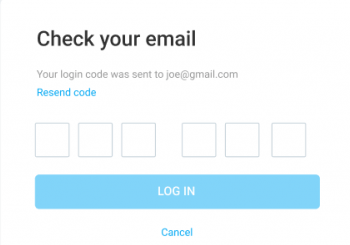

Once 2FA is enabled, each user will need to check their email in order to log in.
If someone doesn’t have 2FA enabled, they won’t be able to log into your workspace.
If you’re using Google login or your own SSO, this setting is overridden.