Introduction to add-ons
What are add-ons? #
Add-ons are extensions that enhance the functionalities of the Clockify app, making your experience even more efficient and tailored to your needs. They are designed by developers and offer various features, permissions, and updates to enrich your workflow.
Add-on preview #
Once you’re signed up and logged in to the Marketplace, you’ll be welcomed to the Marketplace landing page. From here, you can explore the vast array of add-ons by browsing through categories or discovering new and recently updated ones.
Upon choosing an add-on that piques your interest, you’ll be granted access to the Add-on Preview page. This page provides you with all the essential information you need to make an informed decision about the add-on’s functionalities, permissions, and latest news.
In the left sidebar, you’ll find valuable insights, including:
- Number of installs
- Compatibility with Clockify products
- The category in which it’s published
- The developer profile who brought the add-on to life
- Additional information about the developer or company behind the add-on
- Links to Add-on’s Privacy Policy, Terms and Conditions, Contact support, and Report misuse
To report misuse, you’ll need to have a Clockify account and be logged in. Before reporting any concerns, we encourage you to review our Listing Agreement and Developer Terms to ensure the issue is in violation of these legal documents.
Furthermore, if an add-on is scheduled for retirement, you’ll find a banner indicating the specific date when it will be removed from the Marketplace and no longer available for installation.
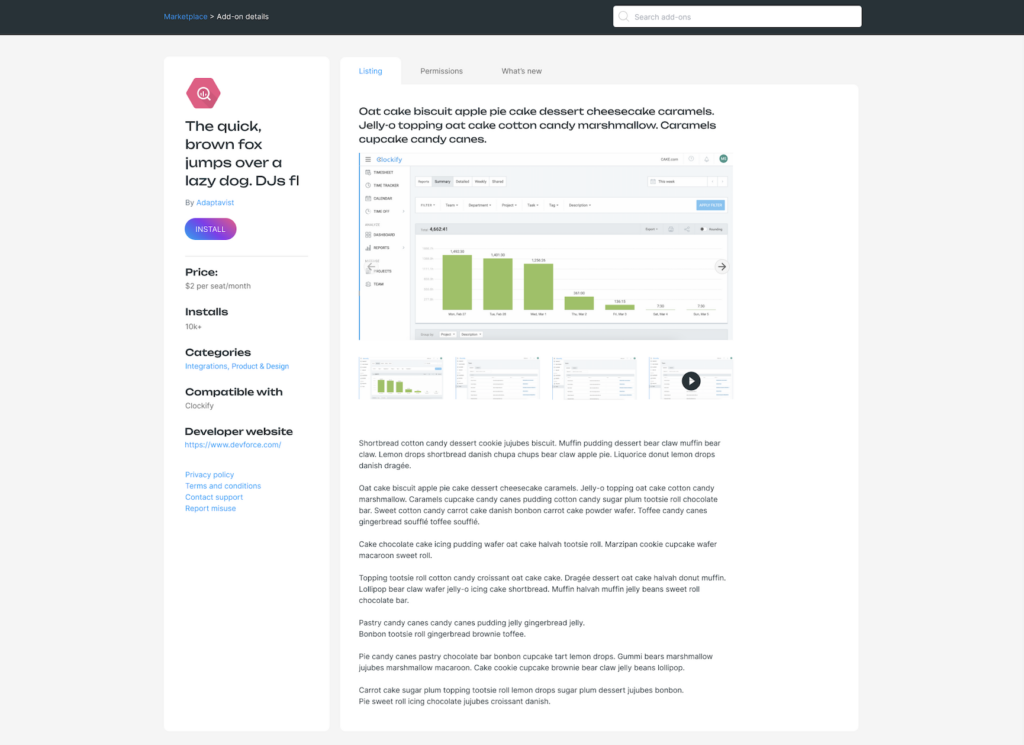
Listing page #
The Listing tab offers additional insights into the add-on, presenting you with a short description (max 140 characters) to understand its primary utility. For more detailed instructions on how to make the most of the add-on’s features, a longer description (max 1500 characters) is also provided. Additionally, developers can enrich this page by including instructional videos or screenshots.
Permissions #
In the Permissions tab, you’ll find crucial information about the access granted to various app features through the add-on. These permissions are based on the developer’s selections during add-on creation or when submitting new versions. The section also details all available webhooks and indicates whether you can simply view the add-ons or also modify the specific features.
What’s new #
What’s new tab contains the list of the latest changes, versions and release summaries.
Developer profile #
Interested in learning more about the talented minds behind your favorite add-ons? Each developer name displayed in the sidebar leads to their unique profile. Here, you’ll find information they’ve shared, including their involvement with the specific add-on, along with any other add-ons related to Clockify they may have developed. The profile also features their Marketplace developer journey, contact information, and support links.
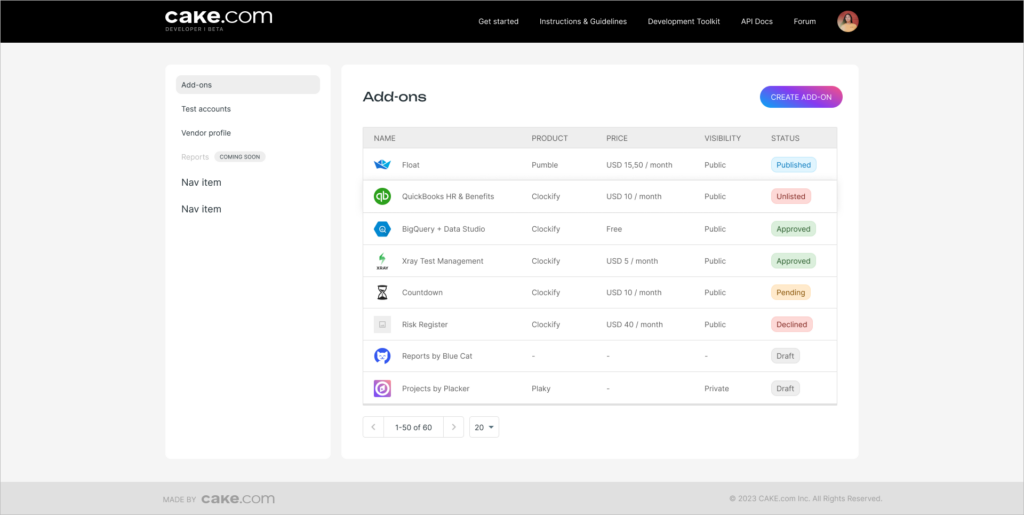
We hope this guide provides you with some valuable insights into the world of add-ons. If you have any further questions or need some assistance, feel free to reach out to our dedicated support team.
Enjoy exploring the countless possibilities offered by add-ons and optimize your Marketplace experience!