Customize project exports
Customization allows you to choose and modify project details that will be included in the export. Change project’s name, exclude non-billable expenses or tracked hours and so on.
Free plan #
Free plan users can only export projects without customization. The data that is exported in that way includes project name, client, whether the project is private or public, whether it’s billable, project tasks and so on.
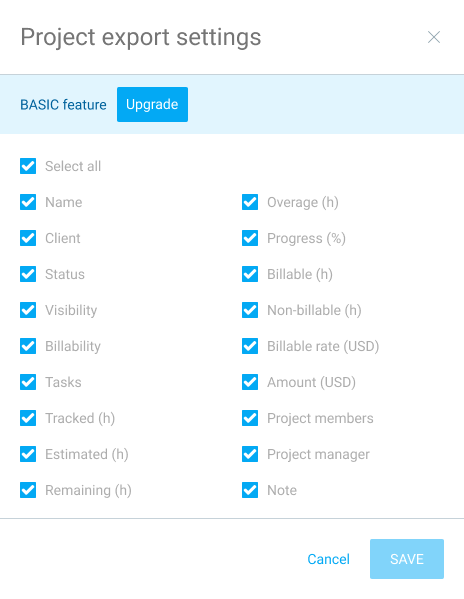
Basic and Standard plans #
Users on Basic and Standard plans can customize the export. Apart from the project details, they can also export custom fields, if there are any.
Pro and Enterprise plans #
Users on Pro and Enterprise plan can opt for exporting tracked hours, estimated and remaining budget, overage, recurring estimate, or cost rate.
If the Expenses and the Activate cost rate are enabled, then there will be some additional checkboxes in the Customize export screen (expenses, billable and non-billable expenses and cost rate).
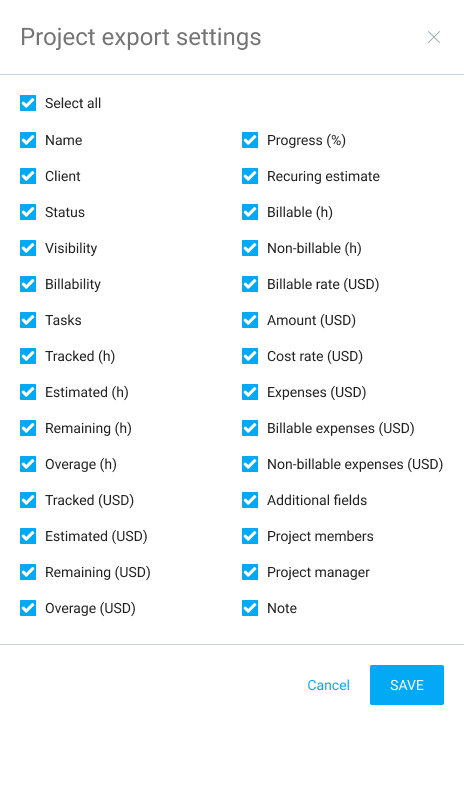
If user downgrades to a lower or free plan, the settings and configurations available on paid/lower plan will no longer be available.