Historical rates
1 min read
Apply new rates retroactively to previous time entries in bulk when updating hourly rates (members’ rates defined in the Team page for each user).
Updating historic rates is a paid feature, which you can use by upgrading your workspace to any of the paid plans.
When you edit some hourly rate, you can apply the new rate:
- Apply only to new time entries onwards (e.g. someone got a raise or you increased price starting today)
- Apply to entries from some specific date onwards (e.g. you made a deal to increase rate from May 2022 onwards)
- Apply to all past and future time entries (e.g. the old rate was wrong)
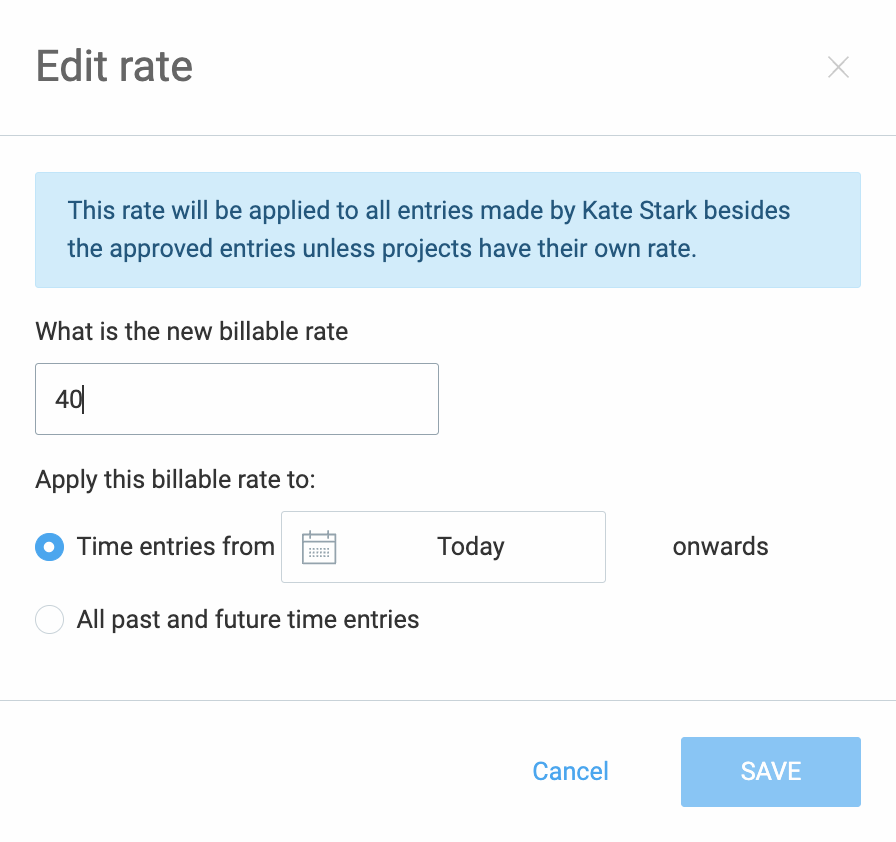
Was this article helpful? #
Thank you! If you’d like a member of our support team to respond to you, please drop us a note at support@clockify.me