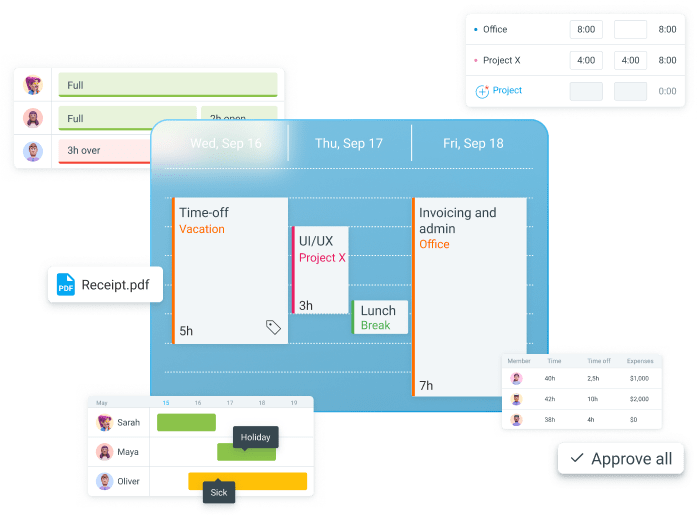You might be undercharging your clients.
After all, research shows that as many as 72% of all billing errors involve charging less.
To help you avoid this common issue, here are 4 tips for billing your clients accurately.

#1: Track billable project hours
If you’re charging an hourly rate, tracking the time spent working is the first step to accurately calculating the amount you need to charge.
That’s where you can turn to apps like Clockify.
The advantage of using a time tracker like Clockify is that you can:
- Define your hourly rates,
- Track time and mark it as billable, and
- Have your earnings be calculated automatically.
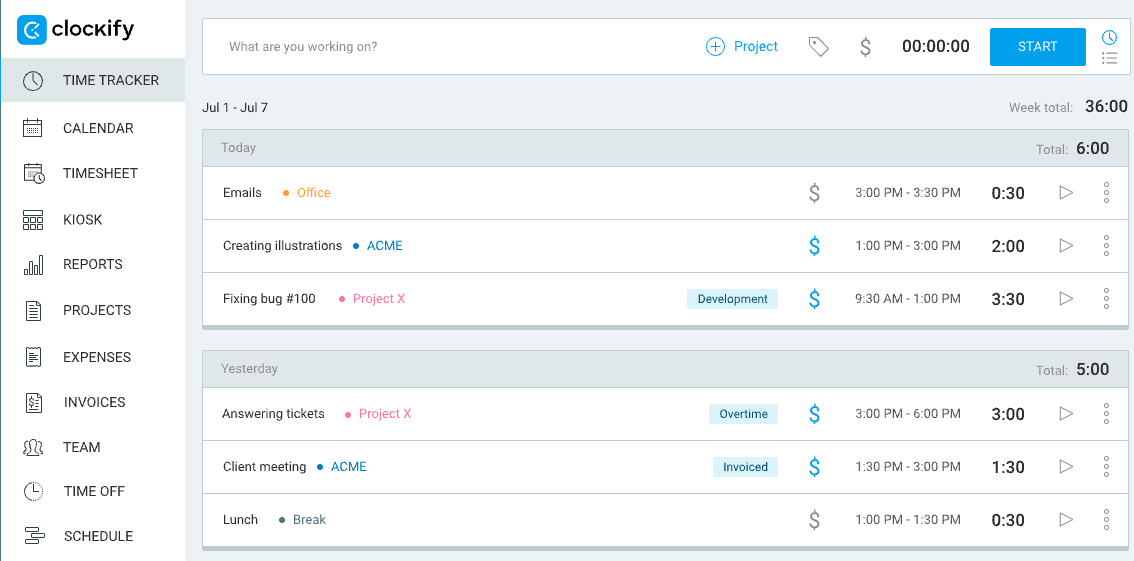
Each project can have its own hourly rate — and the same goes for your employees, who can all have different hourly rates based on what they do. You can also have your entire team charge a fixed hourly rate or charge specific rates for specific project tasks.
Going forward, you can all track time in a timesheet, by using a timer, or by manually inserting time entries.
Timesheets are convenient for projects that take a lot of time to complete. So, you can add projects for the entire week and enter the length of time you worked on them.
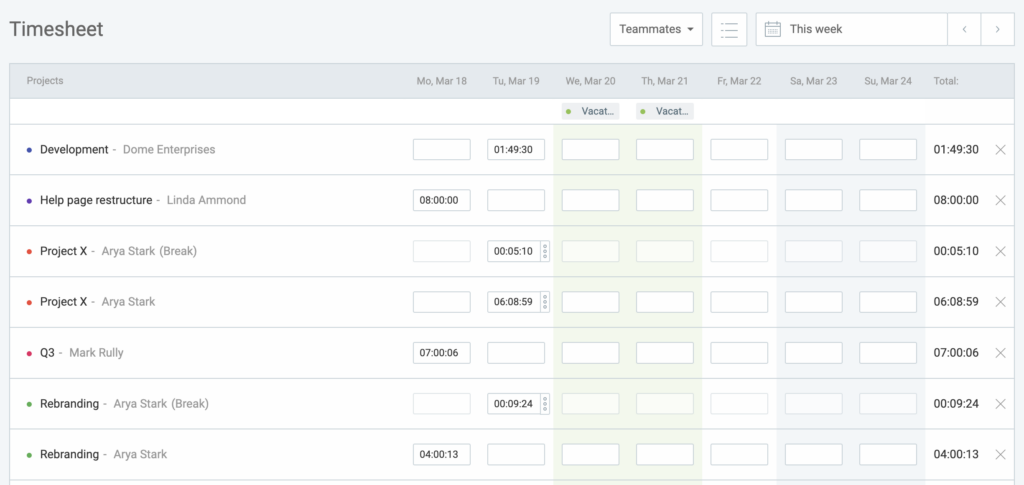
On the other hand, with the timer, you and your team can track your hours in real-time. For ease of use, you start the timer and enter the project name — once you’re done, you click stop.
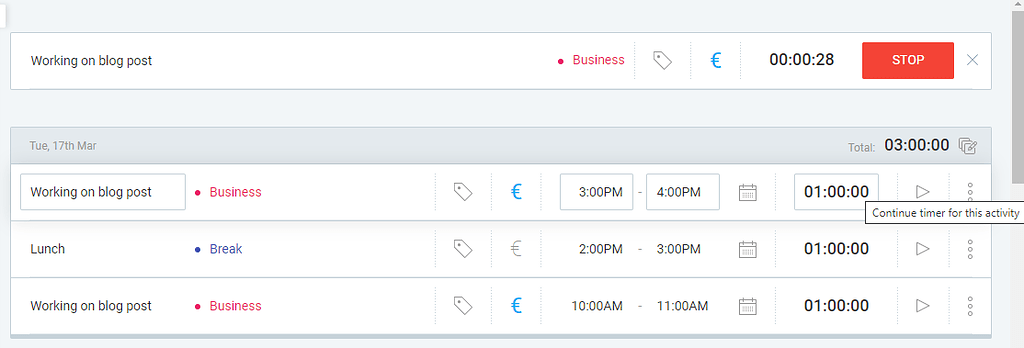
Forgot to start the timer? No worries.
You can use the manual mode to enter the time you haven’t tracked.
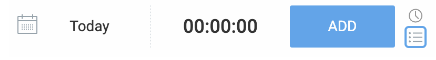
It’s easy — you just define the start and end time, select the date, and select the project.
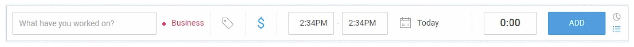
Finally, you can mark the hours you track as billable or non-billable.
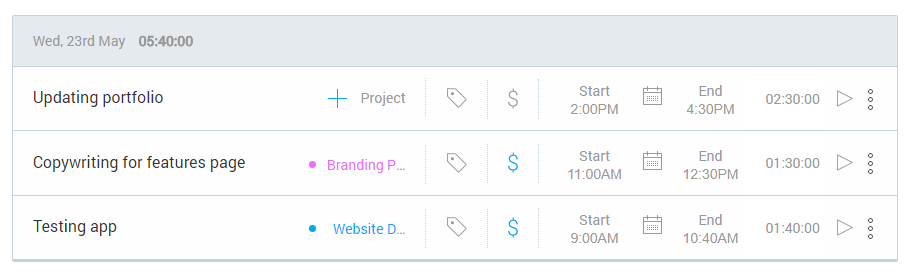
The tracked hours you mark as billable flow into your total project earnings.
💡 CLOCKIFY PRO TIP
If you’re not convinced you and your team should track every minute of your workday, you can find more information about time tracking benefits in this article:
#2: Import tracked time
Once you’ve tracked billable hours, you need to include that information in your invoice. In order to ensure your tracked time is accurately added to the invoice, you can import it directly.
A perk of using Clockify for this purpose is that it’s a reliable time tracking and invoicing software in one. In other words, you can use it to track hours worked and then import that time into the invoice with a few simple clicks.
With this option, you get to quickly add the data needed to bill the client without having to calculate and enter the total amount due manually. This ensures your clients are billed accurately while also saving you time.
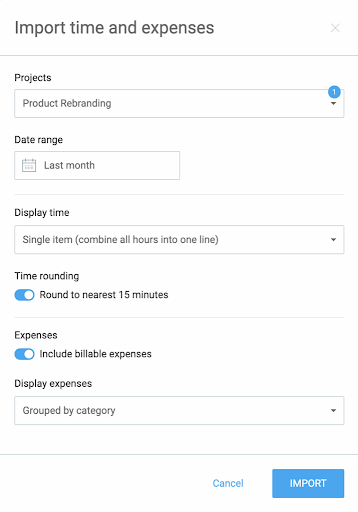
#3: Include other expenses in your invoice
Apart from the billable hours you have tracked, you may end up with other expenses you’ll need to charge for.
Forgetting to include or inaccurately calculating these expenses can lead to a significant revenue loss.
That’s why Clockify makes it easy to:
- Create expense categories,
- Enter expense-related data, and
- Import expenses into the invoices.
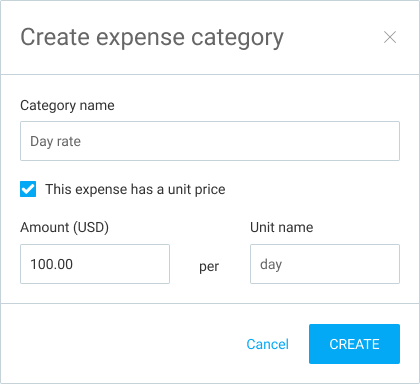
For example, let’s say you agreed with the client that they’ll cover transportation expenses.
In Clockify, you can create an expense category for transportation that calculates the expense when you enter the mileage. You can also attach a receipt so that your client can be sure the total amount to be charged is correct.
#4: Add tax and discounts
Next, you’ll need to make sure that you calculate tax properly — to avoid undercharging or even overcharging your clients.
On top of that, if you also offer discounts, the likelihood of billing errors becomes even greater.
Luckily, Clockify can do all that heavy lifting for you.
You’ll be able to easily add tax and discounts to your invoices. Simply enter the tax and discount percentage, and the software will calculate the total amount to be paid, which can then be added to your invoice.
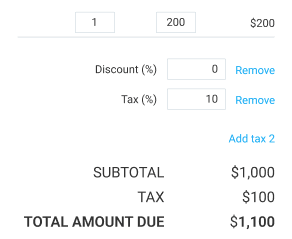
Clockify: A time tracker and invoicing software solution in one
The major benefit of using Clockify is that it comes with both time tracking and invoicing features. Plus, you can add expenses and account for taxes and discounts.
This means that you can populate your invoice with accurate information, every time — with just a few clicks.
While you can track time using Clockify completely for free, you’ll need to subscribe to the Standard plan to make use of the invoicing feature. Take a look at what the Standard plan in Clockify looks like:
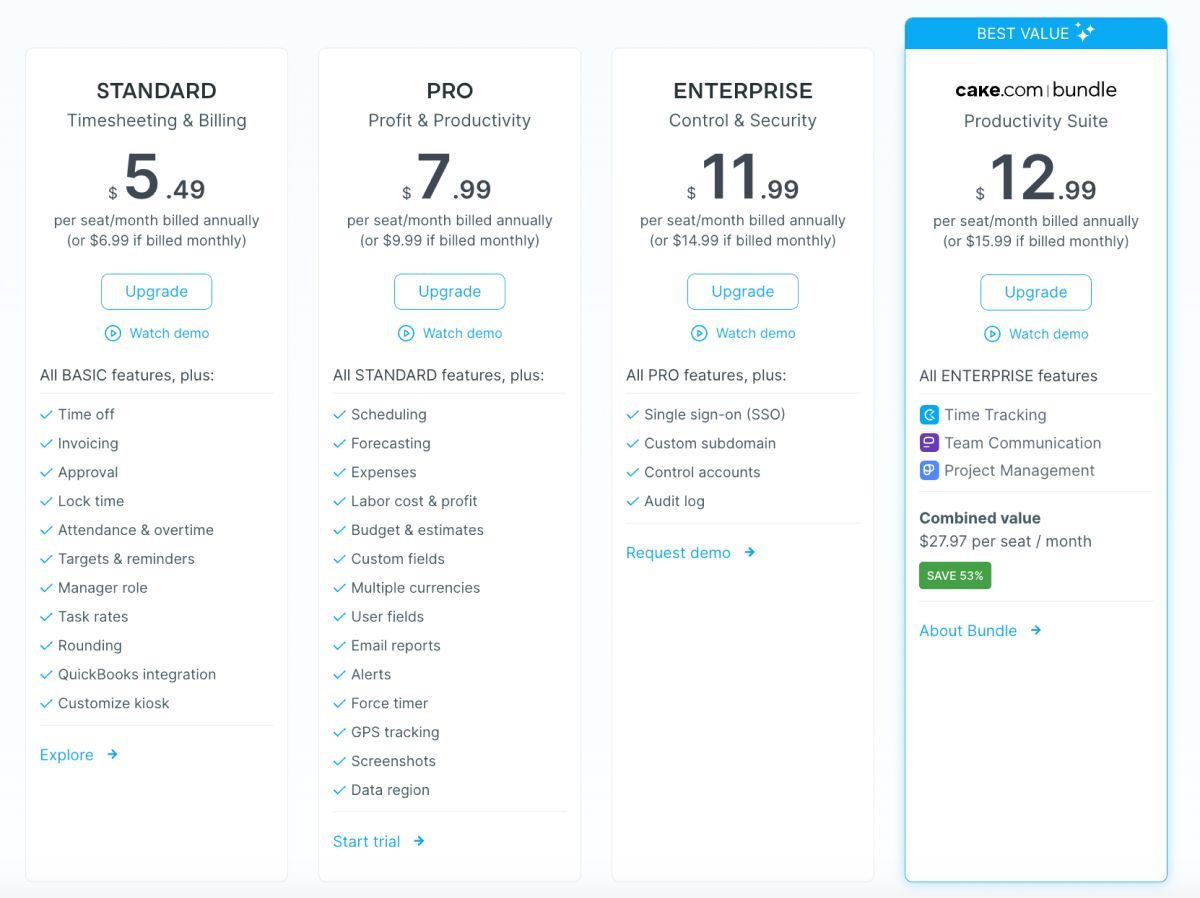
Also, don’t miss to check out our newest bundle plan, offering Clockify with 2 more apps at a special price.
Don’t risk billing errors. Try all the powerful features to bill your clients accurately and with ease!