If you’re getting an influx of emails on a daily basis, your inbox may become chaotic. Next thing you know, you get swamped with thousands of messages, and you’re wasting time searching for emails that require immediate attention.
However, you can easily avoid this by developing an effective strategy for dealing with a large volume of emails.
Here are some email management best practices to help keep your inbox organized and elevate productivity.

#1: Avoid overchecking your inbox
How many times a day does an average person check their work email?
One study showed that the US national average for the frequency of inbox visits is 14 times per day. Still, this number varies across states.
For example, Washington is the state least guilty of inbox overchecking — with 9 times a day. In Maine, this number is much higher, averaging 35 times, as per the above study.
To put things into perspective, the general guideline is to check emails 2-3 times a day.
But why should you limit how often you check your inbox?
Well, a research study by Qatalog suggests that people spend 36 minutes switching between different applications — and it takes them 9.5 minutes on average to refocus.
This means that going back and forth between your inbox and other apps you need to complete your work takes a toll on your productivity.
But how do you stop checking your email obsessively?
When we discussed email productivity with a professional organizer and productivity coach, Patty Kreamer, she said the key is to disable notifications:
“If you haven’t already, it’s time to turn off ALL notifications, so you’re not tempted to jump over to email every time you see or hear an alert.”
Thus, the first thing to do in order to stop checking your email obsessively is to turn off email notifications. This way, you won’t get distracted by constant pings.
Then, you can set a specific time for checking emails.
For example, according to the 3-21-0 email management method, you should try to get your inbox to 0 messages 3 times a day. These email processing sessions are supposed to take 21 minutes.
Of course, you can tweak this method to align with your schedule.
For that purpose, you can use an automated time tracker to help you determine how often and when you should check your email.
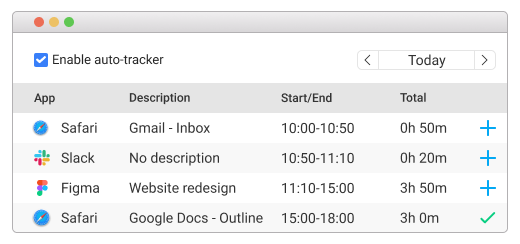
An auto tracker records app usage, so you can see exactly when you opened your inbox, how often, and how much time you spend using email in general. Later, by analyzing your habits, you can determine the best time for attending to emails.
#2: Declutter your inbox
If you haven’t cleaned your inbox in a while, chances are it’s full of emails that don’t require any action. A lot of it could be promotional emails, newsletters, and notifications from other apps you’re using.
Nevertheless, you should immediately delete any emails you’re certain you won’t ever need or reply to. To do this quickly in an overflowing email inbox, utilize the search bar. For example, you can search for specific senders and mass delete emails from them.
On the other hand, if you know you have an abundance of newsletters or notifications from different senders, search for “unsubscribe” to quickly find them. Then, you can unsubscribe from those you no longer wish to receive.
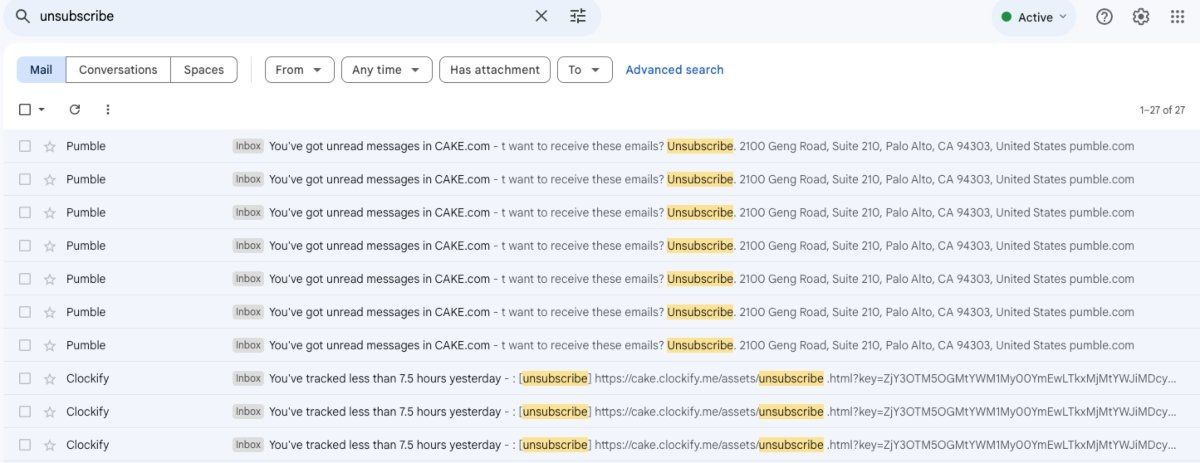
Once you declutter your business inbox, you can create separate email addresses specifically for marketing emails and notifications.
Your business email will no longer be loaded with messages that aren’t directly related to running your business and the work tasks you need to complete. This can help you manage your emails on the business account quickly and easily.
#3: Use folders to arrange emails according to priority
The next step after deleting all emails that aren’t supposed to be in your inbox is email organization.
If you’re aiming for inbox zero, it may be tempting to create dozens of folders to make sure all your emails are categorized correctly. However, this is counterproductive.
Combine a large volume of emails with a ton of folders, and you’ll likely find yourself forgetting where you placed that urgent email you need to respond to right now.
However, if you sort emails according to priority by creating 3-5 folders, you’ll know exactly in what order to go through them.
The 4 D’s of email management suggests that you should either:
- Do,
- Delegate,
- Defer, or
- Delete an email.
If you stick to the 4 D’s principle to organize your emails and treat your emails as tasks, you’ll need 3 folders, such as:
- Action required — for tasks you need to do as soon as possible,
- Forward — for tasks you need to delegate, and
- Later — for tasks you can defer.
You can delete all the emails you know you don’t need. However, if you have some emails that don’t require any action, but you might need to refer back to in the future, you can move them to email archives.
Arranging your emails this way gives you a clear overview of what you need to do and when, allowing for better organization and increased productivity.
💡 CLOCKIFY PRO TIP
If you have trouble prioritizing tasks and staying organized, you can find some useful tips here:
#4: Introduce labels to employees for group inboxes
Shared inboxes allow multiple email accounts to access the same messages. You may find that this complicates inbox management.
That’s where labels come in handy.
You can create labels containing team members’ names and assign a different color to each label. Then, instruct your employees to use the label with their name to indicate they are going to deal with a particular email.
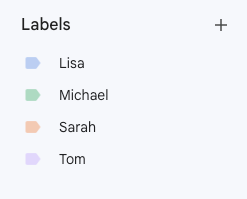
This ensures that each team member knows what emails require action so that none get lost in the inbox.
#5: Automate repetitive processes
Sometimes, it may seem there’s no way to quickly manage email. If your inbox is overwhelmingly full, sorting emails into folders can take forever.
Luckily, most email clients allow you to set up rules and have incoming emails automatically placed in the correct folders.
Let’s say you know that emails from a certain sender are always urgent, and only you can respond to them. You can use filters to have emails from that particular sender always be sent to the Action required folder.
Another scenario where you can automate your emailing process is if you feel like you keep sending the same email over and over again. In that case, you should consider making templates for your responses.
Finally, since you won’t be checking and responding to emails all day, you can set up automatic responses to let senders know when they can expect a reply. You can also inform them where they can reach you in case of an emergency.
This way, you can relax and work on your projects, free of thoughts like: What if I miss important emails?
Here’s an example message:
Hello,
Thank you for reaching out. I typically reply to emails around [insert time].
If you have an urgent request, you can reach me at [insert an alternative contact method].
Kind regards,
[insert signature]
This kind of automation is simple to set up and allows you to focus on more productive tasks.
💡 CLOCKIFY PRO TIP
Using an autoresponder and setting a specific time to sort through and reply to emails is a good way to improve time management. In case you need more time management tips, you can check out this article:
Bonus: Use Clockify to accurately track time spent on emails
Now that you have an idea of how to manage emails, here’s one last productivity trick.
You can use Clockify, a powerful time tracking tool, to quickly convert your emails into time entries.
In other words, Clockify Gmail time tracking integration enables you to track time spent on specific emails. The app will automatically use the subject line as the name of the time entry.
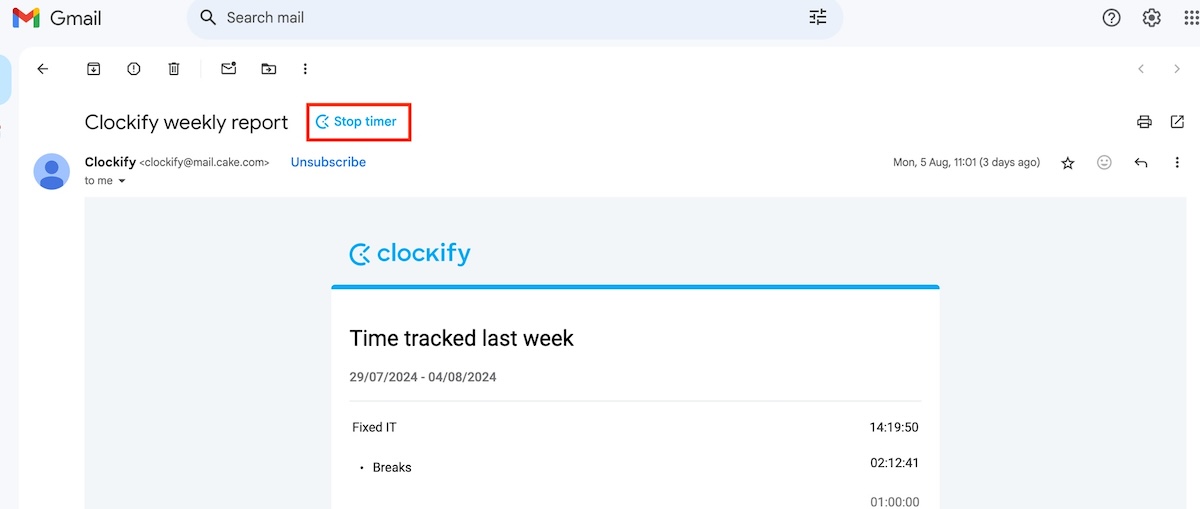
You can access this feature by installing the browser extension. After that, the Start timer button will appear next to your emails, and you can start tracking time on the email you select.
Even Patty Kreamer recognized Clockify as the perfect tool to manage time spent on emails and other work activities:
“Clockify’s time tracker tool is what I recommend to my clients. So often, my clients tell me that they don’t think they waste a lot of time but when they track their time for a week, they are blown away by where their time is spent!”
You can combine the above-mentioned email management strategies with effective time tracking to improve your productivity and help your team do the same.
All in all, handling tons of emails as a business owner isn’t as demanding when you learn how to organize and manage time properly.


