High levels of career burnout among your staff lead to various negative outcomes, including:
- Reduced productivity,
- Higher turnover rates, and
- Lower quality of patient care.
With accurate time tracking, you can vastly reduce the risk of burnout in three easy steps. Here’s how.

#1: Recognize overworked staff
Before making any improvements, you must single out overworked employees that need your attention.
Time tracking software like Clockify can help by recording your staff’s work hours.
When you use a time clock for healthcare workers, you gather crucial data automatically — without adding to anyone’s workload.
In Clockify, simply set up a clock-in kiosk for your employees. After the start of their shifts, the platform tracks the staff’s work hours and automatically generates attendance reports.
These reports show you important information about your employees in real time — like who has the most on-call hours and overtime.
Creating a kiosk in Clockify only takes 3 simple steps:
- Open the Kiosk page from the Clockify sidebar,
- Click Create Kiosk, and
- Choose which employees can use it.
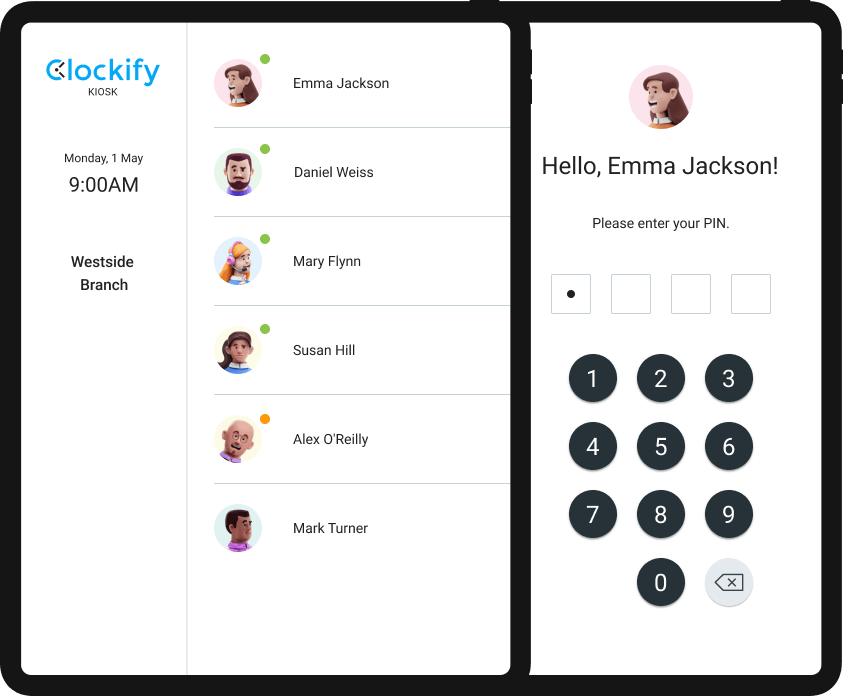
You can set up a Clockify kiosk on a single device in your facility or let employees clock in from their personal devices. Either way, any phone, laptop, or tablet connected to the Internet will do.
After this, Clockify automatically creates reports in the Attendance section where you’ll see everyone’s:
- Work hours,
- Overtime,
- Breaks, and
- Time off.
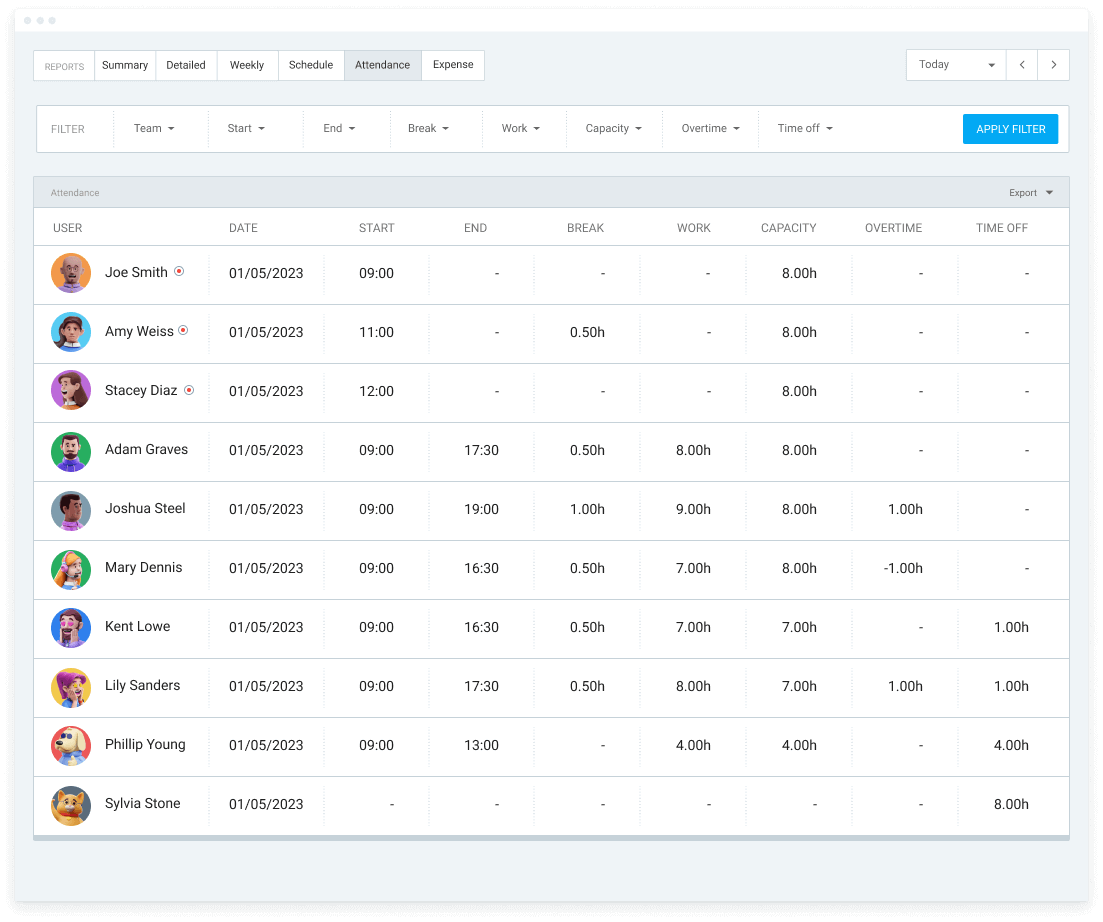
Thanks to such reports, you can quickly spot employees at risk of career burnout.
Spot overworked staff with Clockify
#2: Distribute shifts more evenly
According to a Centers for Disease Control and Prevention report, 46% of healthcare workers in the U.S. experienced burnout in 2022.
As a solution, studies show that overworked healthcare workers want better task distribution from their supervisors.
Besides recognizing signs of burnout, Clockify can help you even out the workload among your staff with its shift scheduling features.
The Schedule section provides a visual overview of your staff’s shifts and capacity over time.
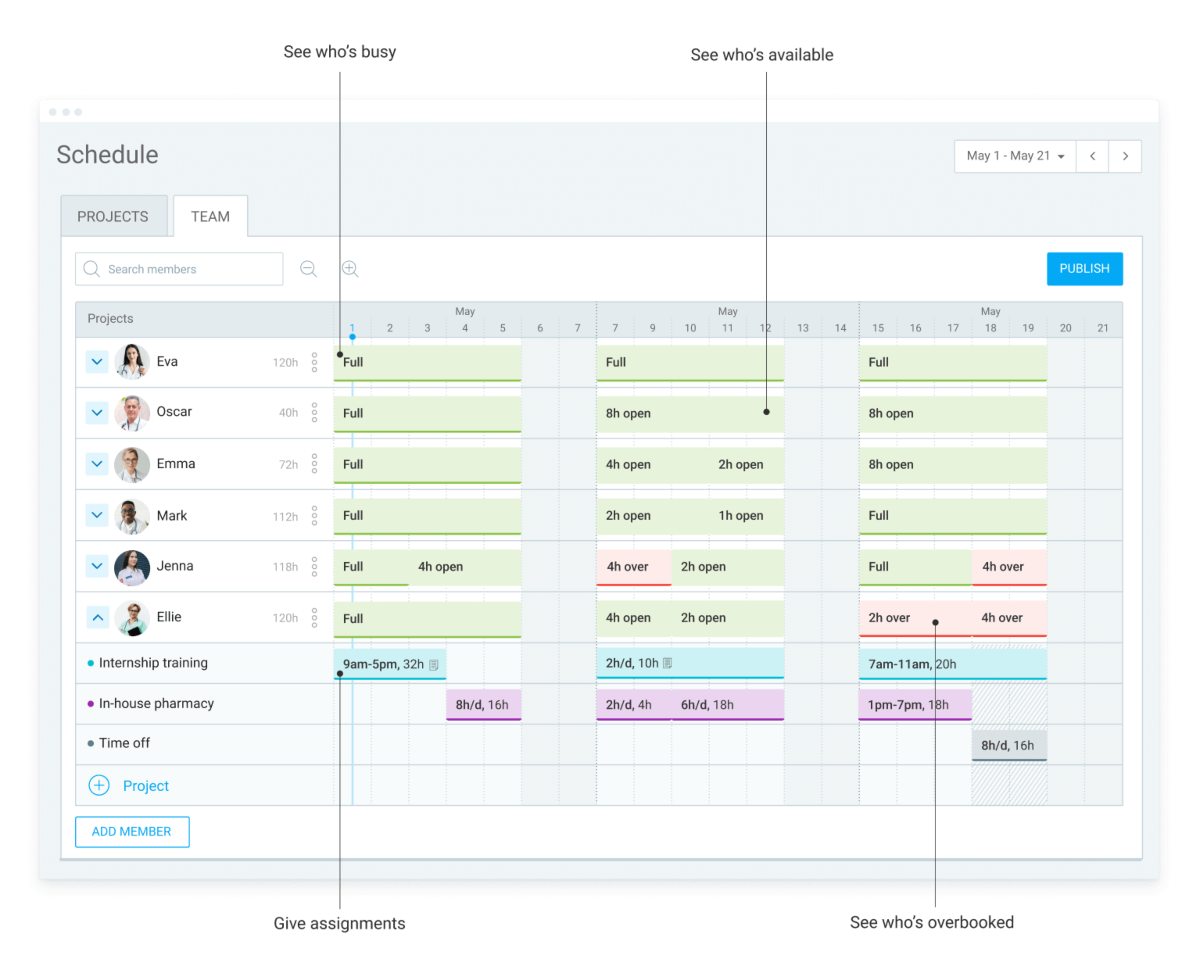
From there, you can set the maximum daily work hours for each employee and assign tasks.
If an assignment exceeds someone’s work capacity, a thin red line will appear on their timeline — making it easy to distribute shifts without overbooking anyone.
You can adjust the shift schedule from the same screen via simple drag-and-drop movements.
Once you’re satisfied with the shift schedule, you can easily share it with the staff by clicking the Publish button.
#3: Automate administrative tasks
According to the American Journal of Medicine, over 56% of physicians who suffer from burnout cite excessive bureaucracy as one of the main causes.
Admin work also burdens healthcare managers because it leaves them less time to focus on staff and patients.
Clockify frees up your time for improving your employees’ well-being and patient care by automating menial tasks — like payroll and leave management.
With the Time off feature in Clockify, you can easily manage all types of employee leaves from one place, including:
- Vacations,
- Holidays, and
- Sick leave.
You can set time off policies for the whole team or individual employees, and approve or deny leave requests — all from the same screen.
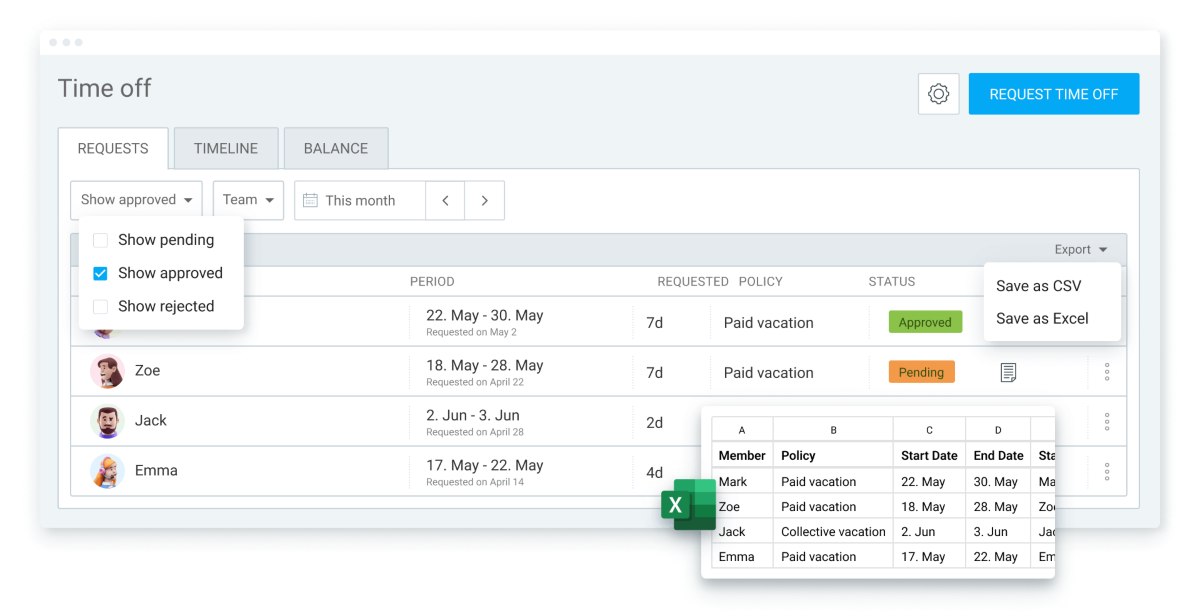
Besides leave management, Clockify can also automate payroll calculations.
All you need to do is set hourly rates for each employee in your workspace settings.
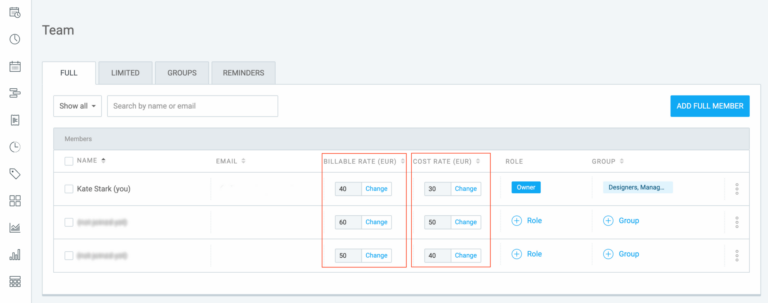
Clockify automatically calculates payroll based on tracked work hours and generates reports later. When you need the information for payroll processing, you can simply export the reports in your desired file format — including Excel, CSV, and PDF.
Improve patient care with Clockify
Time tracking can help you prevent employee burnout by:
- Highlighting overworked team members,
- Improving your shift management, and
- Giving you more time to focus on staff and patients.
Clockify provides all the time tracking features you need in an easy-to-use, affordable package.
You don’t need any technical expertise to use Clockify’s powerful options. The initial setup is simple and takes only a few minutes, even if you’ve never used a time tracking tool before.
Detailed instructions for every feature are also available in Clockify’s Help section and video tutorials — so you can always ask customer support for assistance.
Clockify’s time management features provide tangible improvements in mere days. When your facility’s workload is distributed more evenly, patient satisfaction will follow suit. Also, if you’d like to have a team chat app and a project management app, together with tracking time in Clockify, check out this special bundle price for all 3 apps.
Start taking better care of your healthcare workers now.



