Did you know that, according to a University of California study, we only spend an average of 12 minutes on a task before we’re interrupted?
Considering the fact that it takes us more than 25 minutes to return to our task, removing our daily workplace distractions is extremely important.
But to actually eliminate distractions and improve your productivity, you have to recognize what takes away from your focus at work first.
So, today, we’re bringing you insightful workplace distraction statistics and tips to deal with these attention-eaters.

Table of Contents
What is the most common distraction in the work environment?
The biggest workplace distraction is your phone, followed by overly chatty coworkers.
Namely, research conducted by Workamajig shows that 90% of people believe their cell phone is their largest distractor. In addition, 50% of workers admit that their noisy colleagues create the biggest focus issue. Other common distractions at work include:
- The Internet: 30%
- Excessive office noise: 25%
- Office gossip: 17%
- Notifications and social media: 15%
- Meetings and emails: 10%
- Boredom: 10%
- Personal problems: 9%
- Workplace changes: 7%
- Snack breaks: 5%
As many as 79% of workers feel distracted during a workday. Obviously, it’s not possible to completely remove every minor distraction during the workday. But when they’re completely unmanaged, even the most minor interruptions can add up fast.
Time is money. When workers can’t stay focused and engage in workplace distractions, the company will feel the cost. Let’s go through more statistics.
720 work hours a year are lost to workplace distractions
Employees lose about 720 hours a year due to workplace distractions.
It’s so easy to overlook workplace distractions, especially since you’re not always aware they’re happening to you. Regardless of whether you work from home or an office, no one is immune to getting distracted.
And what would get the biggest hit? That would be your time and money, of course.
It’s not just the time that’s slipping through the cracks — every year, US businesses lose about $650 billion because of it!
127 hours a year are needed to regain focus after interruptions
Not only are workers losing time while engaging in workplace distractions, but they also spend 127 hours a year trying to regain their focus afterward, according to the Economist Impact report.
Additionally, the report found that workers typically spend 75 work hours a year dealing with unproductive emails. Employees also waste 78 hours a year in inefficient meetings.
As workers adapt and find strategies to deal with work distractions, the flexibility of work hours while working from home seems to be the most popular in terms of productivity and focus boost.
30 minutes is all it takes for every other worker to get distracted
According to the Digital Noise Impact Report, every other employee tends to get distracted at least once every 30 minutes. On top of that, every third employee reports a once-in-a-15-minute distraction due to workplace notifications.
This means that the average employee deals with more than 160 workplace distractions every week!
The study about the effect of technology on cognitive functions explains that people simply can’t hold sustained attention for too long. The nature of the task, their interest, and motivation all contribute to the depth and length of focus.
Digital tools like social media and smartphones have many useful applications but they have also increased the amount of distractions — consequently triggering attention overload.
This “continuous partial attention” involves constantly shifting focus without fully engaging in tasks, resulting in superficial understanding and reduced productivity.
77% of employees find digital tools distracting and stressful
As per the previously mentioned Digital Noise Impact report, 77% of employees say that they experience more stress because of the digital tools they use at work. And 45% of workers lose their focus because of notifications that are completely unrelated to their job.
If unmanaged, work-related stress can soon lead to burnout. This occupational wellness issue is a serious matter that’s known to cause:
- Emotional and physical exhaustion,
- Mental distancing from work, and
- Inefficient work performance.
Around 70% of people, according to an MHR poll, experienced burnout at work during the last year. Burnout makes workers more susceptible to workplace distractions. Not to mention that getting distracted can send some amazing work down the drain without an adequate solution.
73.2% of people find constant interruptions overwhelming
A Crucial Learning survey analyzed how people feel due to continuous workplace distractions. The results were eye-opening:
- 73.2% feel overwhelmed with how much they have to do,
- 73% feel completely drained,
- 72.6% feel worried and stressed,
- 71.7% feel that they are inefficient,
- 54.2% feel unmotivated and unfulfilled, and
- 49.4% feel inadequate and disappointed.
These findings show that office distractions and interruptions can have a huge impact on the team’s productivity and motivation, as well as stress levels and overall energy.
68% of people break their focus time during the workday
Based on Microsoft’s report about AI, 68% of people don’t believe they have enough uninterrupted focus time during their day. Moreover, 62% of surveyed workers find daily information search too distracting.
For the majority of respondents, inefficient meetings were one of the biggest triggers in terms of distractions and productivity drop. Other problematic matters included:
- Lack of clear goals,
- Too many meetings,
- Lack of inspiration, and
- Trouble finding the needed info.
60.6% of people can’t commit to 1-2 hours of deep work with no distractions
The mentioned survey from Crucial Learning showed that 60.6% of workers are unable to fully focus on their work without suffering from any kind of physical distraction. Actually, every third person admitted to falling victim to office distractions about every 10 minutes!
Now, if your team is already doing great work, could you imagine what they could achieve with better time and distraction management?
53% of remote workers watch TV shows during work hours
The mentioned Workamajig research found that 53% of people who work from home get distracted by watching their favorite TV shows. Also, almost half of the respondents who work from the office admitted to checking a show from time to time.
It’s clear that remote workers will have different kinds of distractions compared to those onsite. That said, other big focus breakers for at-home employees include:
- House chores: 21%
- Family: 17%
- Unexpected guests: 16%
- Noisy neighbors: 14%
- Pets: 12%
12% higher risk of errors after workplace interruptions
According to a study about managing interruptions to improve diagnostic decision-making in healthcare, interrupted workers were 12% more at risk of making errors! Furthermore, individuals failed to return to their original tasks 13-18% of the time after getting distracted.
It’s only natural — when you lack presence and engagement in what you do, you make mistakes easier. Some mistakes are easily fixed, but in some cases, such as medicine, a mistake can be critical.
Every single interruption that results in a mistake is bound to cost your team more time (and maybe even resources) to correct it.
So, what is there to do about all of these distractions? Are there ways to minimize and even prevent them? Keep reading to learn more.
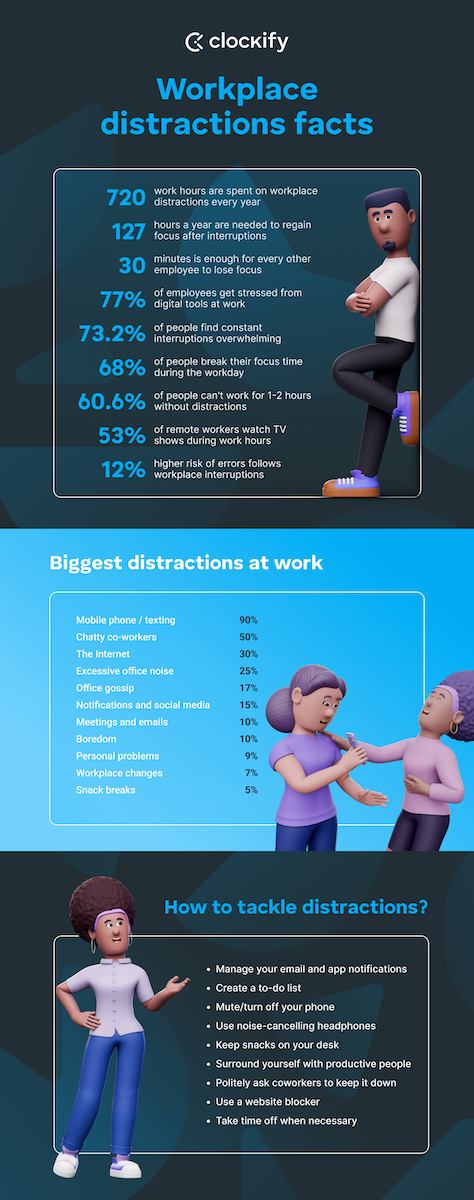
12 tips on how to handle distractions at work
Regardless of whether you’re an employer looking to add more focus to their workplace or an employee wanting to remove interruptions at work, these tips will help you handle work-related distractions.
Tip #1: Introduce “no-meeting” days
One MIT study about the benefits of fewer meetings showed that reducing the number of meetings by 40% leads to:
- A 71% increase in productivity, and
- A 52% increase in satisfaction.
The study also highlights that companies should have at least 3 meeting-free days during a working week for optimal employee performance.
Tip #2: Manage email notifications
You can turn off the browser notifications you’re getting for each email you receive. Moreover, try to avoid checking your inbox at random. Instead, schedule fixed periods to check your inbox and respond to emails.
Tip #3: Make a list of tasks you have to do each day
Creating a to-do list for each working day is among the best time management tips you’ll find. This habit also helps you avoid multitasking.
So, try to stick to working your way down your to-do list and focus on one task at a time.
Tip #4: Remove the noise distractions
Use headphones to listen to music or opt for white noise to maintain your focus.
You can’t go wrong with instrumental pieces, or even game soundtracks.
A microphone that absorbs and removes background noise for client calls is also a good option.
Tip #5: Be direct with your noisy colleagues
What about noisy coworkers? Your colleagues who talk loudly over the phone or have group conversations nearby may not even be aware they are distracting you.
Politely explain what you are currently working on and that you need quiet time to deliver quality work.
Tip #6: Avoid excessive chatting
According to a survey José Luís González Rodriguez from ActionCOACH conducted at his company, 25% of employees are interrupted by meaningless co-worker interactions from 1 to 5 times per day.
You can politely refuse to chat with a co-worker while you’re focused on a task at work. Also, working while surrounded by productive people who don’t engage in gossip or chats all too often may inspire you to follow suit and match their productivity levels.
So, if possible, choose to sit next to a productive co-worker to ensure you’re avoiding additional distractions.
Tip #7: Deal with hunger pangs
Bring a bowl of healthy snacks, place it on your desk, and nibble when hunger strikes. You can rarely go wrong with nuts, but there are plenty of healthy snacks you can try.
Interestingly enough, some snacks are even known to boost productivity!
Tip #8: Manage app notifications
Turn off notifications for your social media platforms and other apps completely, and mute your phone calls and texts when you want to fully immerse yourself in a task.
If you want to avoid your phone completely, place it in a drawer and lock it there for the duration of your work hours or for whatever time you want or need.
Tip #9: Control your phone use
If you can’t mute your phone for the entire workday or keep it out of your sight entirely, try setting a fixed schedule for checking your device.
For this purpose, you can use the Pomodoro timer in Clockify’s browser extensions. This feature allows you to define the duration of your work sessions and breaks and then set notifications for both.
Editorial Manager at CAKE.com, Ivana Fišić, explains that she fits the Pomodoro method to her own needs by adjusting the work-break sessions:

“When I struggle to stay focused at work, I usually turn to the Pomodoro timer in Clockify. This way, I can break my day into work sessions, each followed by a brief break. Although the gist of the Pomodoro technique is to work for 25 minutes, and then have a five-minute rest, sometimes it’s easier for me to work for 90 minutes and take a short break after every session.”
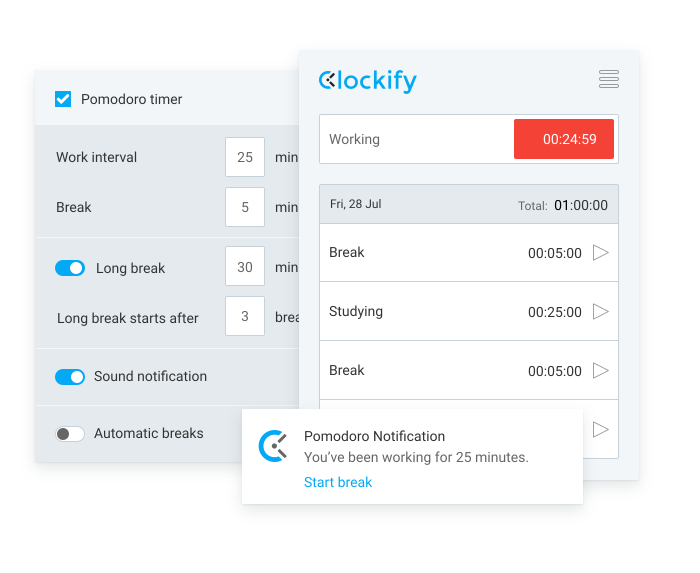
Tip #10: Schedule social media use
Just like with your phone, you can also schedule when you’ll check your social media accounts.
Once the alarm on your Pomodoro timer goes off, use your designated break time to check your accounts before resuming work for another predefined session.
💡 Clockify Pro Tip
Interested in learning more about the great Pomodoro technique? Check out this blog post:
Tip #11: Use a website blocker
Website blockers allow you to create a blacklist of time-consuming websites. They’ll prevent you from visiting specific websites you blacklisted for a period you choose.
Great solutions you can try include:
- StayFocusd (Chrome extension),
- Cold Turkey (macOS), and
- Freedom (macOS, Windows, Linux, iOS, Android, Chrome extension).
You can use either one to block Instagram, Facebook, Twitter, or any other website you visit too often.
Tip #12: Take some time off
If you’re sick or otherwise unwell, chances are you won’t be doing anyone (let alone yourself) a favor by insisting on coming to work. Instead, take a couple of days off to get better.
The same goes for time off in general — if you take a couple of days for a vacation, you’ll be better rested when you return to the office and, thus, less likely to fall prey to workplace distractions. This time off can also help you tackle personal problems or worries you may have.
💡 Clockify Pro Tip
Are you confused about the difference between taking a day off and using your vacation days? Learn the main differences here:
Overpower your distractions — with Clockify
You don’t need more statistics to tell you that you’re as distracted as you’ll ever be.
What you need is a reliable digital partner that can help you get rid of distractions.
Introducing Clockify — an all-in-one solution for beating the stuff that distracts you from what you want to focus on.
For starters, Clockify helps you make the most out of learning where your time goes.
Clockify’s Auto tracker automatically records the time you spend on different apps and websites, giving you a comprehensive view of your work habits.
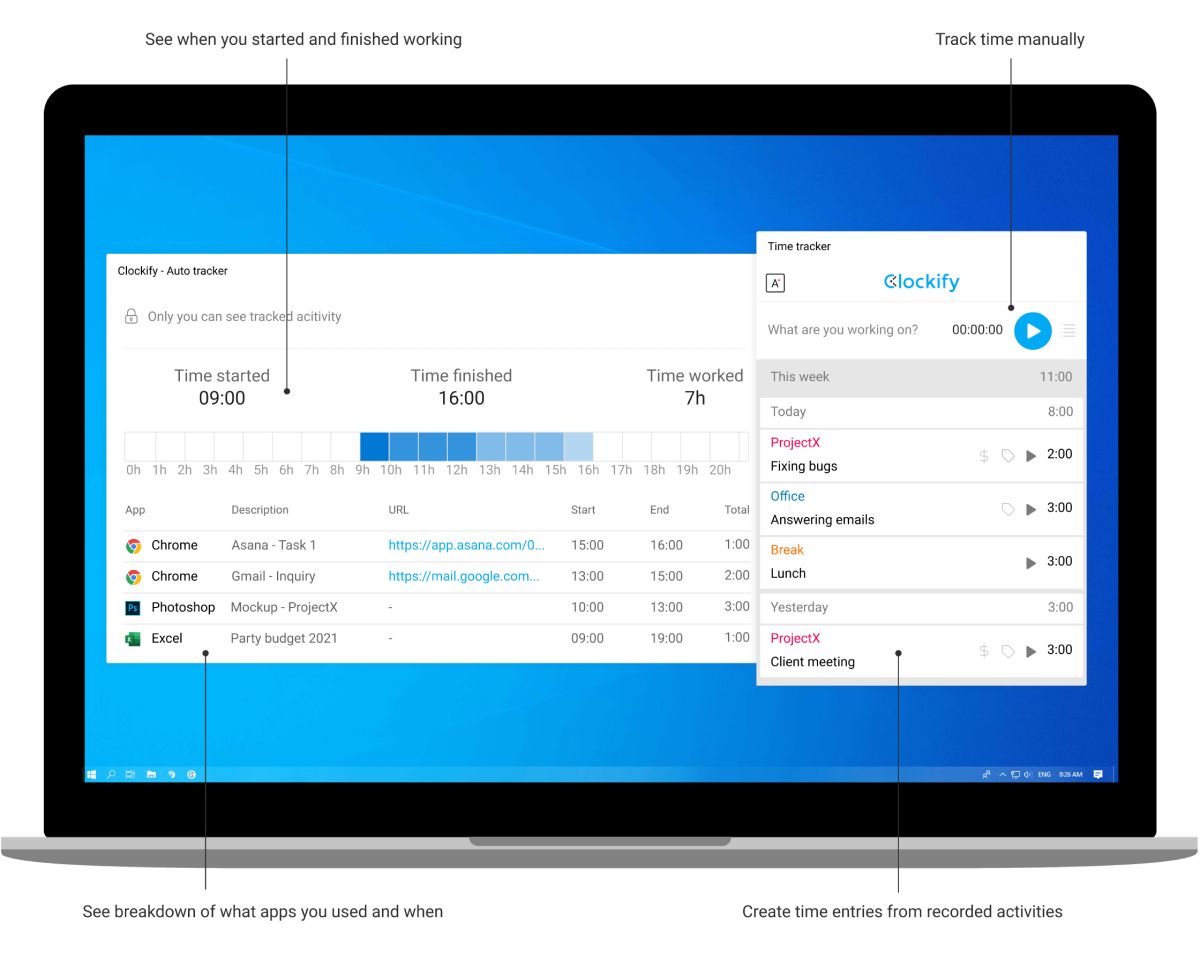
All you need to do is start the tracker and Clockify will track and record your activity without any manual input.
Of course, you can set the length of use for the apps and websites as you see fit — from as short as 10 seconds! That way, activities that are below your preferred setting won’t be recorded.
This data can then be reviewed and converted into time entries, allowing you to pinpoint productivity drains and make informed adjustments.
It’s like having a personal assistant who silently keeps you on track.
Don’t let distractions dictate your productivity. See how Clockify can transform your workflow.



