Task rates
If you charge a different rate depending on the task you do, you can set a different rate for each task on a project. You can also control whether tasks are billable or non-billable by default.
Task rates is a paid feature, which you can enable by upgrading your workspace to Standard, Pro, or Enterprise plan.
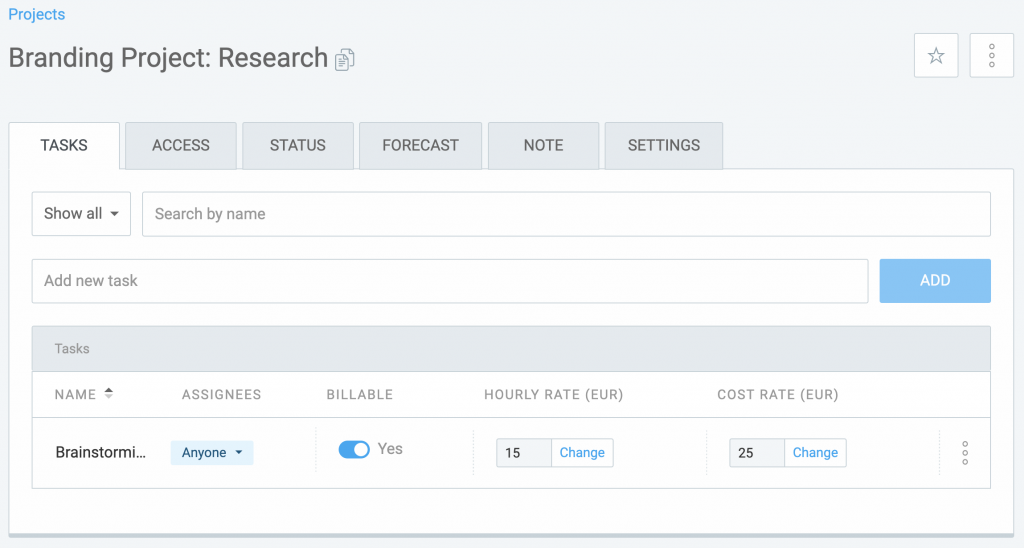
Task hourly rates #
To enter rates on tasks, you first need to enable task rates in workspace settings.
Once task rates are enabled, all projects will have a new Billable rate column on their Tasks page. If you have cost rates enabled, Cost rate will also appear.
Task rate overrides project’s default billable rate, and a project member’s rate overrides the task rate (if it exists). You can learn more about hourly rates hierarchy here.
Only admins can set rates, as well as project managers if Who can see billable rates in workspace settings is set to everyone.
Task billable status #
To indicate which tasks are billable and which non-billable, enable billable and non-billable tasks in workspace settings.
Once billable status for tasks is enabled, all projects will have a new Billable column on their Tasks page.
To mark tasks as billable, set its billable status to Yes, and all new time entries for that task will be initially set as billable.
If the project is marked as billable, all new tasks will be set as billable by default.
Everyone who can access the project can see tasks’ billable status, and project managers can edit it.