Time audit
2 min read
Time audit helps you and your team find and fix faulty time entries.
Audits can be conducted both by admins and regular users:
- Admin can find all the faulty entries in the entire workspace with one click and fix them
- Team members can find their incomplete entries with one click and fix them
A time audit is a paid feature, which you can enable by upgrading your workspace to any of the paid plans.
To record and analyze changes made to time entries (e.g. who changed start time, deleted entry, etc.), you can use the Audit log feature.
When to use time audit #
- When you’re in the middle of something, you just want to start a timer and add a project/categorize the entry later.
- When you need to clean up timesheets before invoicing clients and you need to find entries that your team forgot to categorize.
- Find time entries you’ve made by accident (shorter than 1 minute or longer than 8 hours) so you can delete them.
How to use time audit #
To use time audit:
- Go to Detailed report
- Click Time Audit drop-down
- Select what kind of entries you want to find (without a project/task, suspicious duration)
- Directly edit time entries (add project/task, delete, fix duration)
You can also use filters on top of the audit.
When you select Suspicious duration, you can define the duration that makes an entry suspicious. To clear suspicious duration filter, click Clear all.
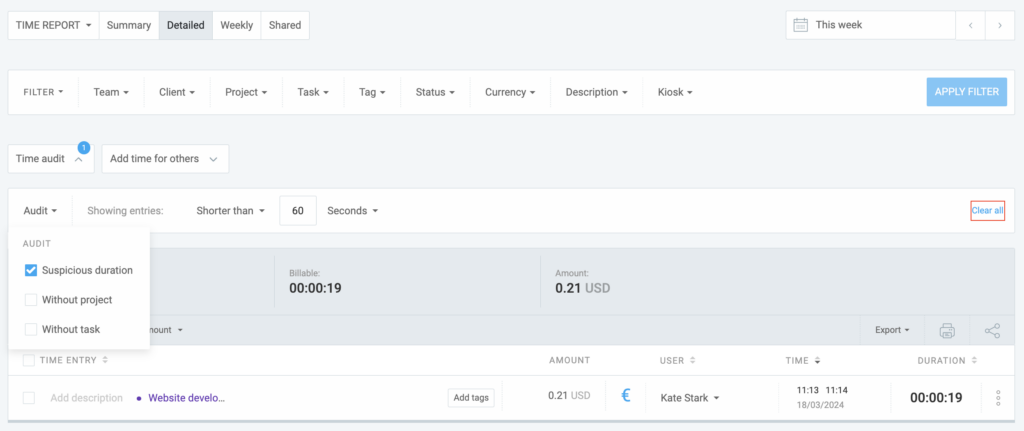
Was this article helpful? #
Thank you! If you’d like a member of our support team to respond to you, please drop us a note at support@clockify.me