Login redirects to the new account setup
If you are seeing a prompt to create a new Clockify account when you’re trying to log in, here are the most common reasons and how to fix them.
You’re using the wrong email address #
Most of the time, this happens because you’re not using the email address that was originally used to create your account.
What to do:
- Try logging in with any other email address you may have used
- Check your inboxes for Clockify-related emails to figure out which one is tied to your workspace
- If you’re part of a team, ask your admin to confirm the email you’re registered with via the Team page
If the workspace looks empty or you’re prompted to create a new one, you’re likely logged into a different account entirely.
You used “Continue with Google” but you’re on the wrong Google profile #
If you signed up using “Continue with Google”, your workspace account is tied to that specific Google profile.
What to do:
- Log out of all Google accounts
- Log back in with the Google profile you originally used to create or join your Clockify account
- Then use “Continue with Google” to log in again
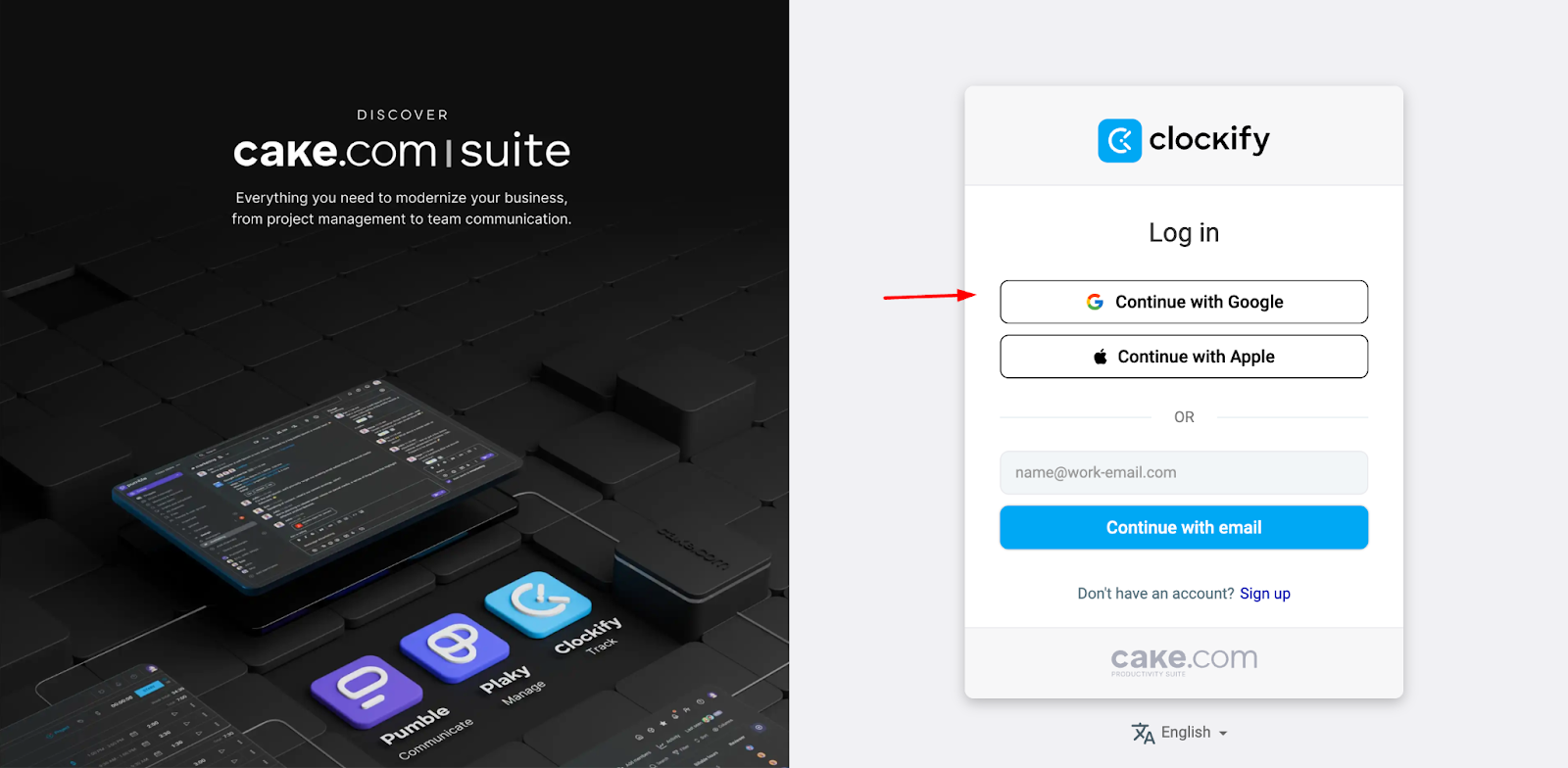
You’re trying to log in to the wrong data region #
Clockify has different data regions (e.g., EU, USA, AU, UK), and accounts are stored in the region where they were originally created. Trying to log in to the wrong region will prompt a new account setup.
What to do:
- If your account was created on the global region, log in via app.clockify.me/login
- If you created your account in an EU or other region-specific instance, make sure you’re selecting the correct regional URL
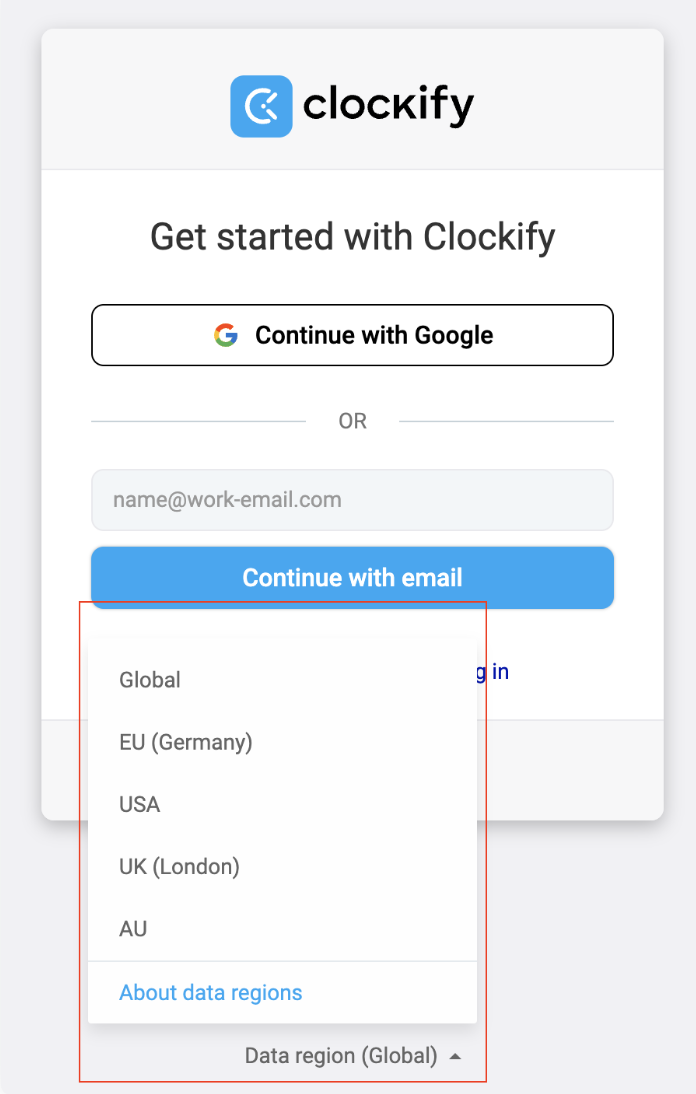
Logging into the wrong data region will always show a “Create new account” screen, even if your account exists elsewhere.
Still having issues? The Clockify Support Team will be happy to look into it and assist you further. Please contact us at support@clockify.me and provide us with the following information:
- Any emails you may have used
- A screenshot of the page prompting account creation