Start Free trial
2 min read
Issue: How does Clockify Free trial version work? #
Problem: Start a Free trial in Clockify, how long does it last and which features it includes? #
Solution: #
Try out all paid features (except for SSO, Custom subdomain, Control user account, Audit log) for free for 7 days.

Also, please note the following.
Free trial:
- doesn’t require a credit card
- can only be used in workspaces that never had activated plans with paid features
- includes all features available on PRO subscription plan
- can only be activated by workspace admins and owners
To activate Free trial:
- Make your Clockify account
- Once you’re logged in, click the button in the app to activate Free trial
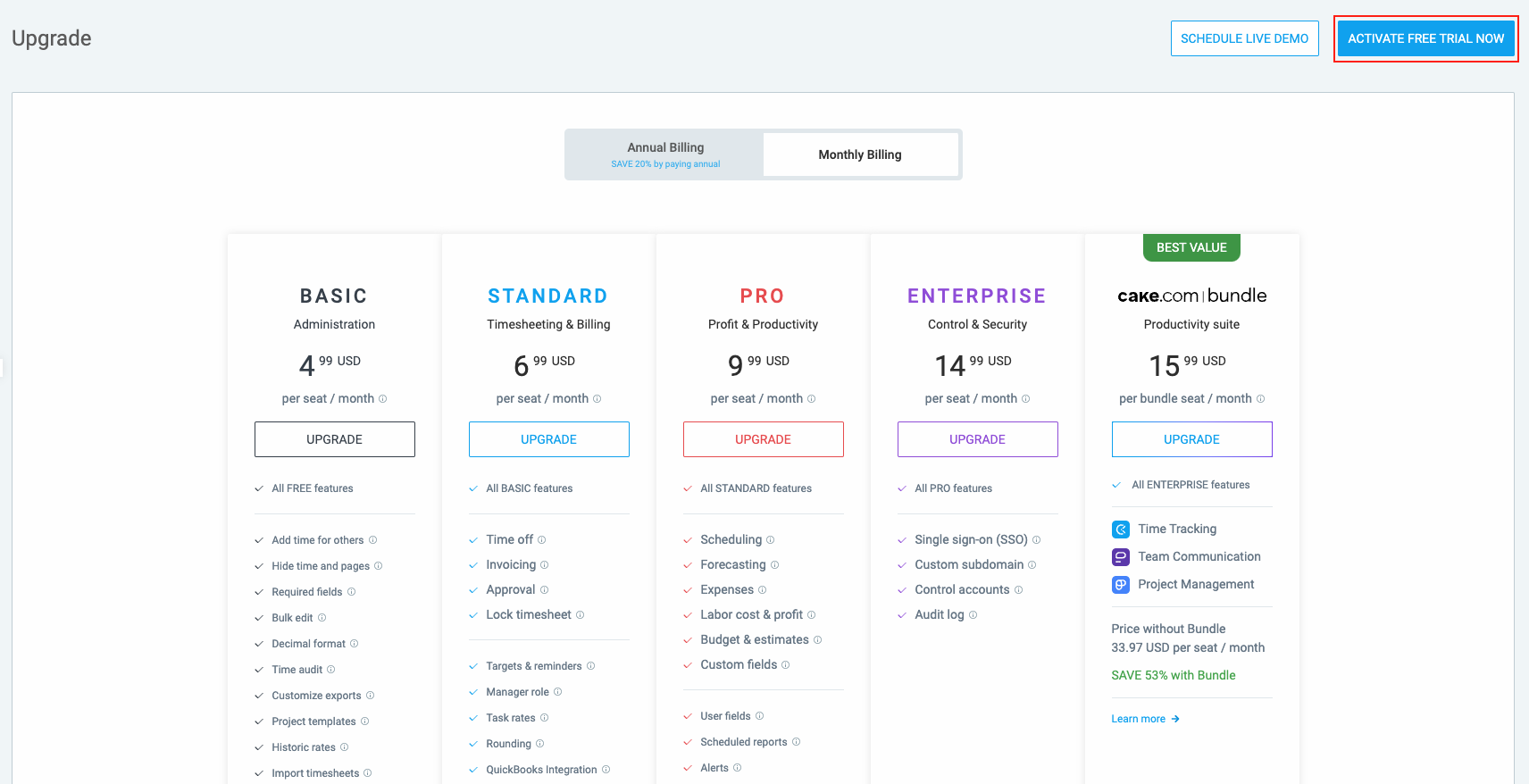
- Click Start to confirm starting the trial
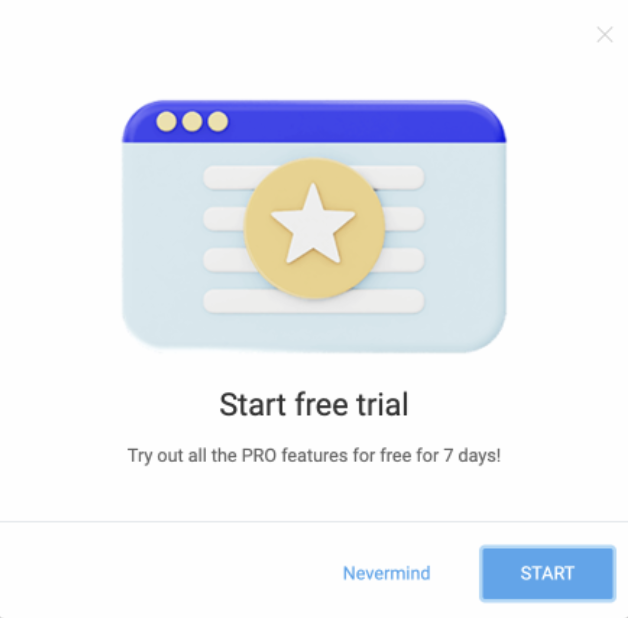
- Now that you’ve started the trial, choose the features you’d like to try out
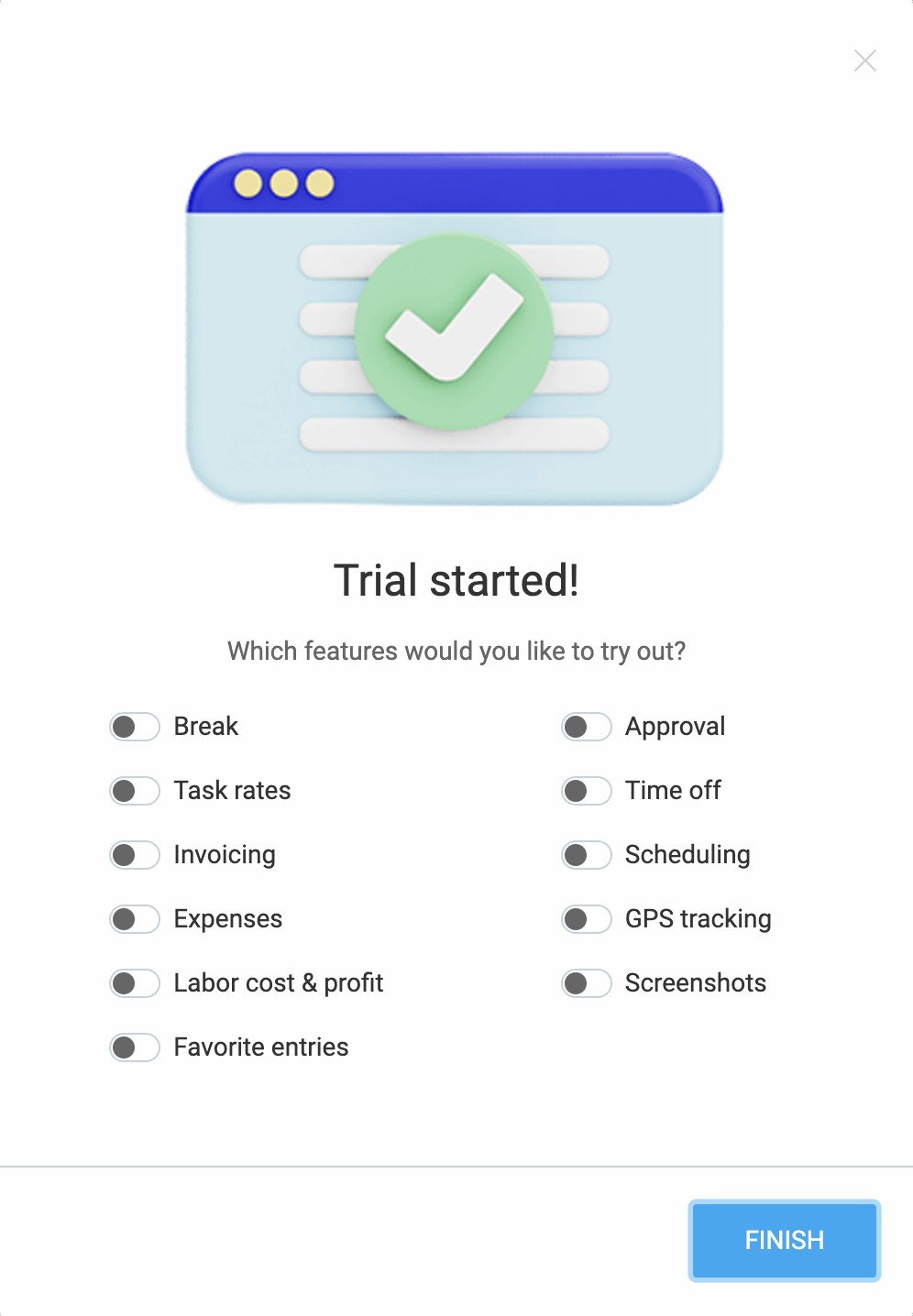
If you can’t find the Activate free trial now link, it means that the workspace is no longer eligible for the Free trial for one of the following reasons:
- You’ve used up Free trial
- You have paid subscription
- You had subscription active in past
If you’d still like to try out our features but don’t see the Free trial link, you can create a new workspace and activate the Free trial there.
For more information, check out Free trial.
Was this article helpful?
Thank you! If you’d like a member of our support team to respond to you, please drop us a note at support@clockify.me