I can’t select a project or a task when tracking time
If you’re trying to select a task or a project when tracking time and it’s missing or blocked, here’s how to troubleshoot it.
The task field is required, but no task is available #
If your workspace requires a task for every time entry, and no task is available to select, you won’t be able to start the timer or save a manual time entry.
How to check (as an Admin):
- Click on the three dots next to the Workspace name
- Select “Workspace settings”
- Scroll a bit down and check the “Do not allow saving time without” section
- If the task is marked as required, make sure that the relevant project has at least one active task
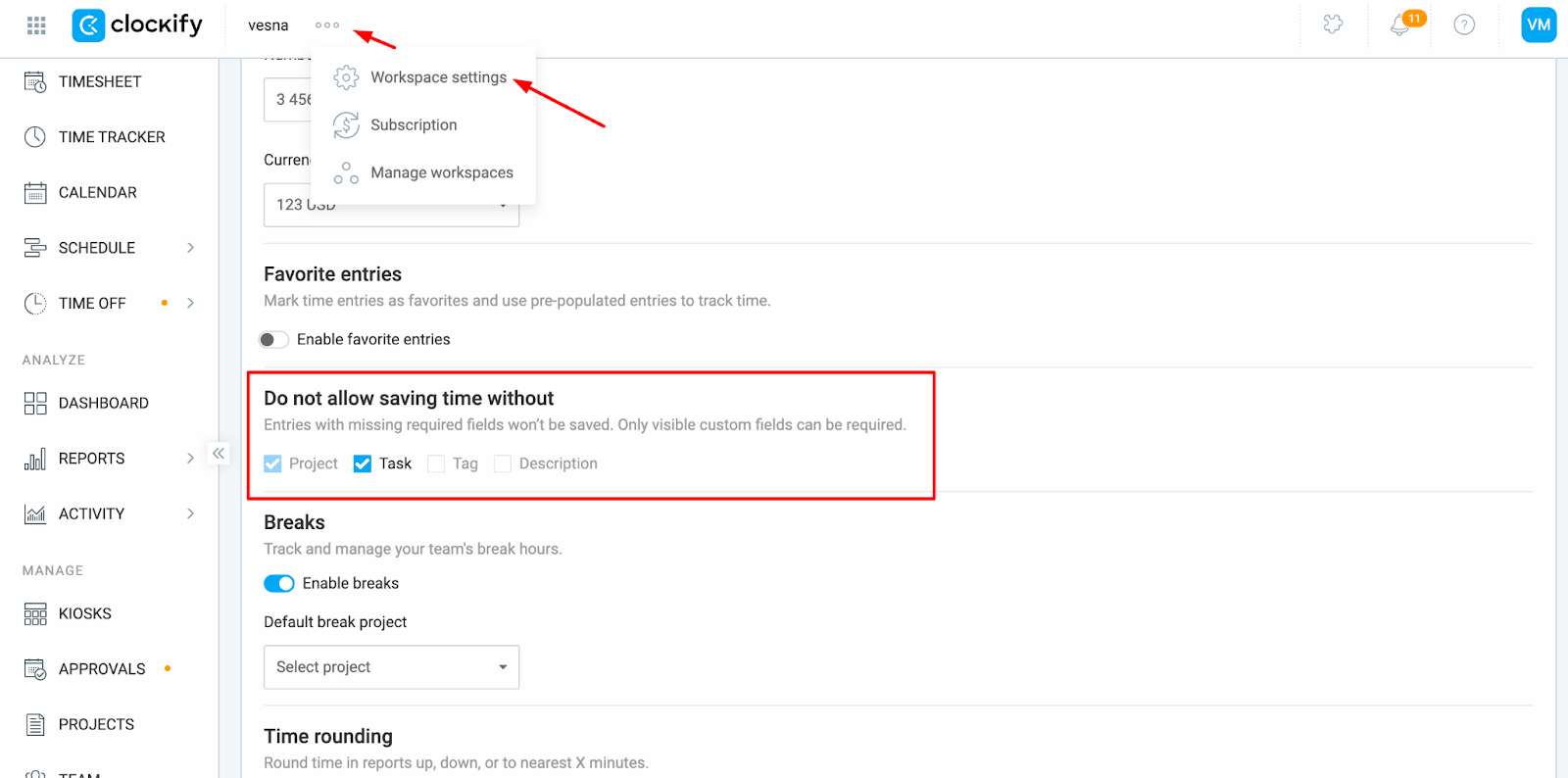
The task is marked as done #
When a task is marked as done, it’s removed from the picker, and it can’t be tracked against unless reactivated.
How to reactivate a done task (Admin or Project Manager):
- Go to the Projects page
- Click on the project to open it
- Navigate to the Tasks tab
- Look for tasks that appear crossed out with a line
- Click on the three dots next to the task
- Select “Mark as active”
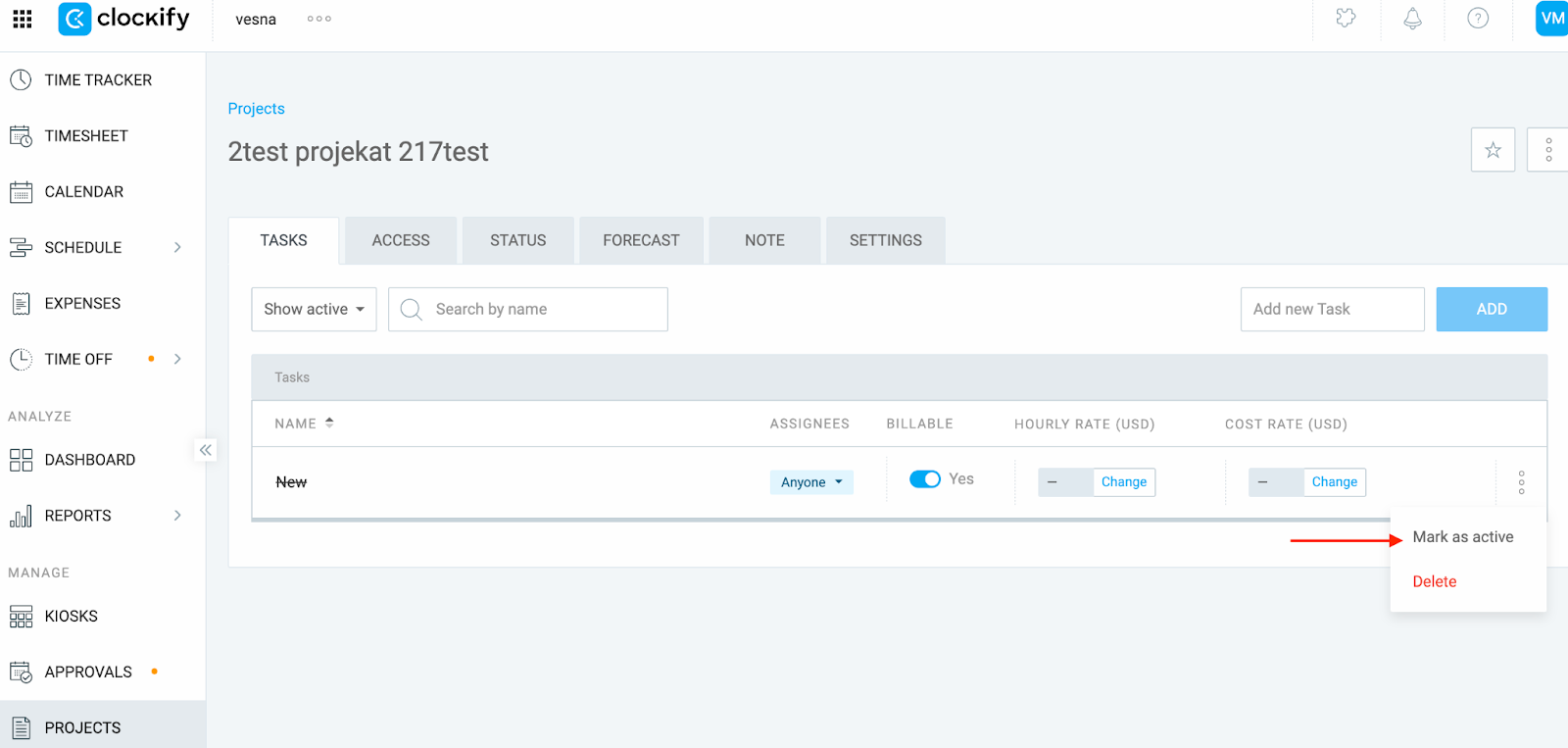
Once reactivated, the task will reappear in the project picker.
The user doesn’t have access to the project #
If the project is set to private and the user hasn’t been added to it, they won’t see the project or any of its tasks.
How to check and fix (as an Admin or Project Manager):
- Navigate to the Projects page
- Click on the project to open it
- Click on the “Access” tab
- Make sure the user is listed under “Members”
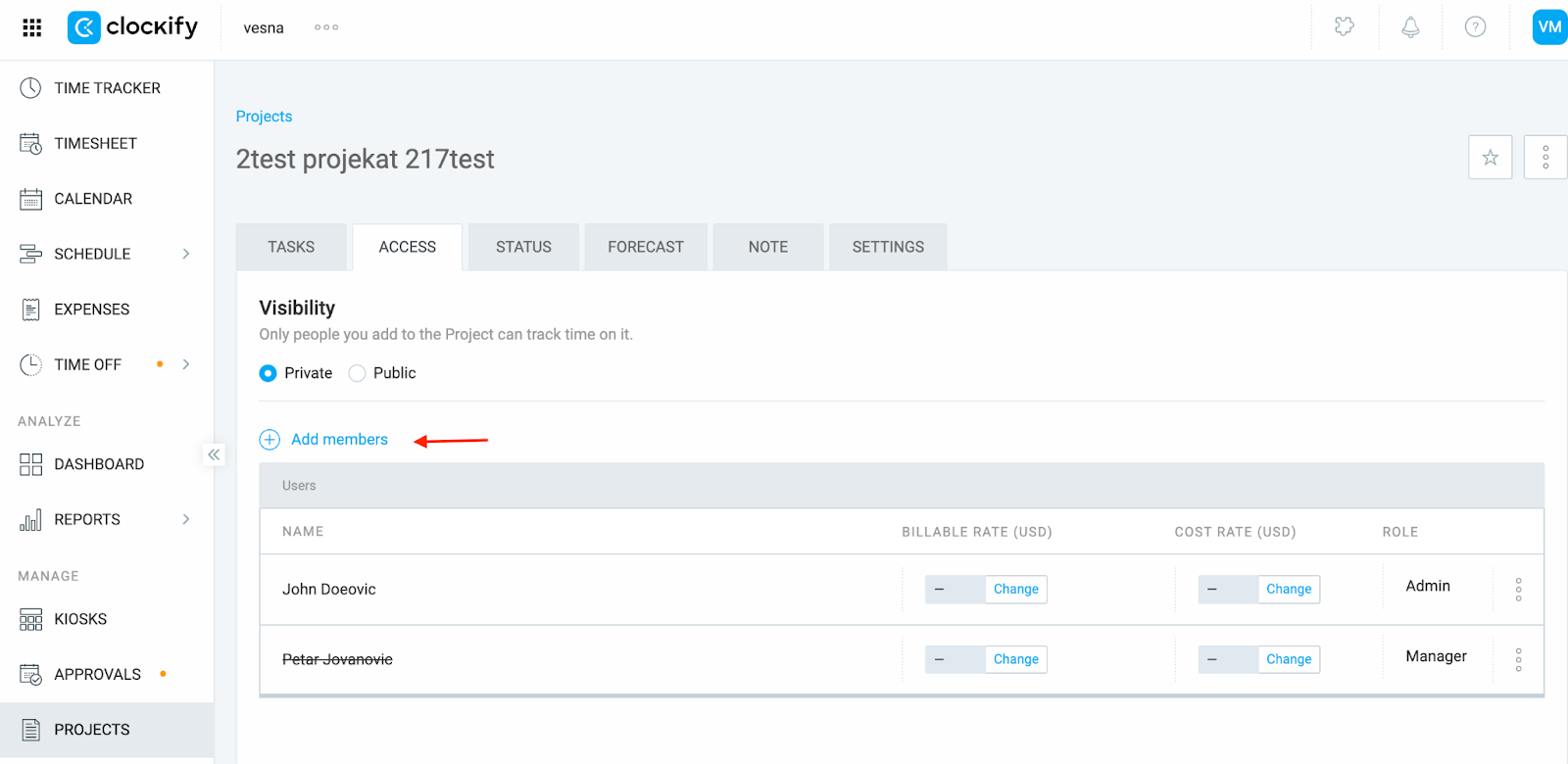
Still having issues? The Clockify Support Team will be happy to look into it and assist you further. Please contact us at support@clockify.me and include the following details:
- A screenshot of the project picker from the Time Tracker page
- Information about your role in the workspace
- A screenshot of the project or task in question from the Projects page, if available