Export invoices
If you’d like to have all the invoices related to, for example, a certain client, or date all in one place stored and saved, you can export them as CSV or Excel files.
Exporting invoices is available on Trial, Standard and all higher subscription plans.
Admins and Specific users/user groups selected in the Who can manage invoices section can use this feature if enabled in the Workspace settings.
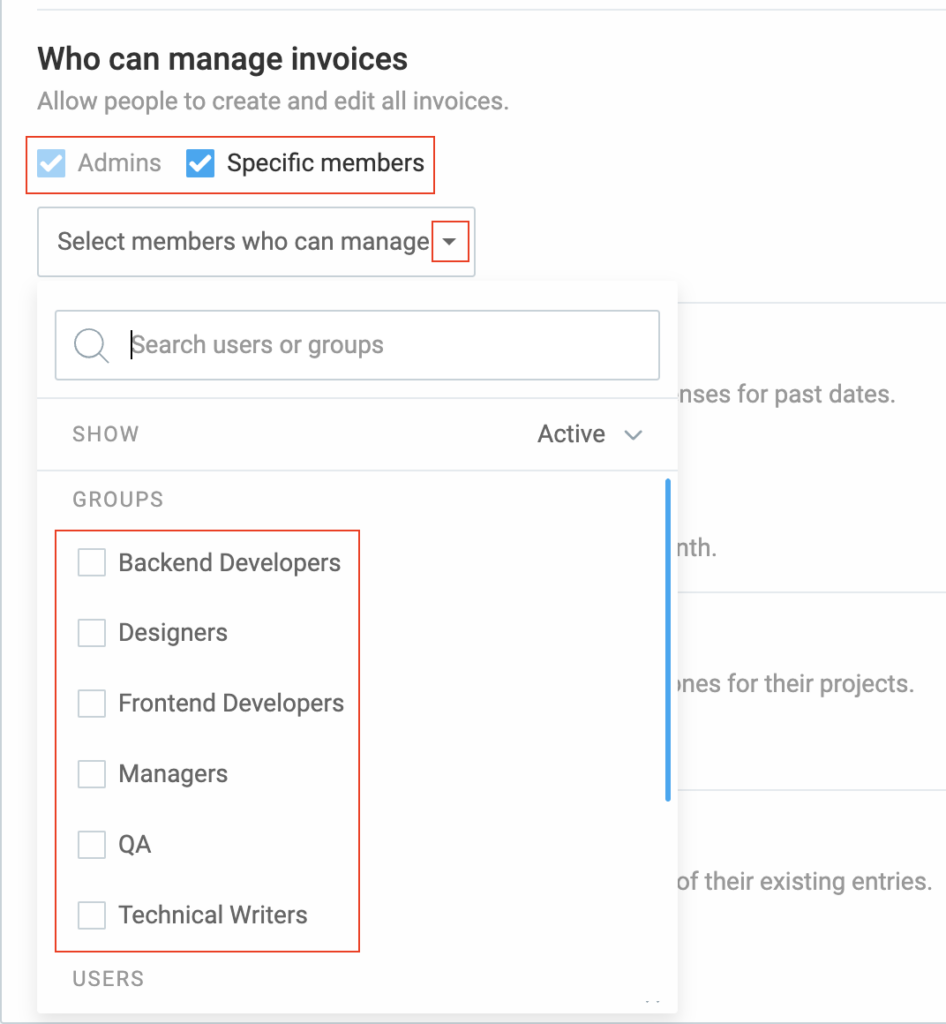
To export invoices:
- Go to Invoices
- Click Export at the top right corner of the screen
- Choose one of the following options:
- Save as CSV
- Save as Excel
- Customize…
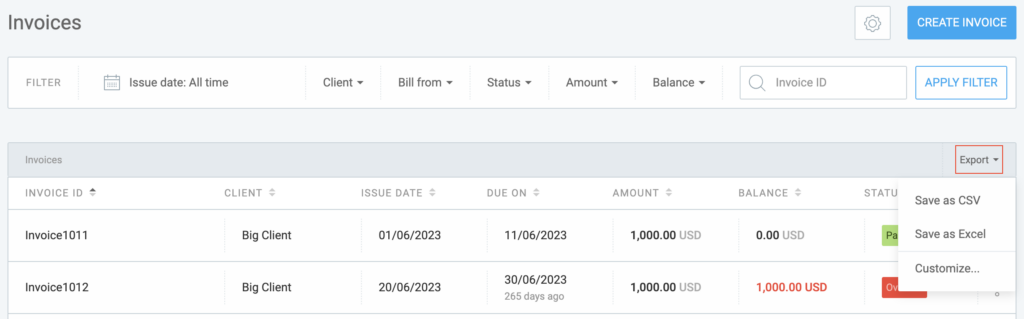
Export to Excel or CSV #
Exported is named in the following way: Clockify_Invoices_<issue date>.
Invoices exported as Excel or CSV files list all the invoices based on the applied filters, and contain all the relevant information such as invoice ID, client, issue date, amount, balance, currency and the invoice status. If there are multiple pages, they are all exported within the same file.
The Balance info is related to the Partially paid status we have for invoices.
Instead of having a separate Currency column, exporting invoices with multiple currencies is handled in the same way as exporting time entries/expenses with multiple currencies.
Customize export #
To export only specific data related to your invoices, you can customize your invoice export settings.
This way, you can export all the invoices in the table with the chosen filters applied to the CSV and Excel tables, similarly to how invoice tables are displayed in Clockify.
To customize invoice export:
- Click Customize
- It opens Invoice export settings with information about Invoices mentioned above
- Choose data you’d like to be exported by checking or unchecking the boxes (all boxes are checked by default)
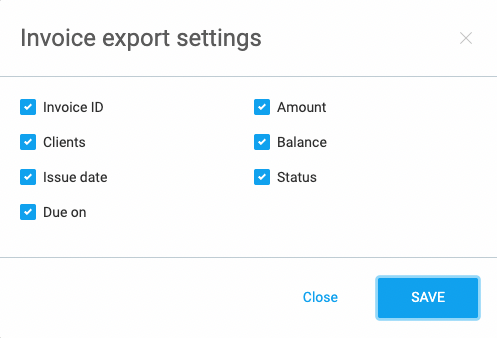
After you update and save the settings, these changes are applied to all future exports. Export settings are individual for each user.