GPS tracking
Whenever your team is on the road or on site, they can clock in via their mobile app and you can see their location on the map. With GPS tracking, you can see who’s currently working on a specific location and everyone’s location history throughout the day while they are on the clock.
GPS tracking is a paid feature, which you can enable by upgrading your workspace to the Pro or Enterprise plan.
Data gathering and privacy #
Our GPS feature is designed to help teams stay synchronized while ensuring individual privacy. Here is everything you need to know about how your data is handled:
| Category | Details |
| Requirements | • Admin must enable Activate GPS tracking in settings. • Users must track time via the mobile app (iOS or Android) • Users must enable Location services and allow Clockify access. |
| Transparency | • Location cannot be tracked without user knowledge/permission. • All members get a web and mobile notification when tracking is enabled. |
| When data is collected | • Every time a timer is started or stopped in the mobile app. • While the timer is running, if the user moves significantly (usually >500m). • Locations are collected even if the app works in the background. |
| Visibility | • Regular Users: Can see all their own recorded locations. • Admins: Can see all recorded locations in the workspace. |
| Data retention | • Locations are kept for the past 7 days. • Data older than 7 days is automatically deleted forever. |
| Deletion rules | • Each location is tied to a time entry and deleting the entry deletes the location. • Regular Users can delete their own locations. • Admins can delete anyone’s locations. |
Enable GPS tracking #
To enable GPS tracking:
- Click on the three-dot icon next to your workspace name
- Select Workspace settings
- Scroll down to find Track location
- Enable the option Activate GPS tracking
- Click I AGREE in the pop-up window
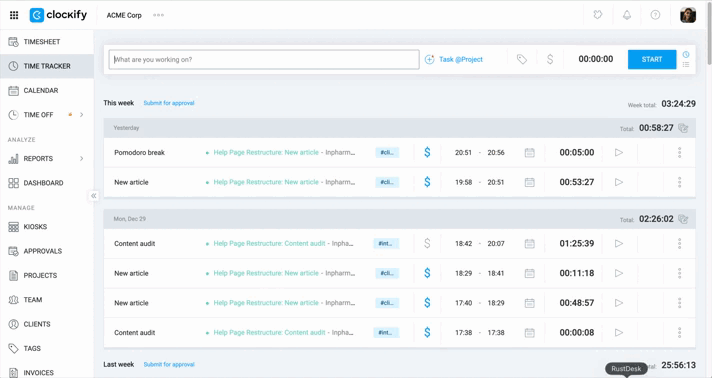
Enable permissions #
Before the timer can record any GPS data, the user must:
- Download and log into the Clockify mobile app (iOS or Android)
- Enable Location Services in their phone’s system settings
- Grant Clockify permission to access the user’s location
To enable location services and grant Clockify permission:
- Open the Settings app
- Scroll down and tap on Privacy & Security
- Tap on Location Services and ensure the main toggle is switched On
- Scroll through your list of apps and tap on Clockify
- Select Always (this is recommended so the app can track movement while in the background)
- Ensure the Precise Location toggle is switched On to improve tracking accuracy
- Open the Settings app
- Tap on Location (on some devices, this may be under Privacy or Security)
- Ensure the Use location toggle is switched On
- Tap on App permissions or App-level permissions
- Find and tap on Clockify in the list
- Select Allow all the time (to ensure tracking continues if you switch apps)
- For the best results, ensure Use precise location (if available) is toggled On
Use timer #
To activate the timer:
- Launch the Clockify app on a mobile device
- Tap the play button to start the timer
To stop the timer:
- Open the Clockify app
- Tap the Stop button
The system records a final location point at the moment the timer is stopped.
View location #
To view recorded locations:
- Click on Activity in the sidebar
- Select the Locations tab
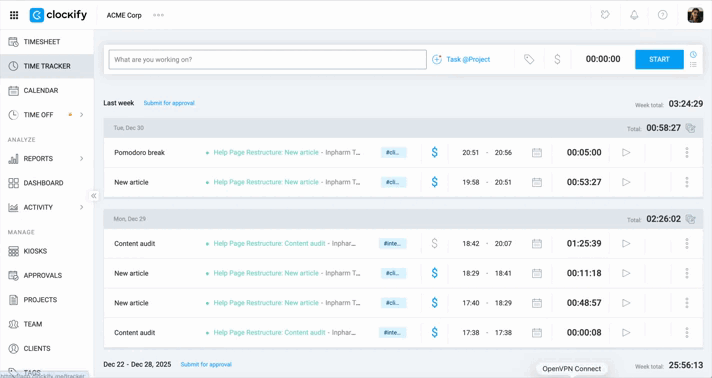
Features:
- View current locations, routes, and timestamps for the whole team.
- A sidebar shows active users and their last recorded location for the day. A red recording dot indicates a timer is currently running.
- Click a user’s name to see their specific route and all recorded points for that day.
- Use the < or > arrows to view history (up to 7 days).
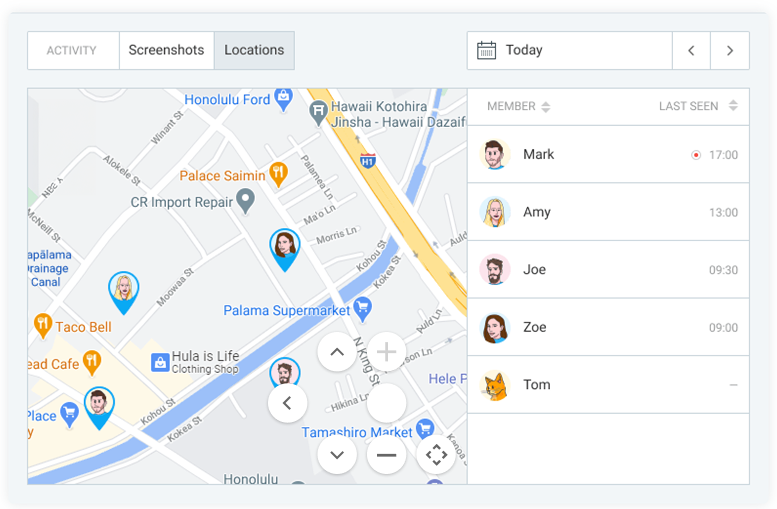
Delete location #
Admins and regular users can delete recorded locations.
To delete a location:
- Go to Activity
- Select Location
- Select the user/team member
- Hover over the location
- Click the trash icon
- Click Delete to confirm
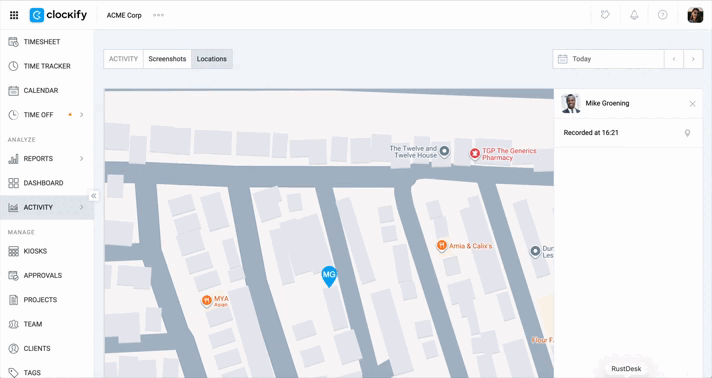
There is no “undo” for deleted locations. If a user deletes their account, that specific GPS data point (the map coordinate and timestamp) is removed. The actual time entry (the hours worked, description, and project) remains in the system.
Location accuracy #
Location accuracy ensures that digital data matches the actual location. It’s important to:
- Make sure users’ time entries reflect the correct location
- Locate users in emergencies
- Have an audit trail for payroll and clients
Factors that affect location accuracy include:
- Physical barriers: Tall buildings, thick tree cover, or being indoors can block or bounce satellite signals.
- Device settings: Power-saving modes often throttle GPS frequency, while older hardware may have weaker antennas.
- Atmospheric conditions: Significant solar activity or extreme weather can occasionally delay signal transmission.
- Signal interference: Large metal structures or magnetic phone cases can physically shield the GPS receiver.
Clockify classifies location as:
- High accuracy – Real location can be off by less than 150m (500ft)
- Medium accuracy – Real location is off by 150-500m (500-1,600ft)
- Low accuracy – Real location is off by 500-1,000m (1,600-3,200ft)
When the recorded location has medium or low accuracy, you’ll get an indicator in the user’s detailed route view.
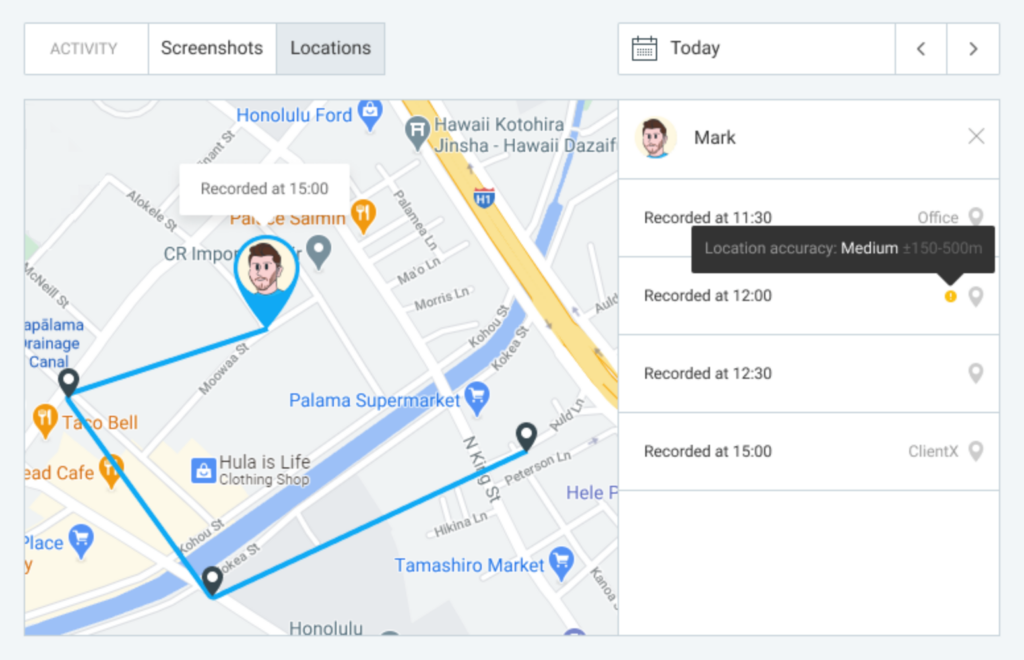
If the location accuracy is off by more than 1,000m (3,200ft), it won’t be recorded.
Here are some tips to improve location accuracy on Android and iOS.
FAQ #
My settings are correct, but my location isn’t updating. What should I do?
If everything looks right but it’s still not working, try these steps in order:
- Reinstall the app: Delete the Clockify app and download it again from the app store.
- Check your connection: Try switching from Wi-Fi to cellular data (or vice versa) to see if a specific network is blocking the sync.
- Restart your phone: This simple step often clears up temporary glitches.
I’ve tried everything and it’s still not working. Any other tips?
If you’ve reinstalled and restarted without luck, try logging into your Clockify account on a different mobile device. This helps determine if the issue is related to your specific phone settings or the account itself.