Do you need a reliable app to manage time off requests?
In an ocean of tools promising to be the best leave management software you’ll ever use — it can be difficult to make that choice.
After meticulous research, I concluded that the following 5 apps are the most useful for recording employee time off. Read on to see what makes them special.

Why trust us?
The apps we talk about are selected, tested, and written about by human reviewers who follow strict review and editorial guidelines. We pick solutions that are practical, purposeful, and can offer real value for the specific use case or business context we’re covering — while also being justified in their pricing. Our methodology is transparent, clear, and available to everyone:
Leave management system qualities to look for
Before we start with the list, let’s quickly review the characteristics of a quality leave management system, as they should allow you to:
- Send and approve leave requests easily,
- Create leave policies simply and quickly,
- Organize employee leave calendars neatly, and
- Update and see leave balances clearly.
Now, let’s take a look at the top 5 leave management apps to help you choose the one that is most suitable for your business.
#1: Clockify — best leave management software overall
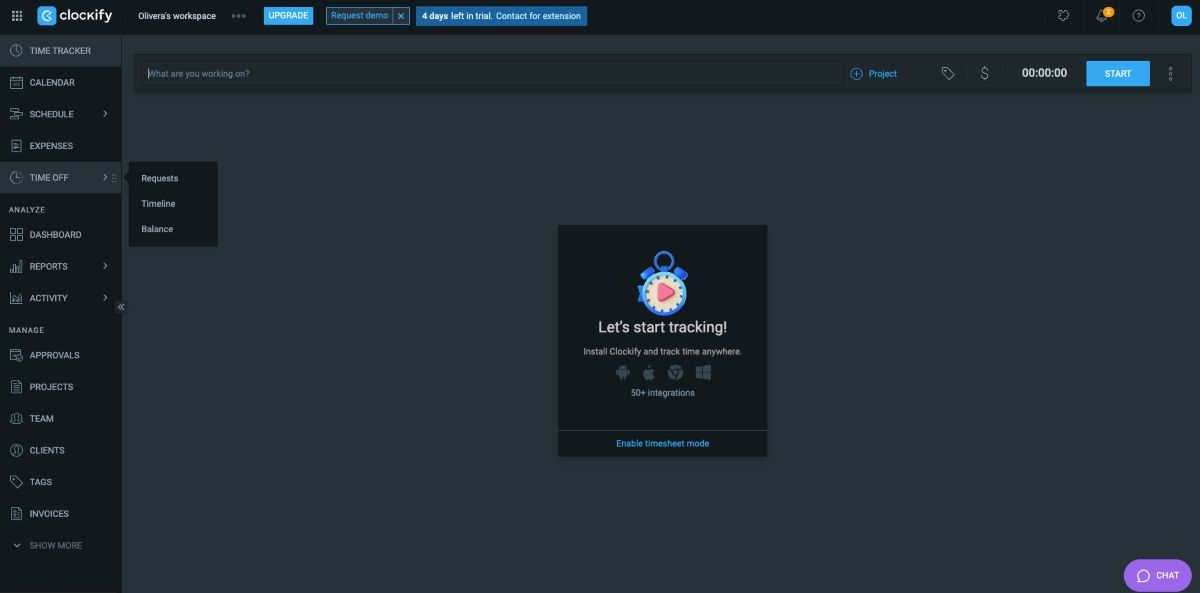
Clockify is a feature-rich time tracking app with employee leave management options. Its intuitive interface makes tracking time off quick and simple.
How does Clockify work?
Clockify is ideal for users who need an intuitive, easy-to-use system for leave tracking and approval.
As an admin in the app, the first thing I did was create leave policies. Clockify offers a handful of options. For example, you can choose whether the balance should be calculated hourly or daily, and allow users to request a half-day off.
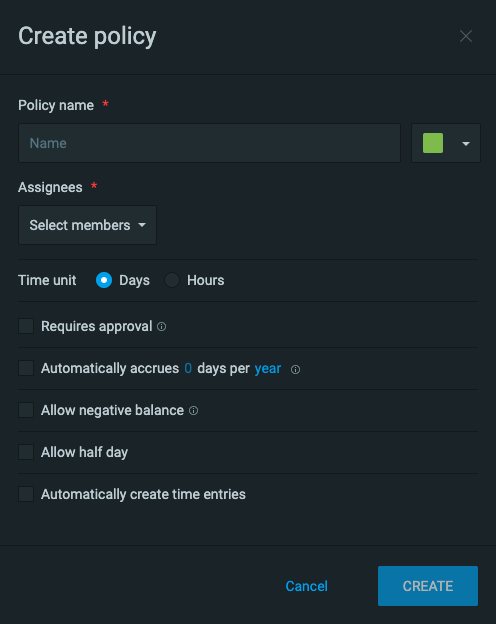
After I, as the admin, created a leave policy, the employees could:
- Request time off,
- View their time off balance, and
- See when other users have scheduled leave.
In my opinion as someone who has been using leave management software for years, Clockify has a clean, easy-to-navigate interface. The requests tab shows the team member’s name, the time period they requested leave for, the type of leave, and leave status.
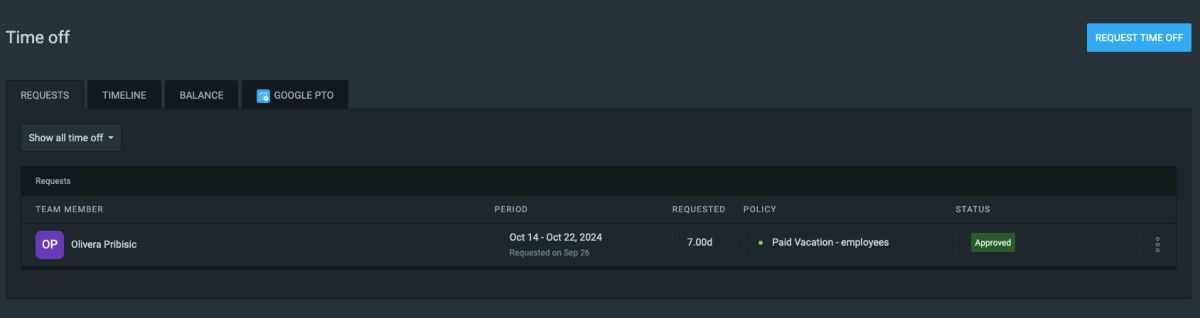
Moreover, the timeline tab allowed me to see the calendar of all employees’ scheduled leaves. Each type of absence is a different color, so I knew whether the staff member was on vacation, sick leave, or some other kind of leave at a glance.
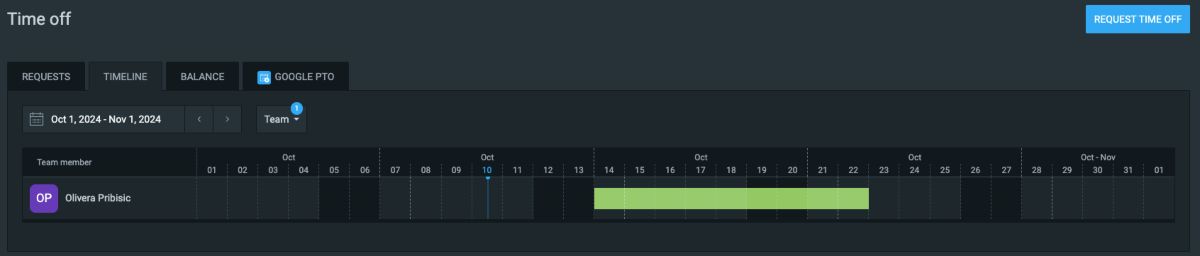
Employees can check how much time off they have left by clicking on the balance tab. The app displays used, available, and accrued leave for all types of absences.
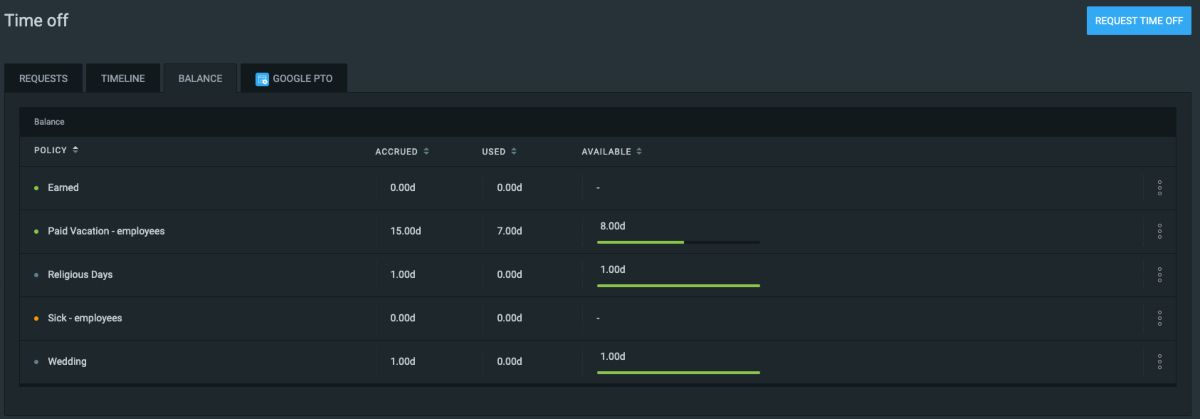
As a frequent user of the app, I can see employees’ scheduled absences on the team timeline, and the time off also appears on the Clockify calendar designed for time tracking.
Additionally, Clockify offers a Google Calendar integration for the time off feature. Once team members link their Google Calendar to Clockify, all the events that overlap with their time off are automatically canceled.
| Free trial | 7 days |
| Starting price | $3.99 per user/month if billed annually |
| Integrations | Google Calendar, Outlook, Plaky, Trello, Gmail, Monday, and another 80 integrations |
| Platforms | Mac, Windows, Linux, Web, Android, iOS |
What’s new in Clockify?
In May 2024, Clockify rolled out a new option called time off entries. The option lets you create time entries from time off requests, allowing for time off to appear in time tracking reports.
Clockify pros
Here are the main advantages of Clockify:
- Automatically tracks time off hours,
- Color-coded timeline of absences, and
- Allows for half-day absences.
Clockify cons
The disadvantages of using Clockify include:
- Only 7 days of free trial,
- Time off features not available on the free plan, and
- No designated personal leave calendar.
#2: Absence.io — best for detailed dashboard view
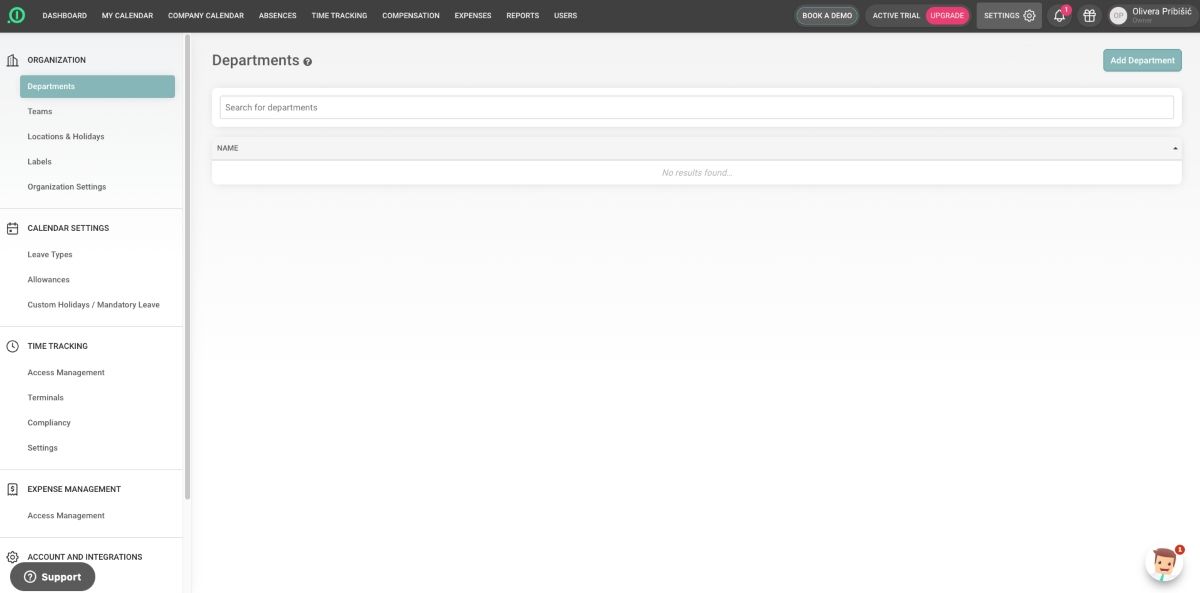
Absence.io is a time off management software solution that tracks employee absences with a few clicks. Interestingly, the app is available in 7 languages.
How does Absence.io work?
Absence.io allowed me to request and approve leave with ease. In the app’s dashboard, as the admin, I can see absence requests and scheduled absences for the current day.
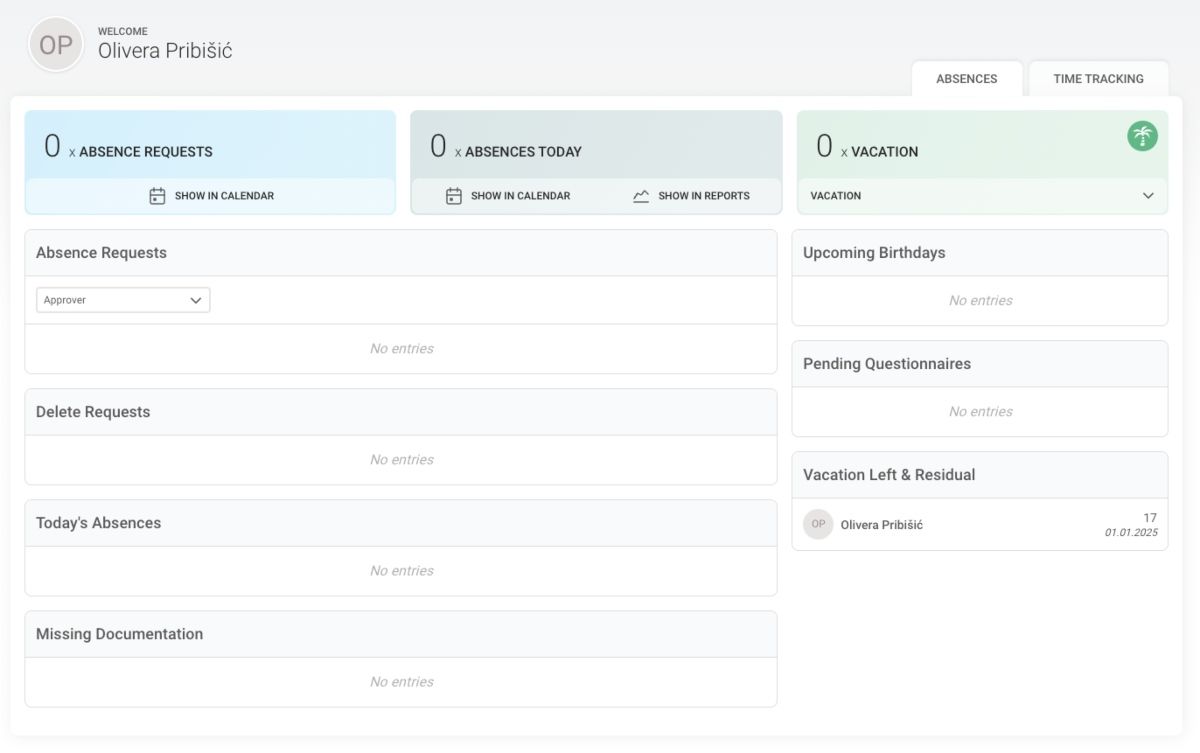
The company calendar showing the time off schedule for the entire organization is neatly organized. That way, I can switch between week, month, and year views.
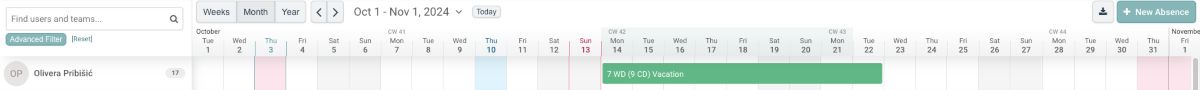
The personal calendar is also well-designed, with the sidebar showing the PTO balance. The sidebar seemed convenient to me, as I didn’t have to switch between calendar view and dashboard to access this information.
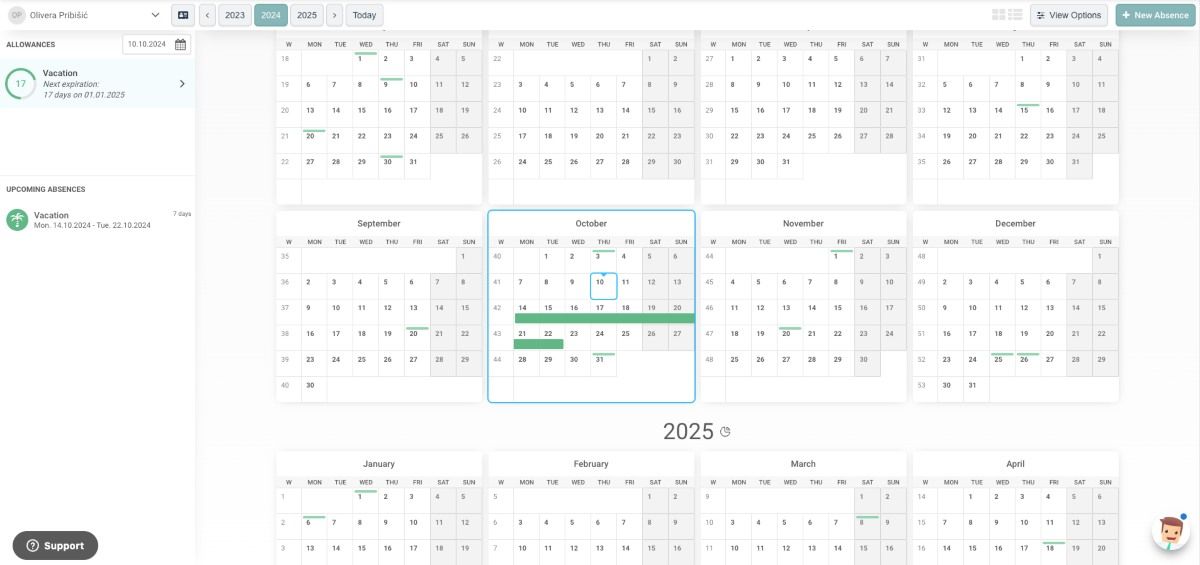
While most features are intuitive, creating the leave policy is more complicated than in most apps. I had to go through a long list of options and enable those I needed.
Nevertheless, the app comes with a set of handy options, such as selecting a substitute that would fill in for the absent worker.
| Free trial | 14 days |
| Starting price | $2 per user/month, billed monthly |
| Integrations | Google Calendar, Outlook, Teams, Slack |
| Platforms | Web, Android, iOS |
What’s new in Absence.io?
In June 2024, Absence.io added the option to automatically request documentation for sick leave. Thus, after a set number of consecutive sick days, the team member receives a notification that they need to provide needed documentation.
Absence.io pros
Here are the main advantages of Absence.io:
- Well-designed dashboard,
- Customizable company calendar, and
- PTO balance displayed clearly.
Absence.io cons
The disadvantages of using Absence.io include:
- Complicated leave policy creation,
- No option to assign multiple approvers, and
- Confusing abbreviations on the leave timeline.
#3: Timetastic — best visual representation of time off
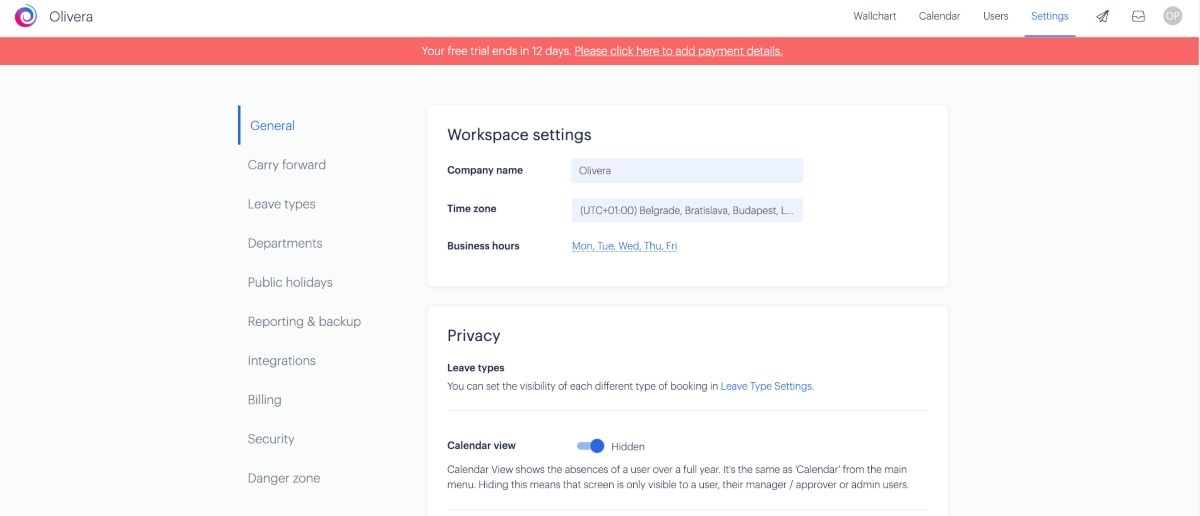
Timetastic is a simple leave management tool that allows you to keep track of employee absences within a nifty team time off calendar.
How does Timetastic work?
The first thing that stood out to me about Timetastic is that emojis appear on the time off calendar. For instance, if a team member takes a vacation, beach umbrella emojis appear on this person’s calendar view for the days they scheduled the leave. This way of illustrating each type of leave allows for easier employee absence management.
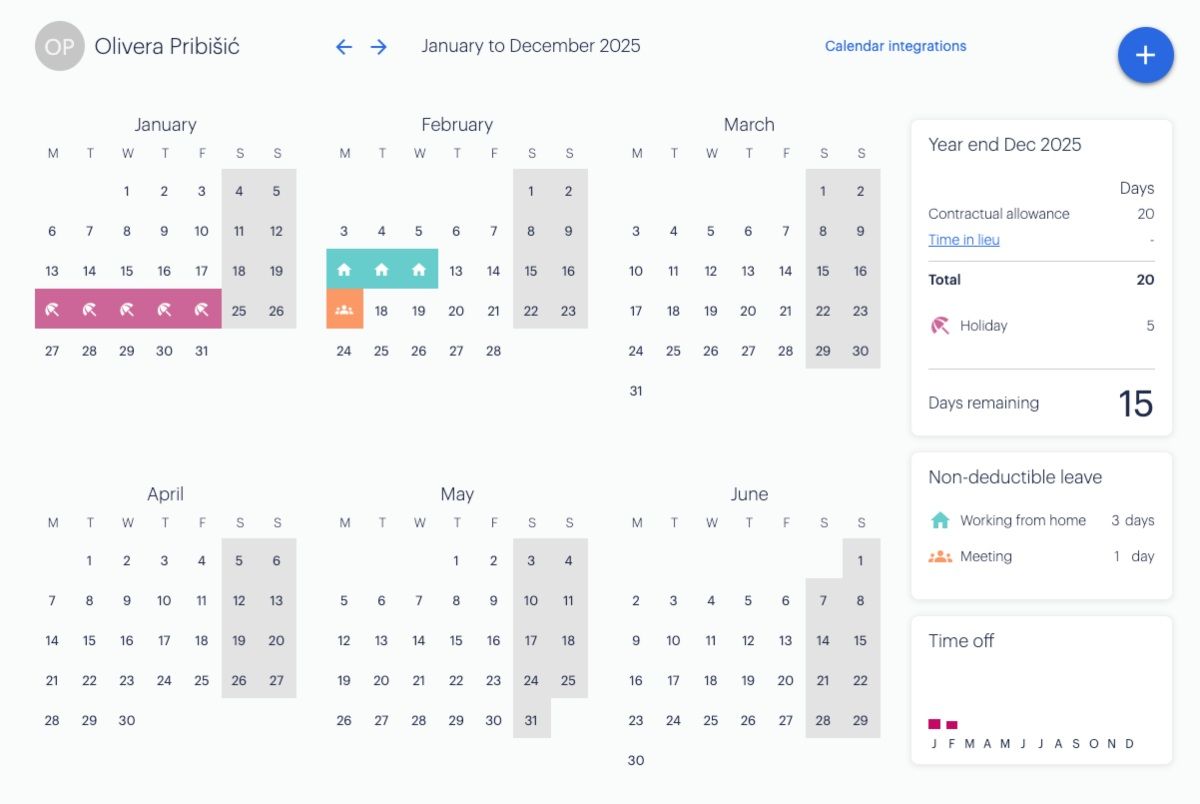
After trying out the app for a few days, the timeline showing the scheduled absences of all employees seemed quite neat. If you hover your cursor over a day containing a scheduled leave, text will appear indicating the type of leave, and the emojis will turn into dates.
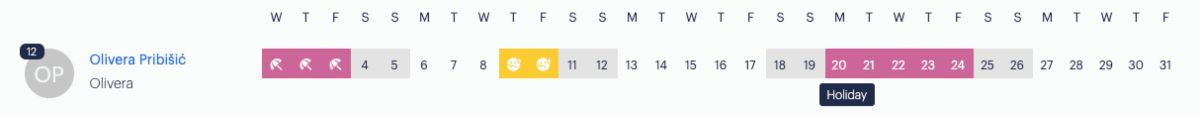
While features of this app run smoothly, some handy options that other tools offer are missing in Timetastic. For example, let’s say a team member requested 8 vacation days but then decided they would like to cancel 1. Unfortunately, clicking on 1 day on the calendar and canceling it will cancel all 8 days — and the employee will have to send their request all over again.
Additionally, despite its integration with Google Calendar and Outlook — Timetastic doesn’t automatically decline meetings that coincide with a person’s time off.
If you’re looking for a pretty time off calendar with emojis — Timetastic is probably for you. However, the lack of other features means you’ll have to use a number of other tools to manage your team.
| Free trial | 30 days |
| Starting price | $1.50 per user/month, billed monthly |
| Integrations | Google Calendar, Outlook, Teams, Slack |
| Platforms | Web, Android, iOS |
What’s new in Timetastic?
In October 2024, Timetastic had a significant feature update. They introduced accrued leave for their pro plan users. When this feature is enabled, team members can only request time off when they have accrued enough days.
Let’s say you set 2 days to be accrued by a user per month. After 3 months, the user can request up to 6 days even if their allowance is 24.
Timetastic pros
Here are the main advantages of Timetastic:
- Visually appealing calendar,
- Accrued leave option, and
- Long free trial period.
Timetastic cons
The disadvantages of using Timetastic include:
- No option to auto-decline meetings,
- No way to cancel just a portion of the leave request, and
- Customer support is not available via phone.
💡 CLOCKIFY PRO TIP
If you’re getting many PTO requests at once, a powerful time off management software solution can only do so much. Check out the article below describing all the steps you can take to facilitate the leave management process:
#4: Vacation Tracker — best for large enterprises
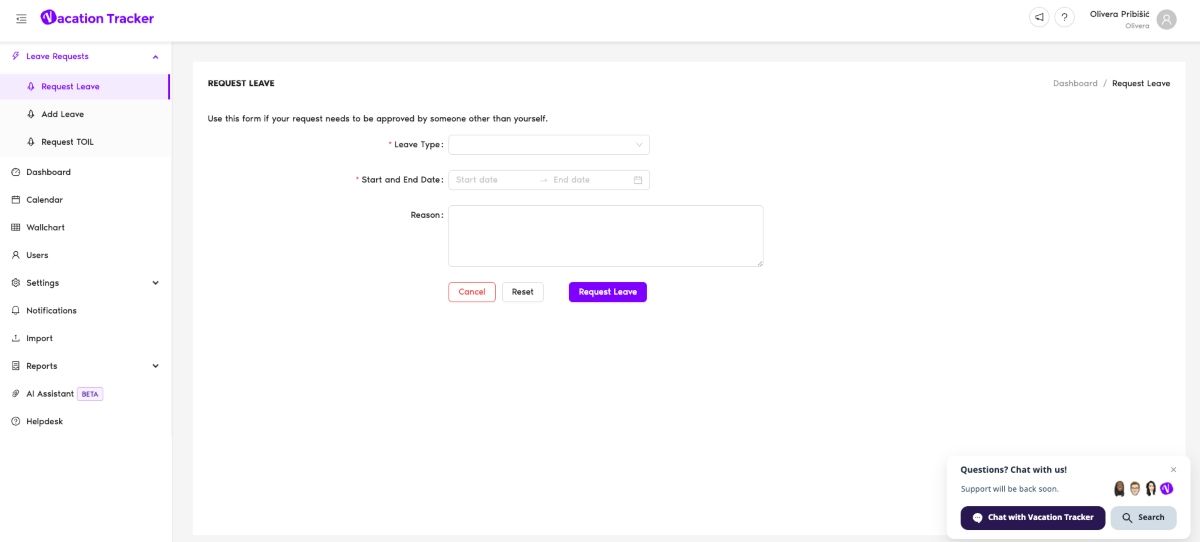
As its name suggests, Vacation Tracker is another app that keeps employee leave records. It is mostly used by large companies with hundreds of employees.
How does Vacation Tracker work?
Vacation Tracker is a simple piece of software for leave management. It doesn’t have additional features, making it perfect for those looking just to handle leave requests and observe scheduled leaves in the calendar.
If you’re expecting a detailed dashboard — Vacation Tracker may not be for you. The dashboard is basically a calendar showing when your leaves are scheduled — no information about balance.
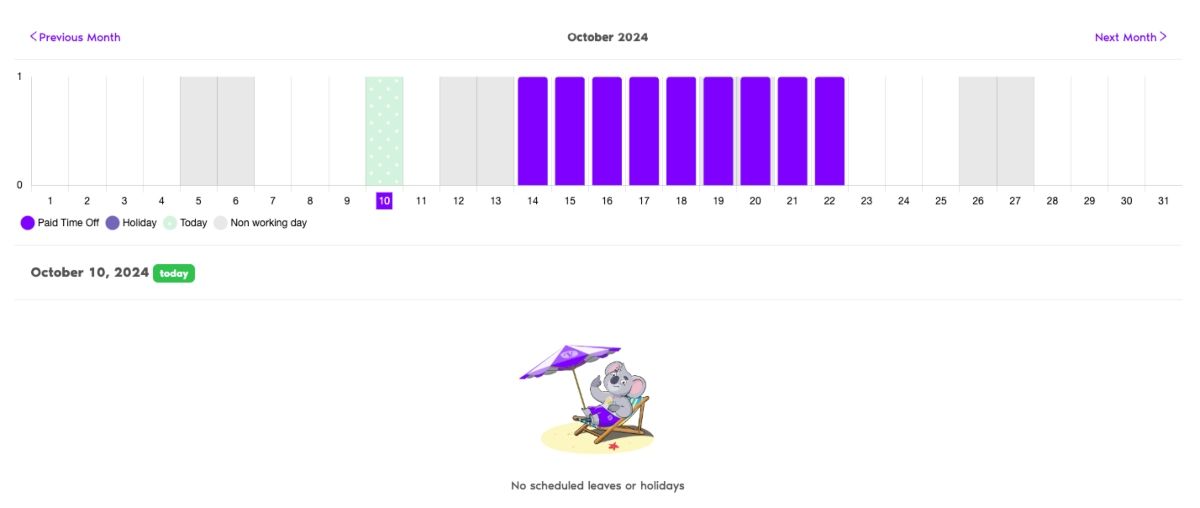
To see my PTO balance, I needed to click on my profile, where my personal information is. This felt like an unnecessary step since this information could have easily been displayed on the dashboard. Nevertheless, the information about balance is still there, even if it’s not where you’d expect it.
The rest of the app is pretty intuitive. The calendar shows the month view, but you can change it to a list view if that’s what you prefer.
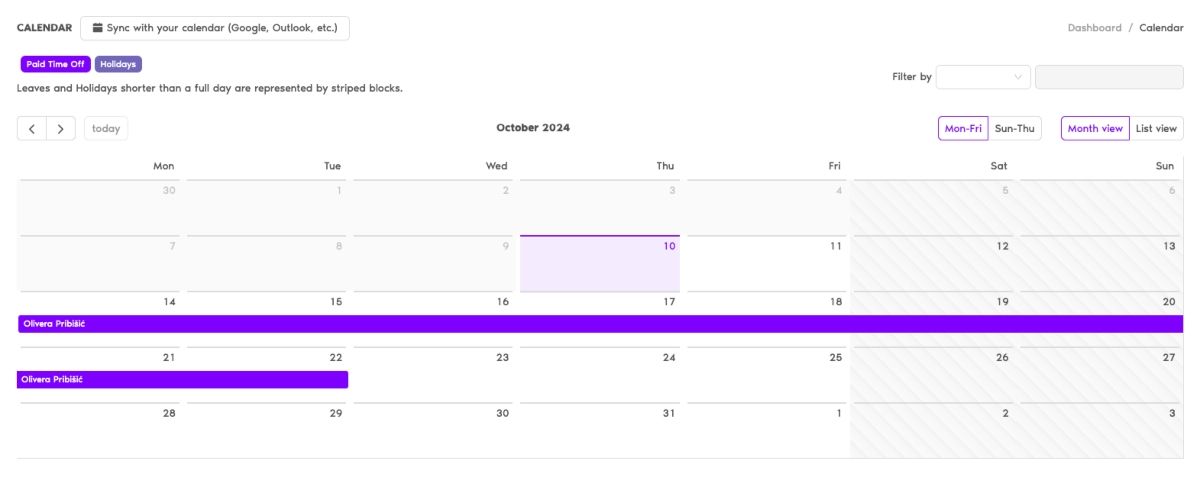
What may be a deal breaker for some users is the pricing, as it was for me. While it costs only $1 per user per month, Vacation Tracker has a minimum price of $25. This means that even if you need fewer than 25 seats, you’ll still need to pay that minimum price.
And that’s only for the cheaper plan. If you want all the features, the minimum price is $75/month. Therefore, this app is more suitable for larger companies with many employees.
| Free trial | 7 days |
| Starting price | $1 per user/month, billed monthly ($25/month minimum) |
| Integrations | Google Calendar, Outlook, Teams, Slack |
| Platforms | Web |
What’s new in Vacation Tracker?
In October 2024, Vacation Tracker released an update allowing blackout periods to appear in the app calendar. Since blackout periods are the times when employees are restricted from taking leave, this feature allows team members to plan time off accordingly.
Vacation Tracker pros
Here are the main advantages of Vacation Tracker:
- Simple to use,
- Customizable calendar, and
- Blackout periods feature.
Vacation Tracker cons
The disadvantages of using Vacation Tracker include:
- Lack of details about leave balance on the dashboard,
- Minimum price of $25/month, and
- No mobile or desktop app.
#5: Pause — best for seamless Slack integration
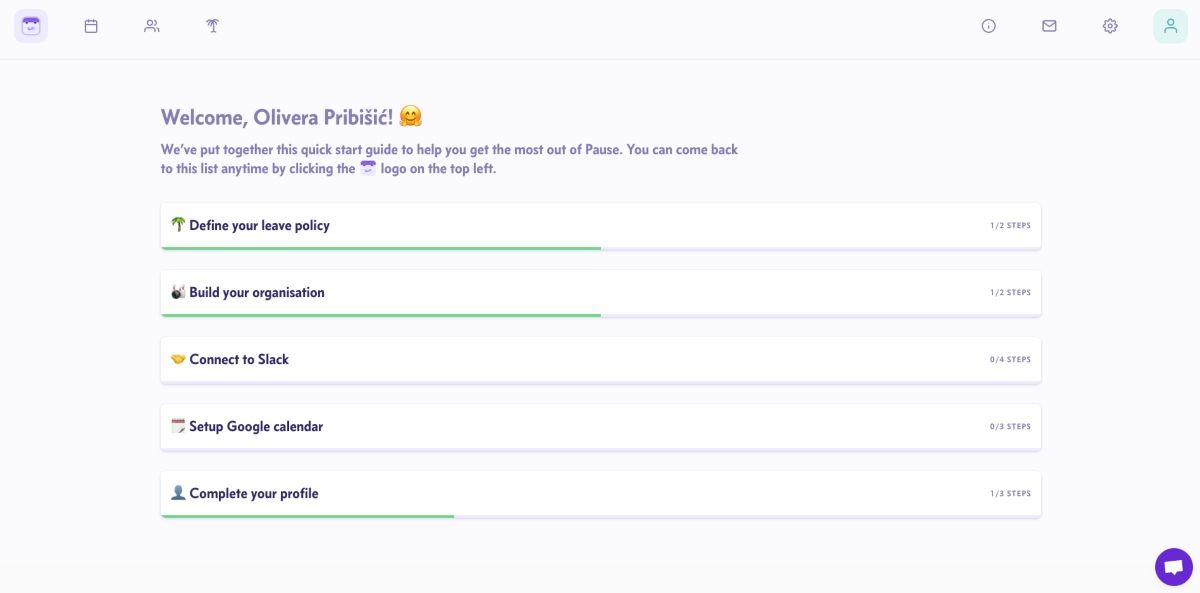
Pause is the last absence management tool on our list. Don’t let that fool you — it’s still an app worth testing out. It’s especially useful for startups due to its simplicity and low starting price.
How does Pause work?
Pause is quite useful if you like simple apps without too many options.
First off, I liked the way my personal PTO balance was displayed. What’s cool about this view is that it’s not overcrowded — I see the information I sought quickly.
If I need more information, I can click on details. The detailed view shows how many days my team or I carried from the previous cycle and if there are any added or reduced leaves.
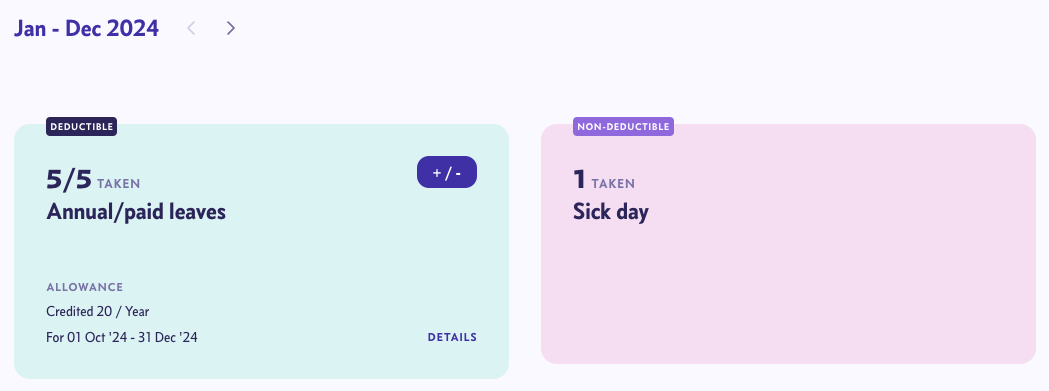
If you use Slack in your daily work operations — Pause is a great option, as the integration is seamless.
However, for non-Slack users, Pause’s options may be too basic. For instance, when viewing the company calendar, you’ll see who’s on leave and when, but the type of leave is not so obvious.
I requested 1 sick day and 5 vacation days in the app. As you can see from the screenshot below, they are all the same color. There’s no emoji or text indicating whether the user is on vacation, sick leave, or something else either.
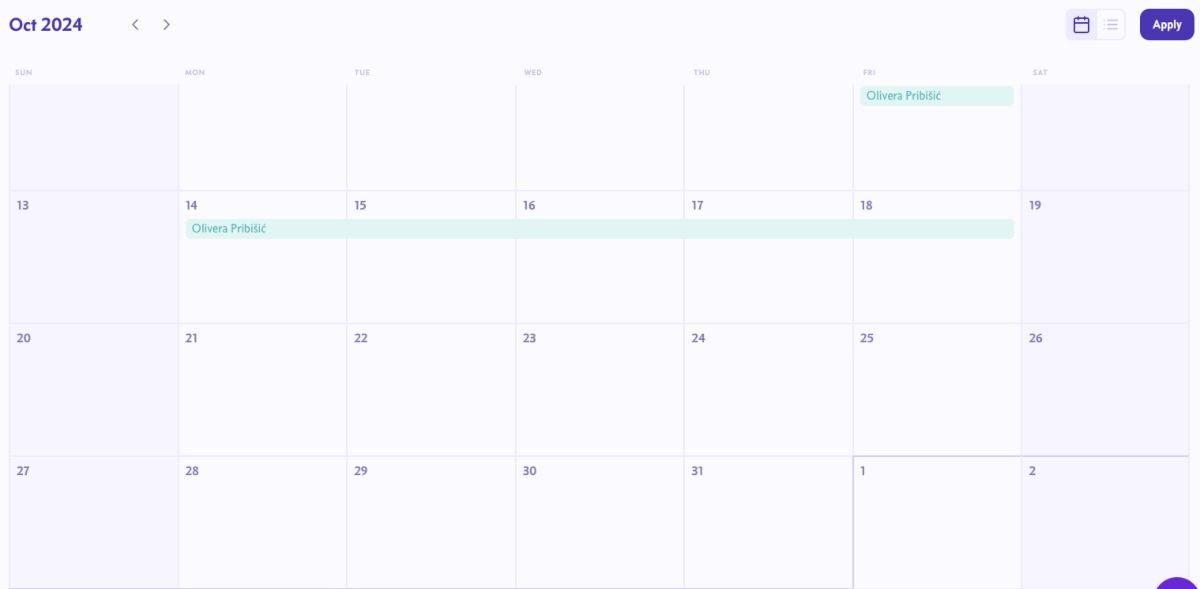
Different colors are instead used to indicate that a user belongs to a specific team.
Each time I applied for leave, it took a few minutes for it to appear in my balance despite being automatically approved since I was the admin.
Additionally, you have to create all leave types yourself — there are no pre-made ones like in other apps.
Nevertheless, Pause is an affordable option for simple leave management. With Pause — what you see is what you get. Your team members wouldn’t have to spend too much time figuring out how to use this tool.
| Free trial | 30 days |
| Starting price | $1 per user/month, billed monthly |
| Integrations | Slack, Google Calendar |
| Platforms | Web |
What’s new in Pause?
Pause hasn’t updated its features page on the website in about 2 years. The blog and social media pages have been inactive for a while as well. For that reason, it’s slightly behind its competitors.
Pause pros
Here are the main advantages of Pause:
- Affordable,
- Seamless Slack integration, and
- User-friendly interface.
Pause cons
The disadvantages of using Pause include:
- No pre-set leave types,
- All leave types are the same color, and
- Balance takes a while to update.
Leave management software FAQ
To help you better understand how to choose a leave management app that suits your business needs, here are the answers to some of the most frequently asked questions.
What is absence management software?
Absence management software is a tool used to track employee time off. This includes paid vacation, holidays, sick days, and other absences. These apps typically allow employees to request time off, see whether their request has been approved or rejected, and view other employees’ scheduled time off.
How do you manage leave records?
Leave management apps have simplified managing leave records. If you use an app, you usually need to create a leave policy first and add team members. After that, your employees simply choose the date and type of leave and request time off.
How do I choose a leave management system?
The first thing to think about before choosing between different leave management systems is what you need the system to do. Some time off apps have additional features, such as time and expense tracking, while others are strictly designed to record absences.



